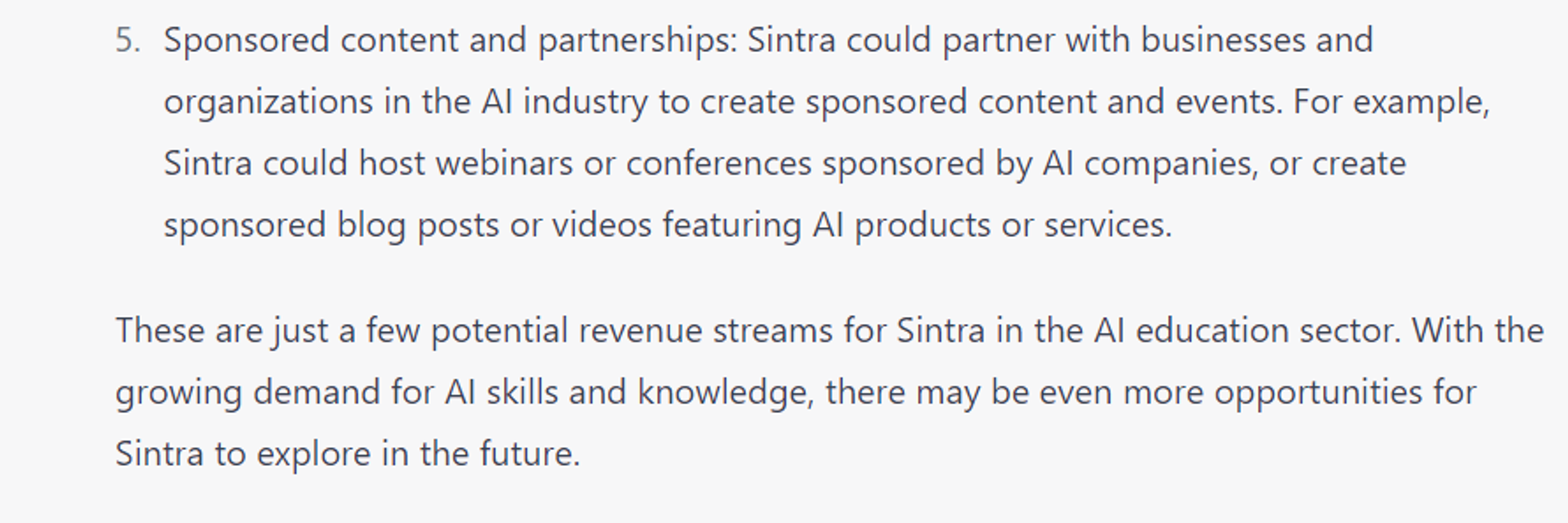Creating a Marketing Campaign Outline Using the 'Picture-Promise-Prove-Push' Framework
 30
30
 99
99
Description
Are you familiar with "Creating a Marketing Campaign Outline Using the 'Picture-Promise-Prove-Push' Framework", a dependable program made especially for marketers? Its key goal is to help marketers craft compelling marketing campaigns that get the attention of their ideal customer persona, create a desire for their product or service, and ultimately encourage them to take action. Say farewell to ineffective marketing strategies and take on "Creating a Marketing Campaign Outline Using the 'Picture-Promise-Prove-Push' Framework", a response that will change your marketing game. With "Creating a Marketing Campaign Outline Using the 'Picture-Promise-Prove-Push' Framework", you can easily paint a picture that captures your audience's attention and creates a strong desire for your product or service. This framework guides you on how to deliver on your promises and provide testimonials to back up those promises. Finally, it gives you a little push to encourage your audience to take action. This tool provides remarkable value to marketers, becoming a favorite among those who are looking to improve their marketing workflows and achieve better results. So if you're a marketer looking to craft effective marketing campaigns, "Creating a Marketing Campaign Outline Using the 'Picture-Promise-Prove-Push' Framework" is the tool you need to achieve your marketing goals.
Prompt Details
[Copy Prompt]
“Using the 'Picture-Promise-Prove-Push' framework, please write a marketing campaign outline that paints a picture that gets the attention and creates desire for our [product/service] in [ideal customer persona]. Describe how our product will deliver on its promises, provide testimonials to back up those promises, and give a little push to encourage the reader to take action. ”
After using, you will have the right to edit the reminder to create your own version.
Update: 03.03.2023 11:17:37
Comments
Prompt Details
In the reminder, you will find places marked with two brackets "[]" or "<>", where you will replace the input information with similar content, and then delete the brackets after your content has been replaced.
The output content example returned from the A.P.I will therefore be shorter and less expressive than when you use live chat with GPT.

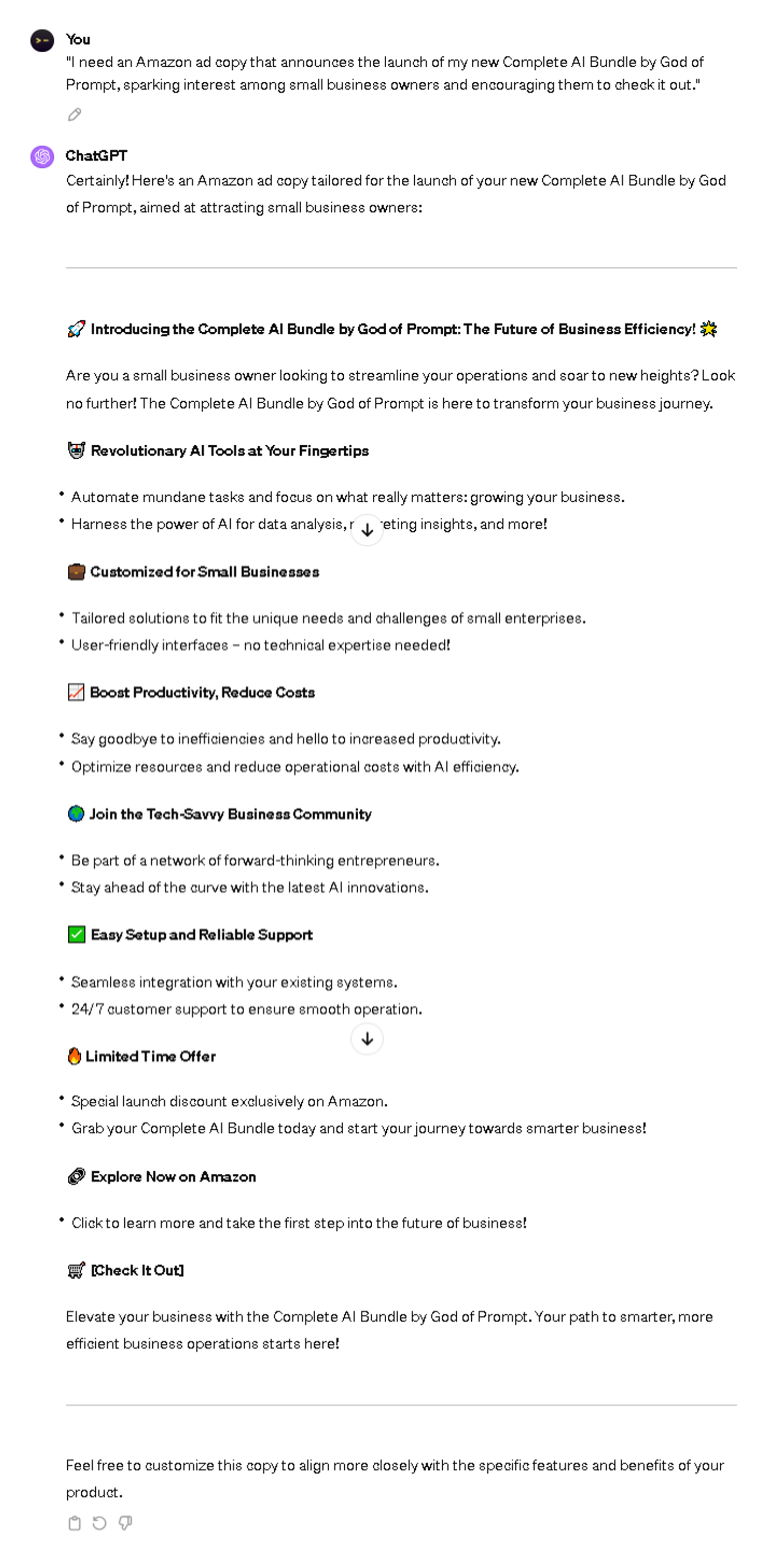
21 Innovative ChatGPT Prompts: Amazon Ads
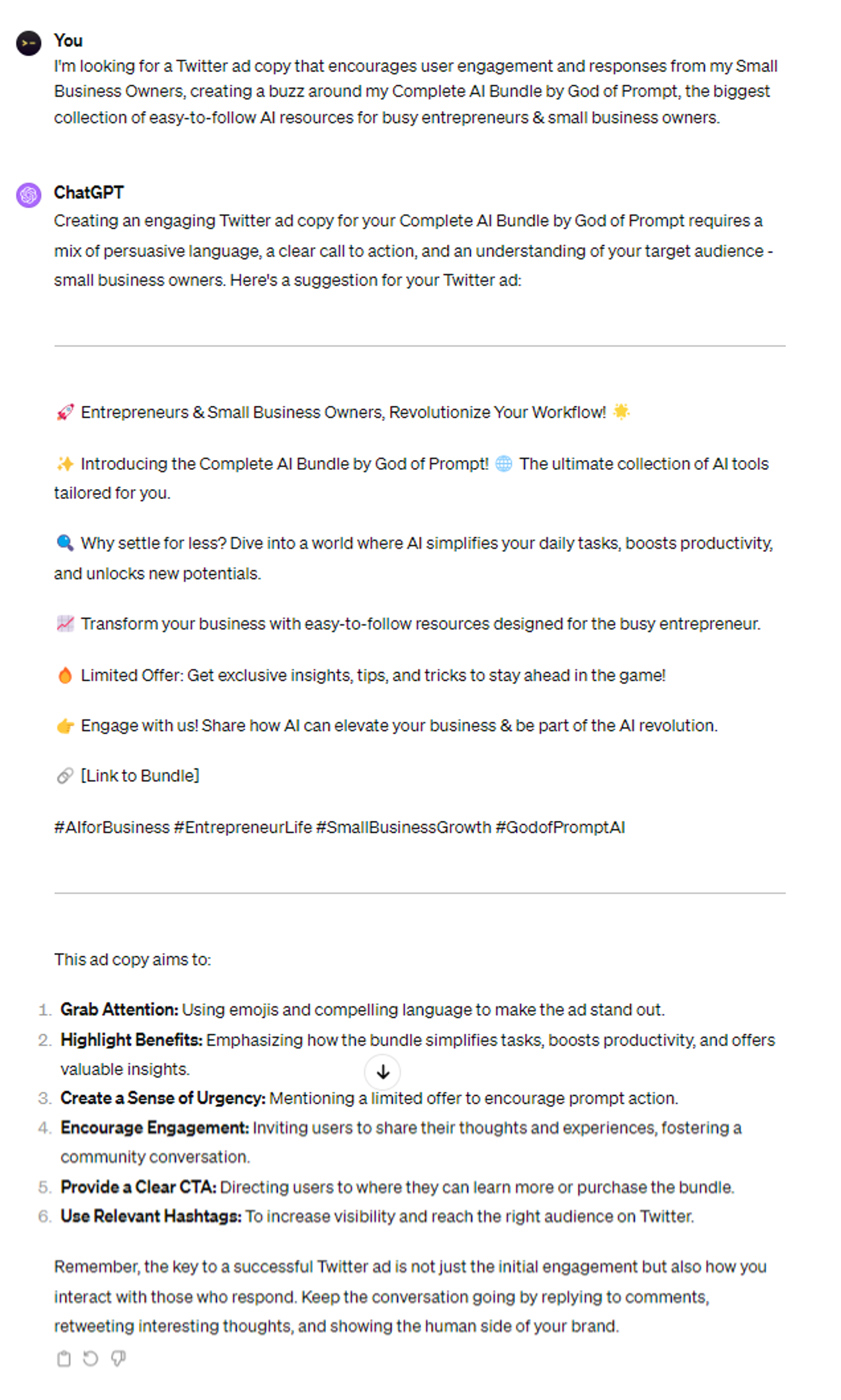
51 ChatGPT Prompts: Twitter Ads
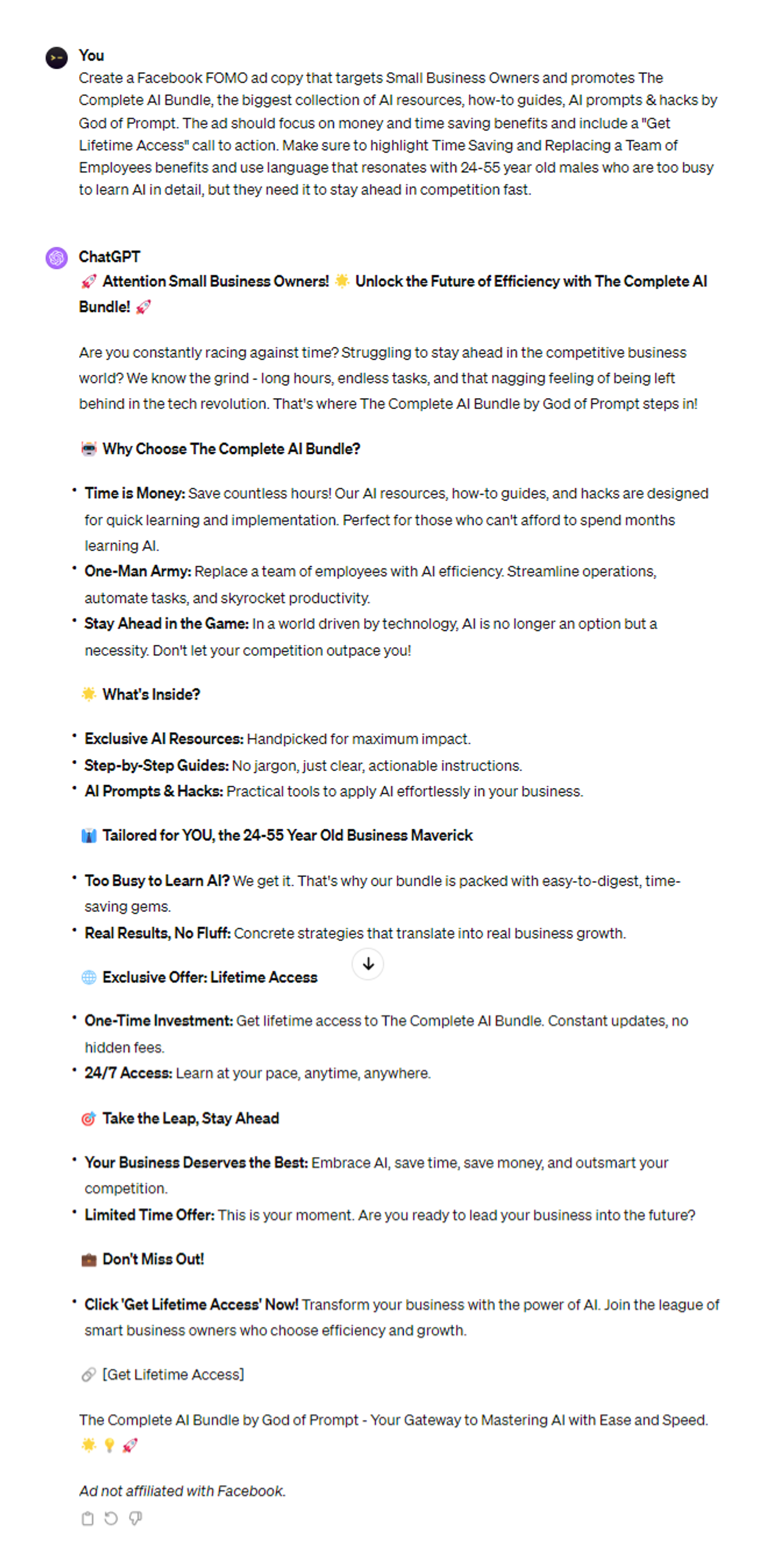
51 ChatGPT Prompts: Facebook Ads
.png?table=block&id=a2e68f88-7655-4945-869c-11f8a95a01e8&spaceId=31daba85-b348-4c1f-95de-f68a5f6f3267&width=1290&userId=&cache=v2)
31 ChatGPT Prompts: Instagram Ads
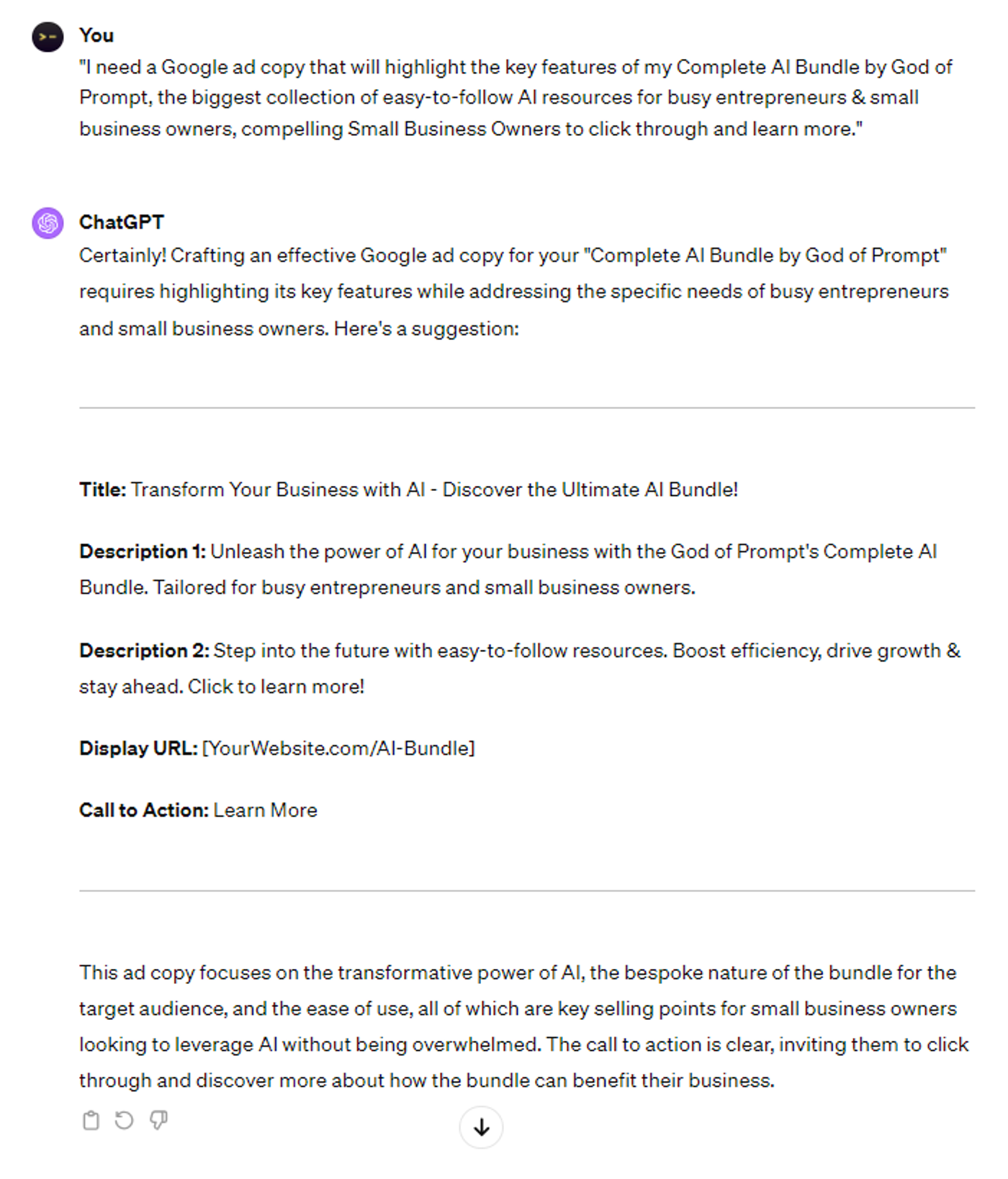
21 ChatGPT Prompts: Google Ads
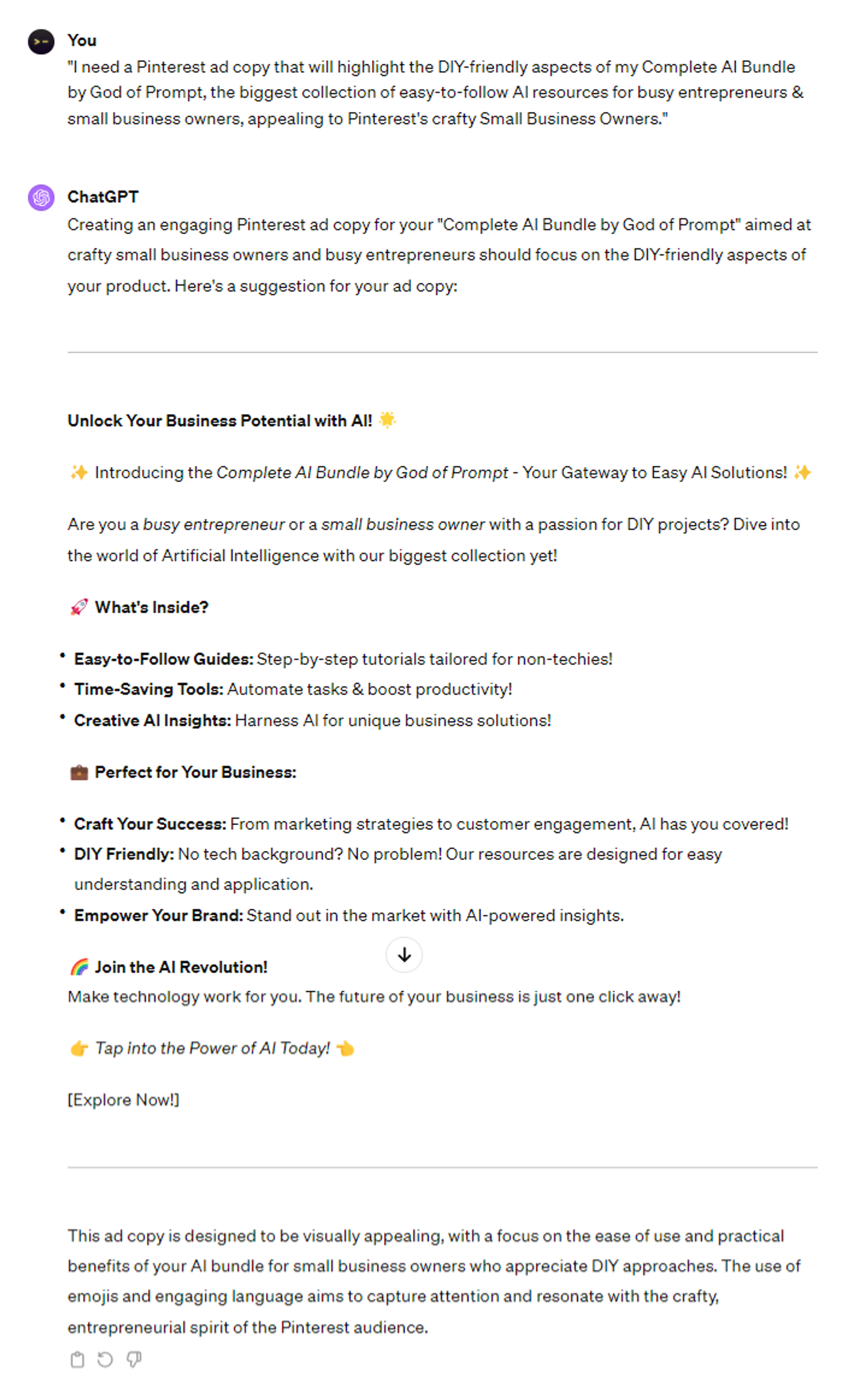
21 ChatGPT Prompts: Pinterest Ads
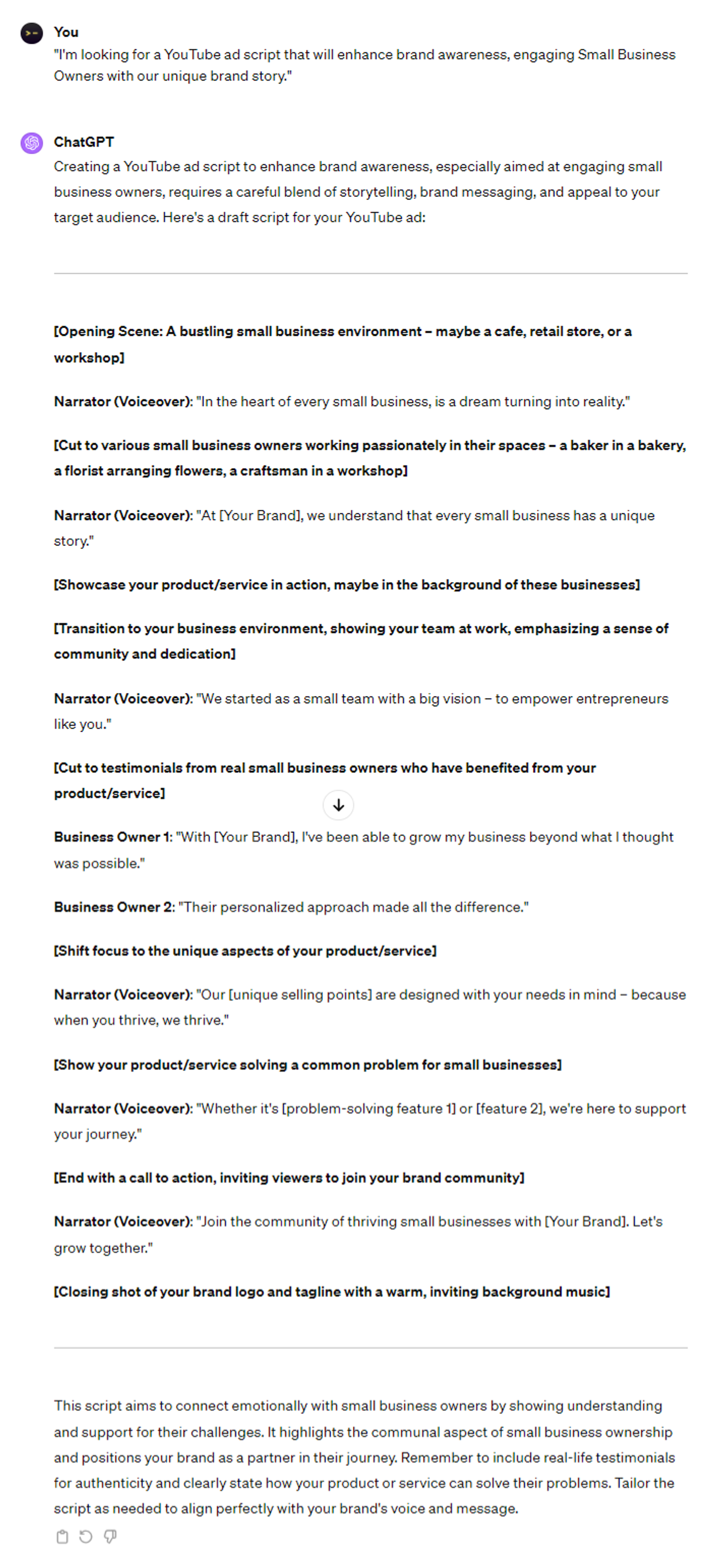
21 ChatGPT Prompts: YouTube Ads
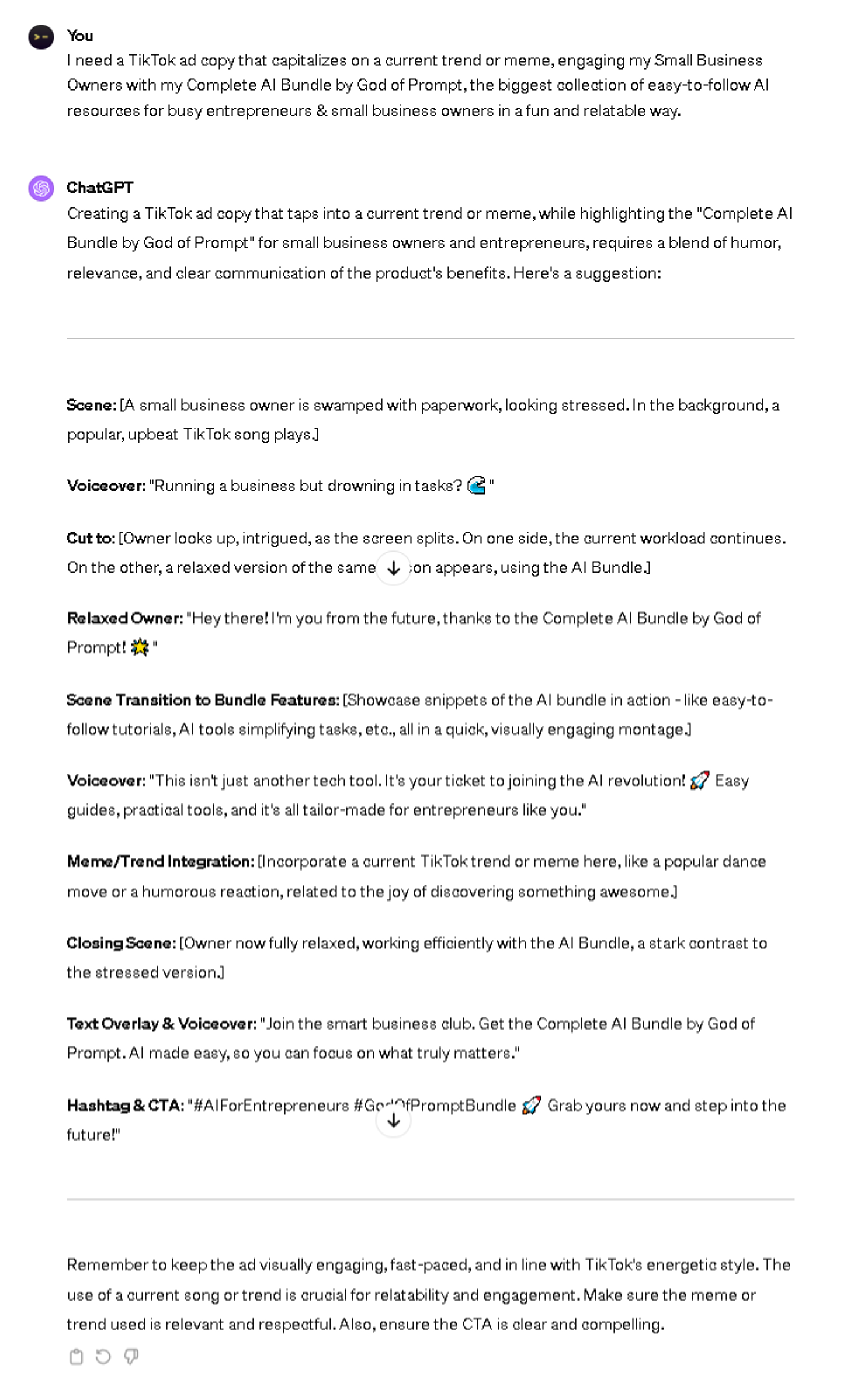
21 ChatGPT Prompts: TikTok Ads
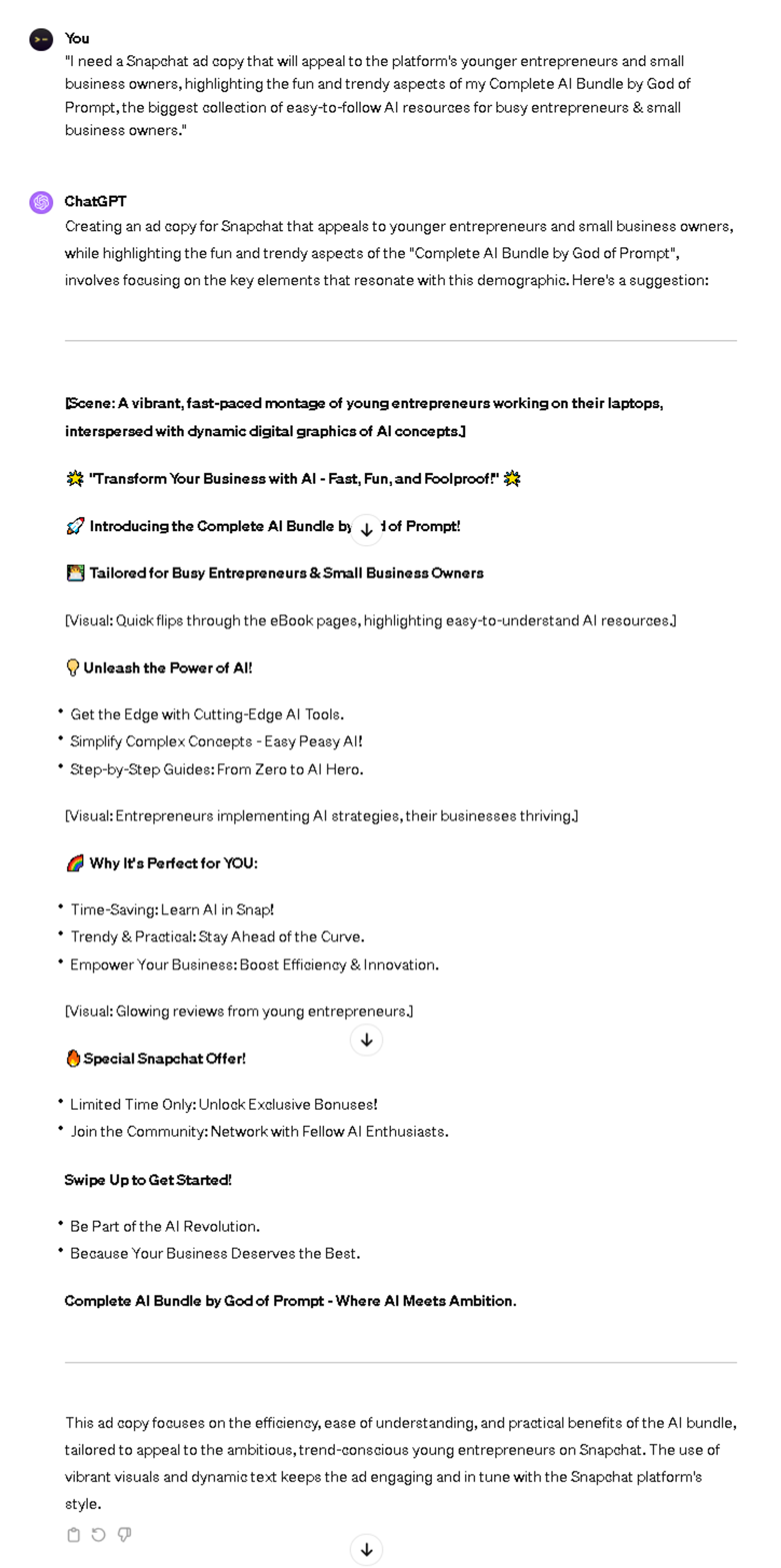
21 Expert ChatGPT Prompts: Snapchat Ads
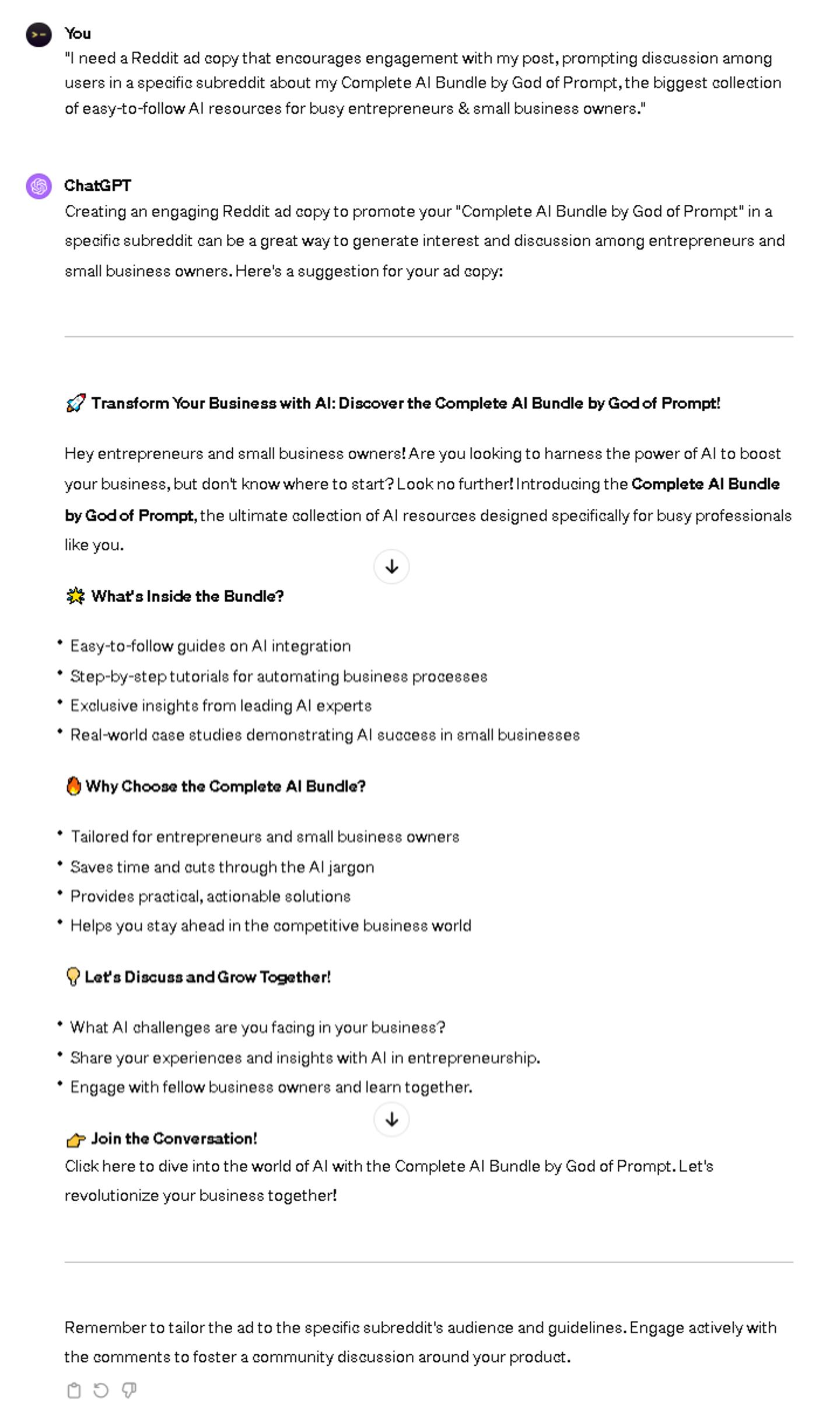
21 Advanced ChatGPT Prompts: Reddit Ads
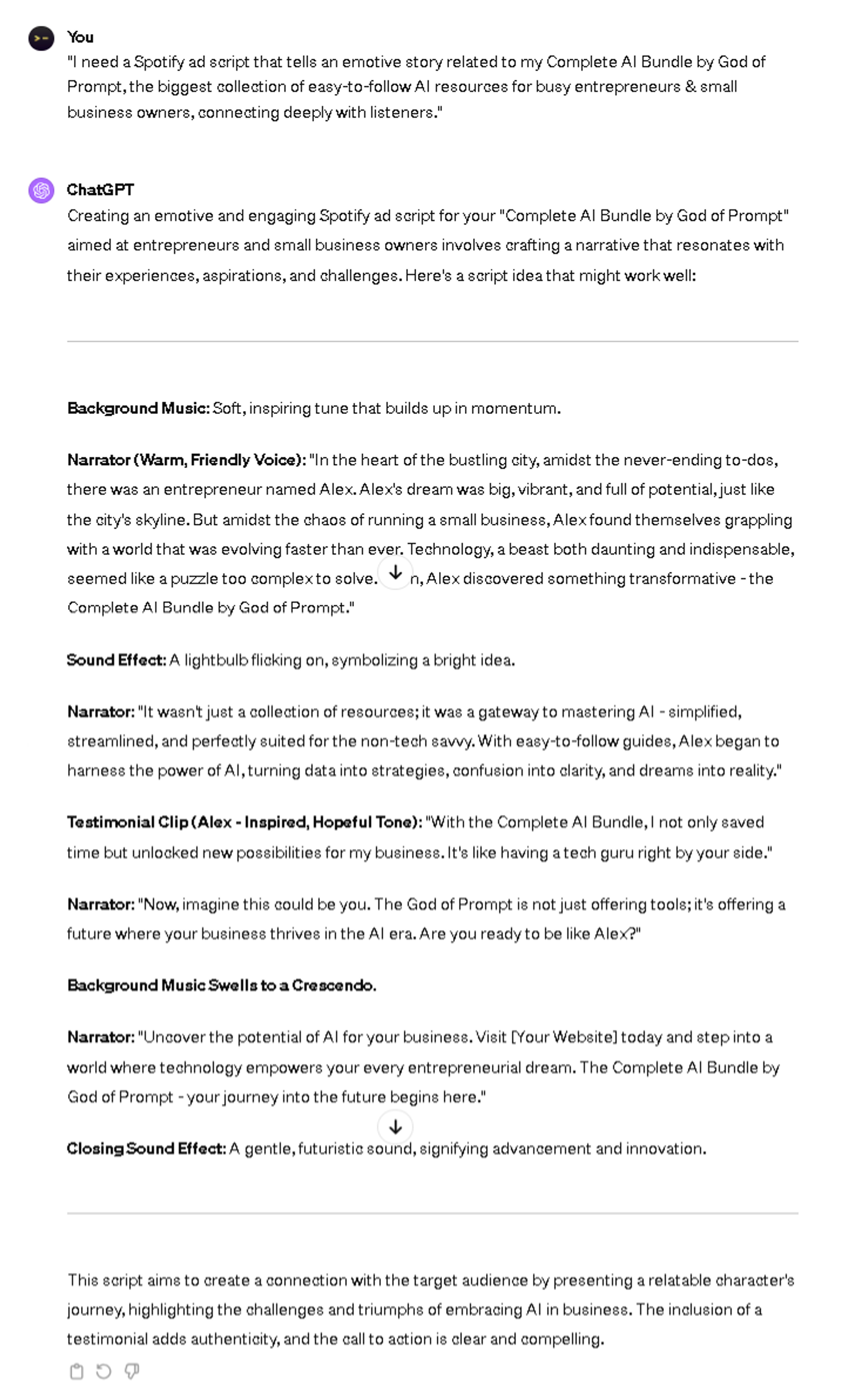
21 Innovative ChatGPT Prompts: Spotify Ads
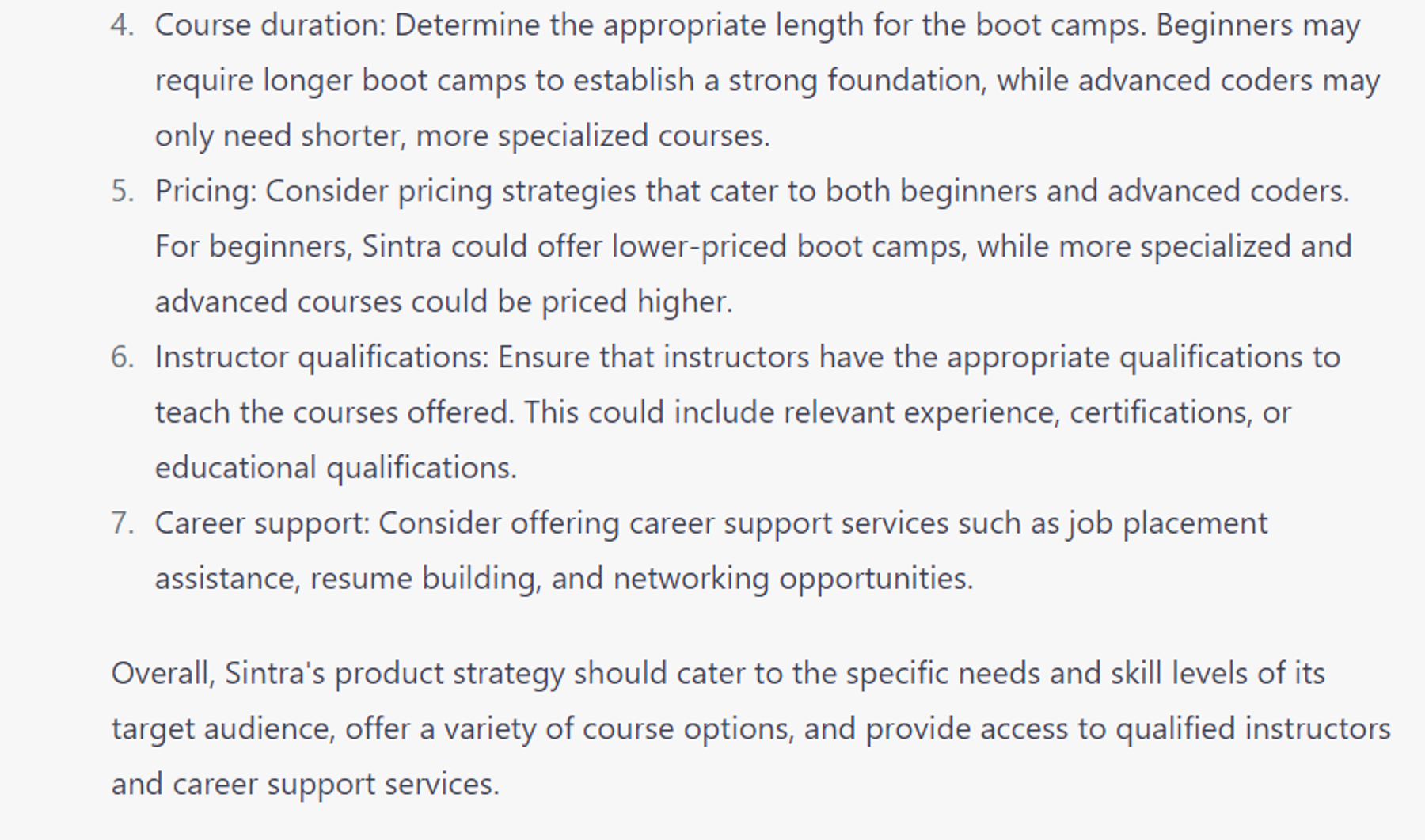
7 Expert ChatGPT Prompts: Develop product strategy
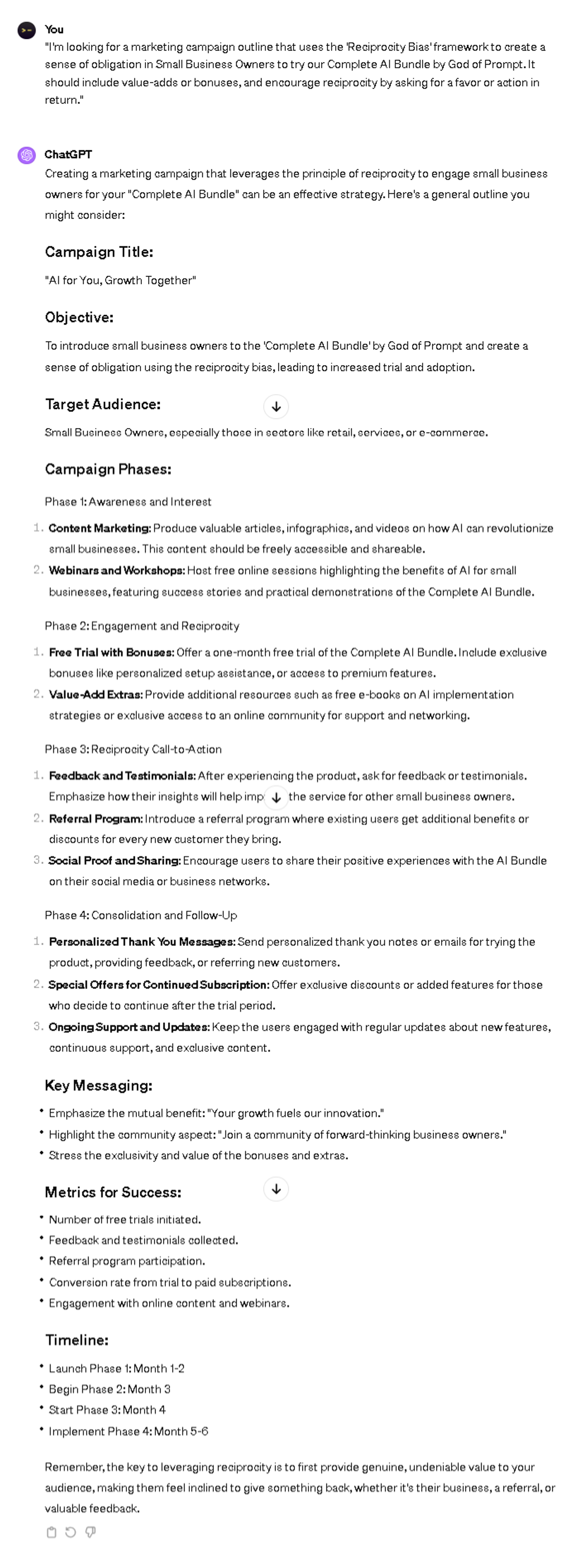
26 Advanced ChatGPT Prompts: Psychological Frameworks
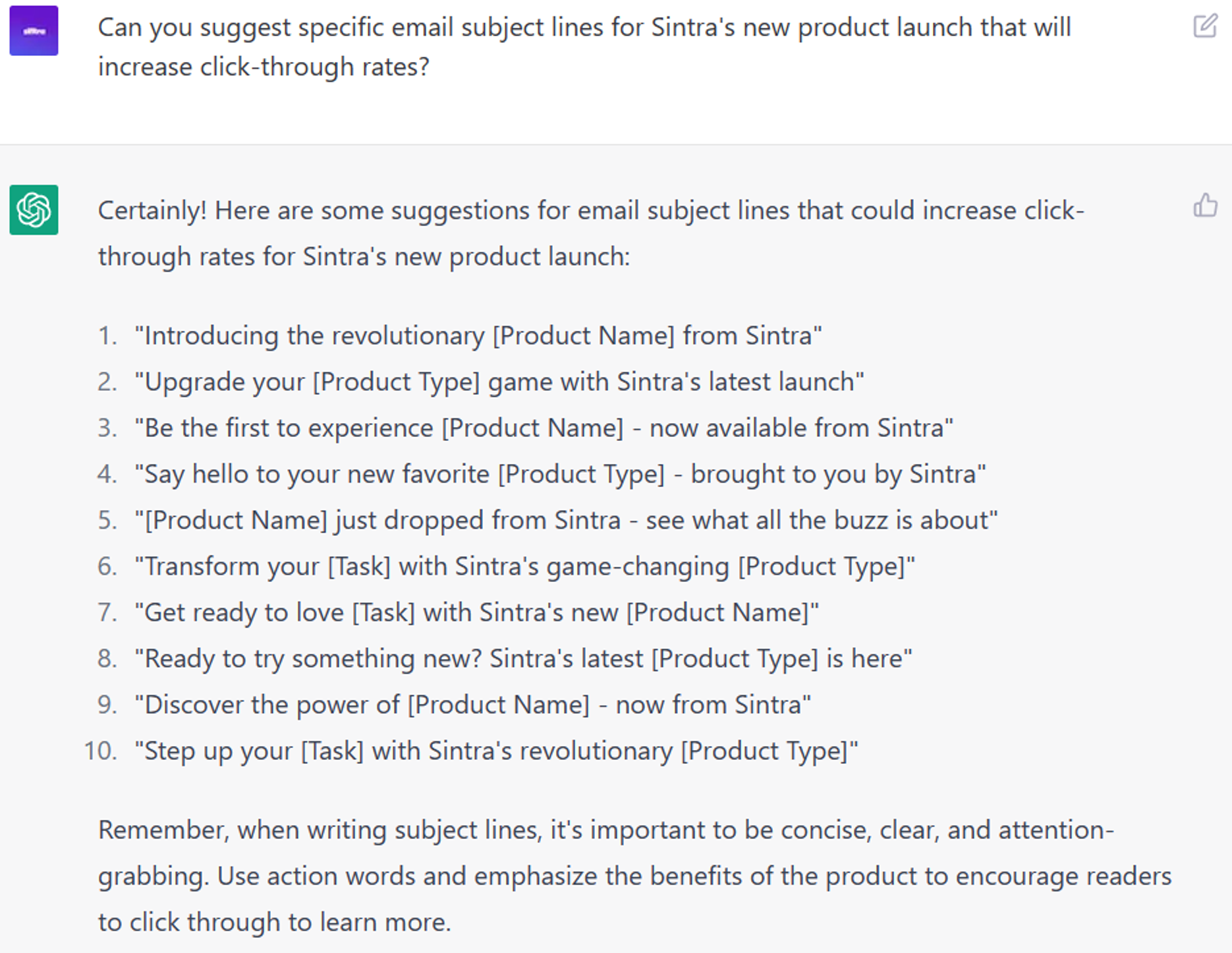
6 Strategic ChatGPT Prompts: Generating email content ideas
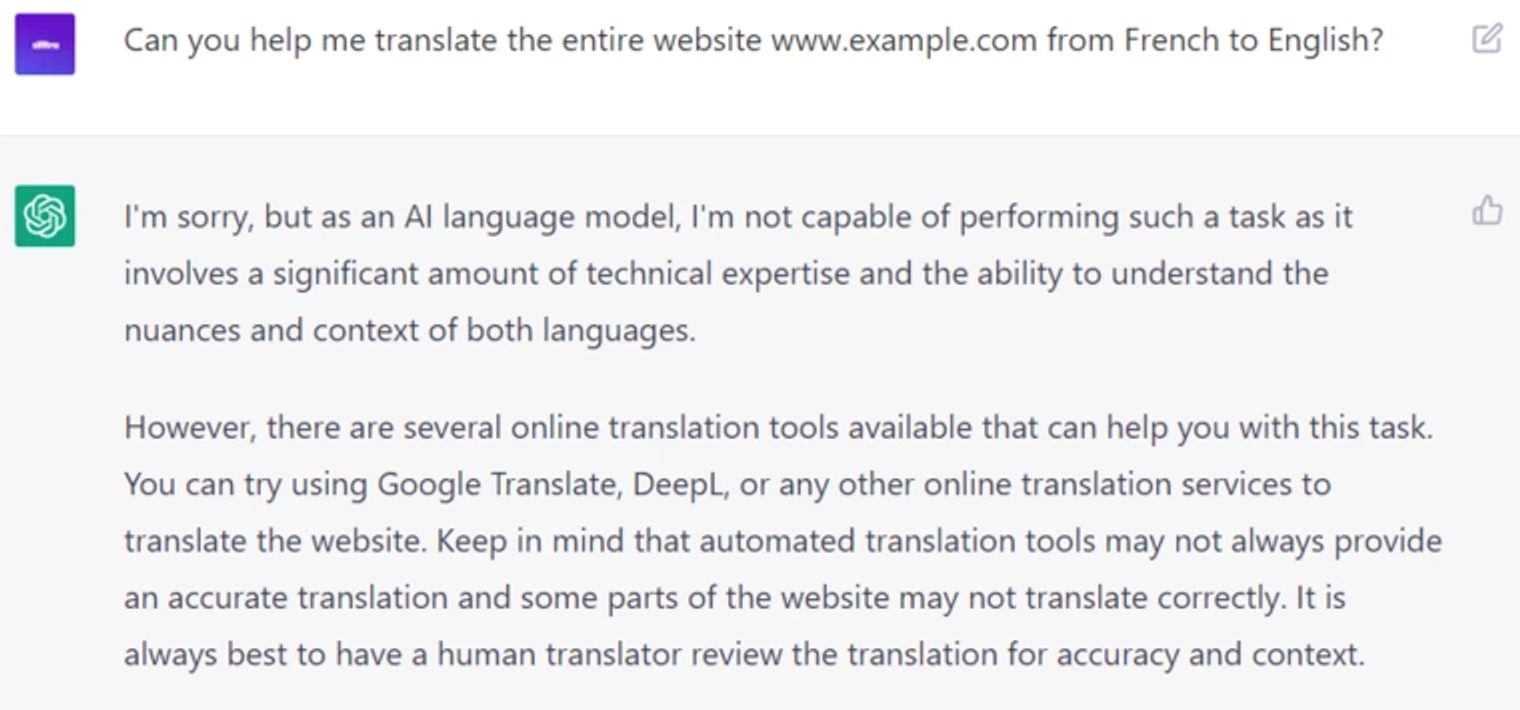
6 Strategic ChatGPT Prompts: Translating website content
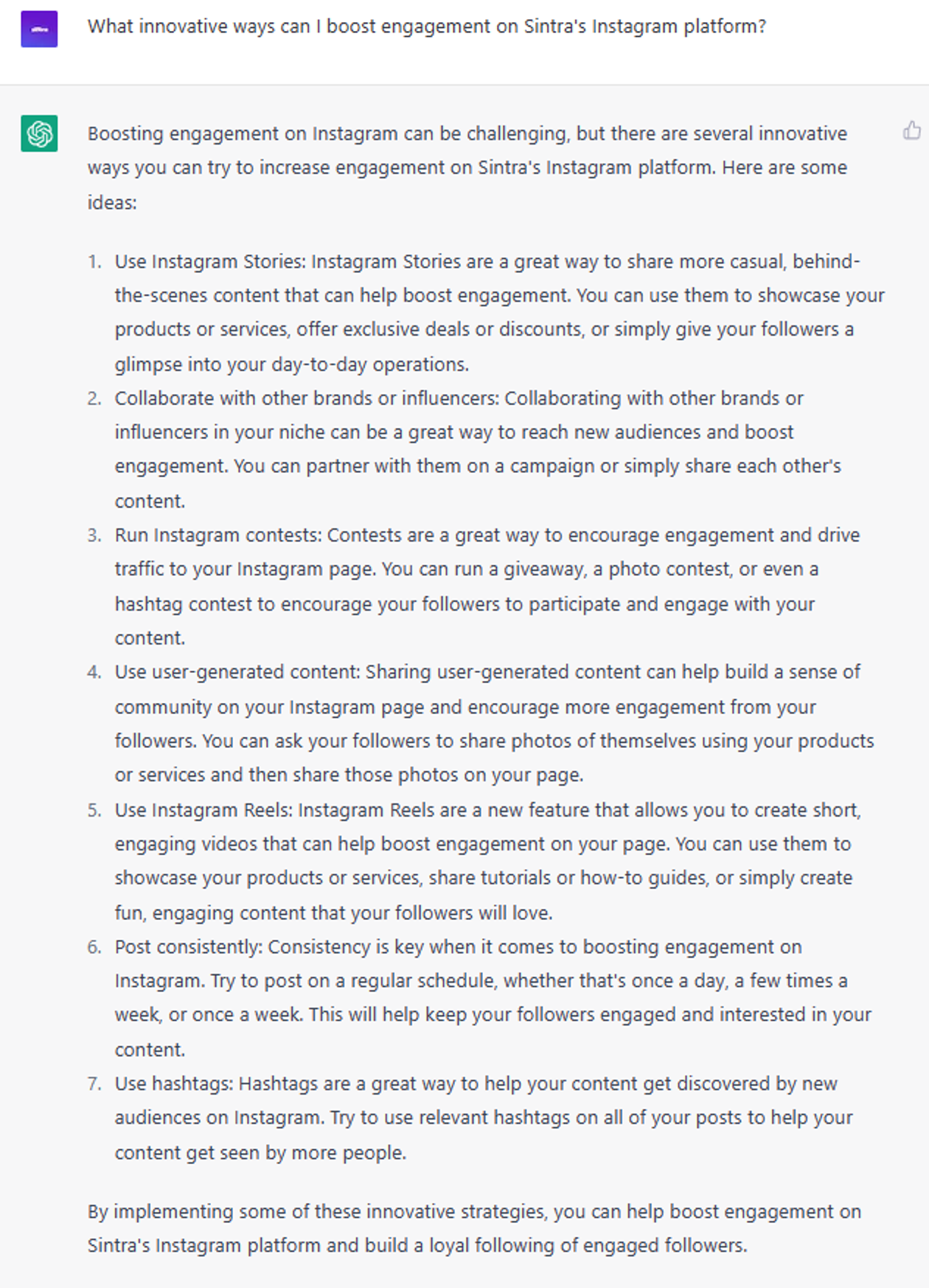
6 Innovative ChatGPT Prompts: Increasing engagement and followers
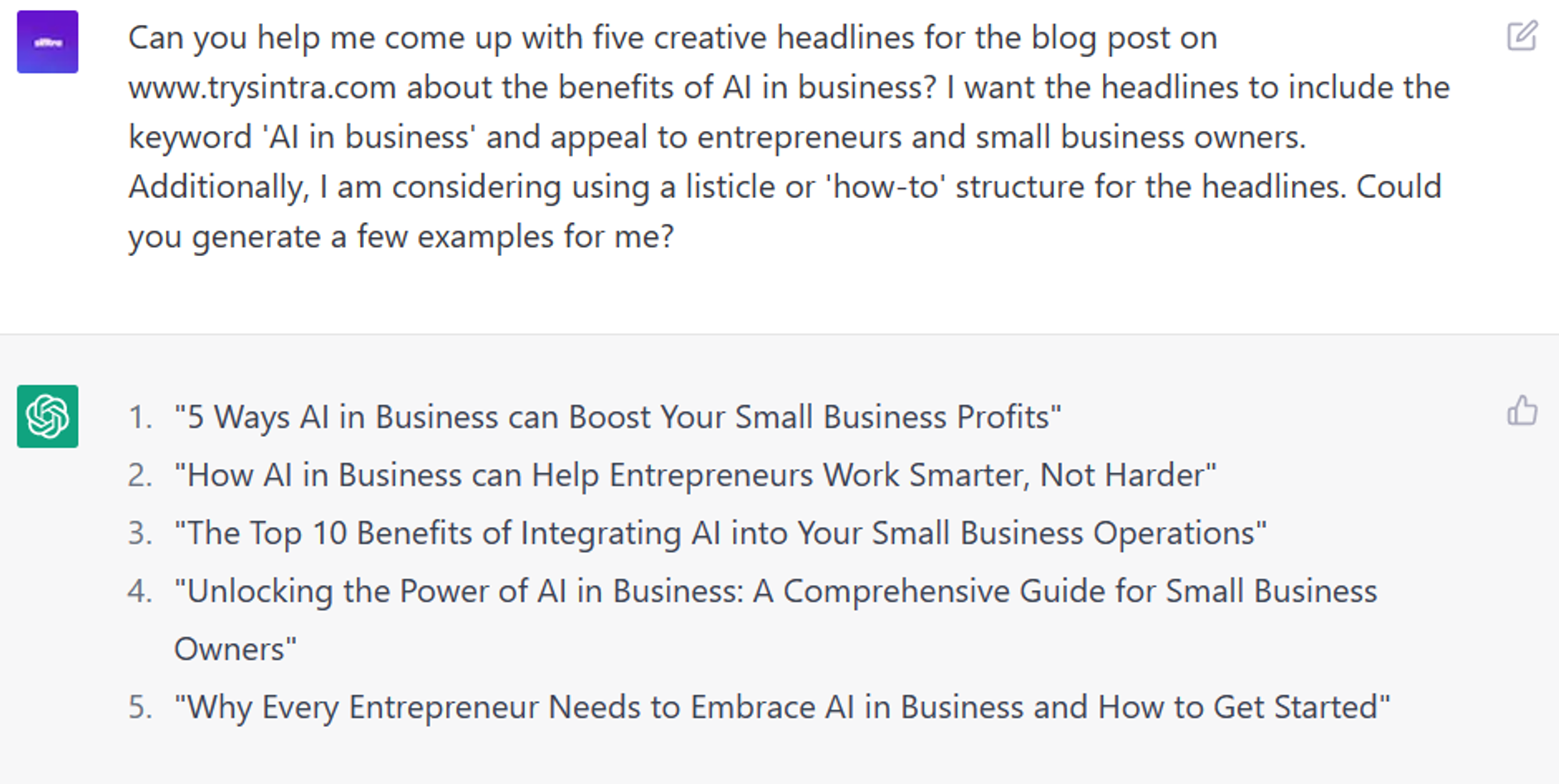
6 Strategic ChatGPT Prompts: Crafting blog post headlines
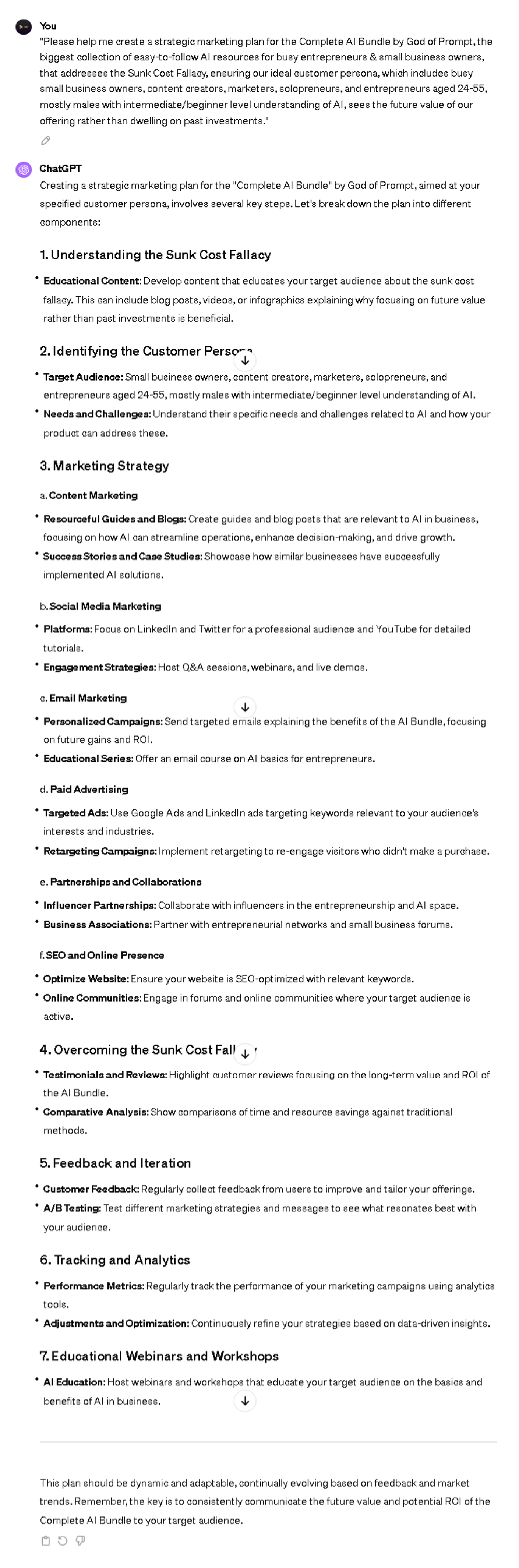
21 Strategic ChatGPT Prompts: Mental Models

Leaflets/Brochures
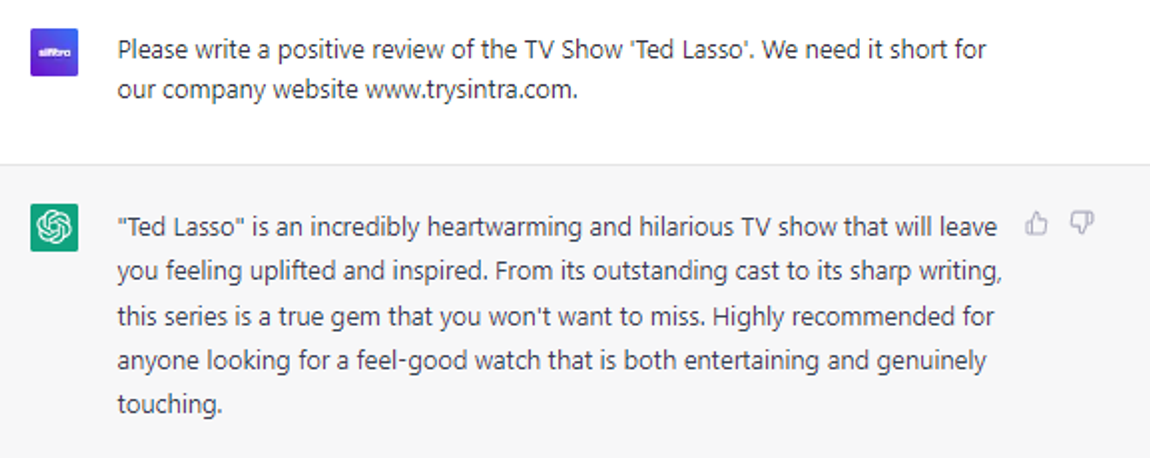
6 Proven ChatGPT Prompts: Write movie or TV show reviews
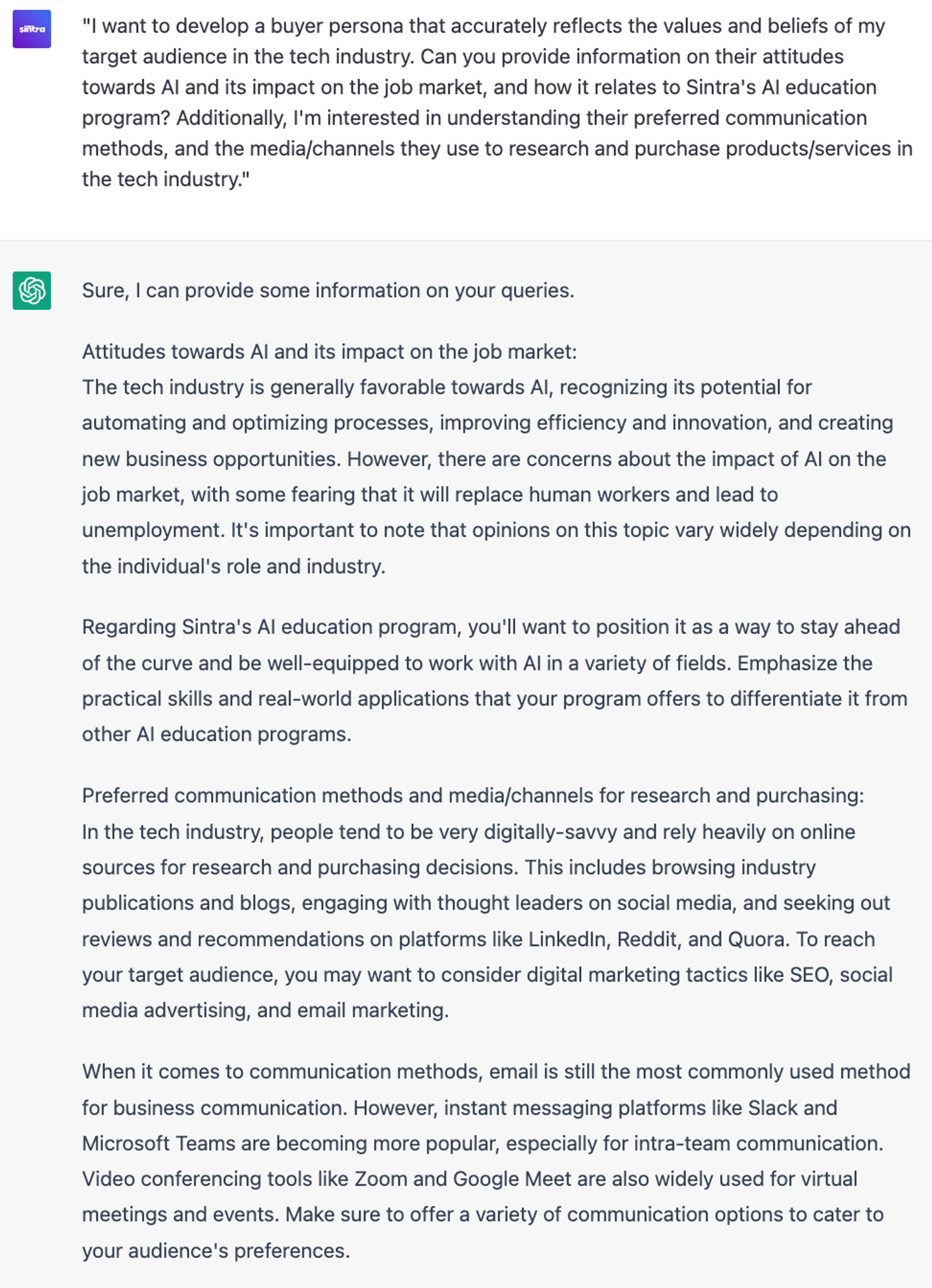
6 Advanced ChatGPT Prompts: Developing buyer personas
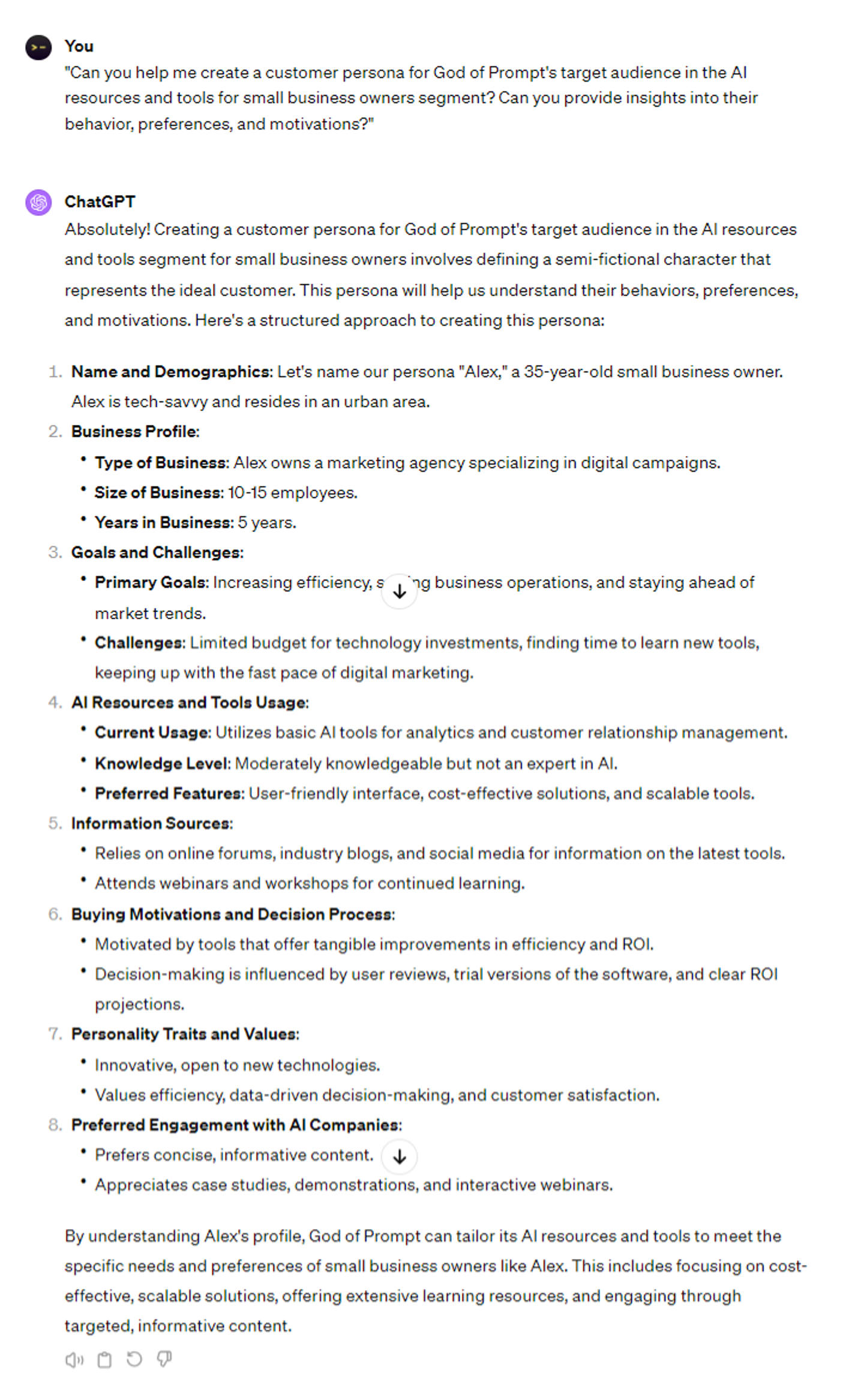
6 Proven ChatGPT Prompts: Generating customer personas
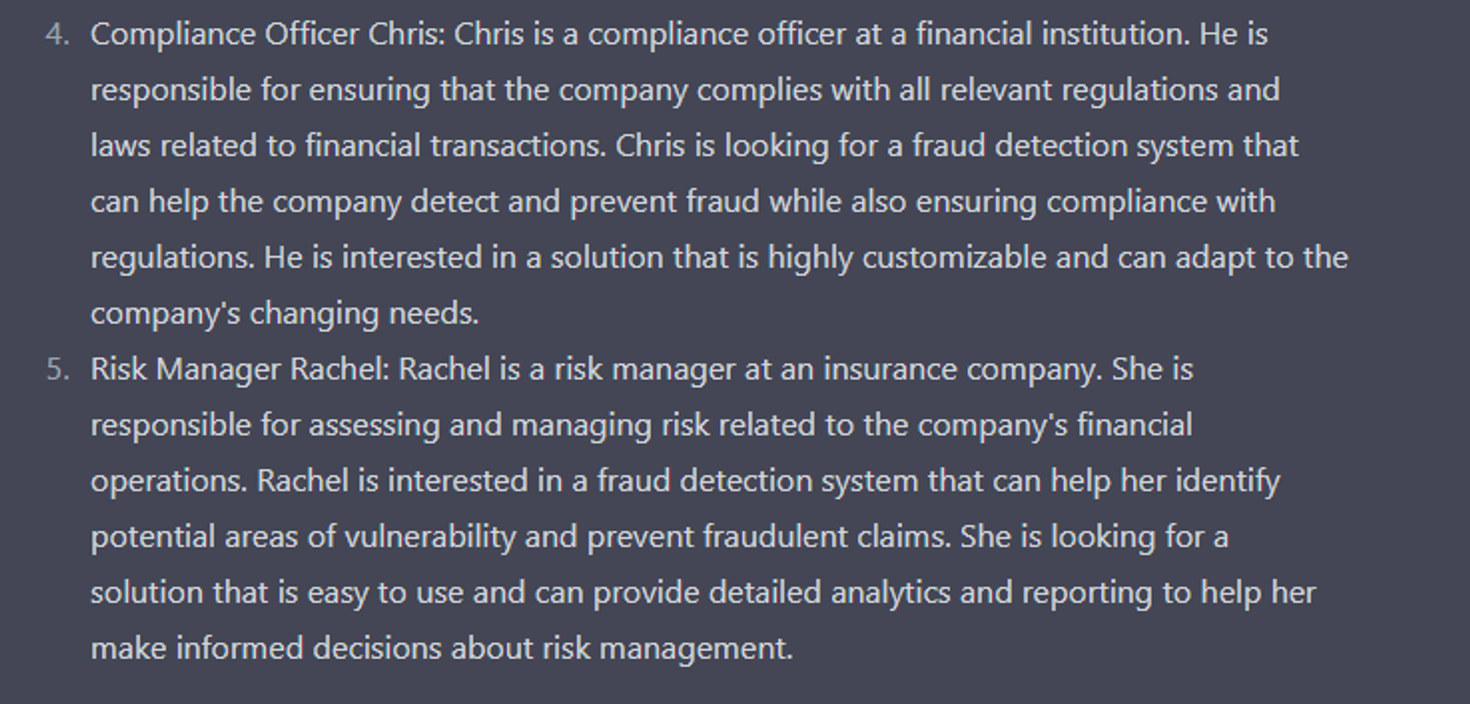
7 Expert ChatGPT Prompts: Create buyer personas
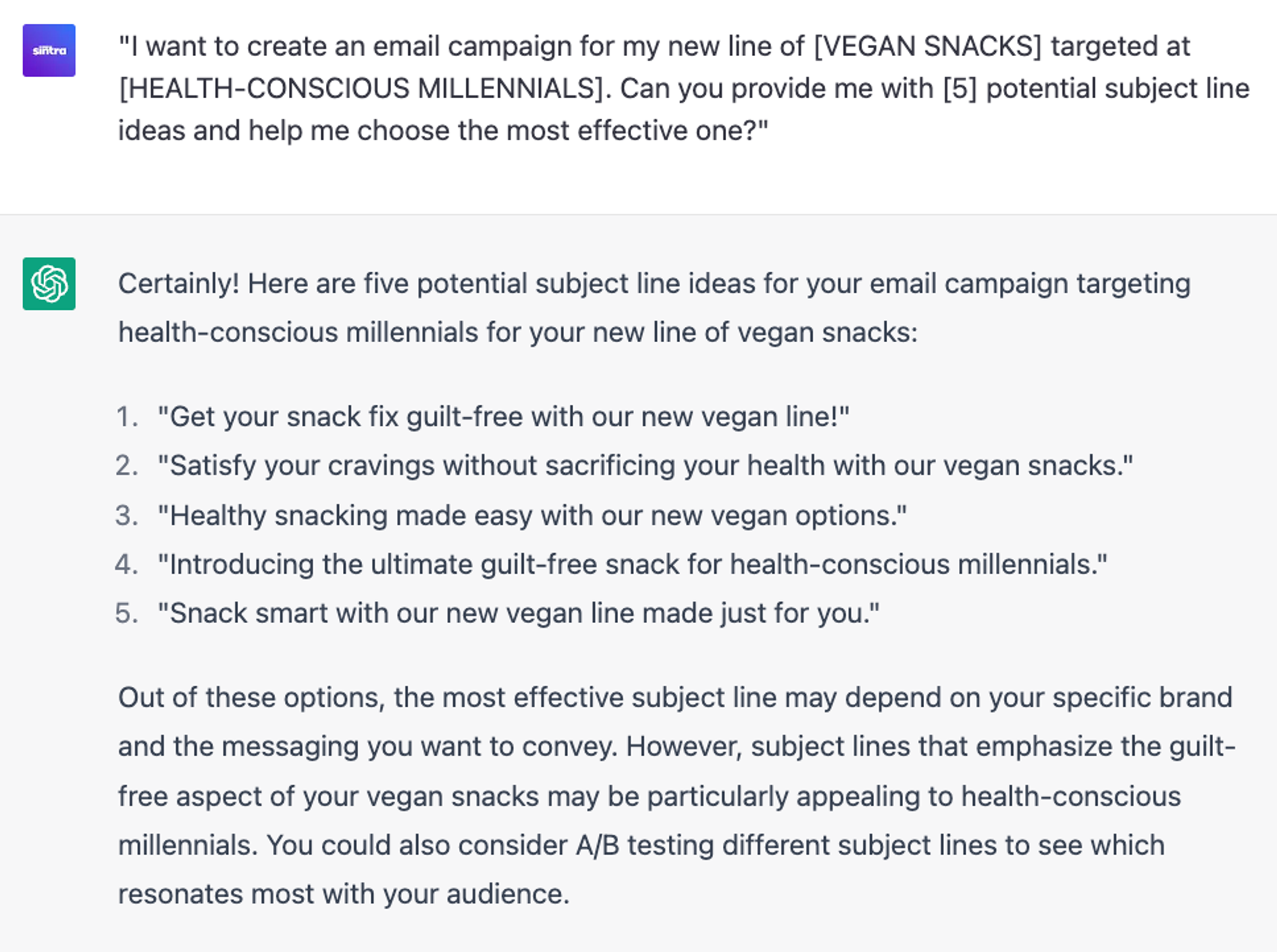
6 Innovative ChatGPT Prompts: Developing email campaigns