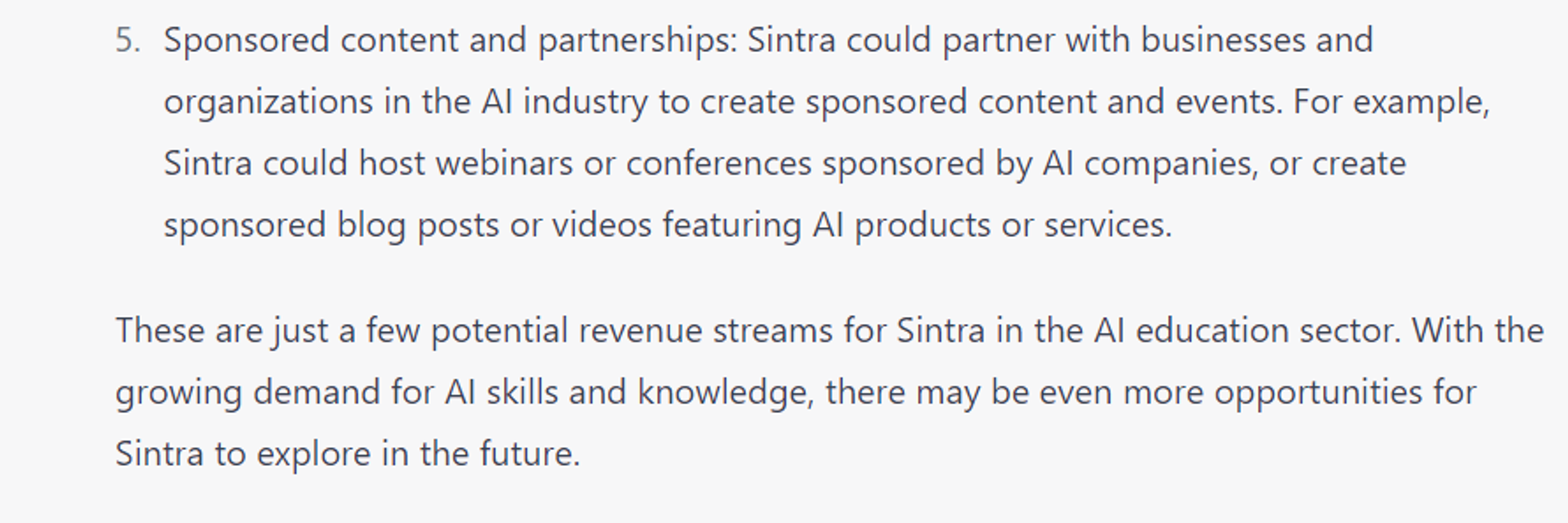How to Create Website Copy for Product Details: A Step-by-Step Guide
 30
30
 99
99
Description
Use This Prompt in Copy.ai This is one of my go-to prompts because of its infinite flexibility. Not only can you change and rearrange the content components however you'd like, you can also use it for all kinds of written content! I used this prompt to write the majority of our onboarding emails have even found it useful for internal memos and project docs.
Prompt Details
[Copy Prompt]
“Create website copy about [product details]. Follow the following structure: - Hero - Subheader - Call to action - Tagline - H2 - paragraph - H2 - paragraph - H2 - paragraph - Call to action”
After using, you will have the right to edit the reminder to create your own version.
Update: 31/5/2023 2:31:53 μ.μ.
Comments
Prompt Details
In the reminder, you will find places marked with two brackets "[]" or "<>", where you will replace the input information with similar content, and then delete the brackets after your content has been replaced.
The output content example returned from the A.P.I will therefore be shorter and less expressive than when you use live chat with GPT.
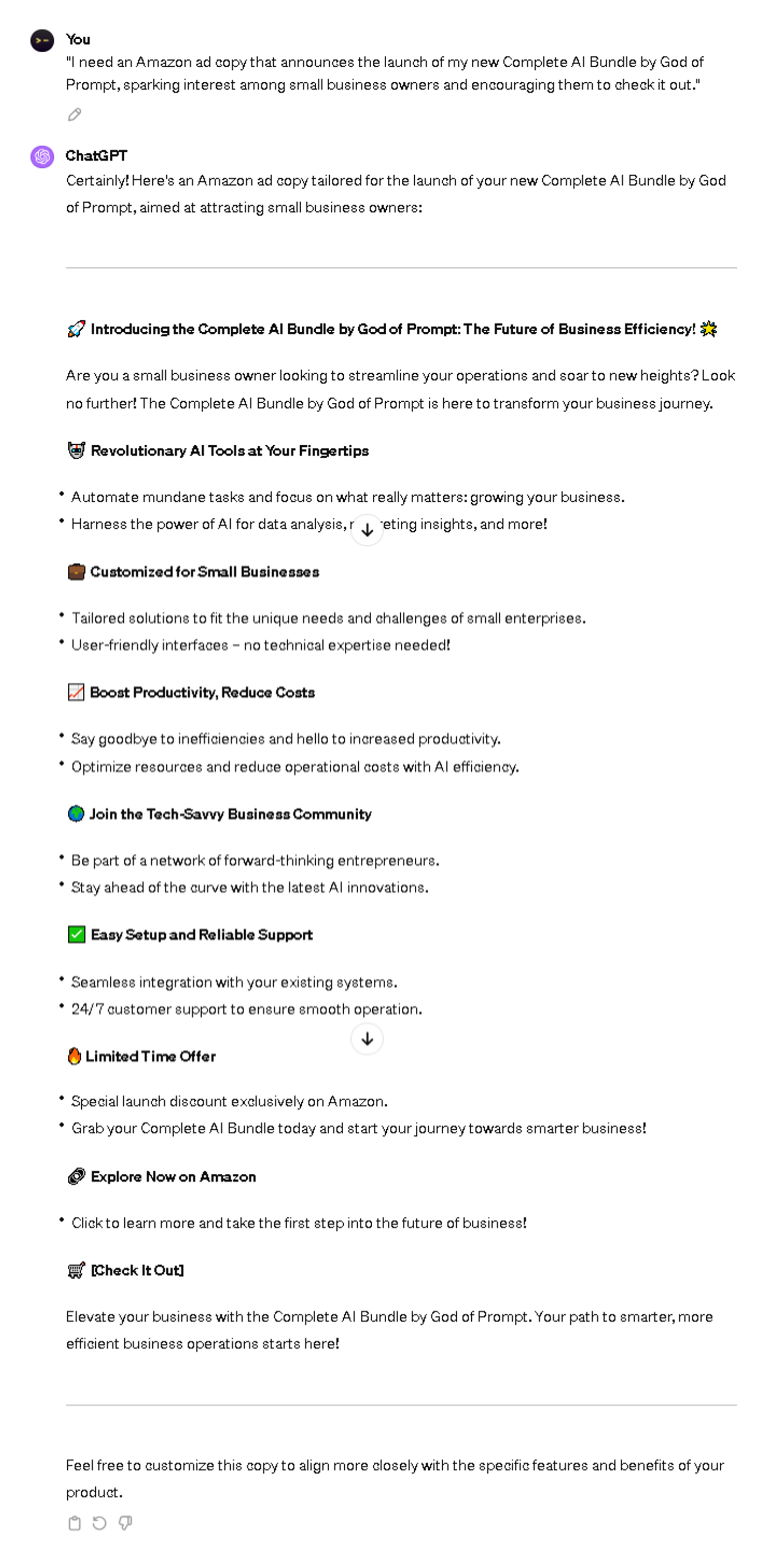
21 Innovative ChatGPT Prompts: Amazon Ads
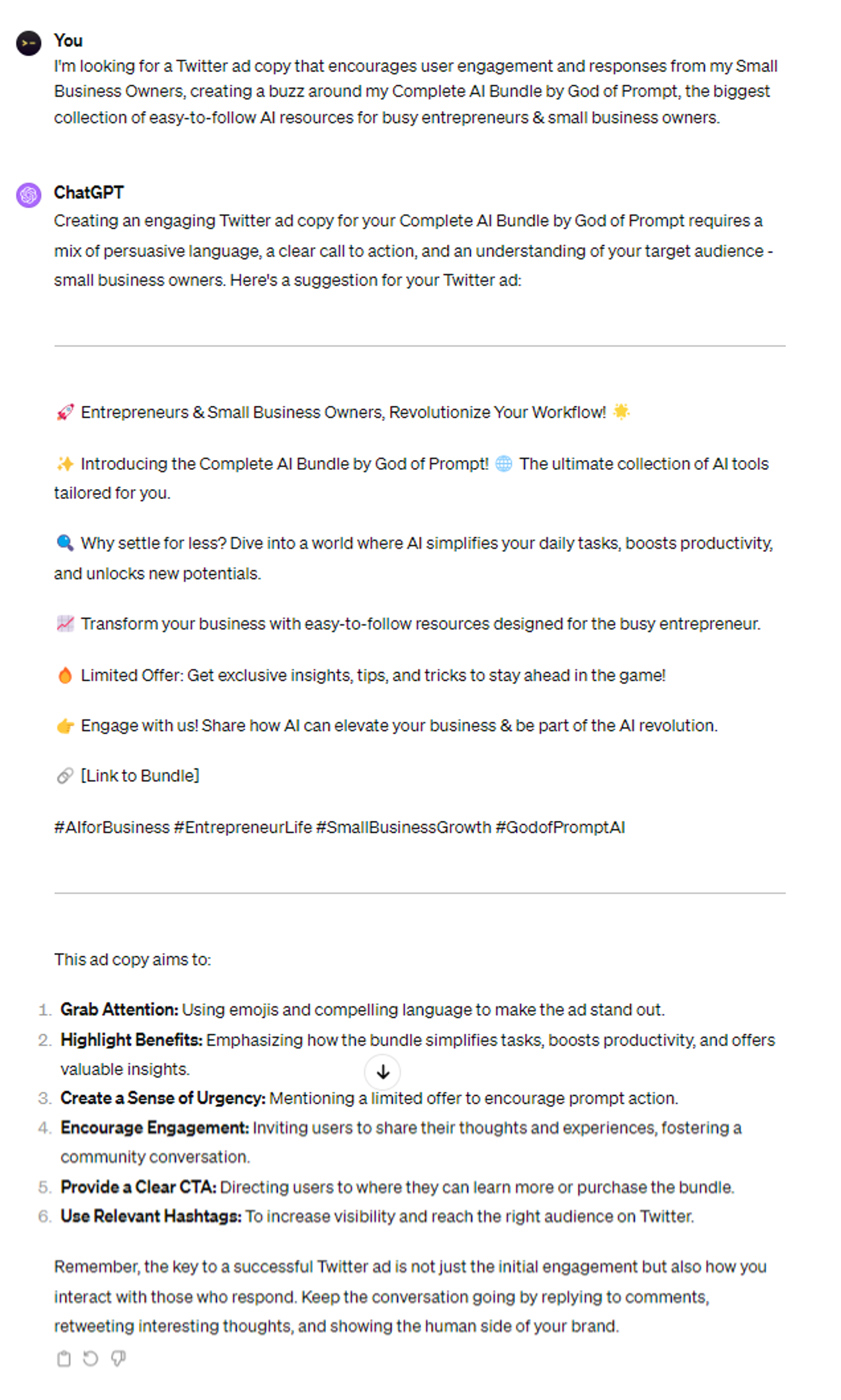
51 ChatGPT Prompts: Twitter Ads
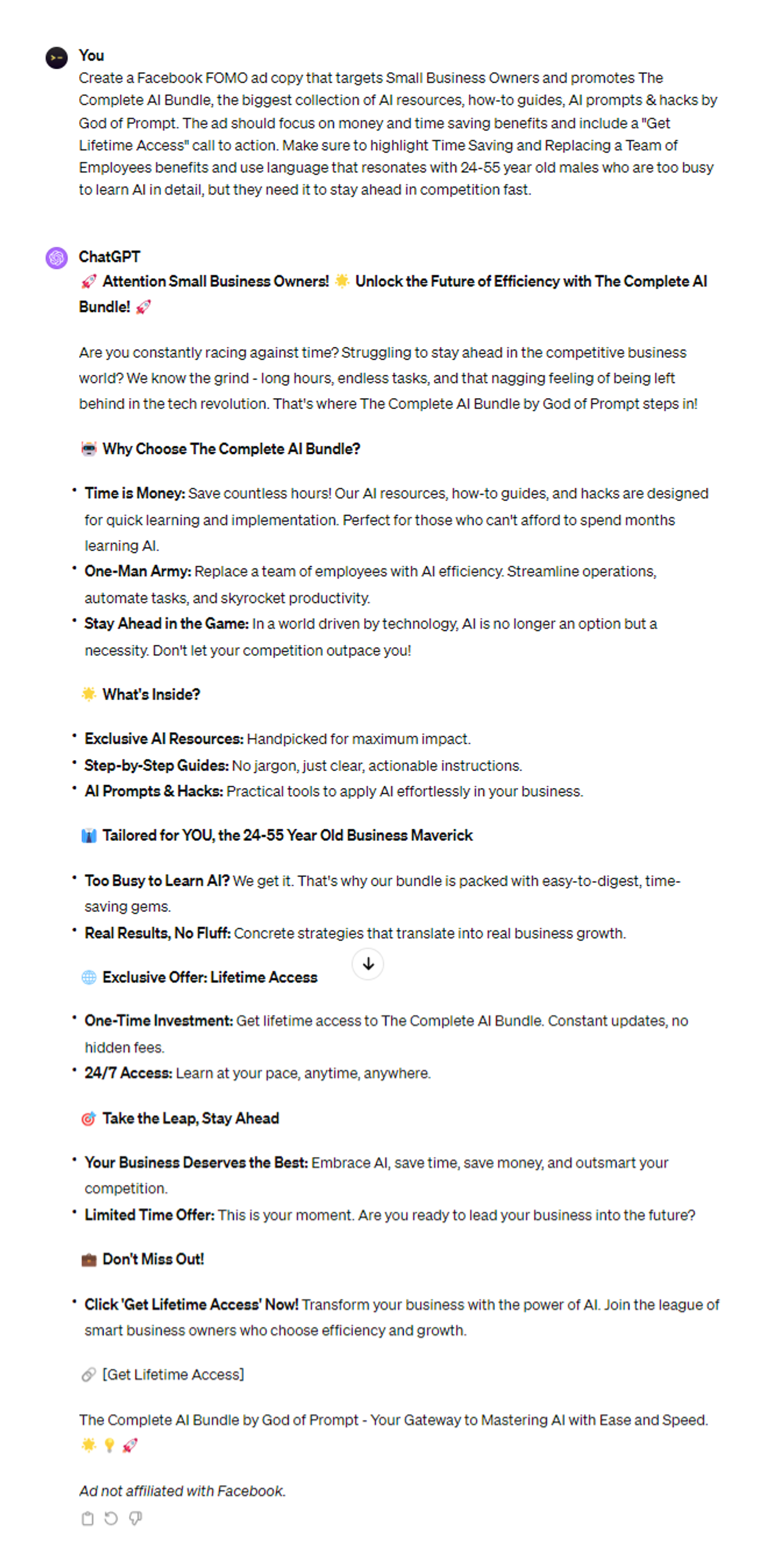
51 ChatGPT Prompts: Facebook Ads
.png?table=block&id=a2e68f88-7655-4945-869c-11f8a95a01e8&spaceId=31daba85-b348-4c1f-95de-f68a5f6f3267&width=1290&userId=&cache=v2)
31 ChatGPT Prompts: Instagram Ads
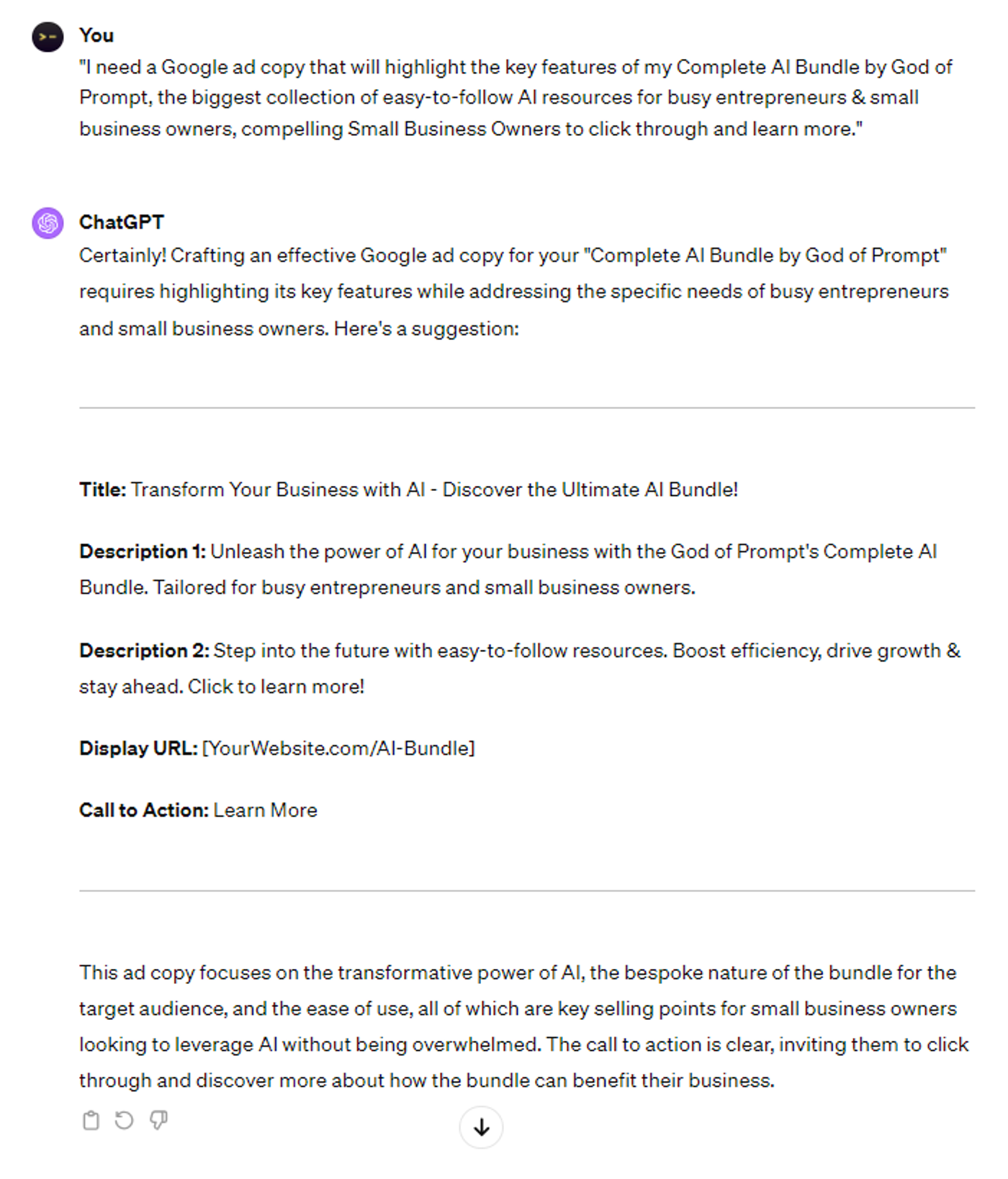
21 ChatGPT Prompts: Google Ads
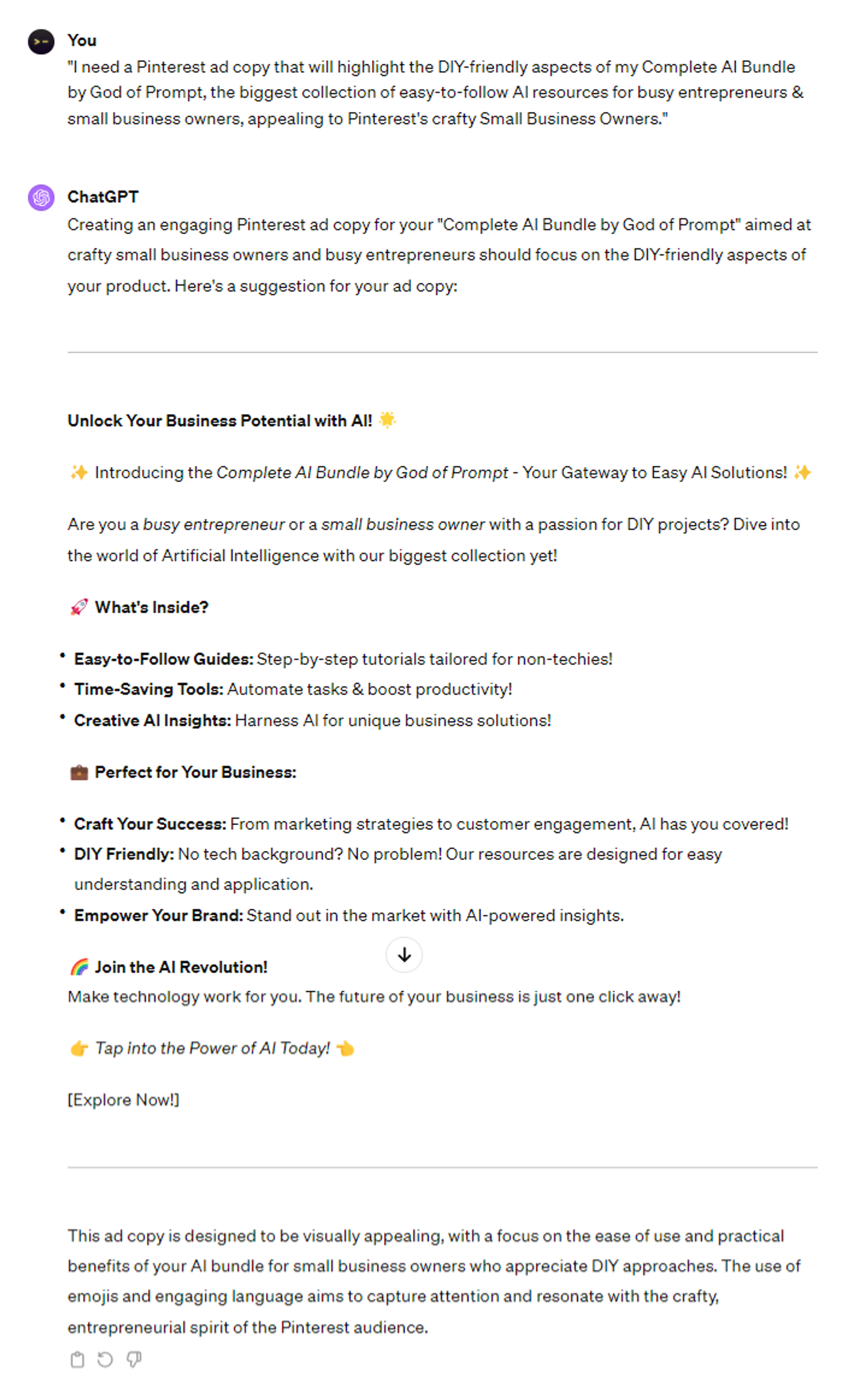
21 ChatGPT Prompts: Pinterest Ads
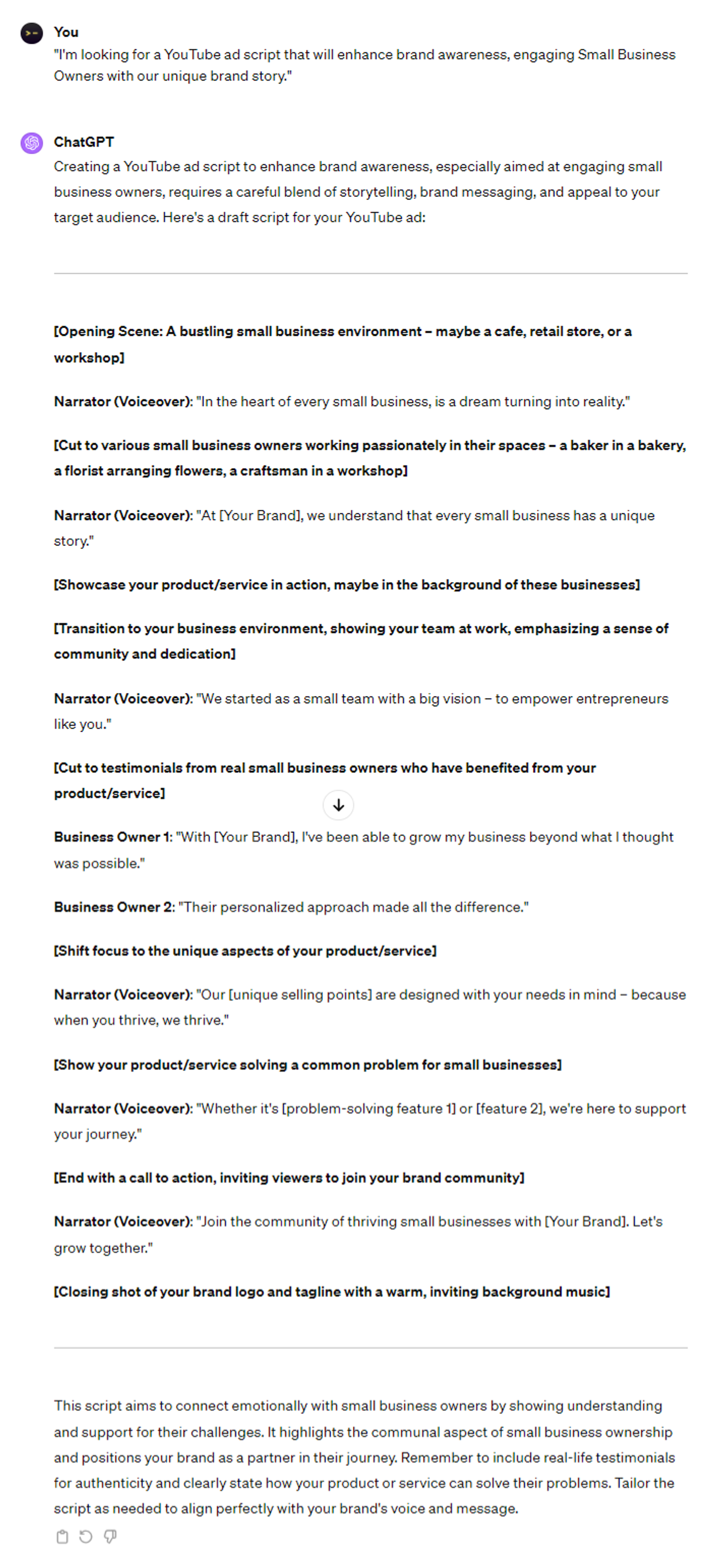
21 ChatGPT Prompts: YouTube Ads
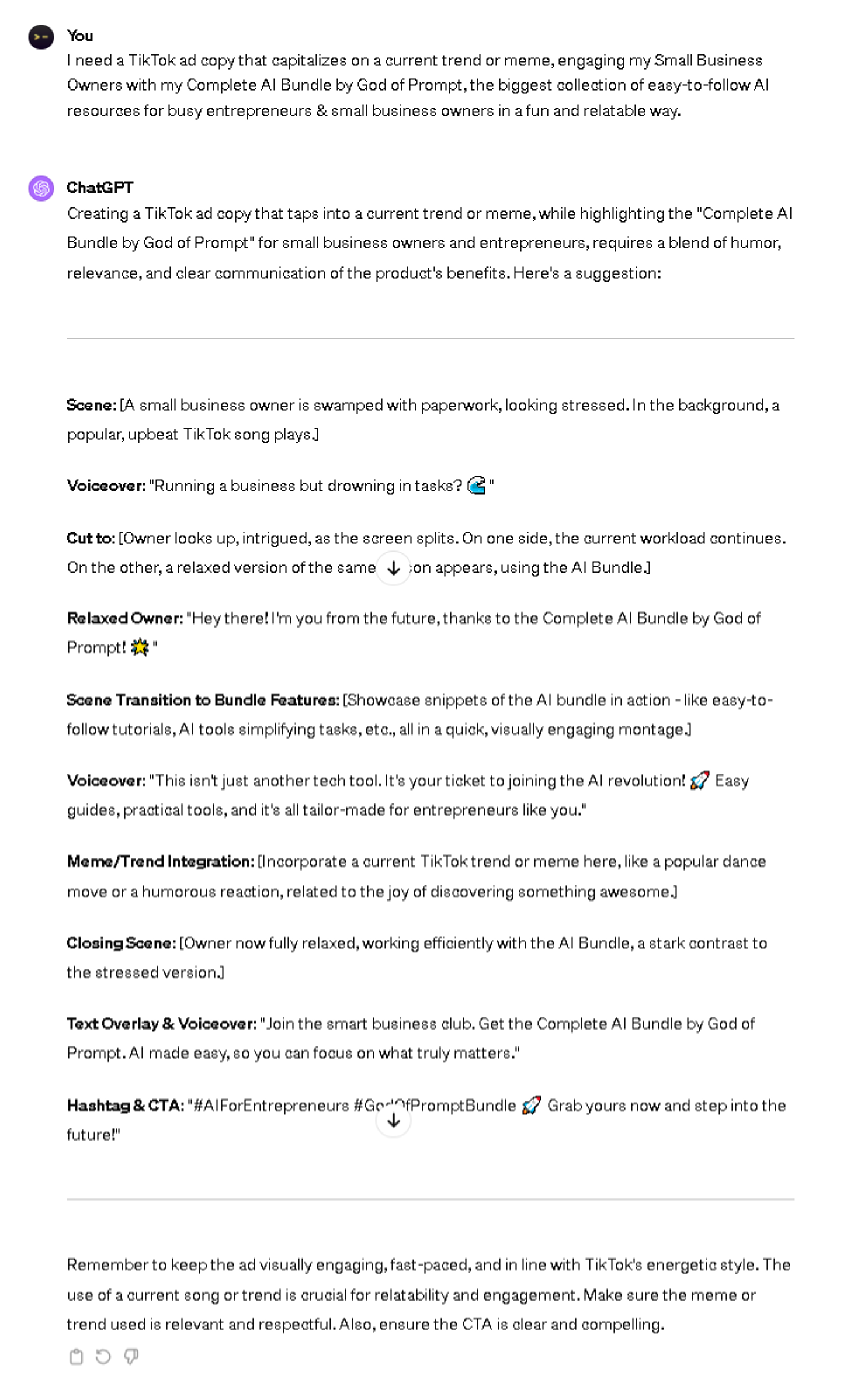
21 ChatGPT Prompts: TikTok Ads
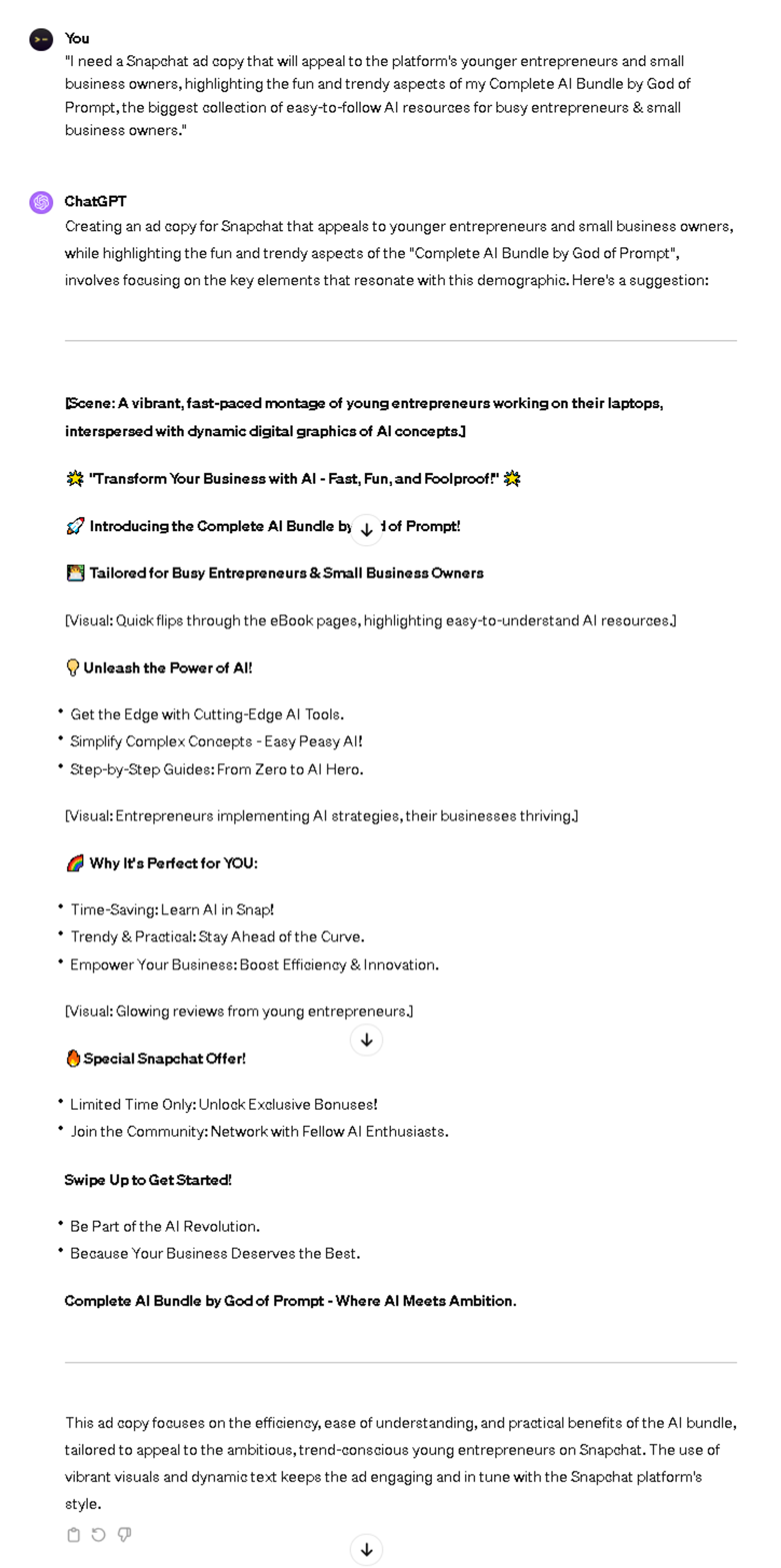
21 Expert ChatGPT Prompts: Snapchat Ads
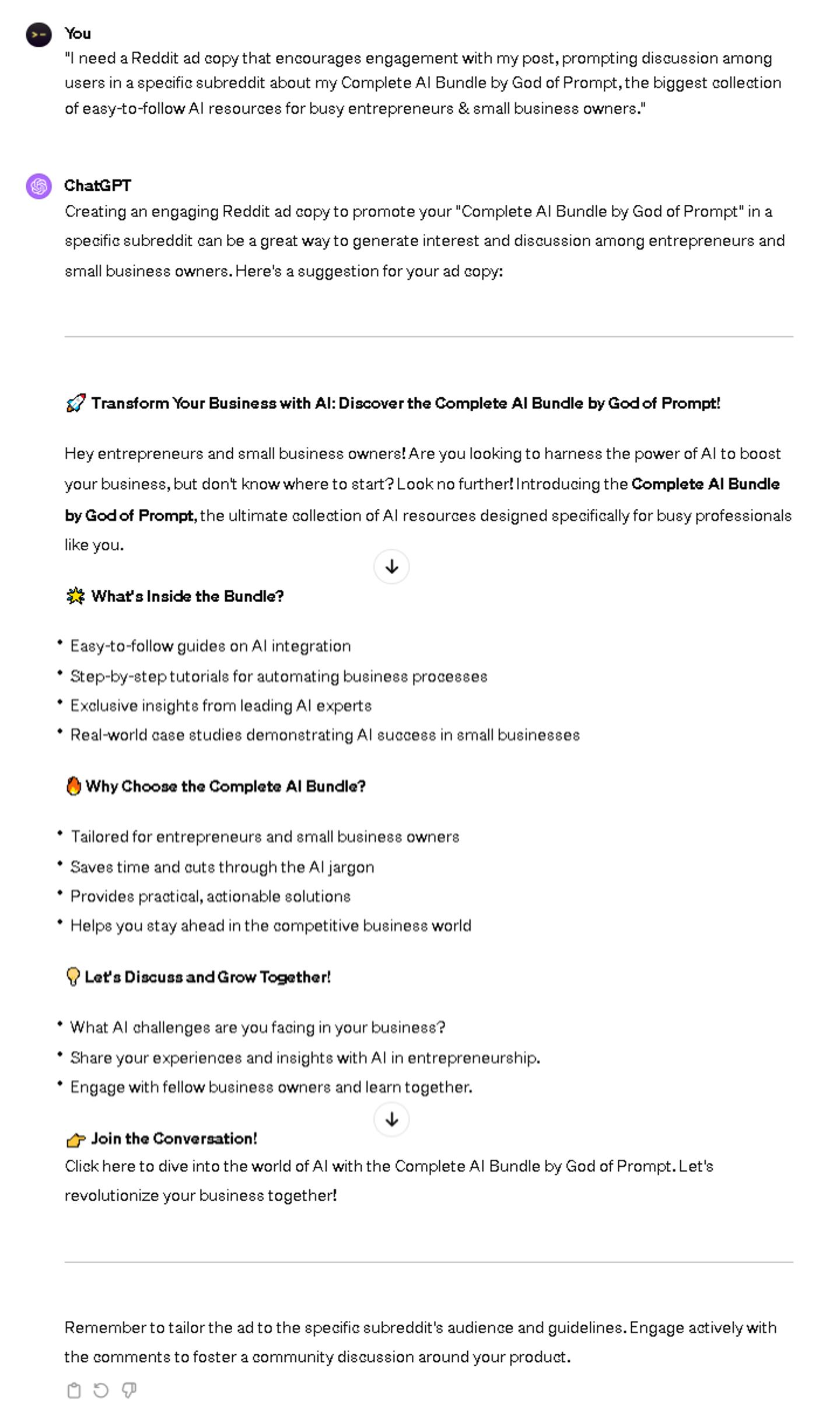
21 Advanced ChatGPT Prompts: Reddit Ads
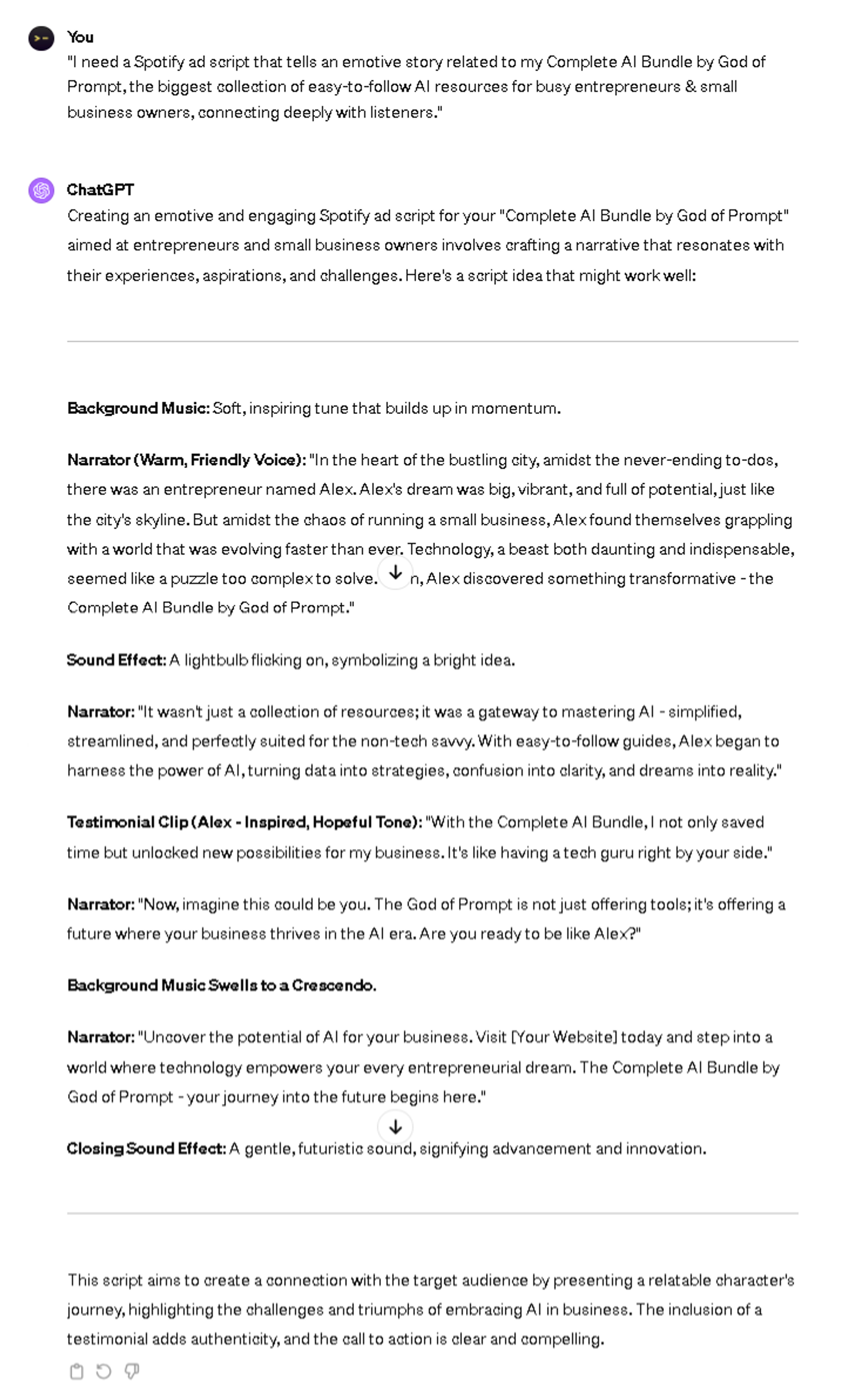
21 Innovative ChatGPT Prompts: Spotify Ads
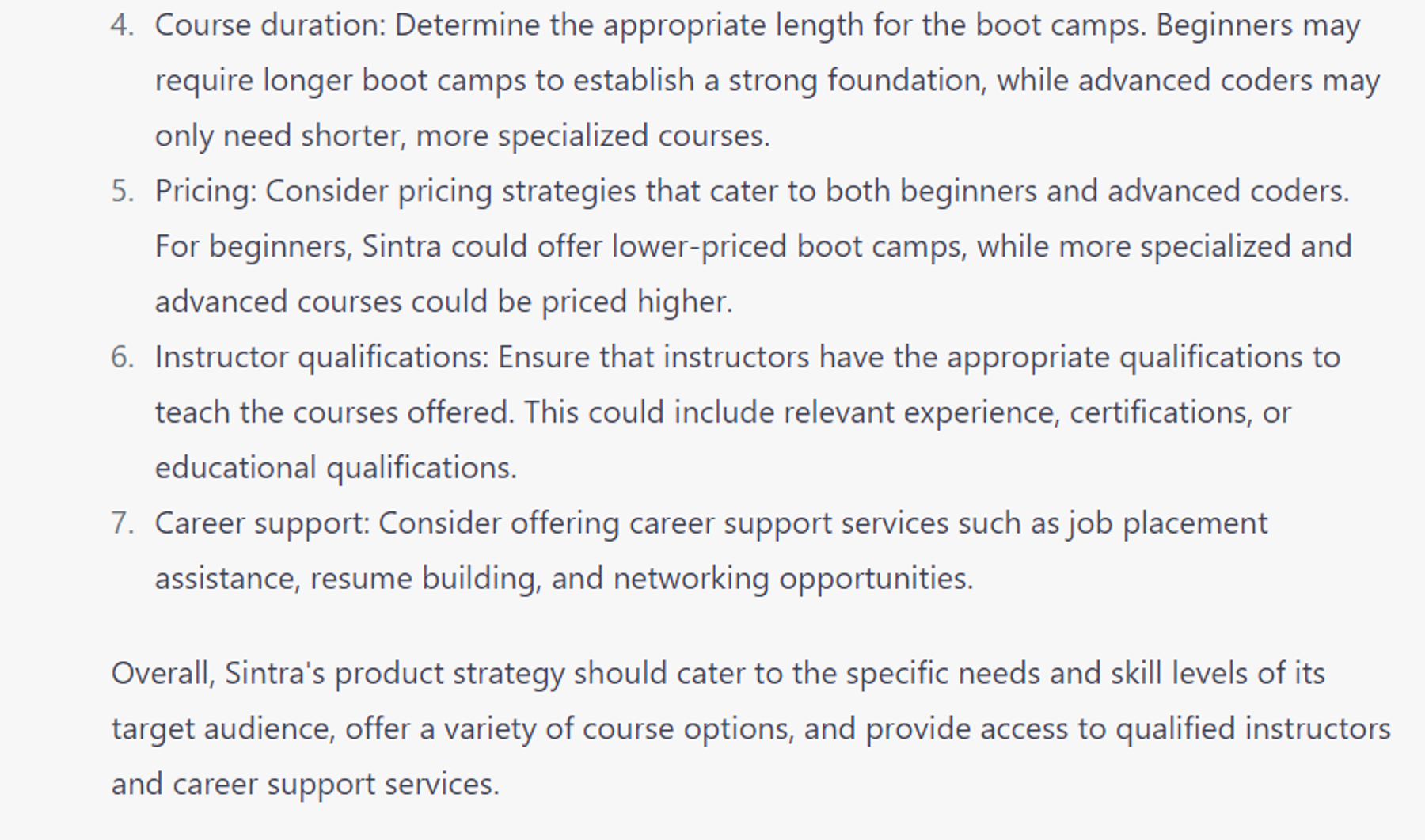
7 Expert ChatGPT Prompts: Develop product strategy
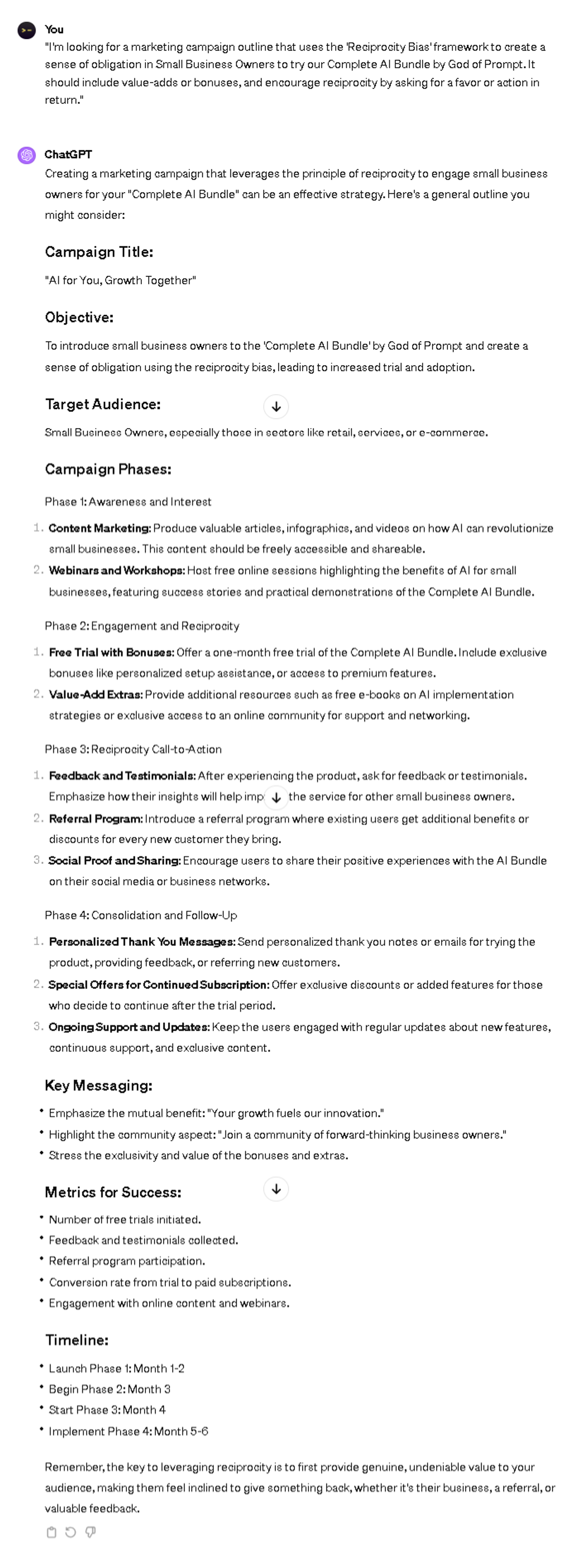
26 Advanced ChatGPT Prompts: Psychological Frameworks
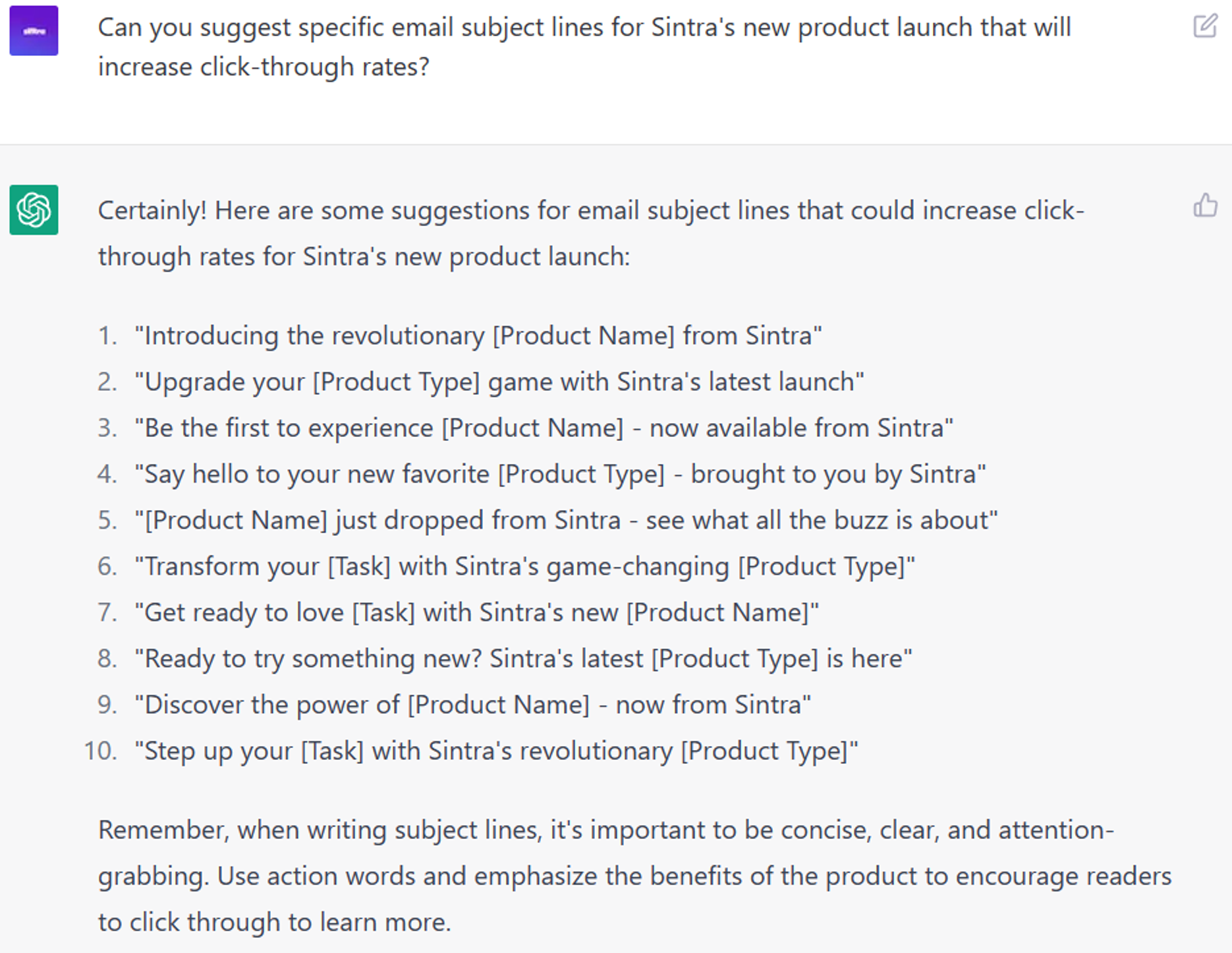
6 Strategic ChatGPT Prompts: Generating email content ideas
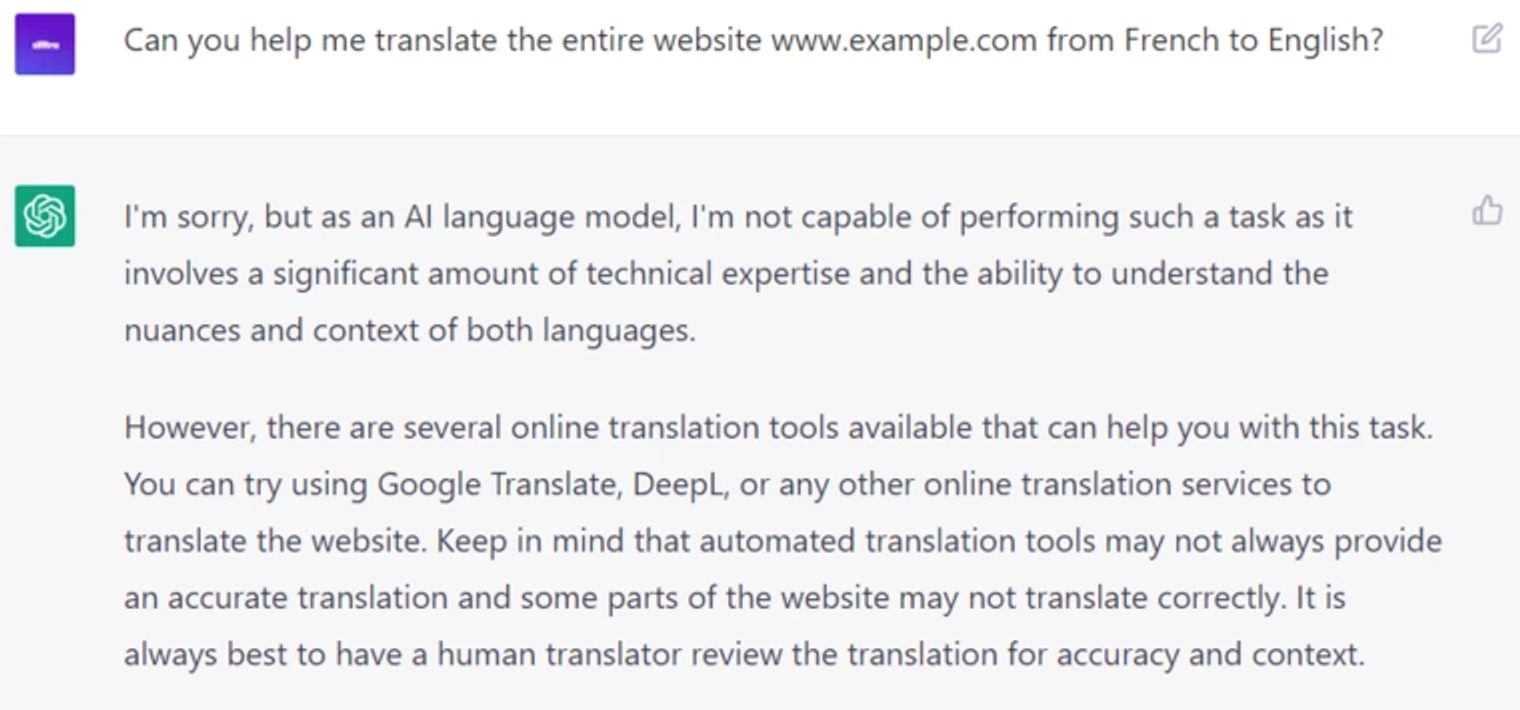
6 Strategic ChatGPT Prompts: Translating website content
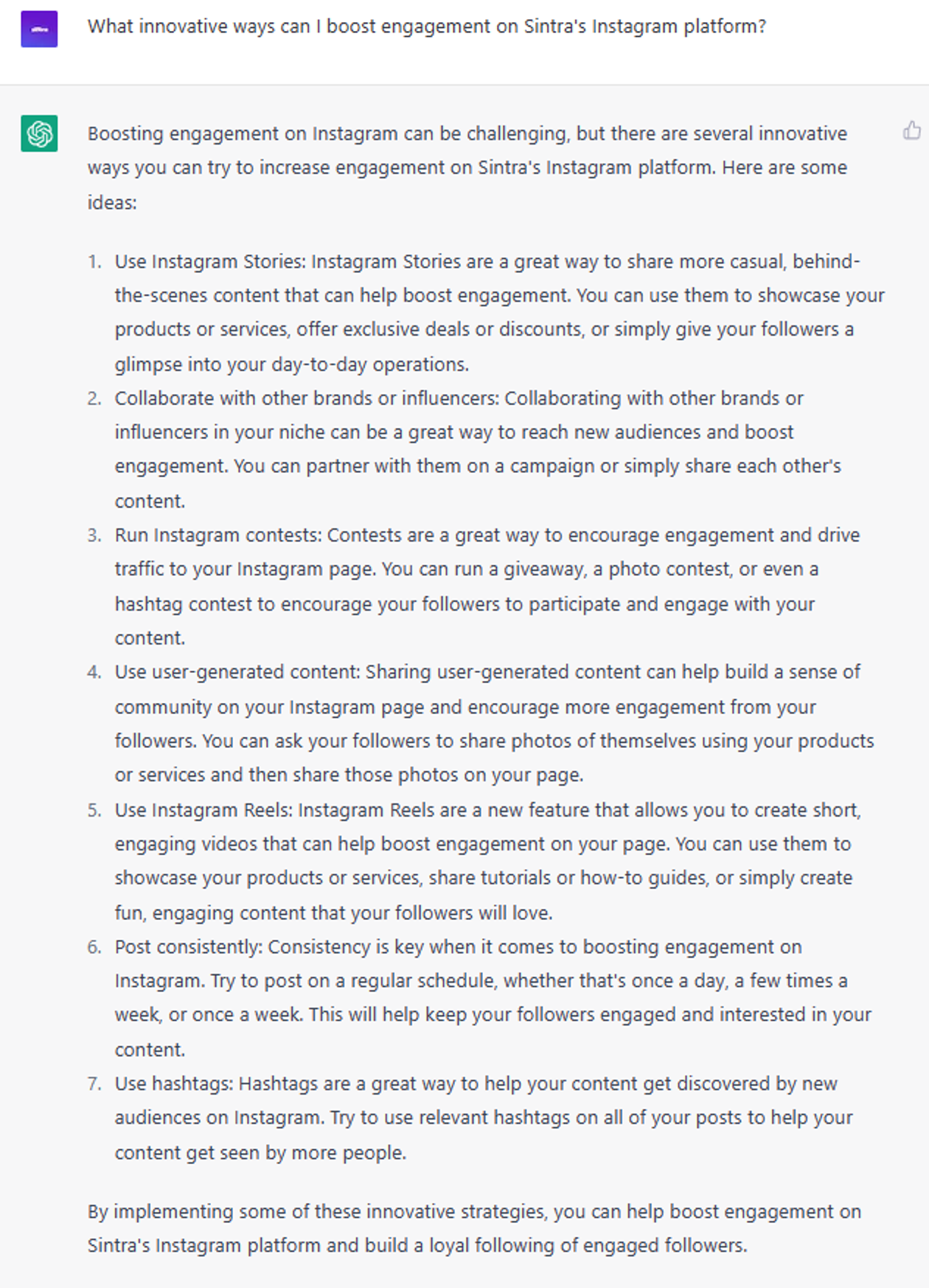
6 Innovative ChatGPT Prompts: Increasing engagement and followers
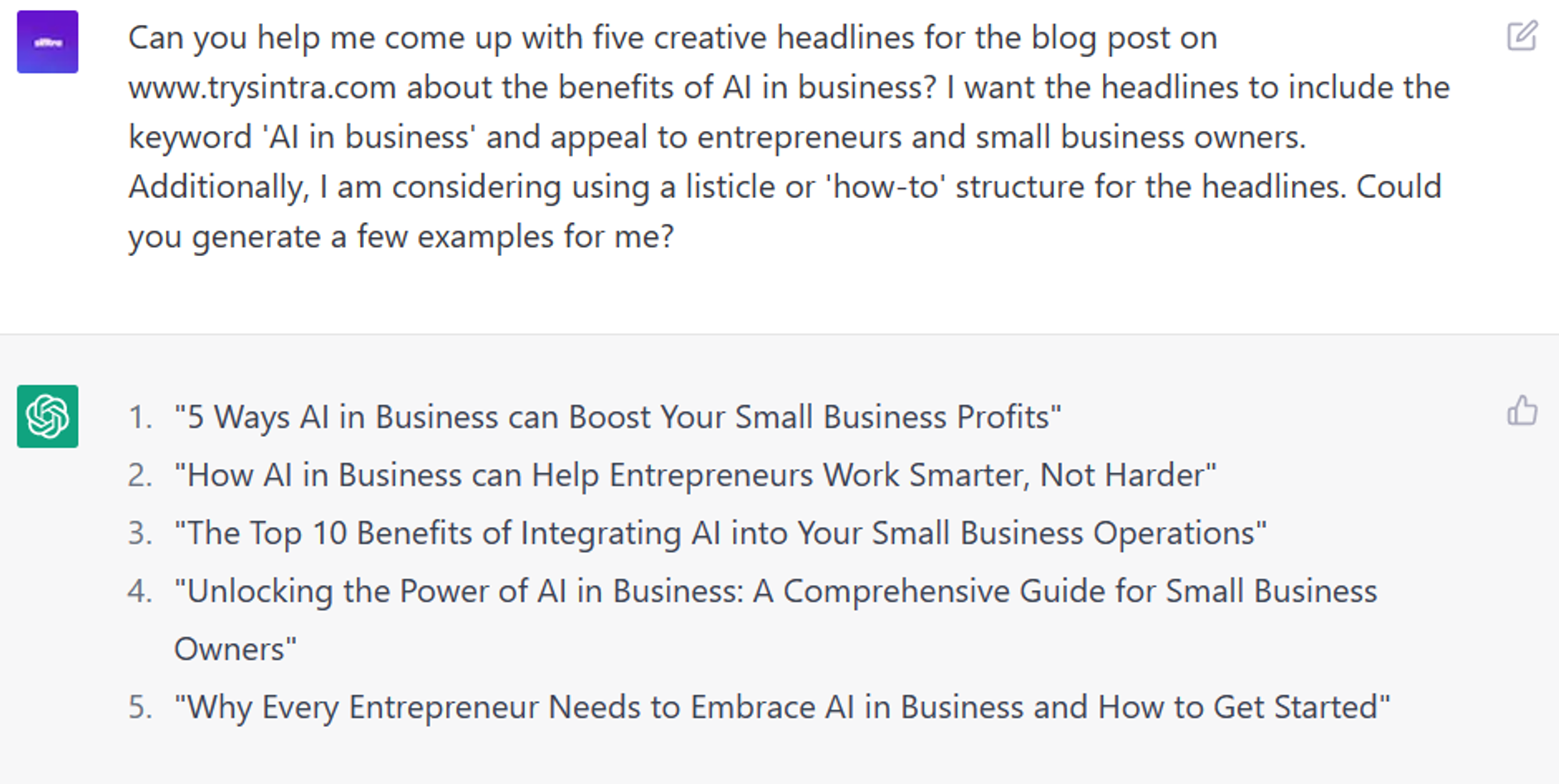
6 Strategic ChatGPT Prompts: Crafting blog post headlines
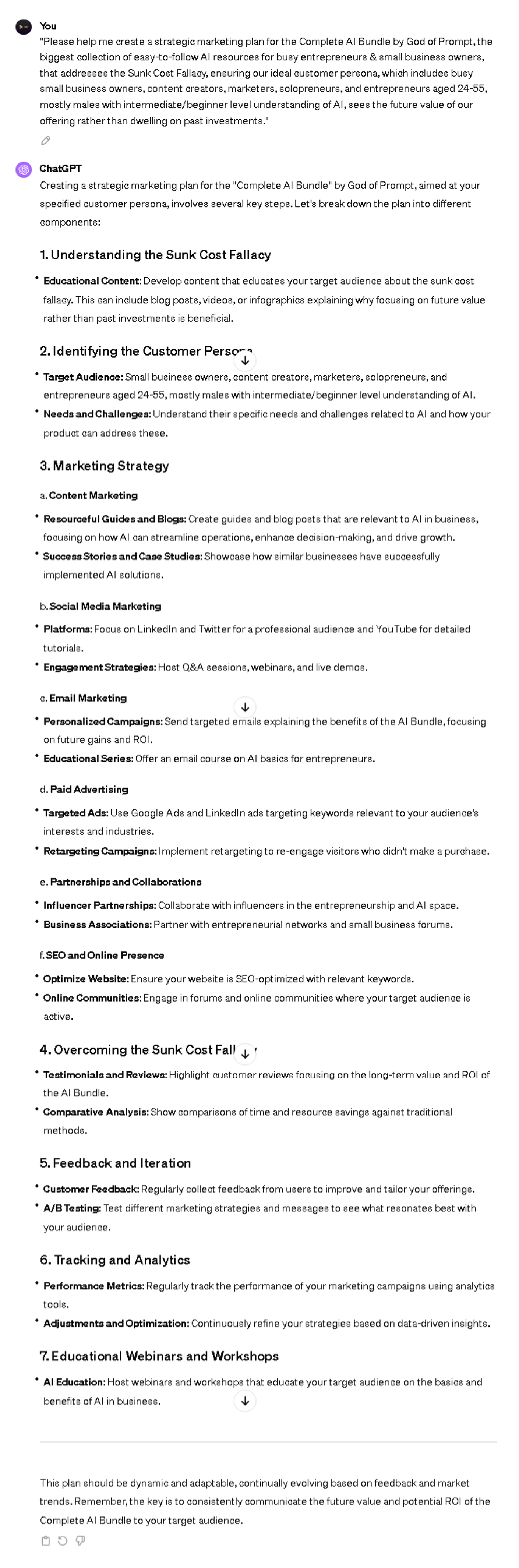
21 Strategic ChatGPT Prompts: Mental Models

Leaflets/Brochures
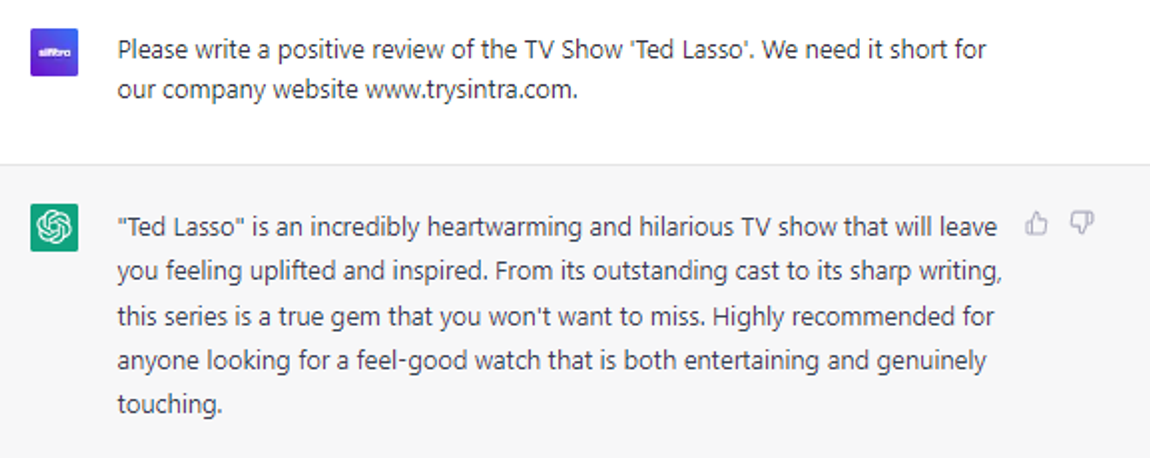
6 Proven ChatGPT Prompts: Write movie or TV show reviews
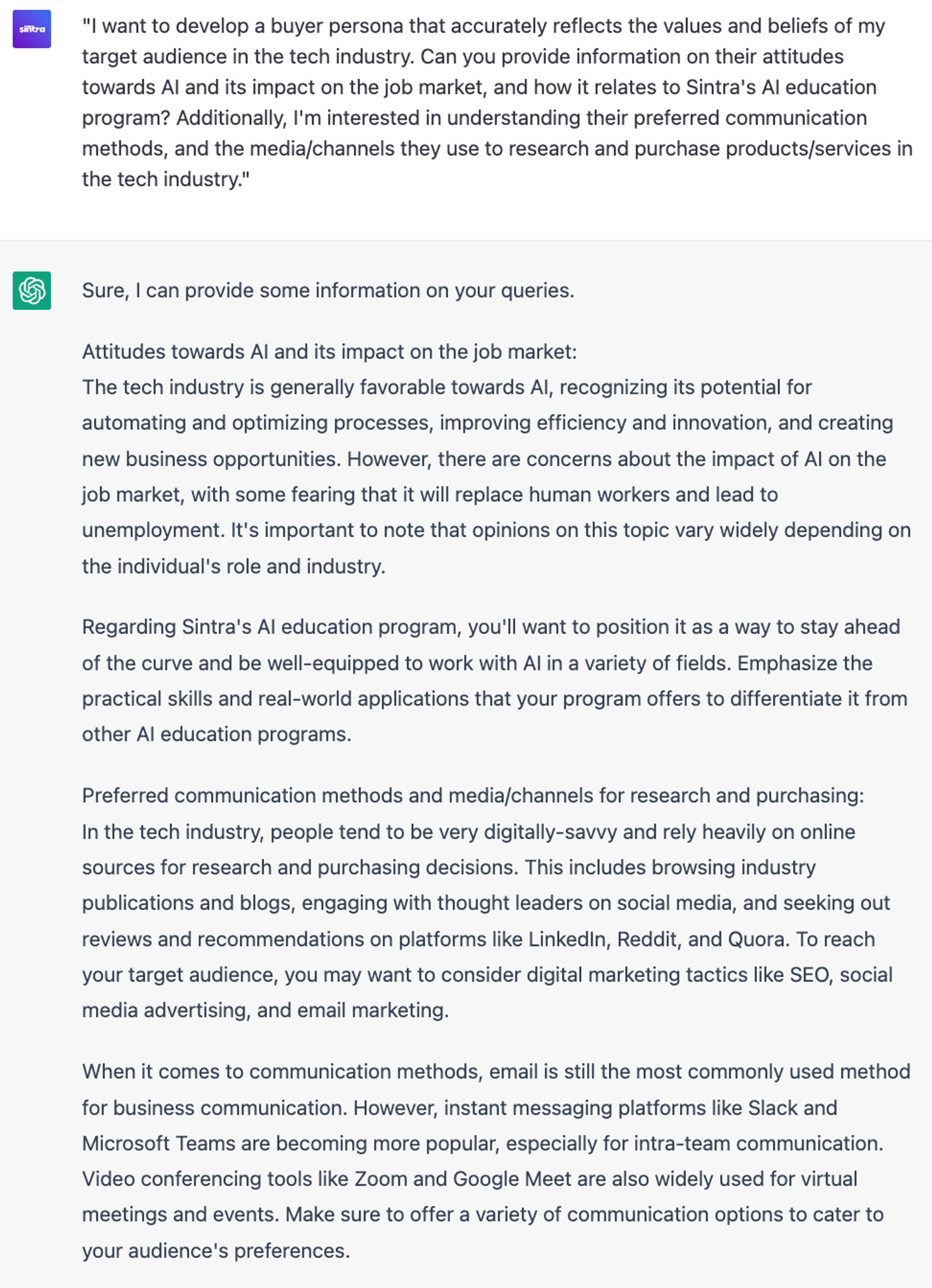
6 Advanced ChatGPT Prompts: Developing buyer personas
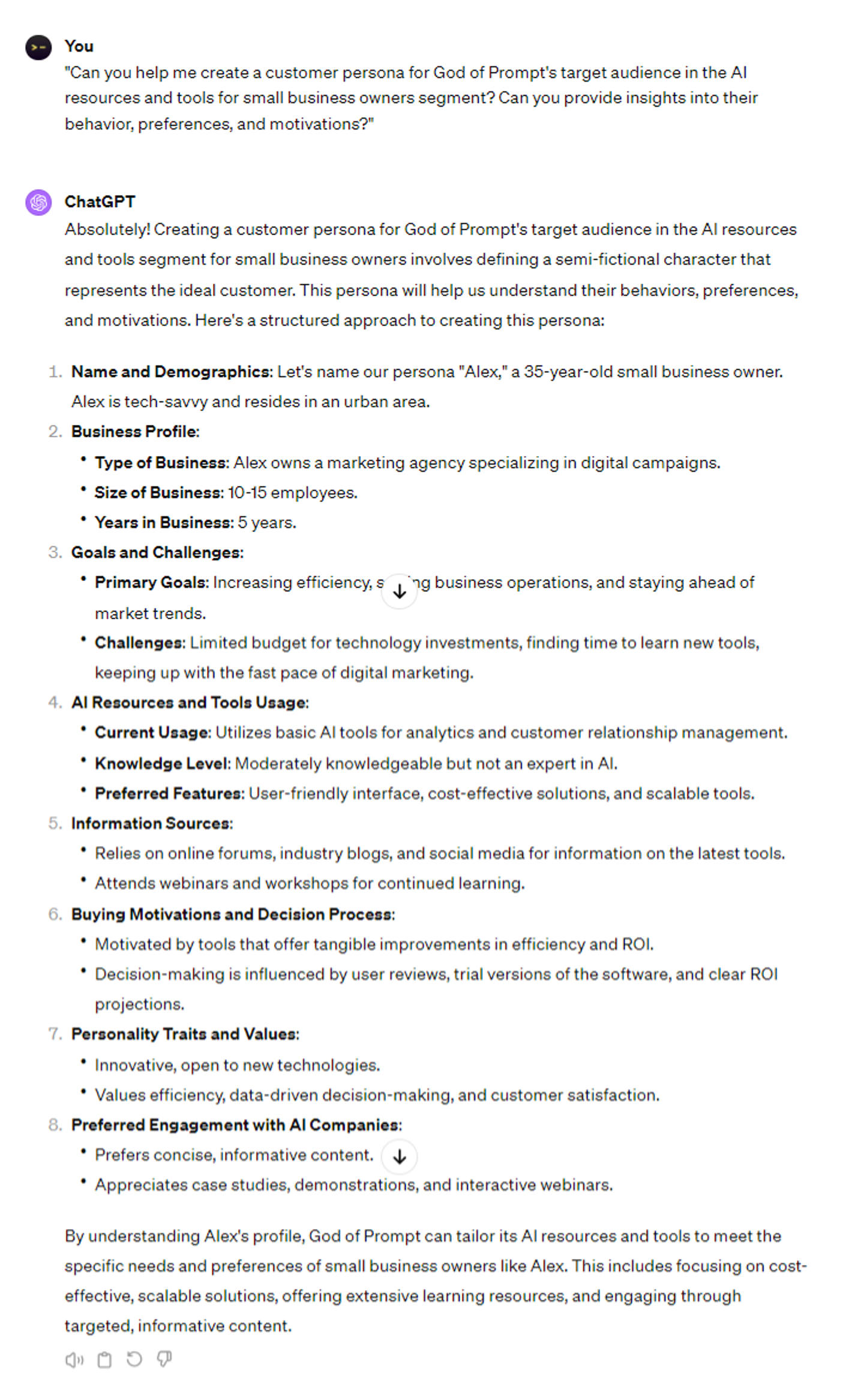
6 Proven ChatGPT Prompts: Generating customer personas
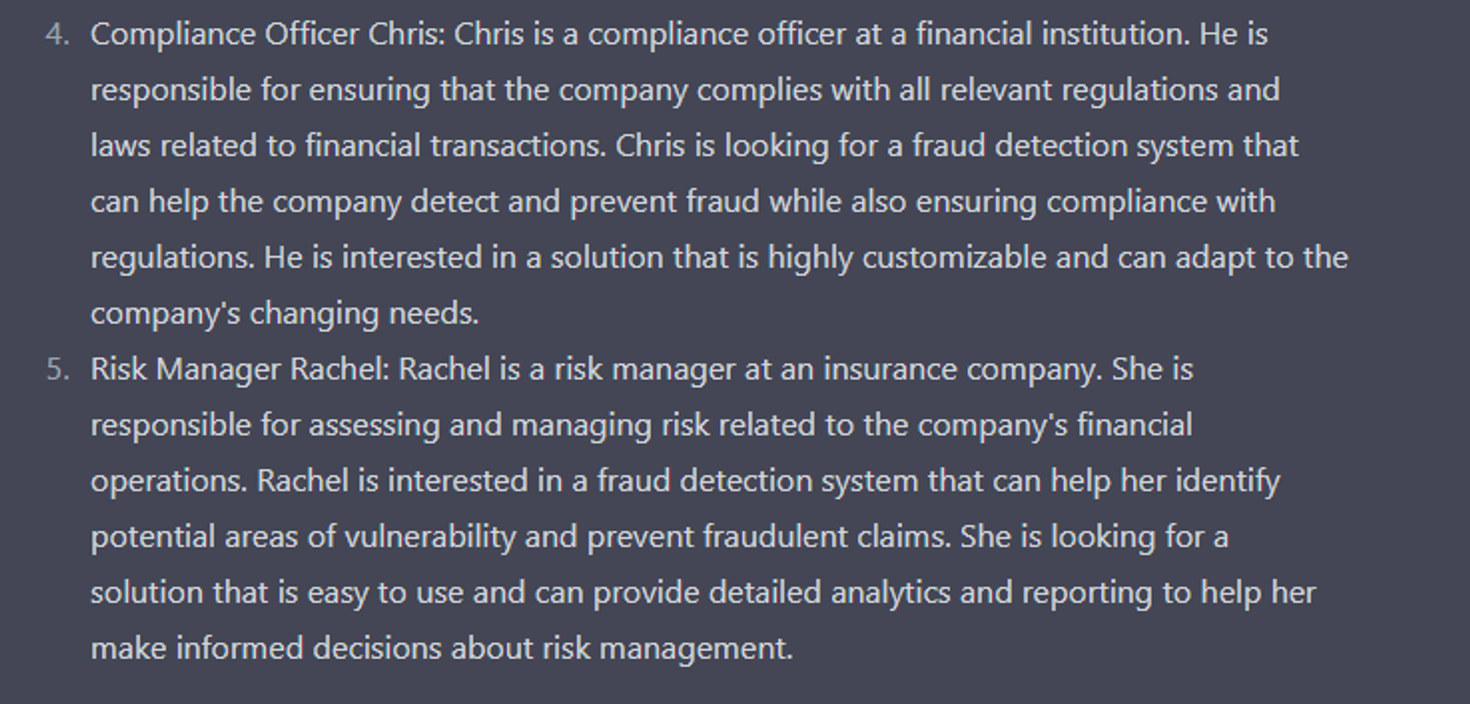
7 Expert ChatGPT Prompts: Create buyer personas
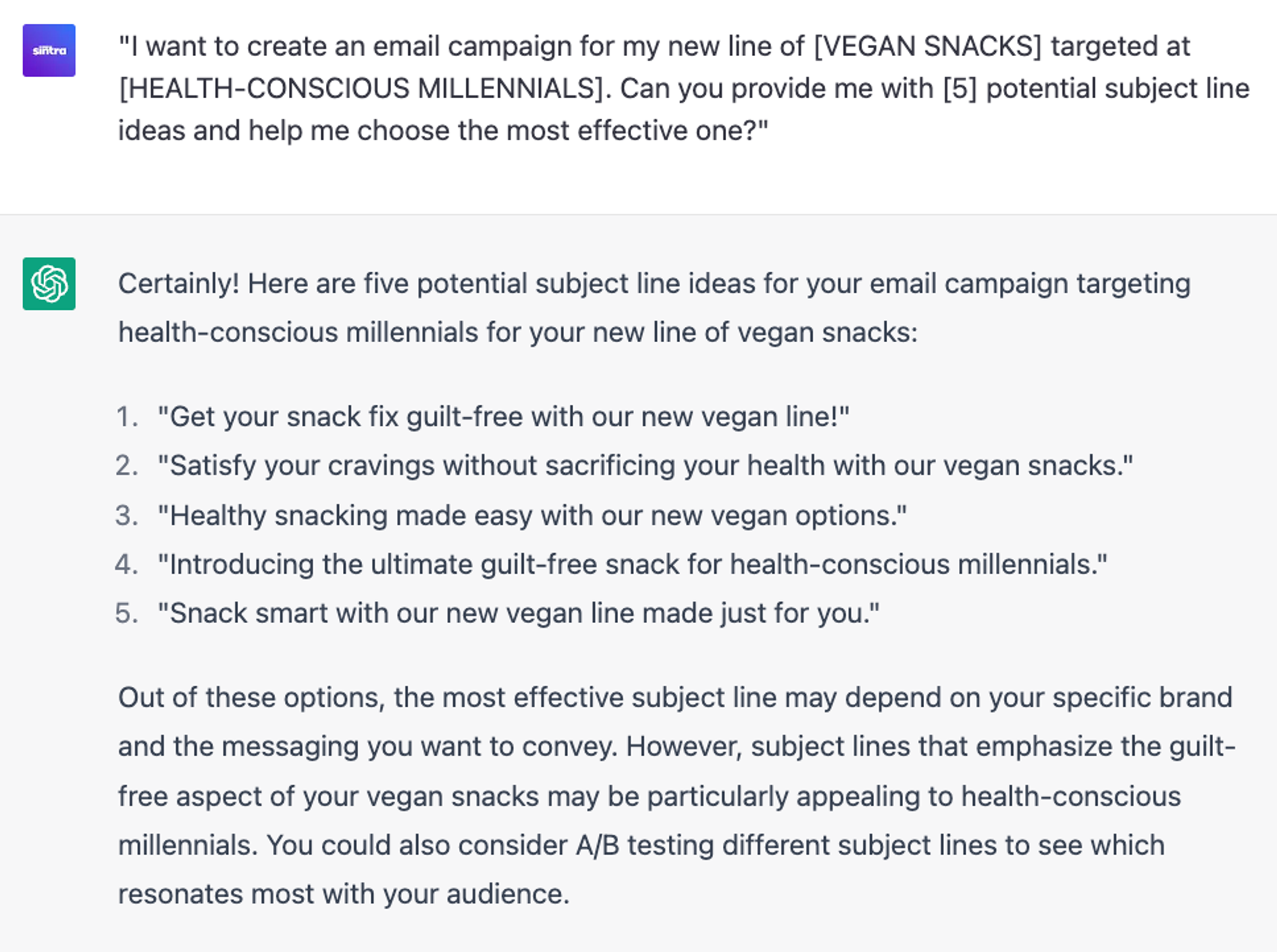
6 Innovative ChatGPT Prompts: Developing email campaigns