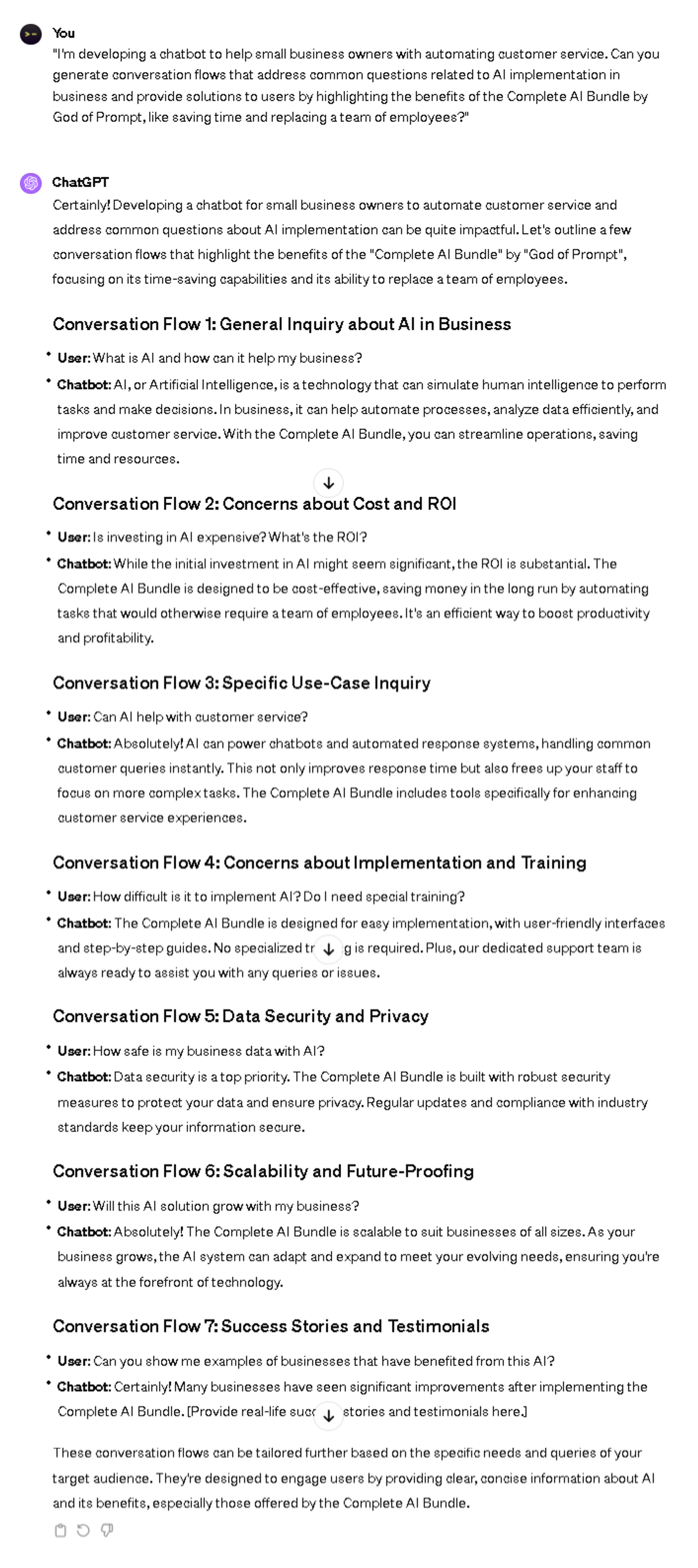How to Solve a Problem with ChatGPT: A 9-Step Guide for Building a Web Page
 30
30
 99
99
Description
Prompt Details
[Copy Prompt]
“Problem --> Solution Problem: Build a simple web page that displays a list of items, and allows the user to add new items to the list. Now, let's go through each of the nine steps, providing an example prompt or question to use on chatGPT: 1. Define the problem clearly and succinctly in natural language. Prompt: "I need to build a simple web page that displays a list of items, and allows the user to add new items to the list. Can you help me with that?" _ _ _ _ _ _ _ _ _ _ _ _ _ _ _ _ _ _ _ _ _ 2. Develop a solution concept by brainstorming possible solutions and evaluating their feasibility and effectiveness. Prompt: "What are some ways I could approach this problem? What are some technologies or frameworks I could use? How feasible and effective are these solutions?" _ _ _ _ _ _ _ _ _ _ _ _ _ _ _ _ _ _ _ _ _ 3. Use an ontology or taxonomy to structure the problem domain and help identify relevant concepts and relationships. Prompt: "What are the key concepts and relationships involved in building a web page that displays a list of items and allows the user to add new items? Can you help me create an ontology or taxonomy for this problem?" _ _ _ _ _ _ _ _ _ _ _ _ _ _ _ _ _ _ _ _ _ 4. Break down the solution concept into actionable steps, including any intermediate processes or subtasks that need to be performed. Prompt: "What are the specific steps I need to take to build this web page? Can you help me break down the solution concept into actionable steps?" _ _ _ _ _ _ _ _ _ _ _ _ _ _ _ _ _ _ _ _ _ 5. Continue refining and expanding the steps until they are granular enough to be translated into code. Prompt: "Can you help me refine and expand the steps I've come up with, so that they can be translated into HTML/CSS/JS code?" _ _ _ _ _ _ _ _ _ _ _ _ _ _ _ _ _ _ _ _ _ 6. Write pseudocode or outline the logic for each step, ensuring that it is accurate and efficient. Prompt: "Can you help me write pseudocode or outline the logic for each step, to make sure that it's accurate and efficient?" _ _ _ _ _ _ _ _ _ _ _ _ _ _ _ _ _ _ _ _ _ 7. Convert the pseudocode into actual code, testing and debugging as needed to resolve any issues and ensure its robustness. Prompt: "Can you help me convert the pseudocode into actual code, testing and debugging as needed to make sure it's robust and reliable?" _ _ _ _ _ _ _ _ _ _ _ _ _ _ _ _ _ _ _ _ _ 8. Review the code and validate each step against the original problem statement and potential edge cases. Prompt: "Can you help me review the code I've written, and validate each step against the original problem statement and any potential edge cases?" _ _ _ _ _ _ _ _ _ _ _ _ _ _ _ _ _ _ _ _ _ 9. Iterate and optimize the code as needed to improve its performance, reliability, and scalability. Prompt: "Can you help me iterate and optimize the code I've written, to make sure it's performant, reliable, and scalable?" _ _ _ _ _ _ _ _ _ _ _ _ _ _ _ _ _ _ _ _ _ _ _ _ _ _ _ _ _ _ _ _ _ _ _ _ _ _ _ _ _ _ By going through these steps and using chatGPT to guide the process, you can use chatGPT to solve a problem.”
After using, you will have the right to edit the reminder to create your own version.
Update: 21-3-2023 5:09:51 पूर्वाह्न
Comments
Prompt Details
In the reminder, you will find places marked with two brackets "[]" or "<>", where you will replace the input information with similar content, and then delete the brackets after your content has been replaced.
The output content example returned from the A.P.I will therefore be shorter and less expressive than when you use live chat with GPT.

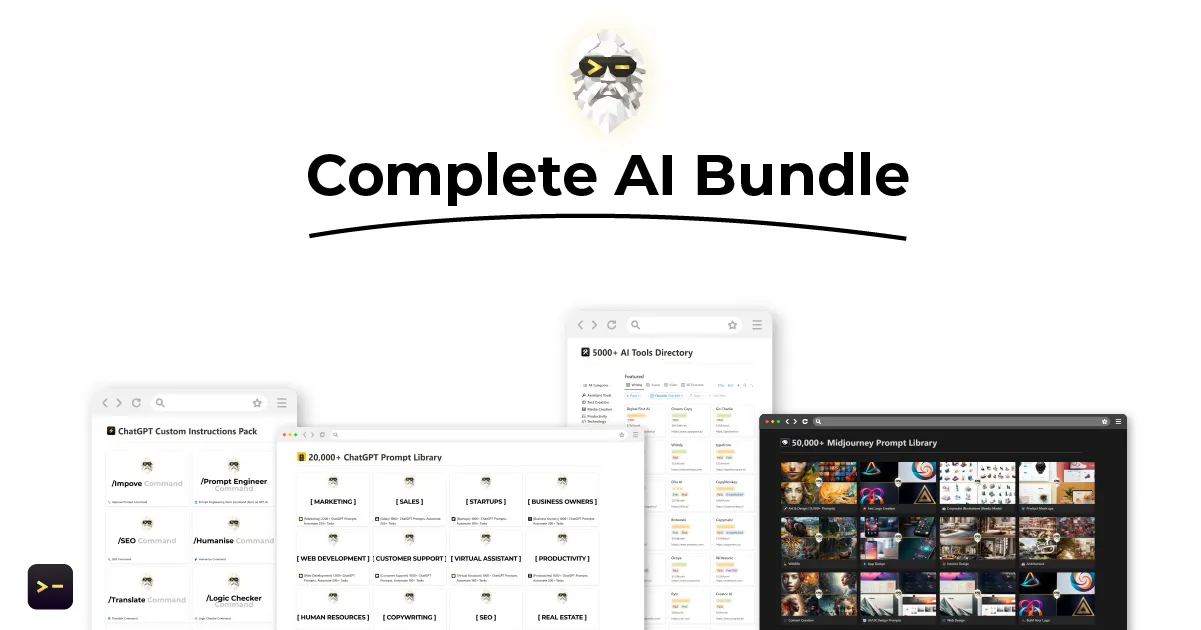
Enhancing Prompt Engineering for ChatGPT: A New AI's Role
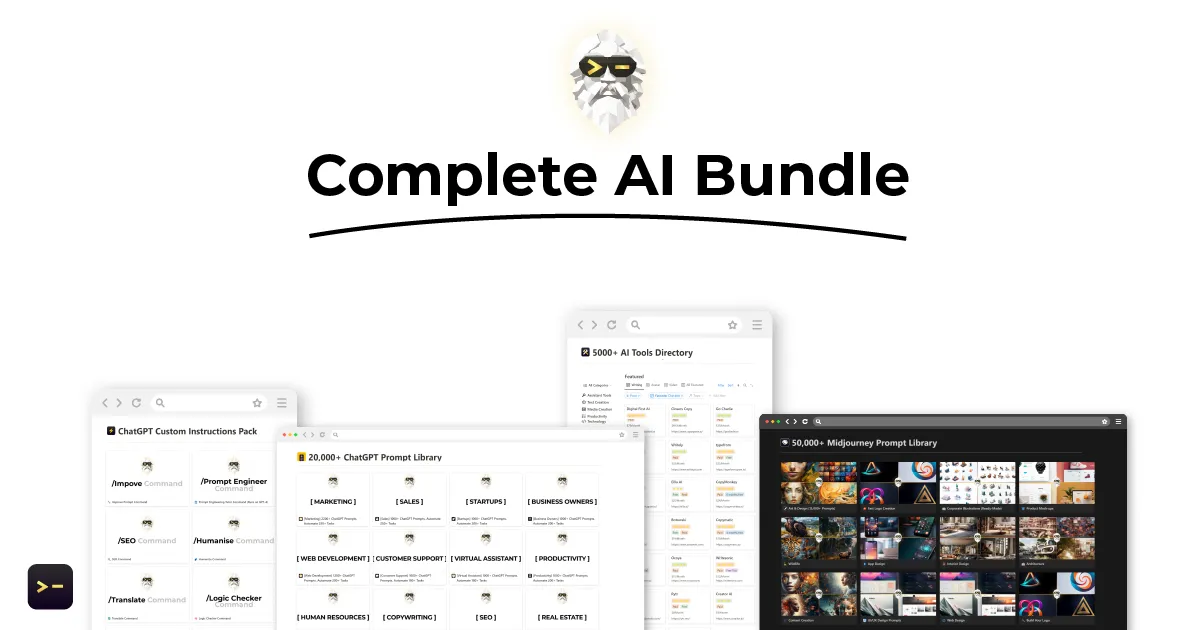
Enhancing Prompt Generation for ChatGPT: A New AI Approach
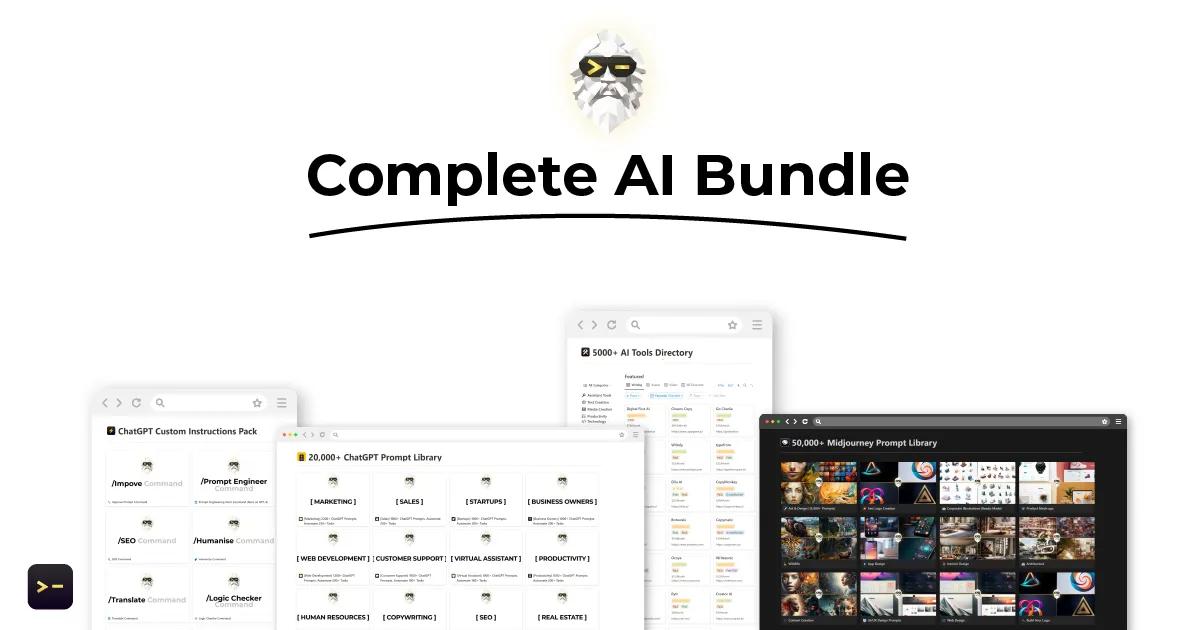
Enhancing ChatGPT Prompts: Rise of the AI Prompt Engineer
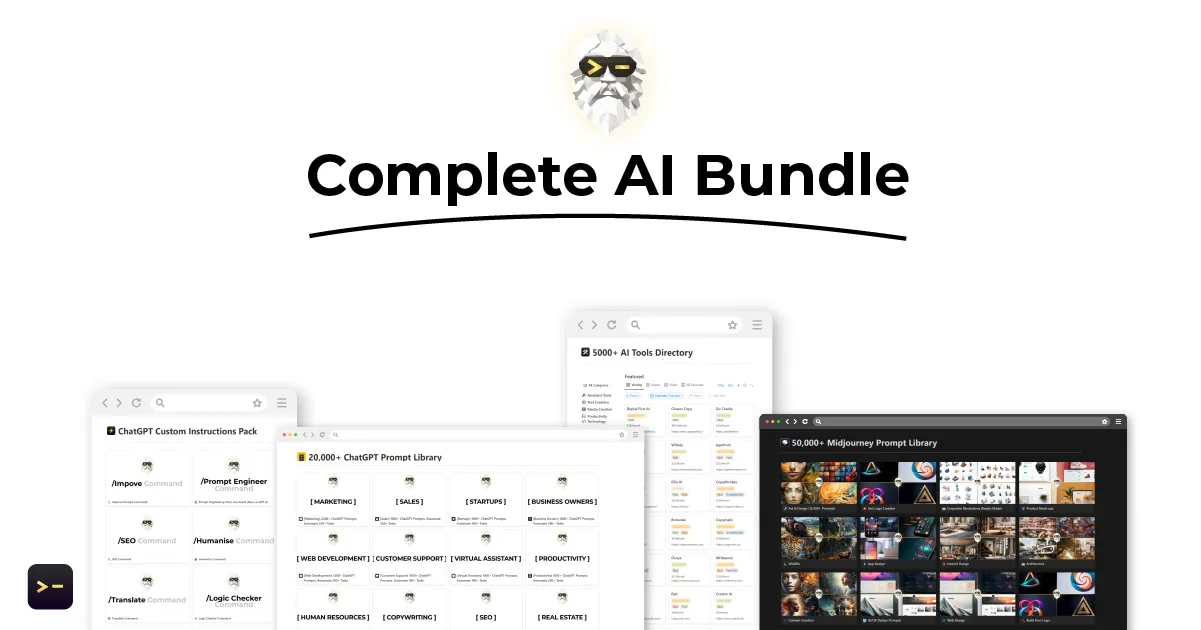
Improving Prompt Engineering for ChatGPT: The Role of AI in Professional Prompt Design
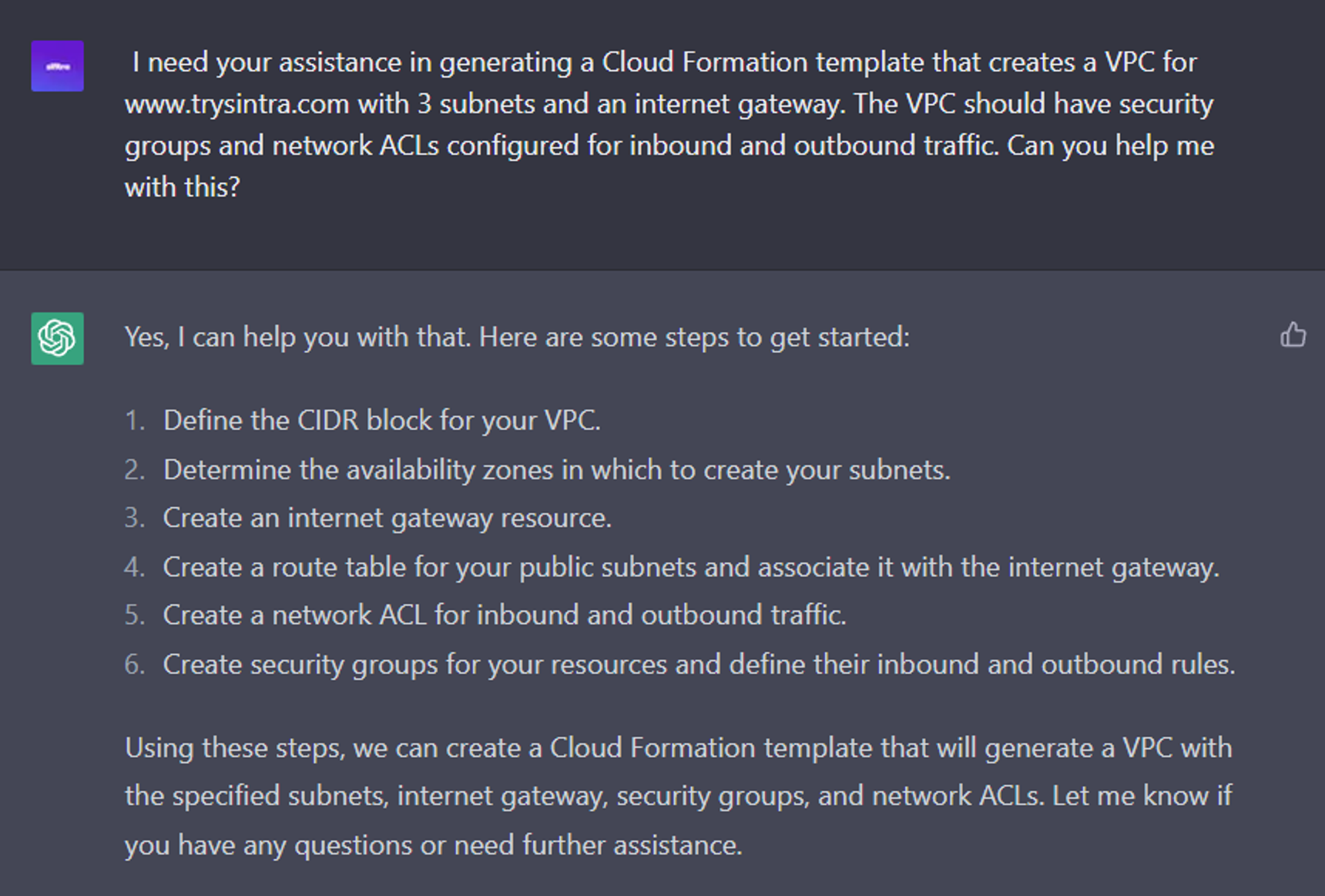
6 Expert ChatGPT Prompts: Creating AWS CloudFormation templates
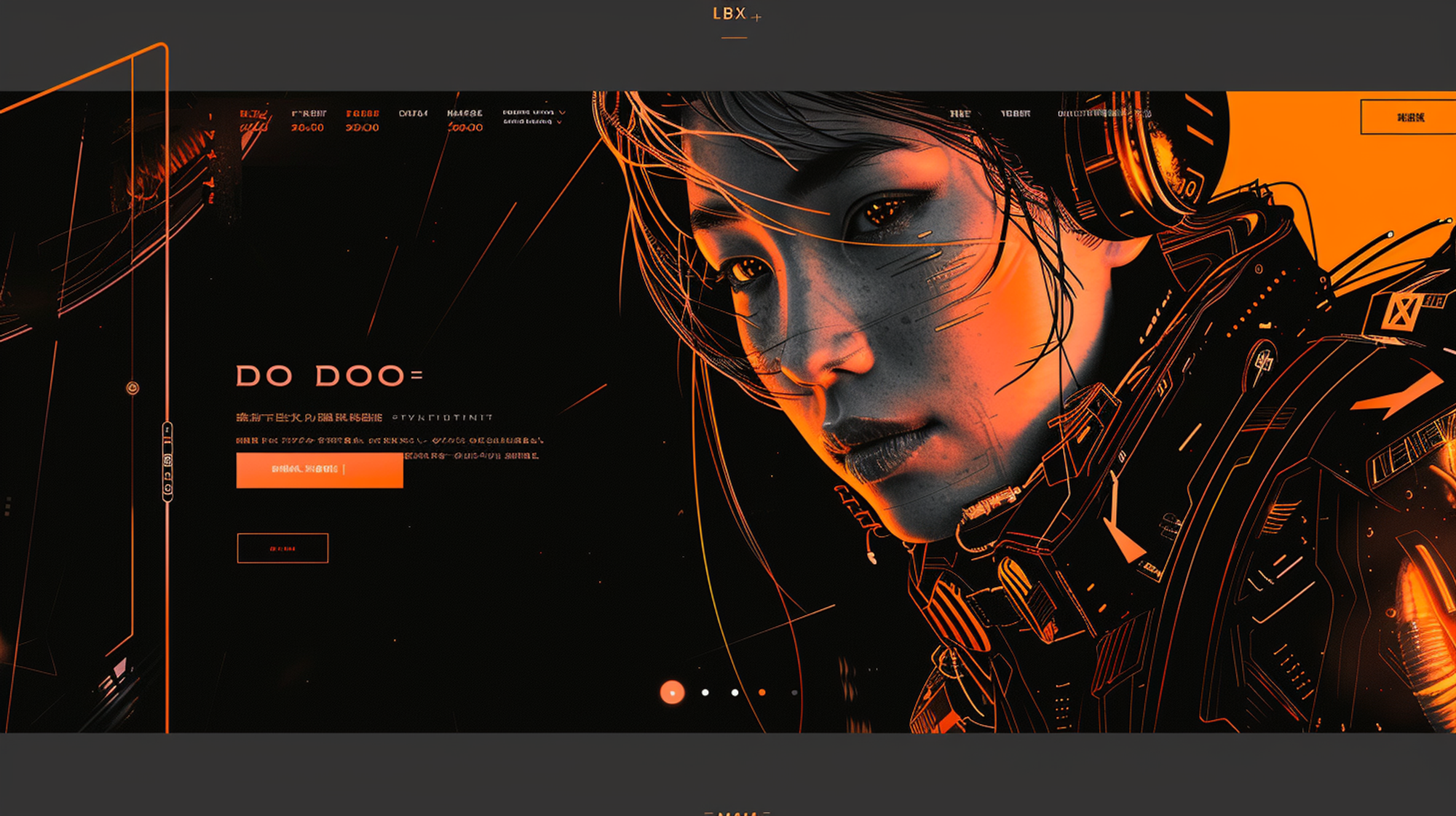
UI/UX Design Prompts

NFTs

68 Expert ChatGPT Prompts: JavaScript and SEO
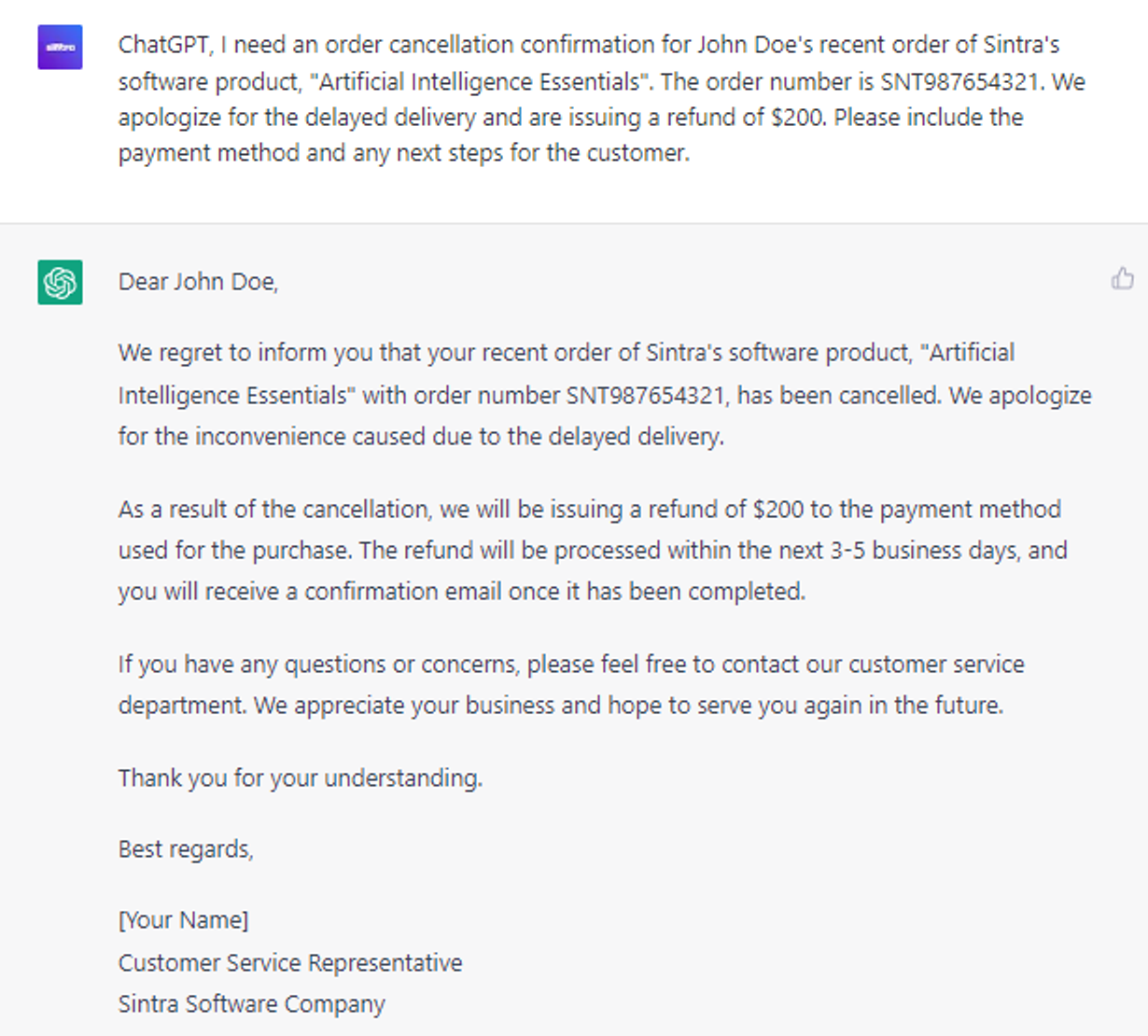
6 Innovative ChatGPT Prompts: Generating order cancelation confirmations
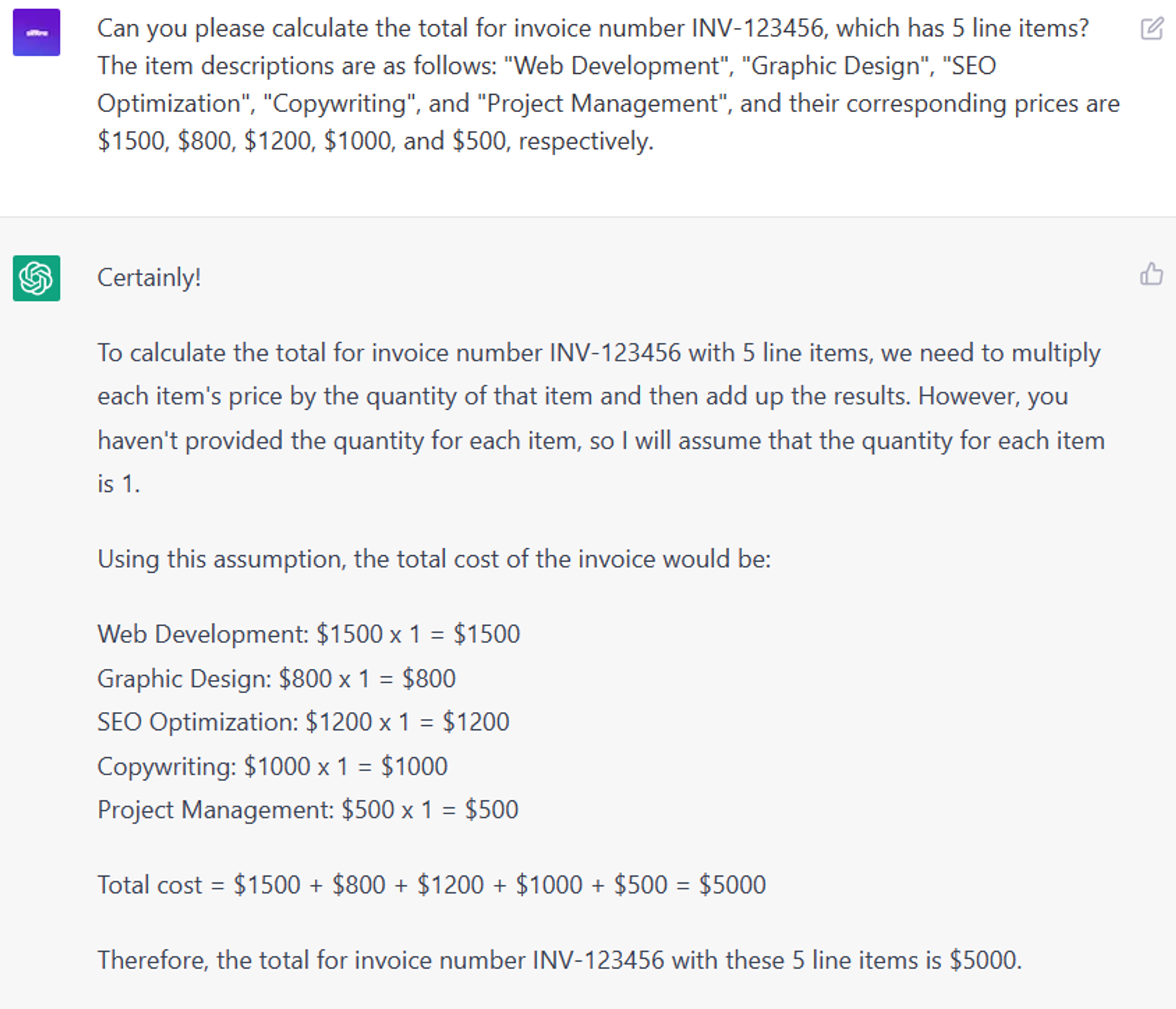
6 Strategic ChatGPT Prompts: Calculating invoice totals

360° Degrees Environments
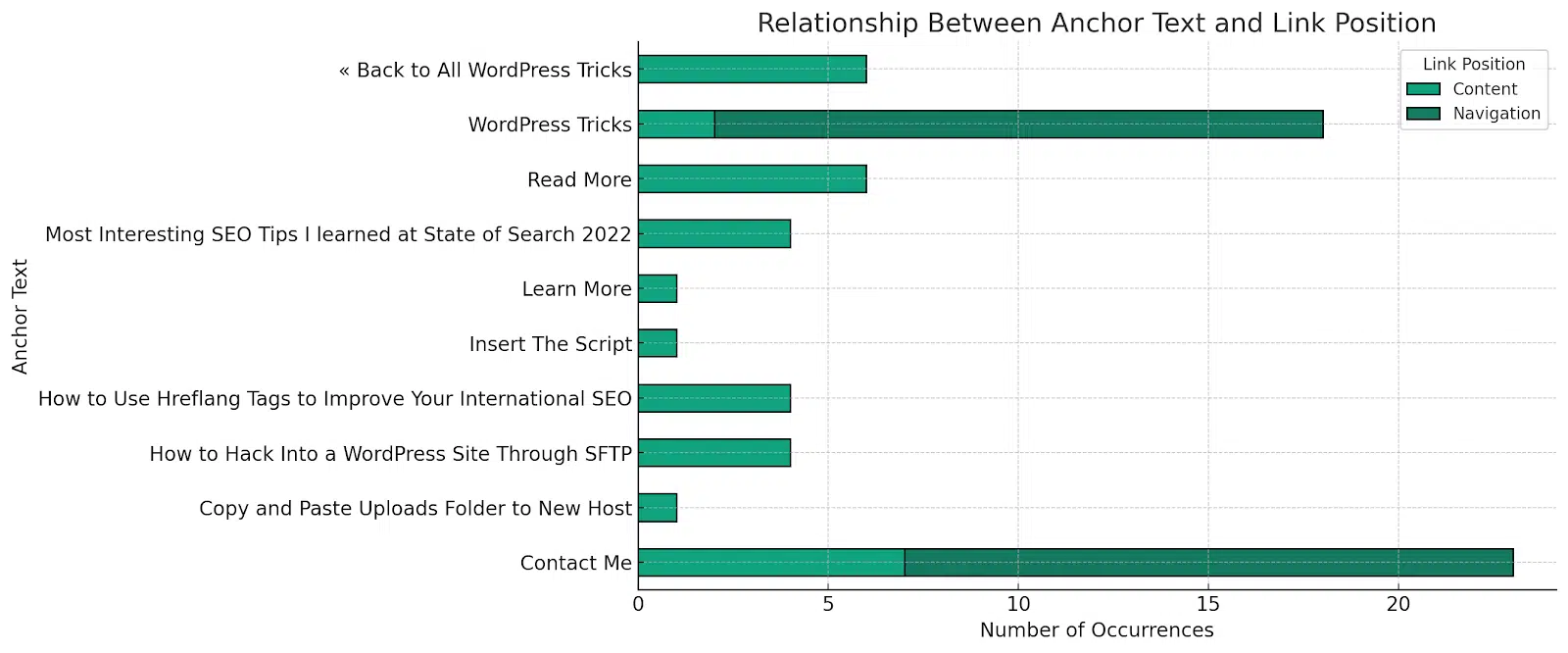
9 Strategic ChatGPT Prompts: Visualizing Internal Linking with ChatGPT
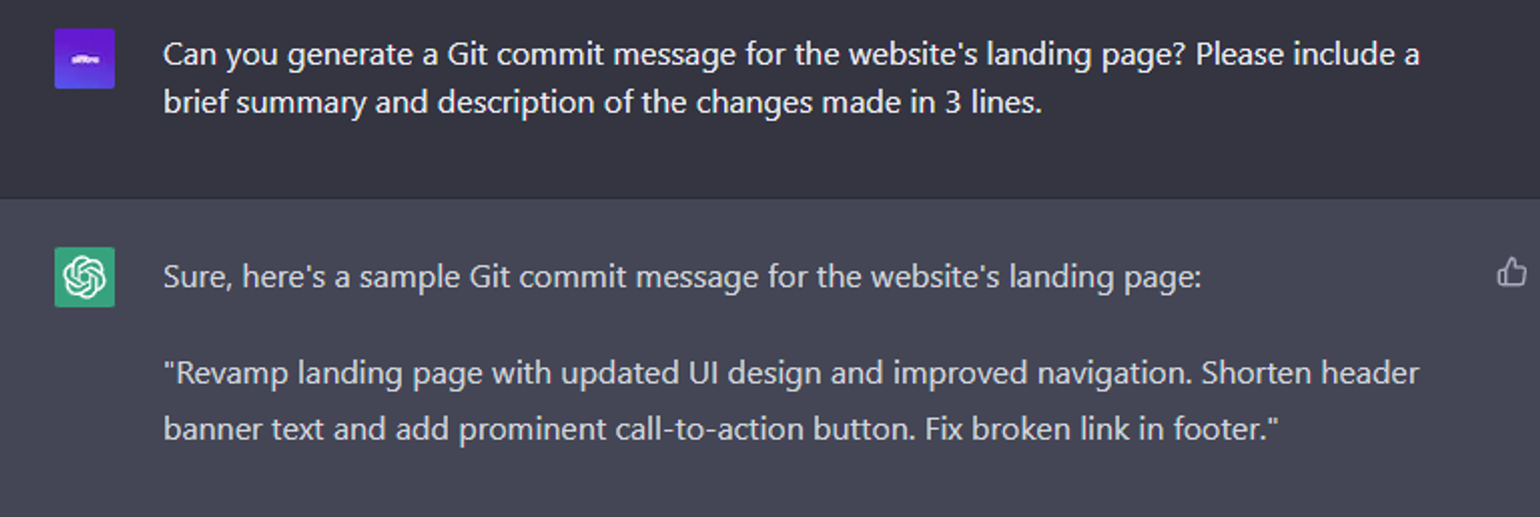
6 Strategic ChatGPT Prompts: Writing Git commit messages
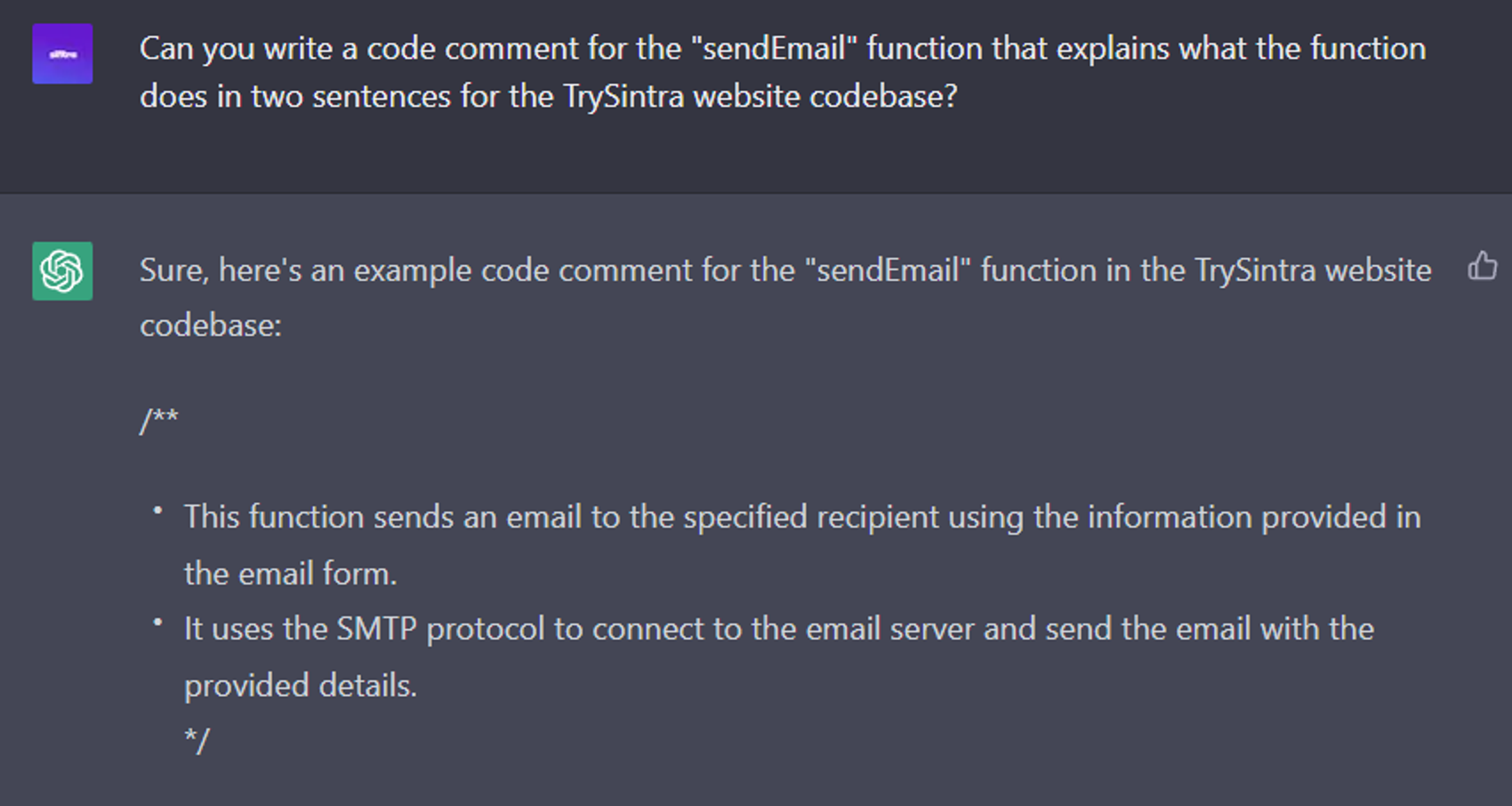
6 Advanced ChatGPT Prompts: Writing code comments
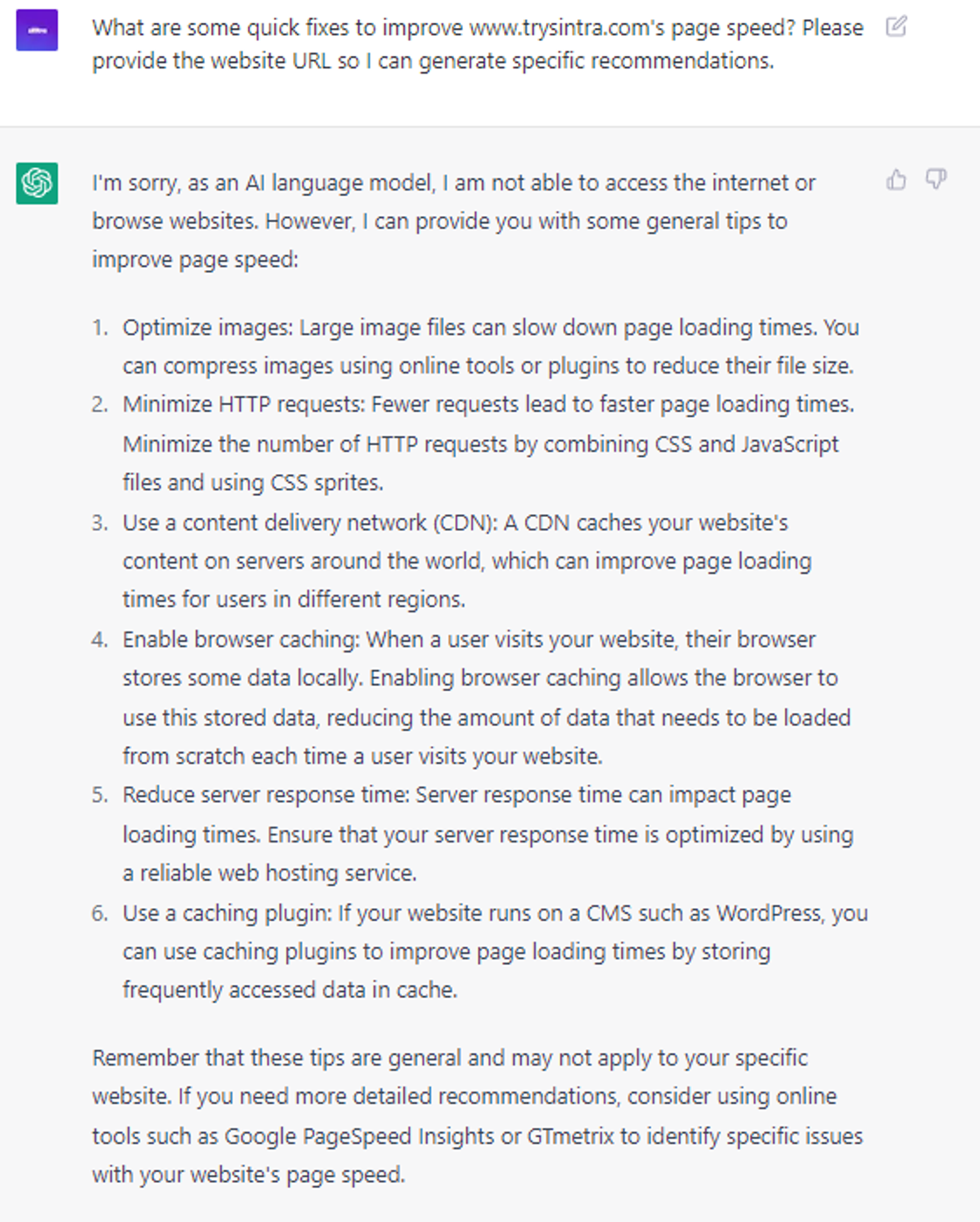
6 Advanced ChatGPT Prompts: Write website page speed optimization
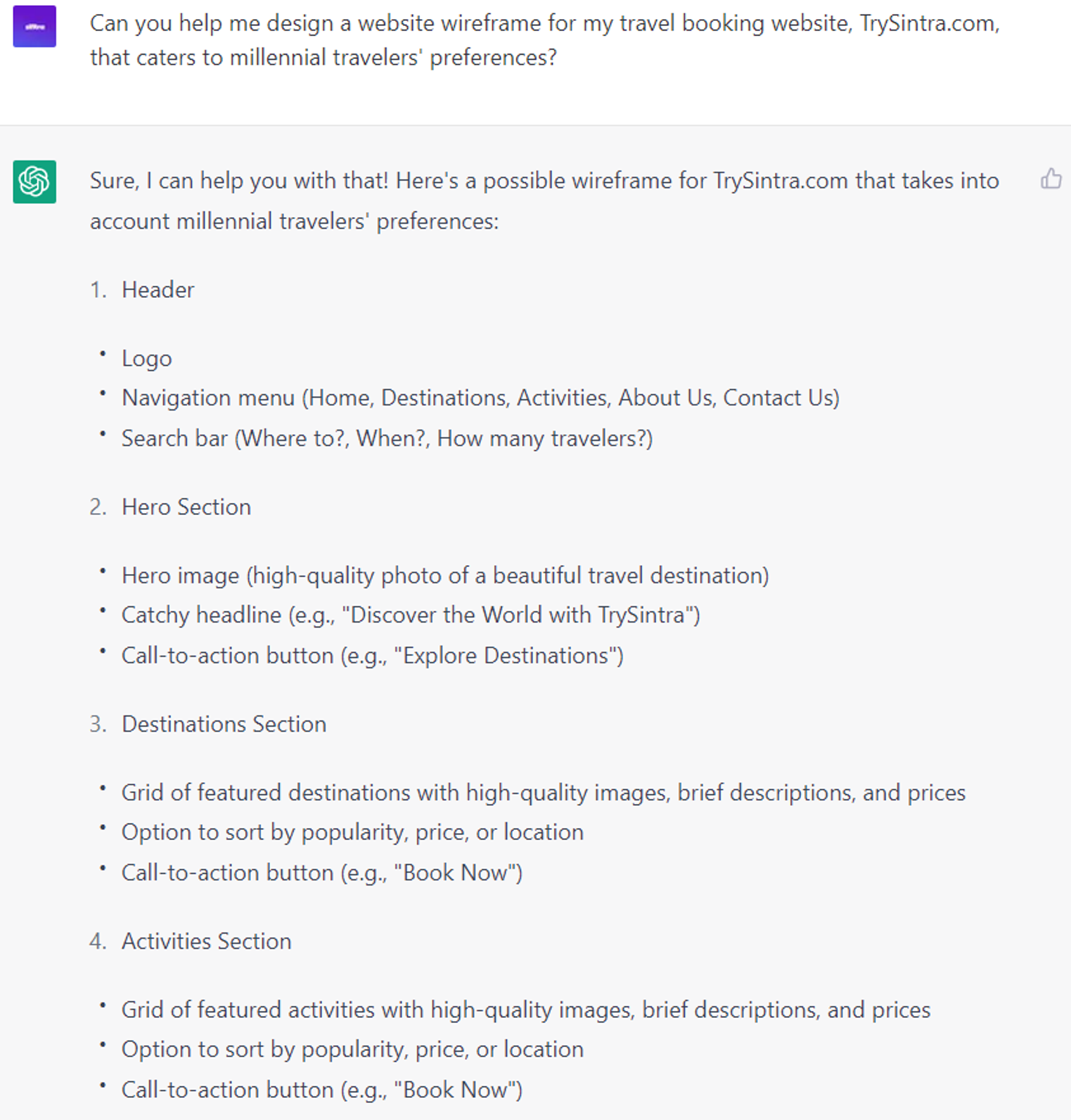
6 Innovative ChatGPT Prompts: Design website wireframes
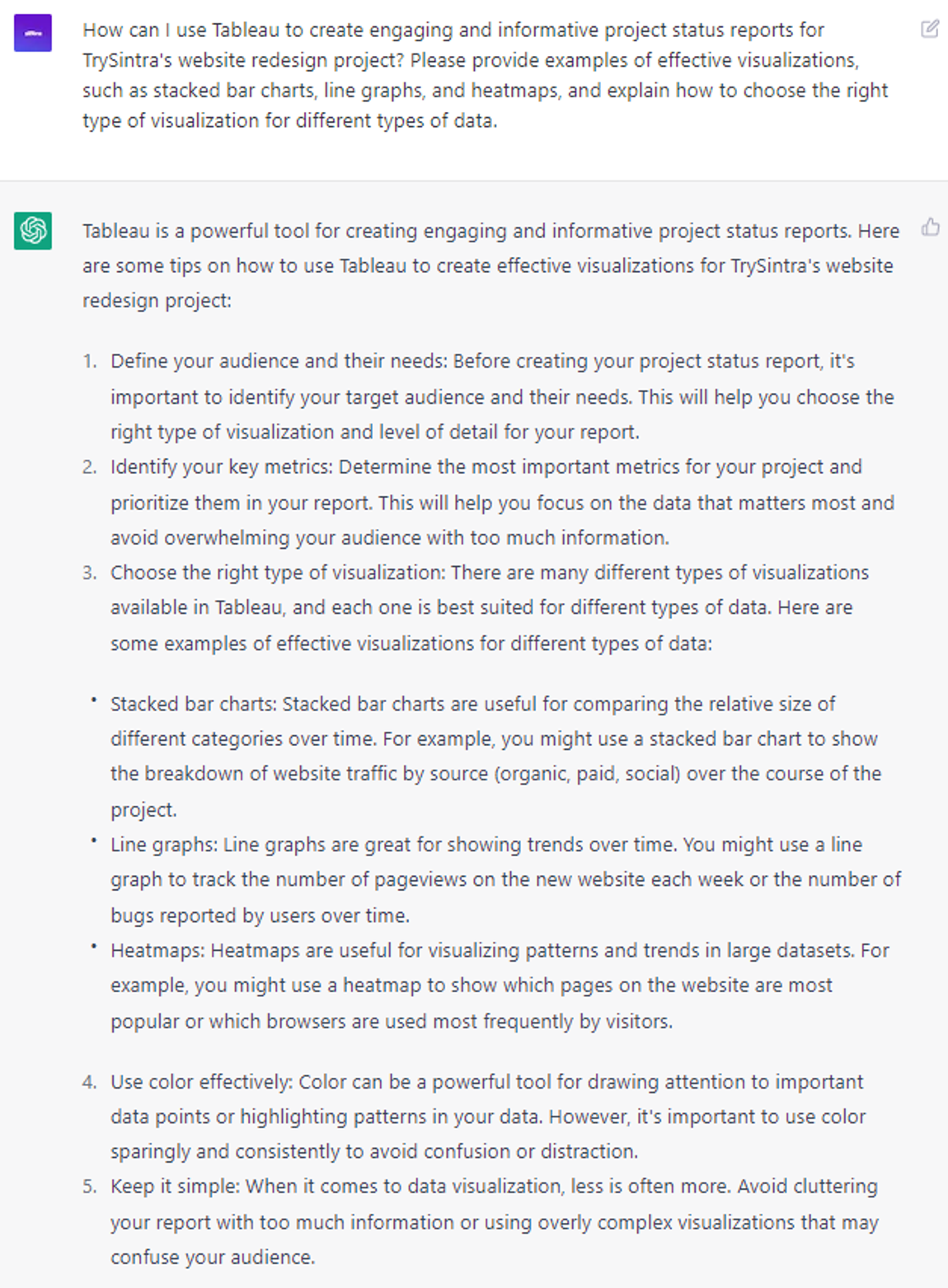
6 Innovative ChatGPT Prompts: Create project status report
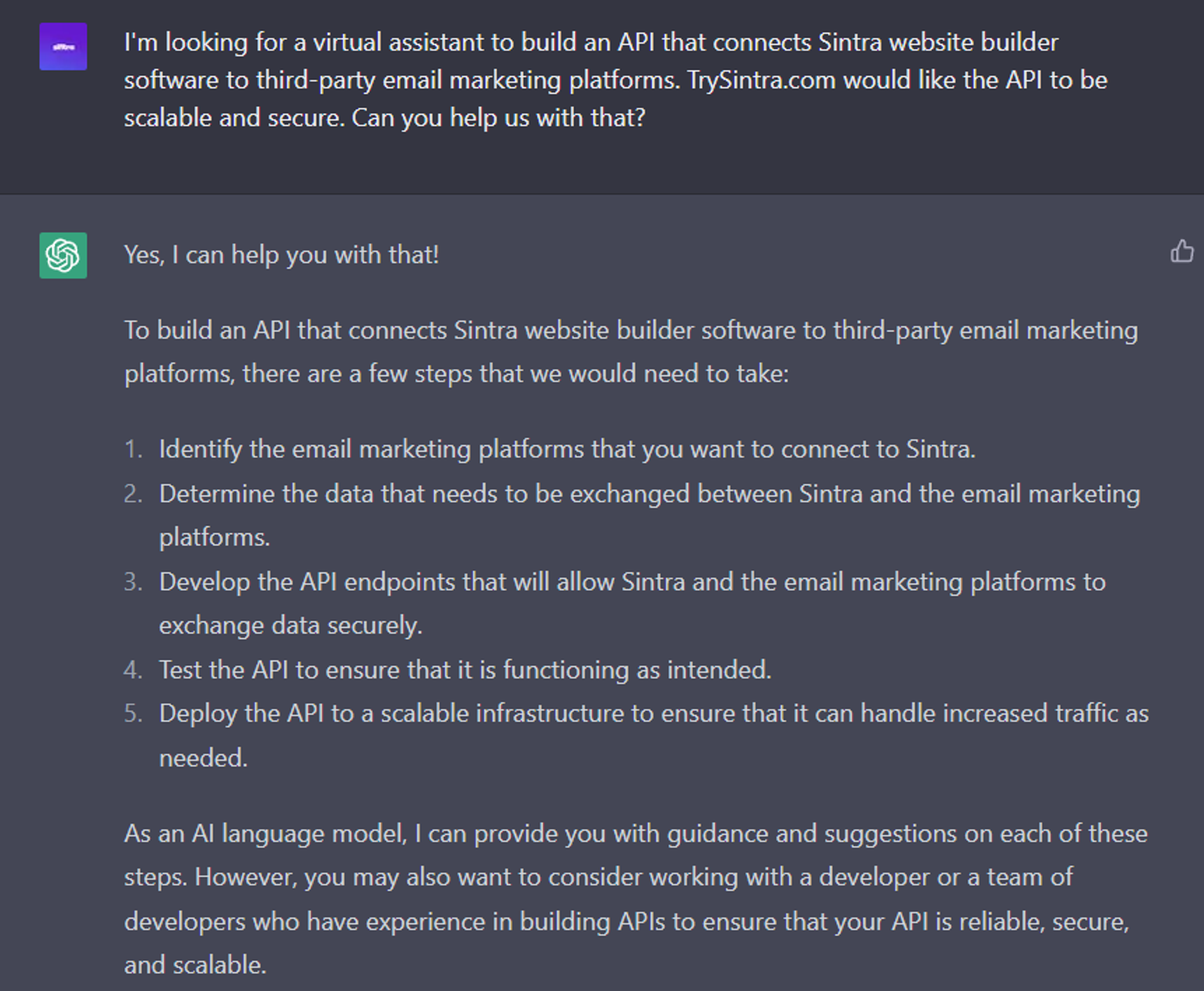
6 Expert ChatGPT Prompts: Creating API documentation
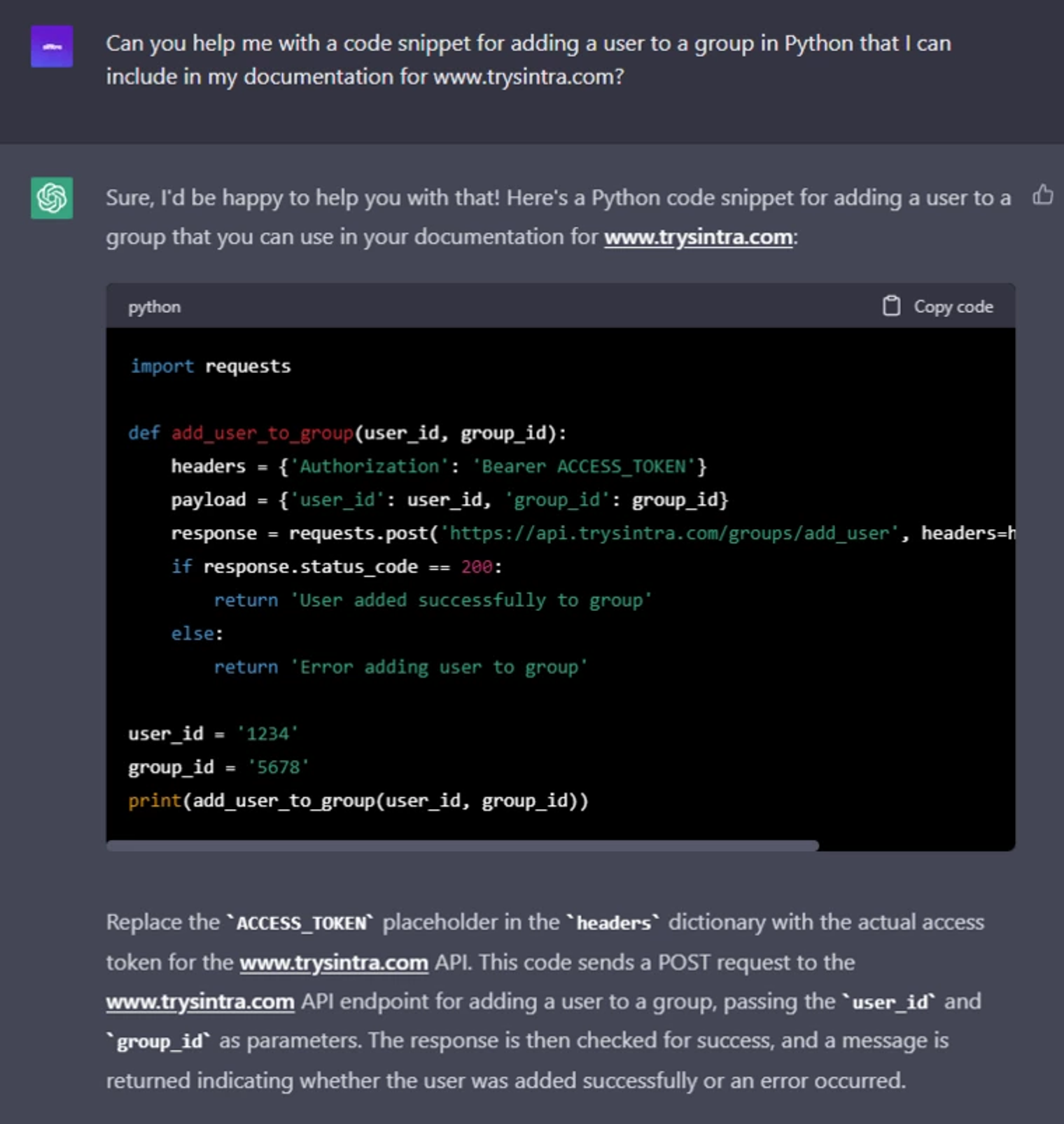
6 Innovative ChatGPT Prompts: Generating code snippets for documentation
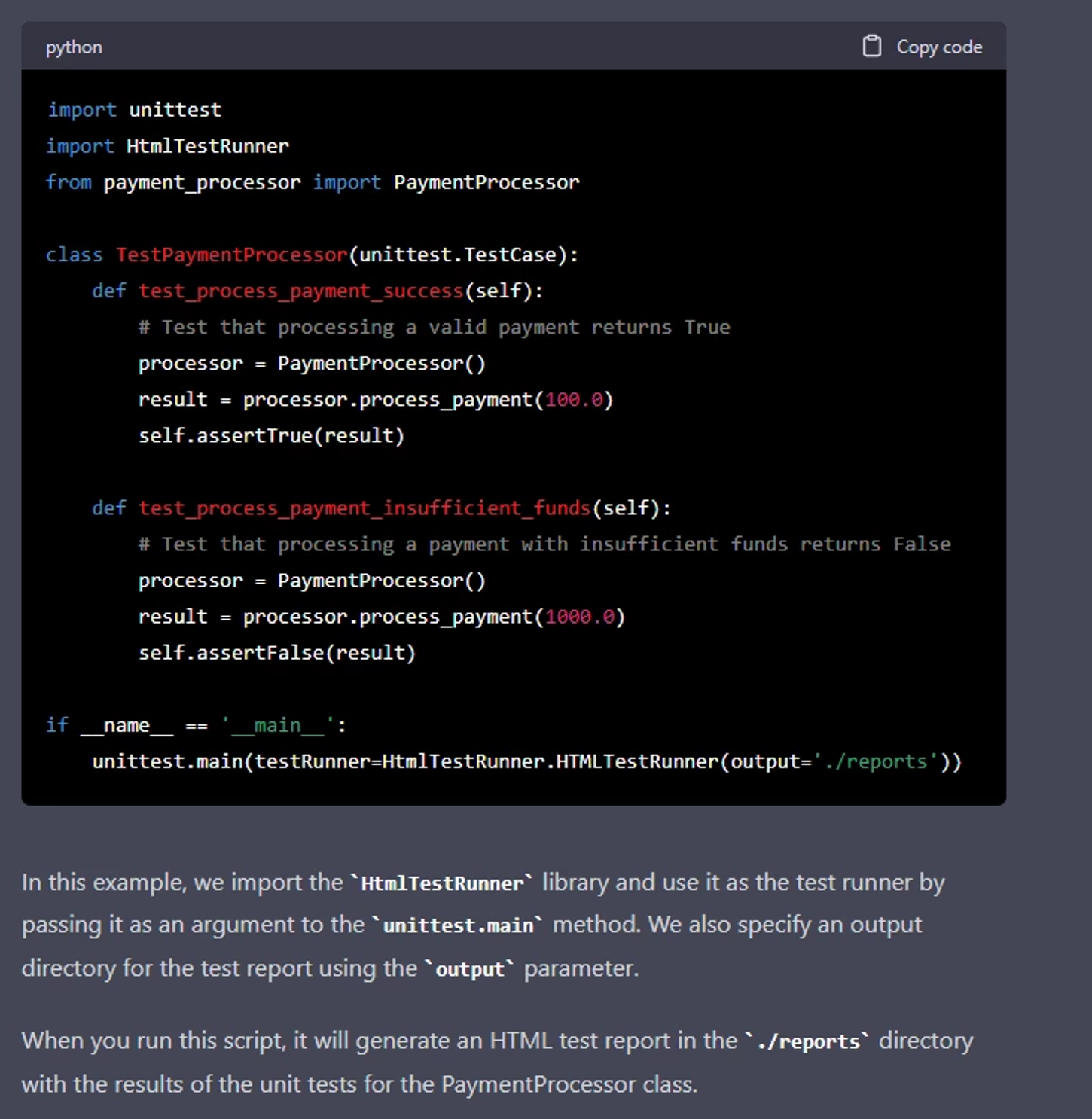
8 Strategic ChatGPT Prompts: Generating unit test reports
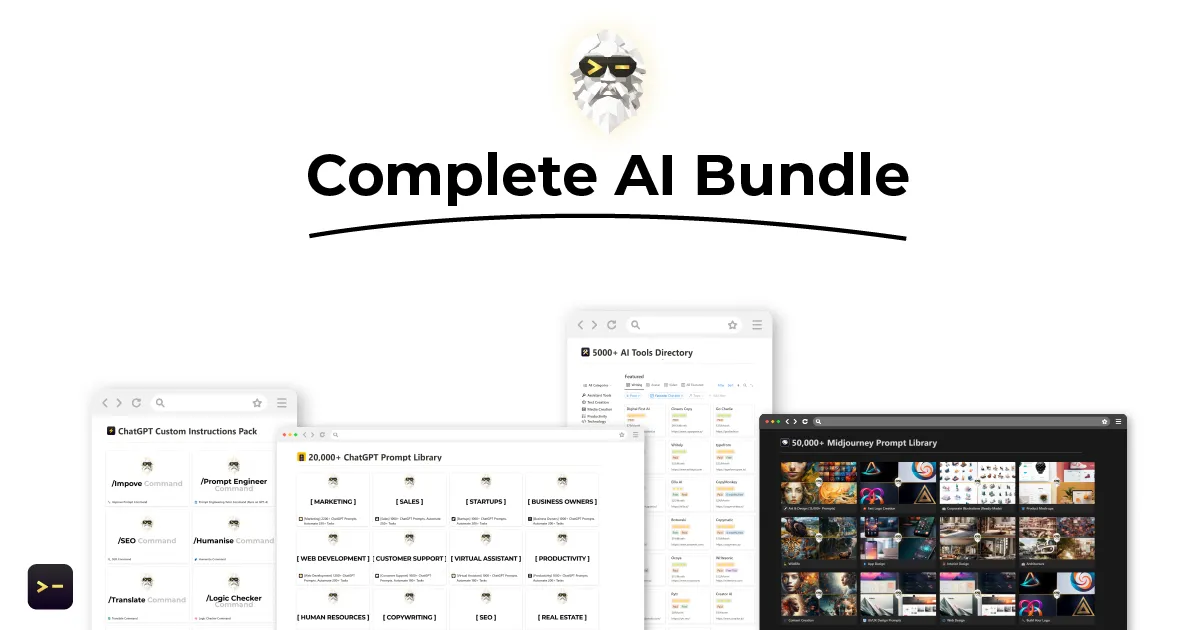
Enhancing Prompt Engineering for ChatGPT: Unleashing the Power of Advanced AI Algorithms

9 Expert ChatGPT Prompts: Coding Mega-Prompts [NEW]
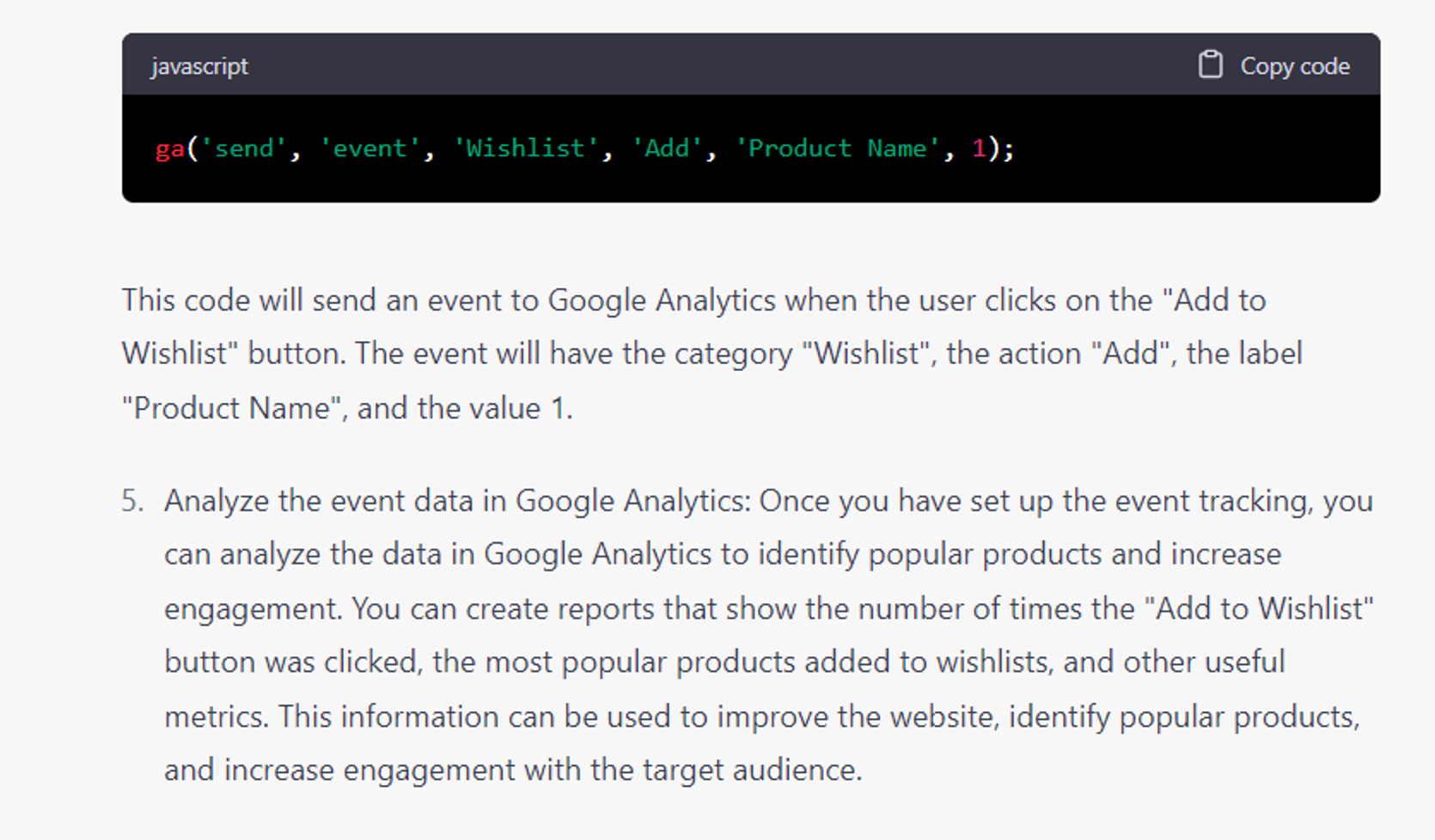
7 Strategic ChatGPT Prompts: Create website event tracking
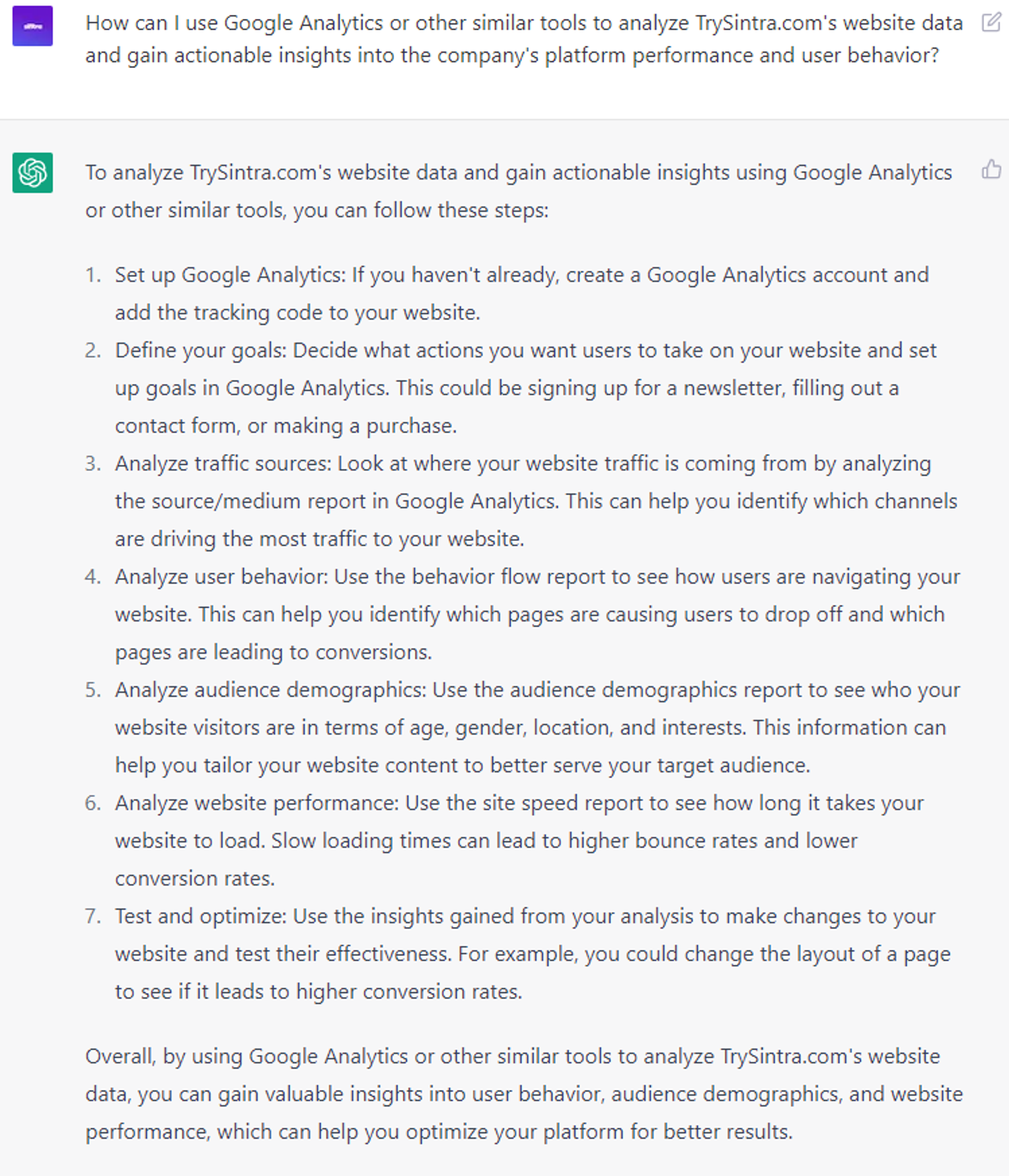
6 Expert ChatGPT Prompts: Analyze website traffic data