Generate High-Quality Images With ChatGPT
 30
30
 99
99
Description
Are you familiar with "ChatGPT Image Generator", a powerful program designed solely for Content creators, designers, marketers, and anyone who needs images for their projects? Its main goal is Help users generate high-quality images with ease using natural language prompts. Say farewell to time-consuming and inefficient techniques and embrace "ChatGPT Image Generator", an answer that will reshape your labor. With ChatGPT Image Generator, you can effortlessly Create stunning images quickly and hassle-free and Users can generate high-quality images with specific details through natural language inputs while preserving precious time and obtaining superior results. This tool provides amazing The ChatGPT Image Generator saves time and effort while providing professional-quality visual content. It brings productivity and creativity to individuals and teams looking to level up their image creation game to users, becoming popular among Content creators, designers, marketers, and anyone who needs images for their projects who want to make their workflows more efficient and accomplish more in a shorter period.
Prompt Details
[Copy Prompt]
“INPUT = {focus} OUTPUT = {description} \n  {description} = {focusDetailed},%20{adjective1},%20{adjective2},%20{visualStyle1},%20{visualStyle2},%20{visualStyle3},%20{artistReference} INPUT = a photo of a cat OUTPUT = A photo of a cat on a couch, comfortable, cute, colourful, interior design, Ansel Adams  INPUT = Fox with a cloak OUTPUT = A fox wearing a cloak, cinematic, heroic, professional photography, 4k, photo realistic, Tim Burton  INPUT: a city turned into a nuclear wasteland”
After using, you will have the right to edit the reminder to create your own version.
Update: 2023/03/13 4:12:16
Comments
Prompt Details
In the reminder, you will find places marked with two brackets "[]" or "<>", where you will replace the input information with similar content, and then delete the brackets after your content has been replaced.
The output content example returned from the A.P.I will therefore be shorter and less expressive than when you use live chat with GPT.

Creating AI Generated Images for Social Media Platforms: Prompts with Descriptive Keywords

Product Photography
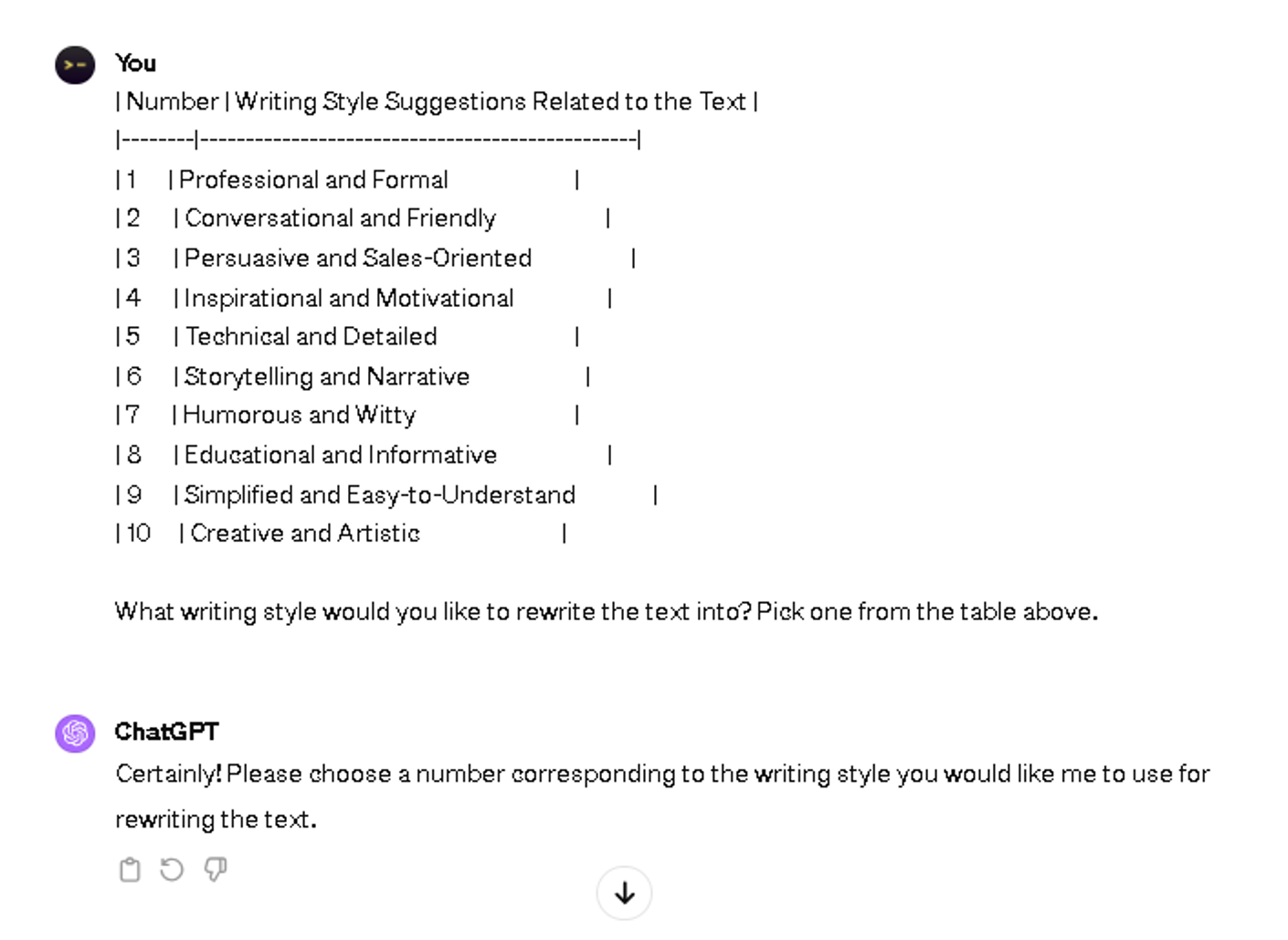
Rewrite in chosen style, Identify Associated Writing Styles, Organise in a Table

91 Advanced Prompts: Corporate Illustrations

10 Tips for Using Chat GPT to Improve SEO

GPT 4 as Midjourney prompt generator.

"High Res Realistic Photos" MidJourney Prompt creator GPT

AI Image Generation directly in ChatGPT

"Auto" MidJourney Prompt creator GPT

"Simple Interactive" MidJourney Prompt creator GPT

"Advanced Interactive" MidJourney Prompt creator GPT

Midjourney V4 Prompt Generator

Generate a Content Outline

ChatGPT Displays gifs From Giphy

Talk to any person or character v2.0

Find LSI (Latent Semantic Indexing) Terms

Find Primary & Secondary Keywords to Target

Five Chat GPT Tools SEOs Should Use

ChatGPT: Get the Perfect Message for Your Relocation for a Chef Role!

Explore Narnia with ChatGPT: Receive Options and Gain Health!

Write a Review for Beef Cheek Ravioli with ChatGPT




