Podcast Script Mastery
 191
191
 613
613
Description
Do you want to create a podcast episode that captures your audience's attention and keeps them coming back for more? 🎧 🔥 Look no further! Our GPT-based podcast script prompt will provide you with all the tools you need to create a successful and engaging episode every time. 💡 🎯 With just a few simple prompts, our GPT model will generate a script that fits your specific topic, tone, and audience, ensuring that your episode hits all the right notes and leaves a lasting impression. 🎤 💰 And the best part? No more struggling with writer's block or wasting time coming up with ideas! Our prompt will save you time and money while still providing top-quality content. 💸 💬 Don't miss out on this opportunity to take your podcast to new heights. Buy our prompt now and join the ranks of successful podcasters today! 🎉 🎧 Are you ready to create an unforgettable podcast episode about [topic]? Here's how to use our prompt! 🎙️ Fill in the blanks: Replace "[podcast name]" with your actual podcast name, "[topic]" with the topic you want, and "[episode length]" with the length you want. Start with the Introduction: Craft an introduction that sets the tone and informs your listeners about what to expect in the episode. 📢 Create an outline for your episode: Use the structured outline provided to present key topics related to [topic]. 🗺️ Use storytelling techniques: Add examples and personal anecdotes to make your content more understandable and engaging. 💬 Engage your listeners: Be sure to incorporate engaging strategies and keys to a good podcast script. Focus on providing value for your listeners and encouraging interaction. 🎯 Conclude with a call to action: End with a clear call to action, like inviting listeners to share their experiences or asking for feedback.
Prompt Details
After using, you will have the right to edit the reminder to create your own version.
Update: 2023/03/25 10:32:25
Comments
Prompt Details
In the reminder, you will find places marked with two brackets "[]" or "<>", where you will replace the input information with similar content, and then delete the brackets after your content has been replaced.
The output content example returned from the A.P.I will therefore be shorter and less expressive than when you use live chat with GPT.


Using Copywriting to Create Effective Podcast Scripts
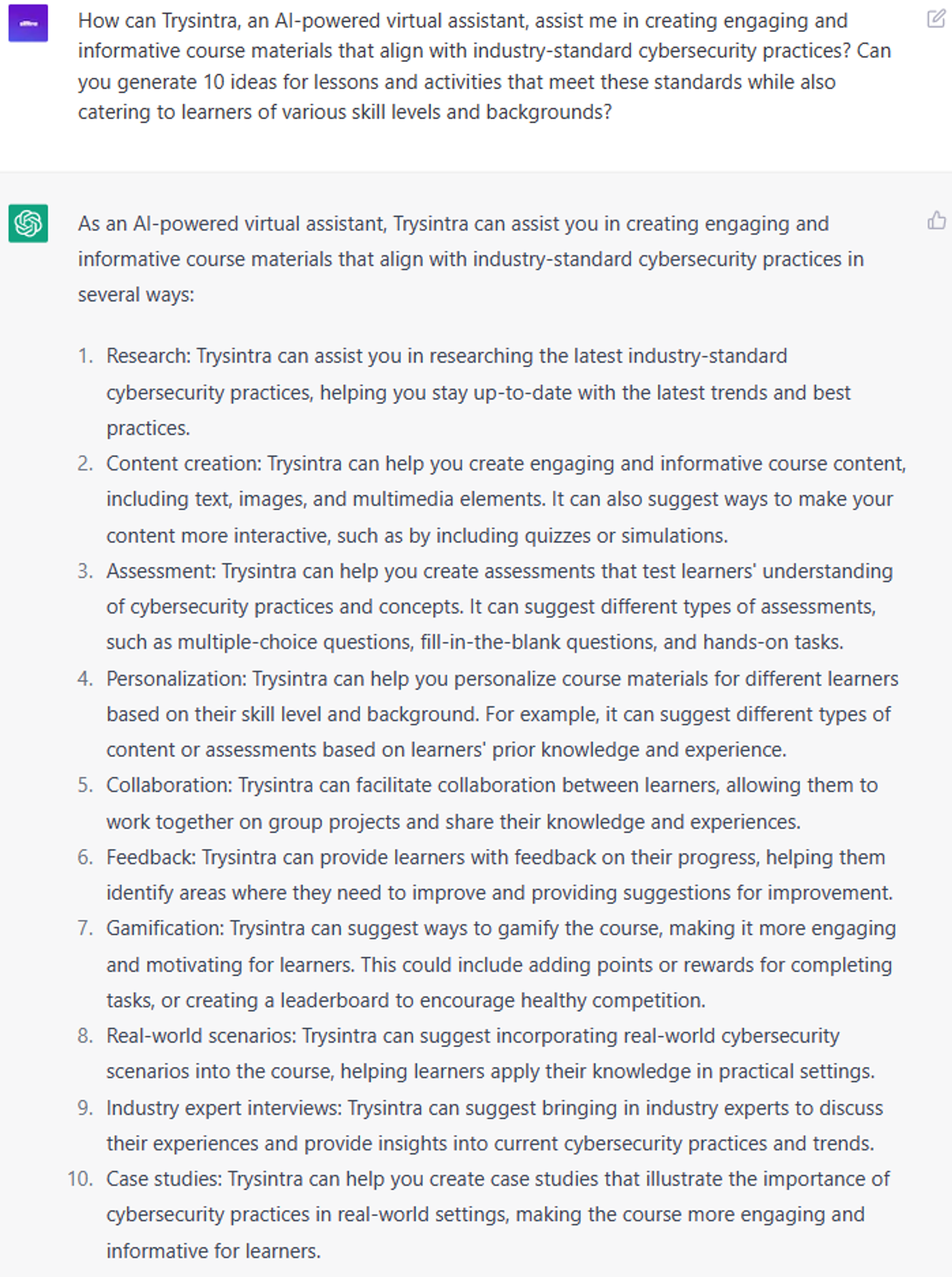
6 Advanced ChatGPT Prompts: Creating online course materials

5 Advanced ChatGPT Prompts: Provide educational feedback
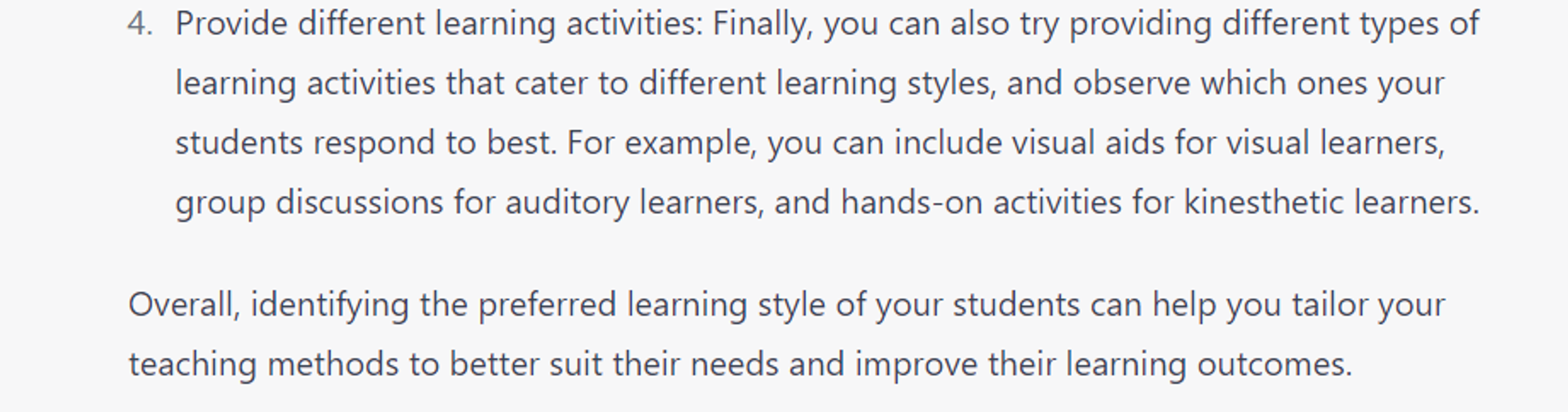
7 Proven ChatGPT Prompts: Analyze learning styles
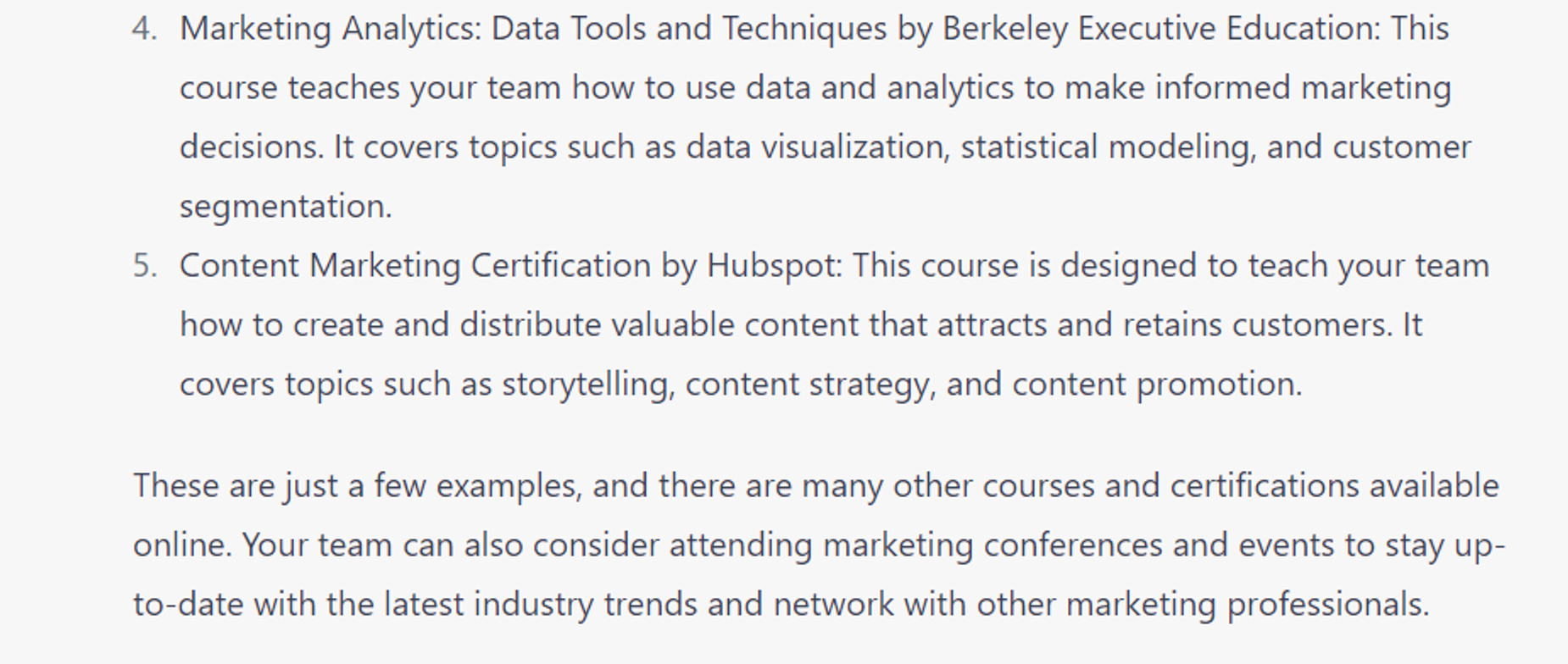
7 Strategic ChatGPT Prompts: Suggest development courses
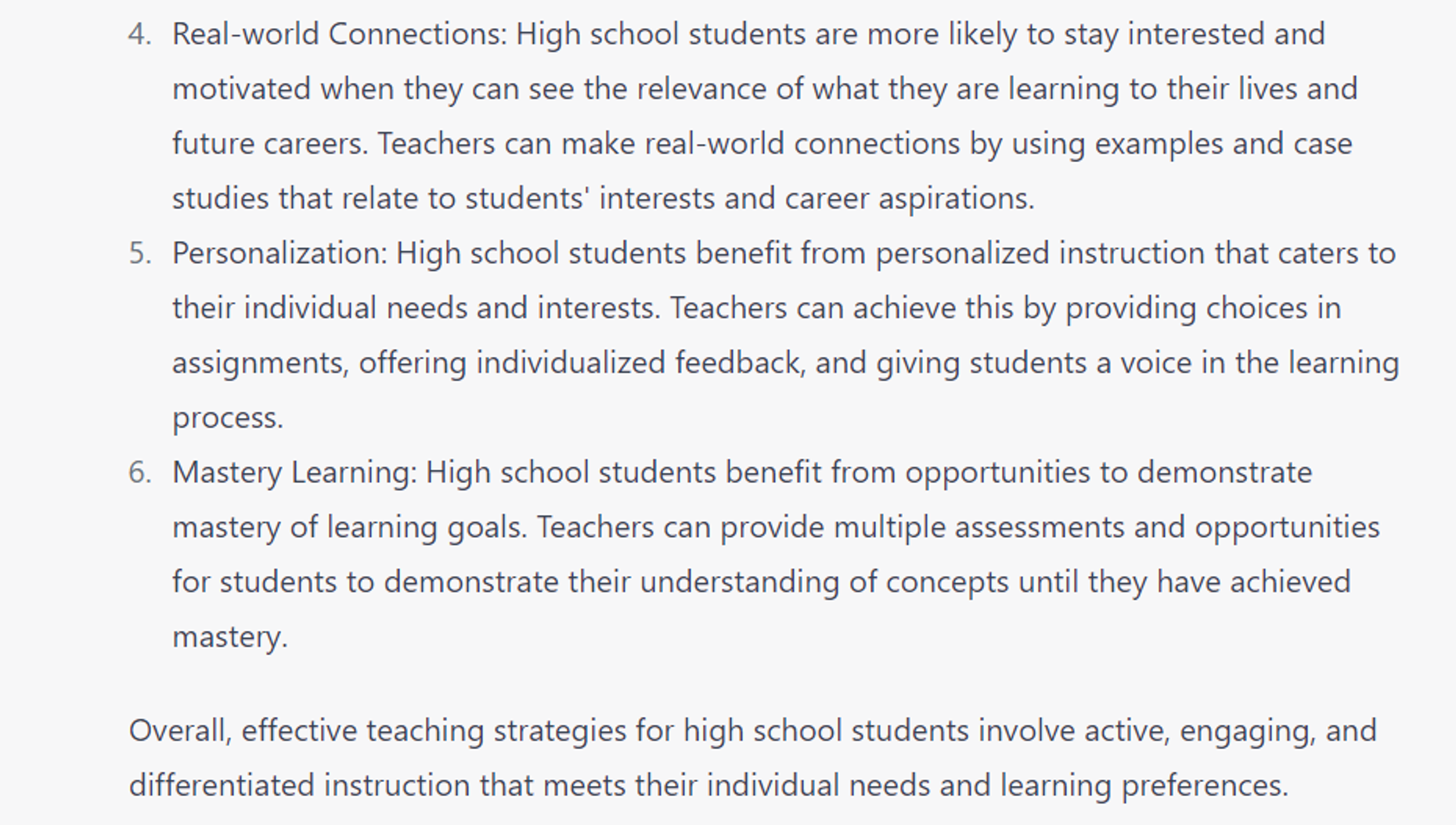
7 Innovative ChatGPT Prompts: Analyze educational needs
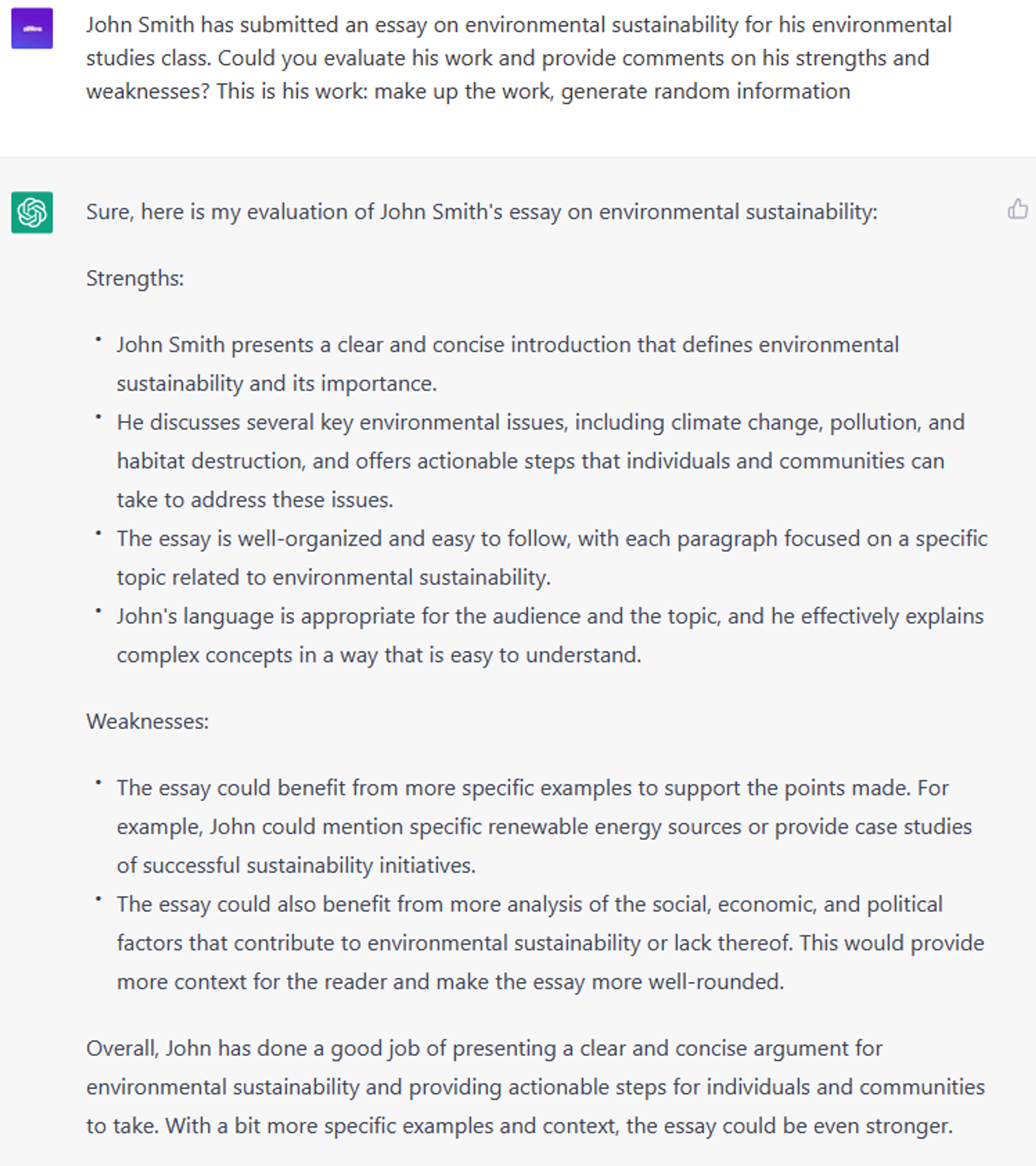
6 Proven ChatGPT Prompts: Grading exams and assignments
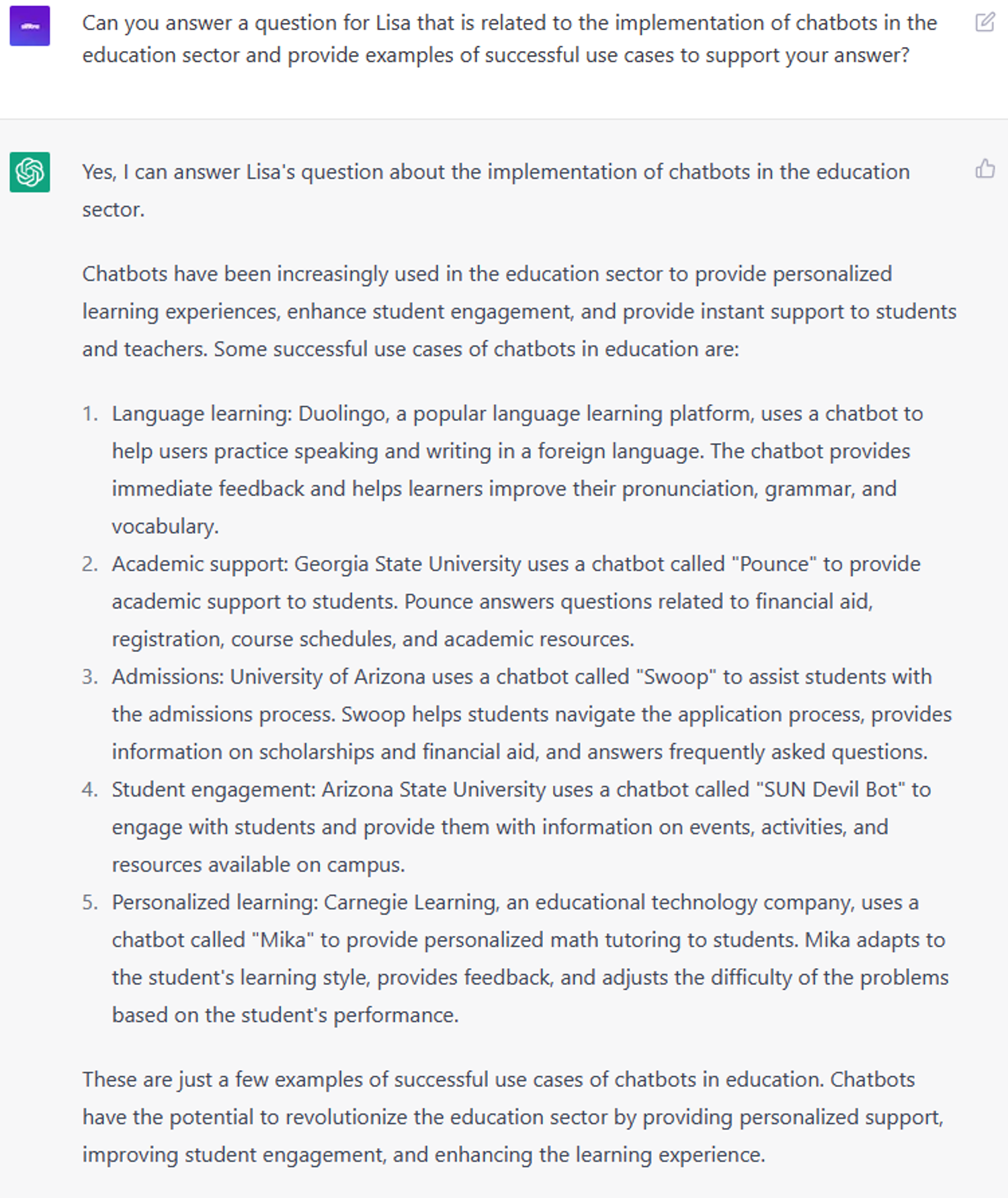
6 Proven ChatGPT Prompts: Conducting classroom management

5 Advanced ChatGPT Prompts: Provide academic support
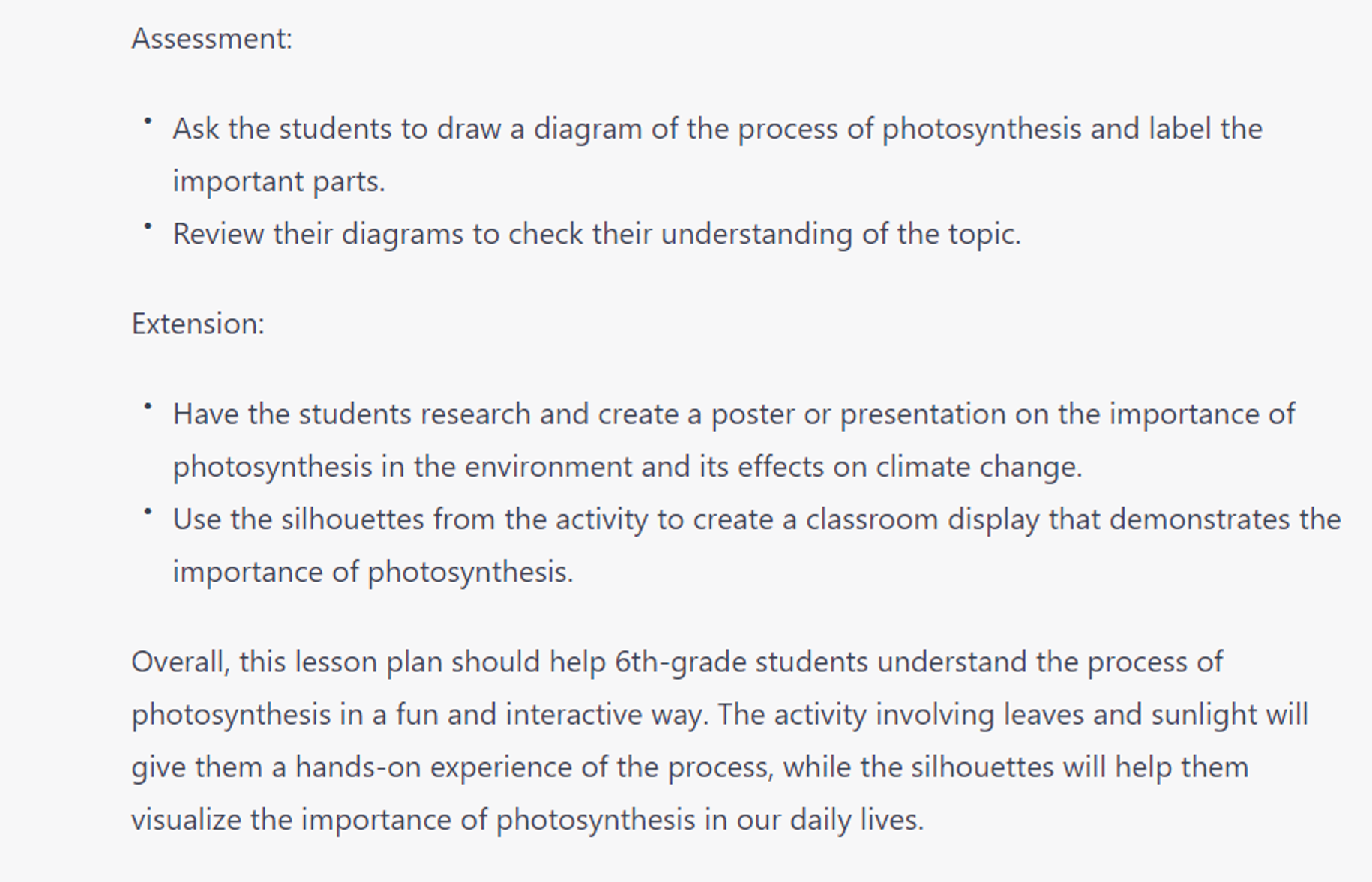
9 Strategic ChatGPT Prompts: Provide educational resources
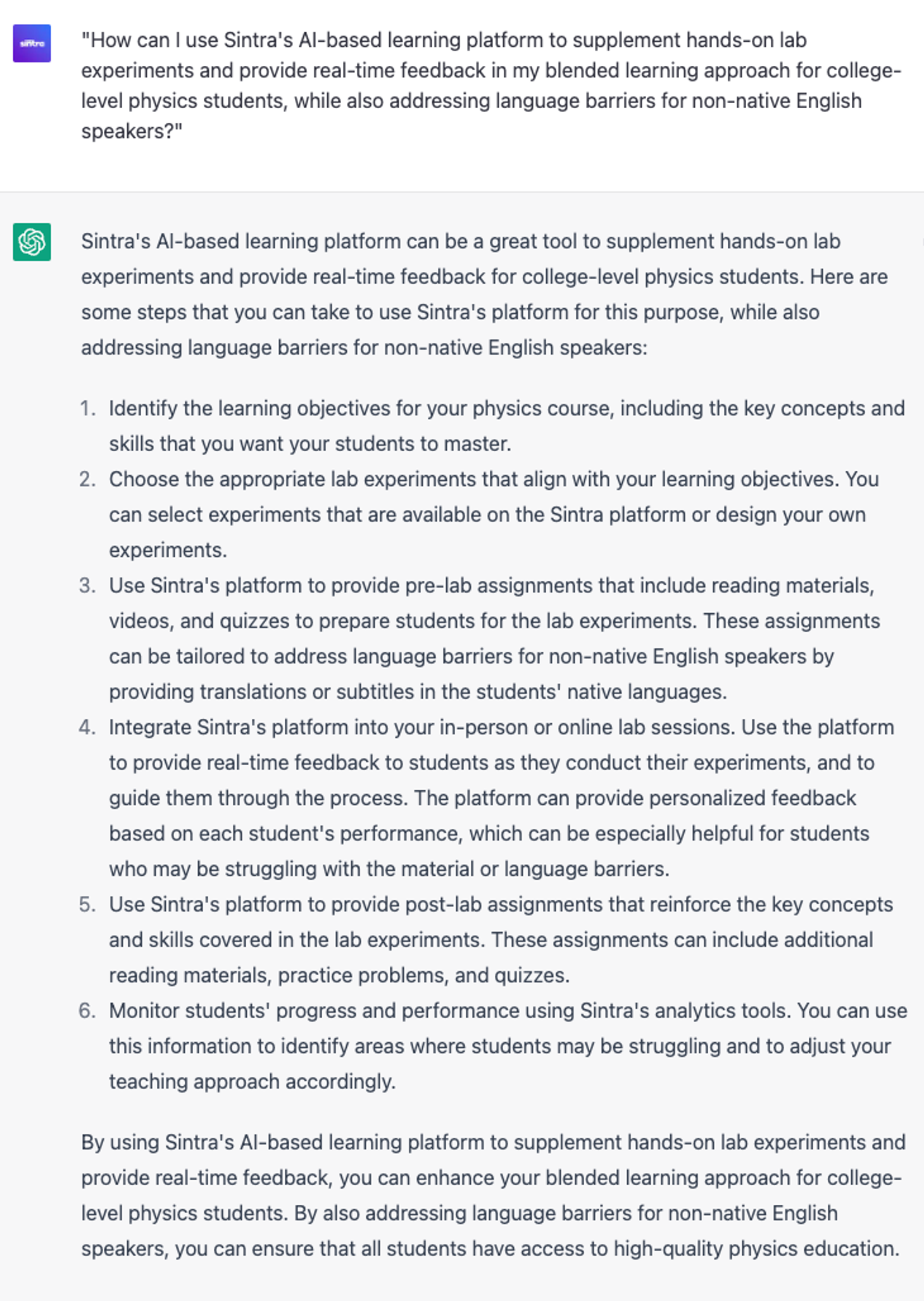
6 Strategic ChatGPT Prompts: Developing blended learning strategies
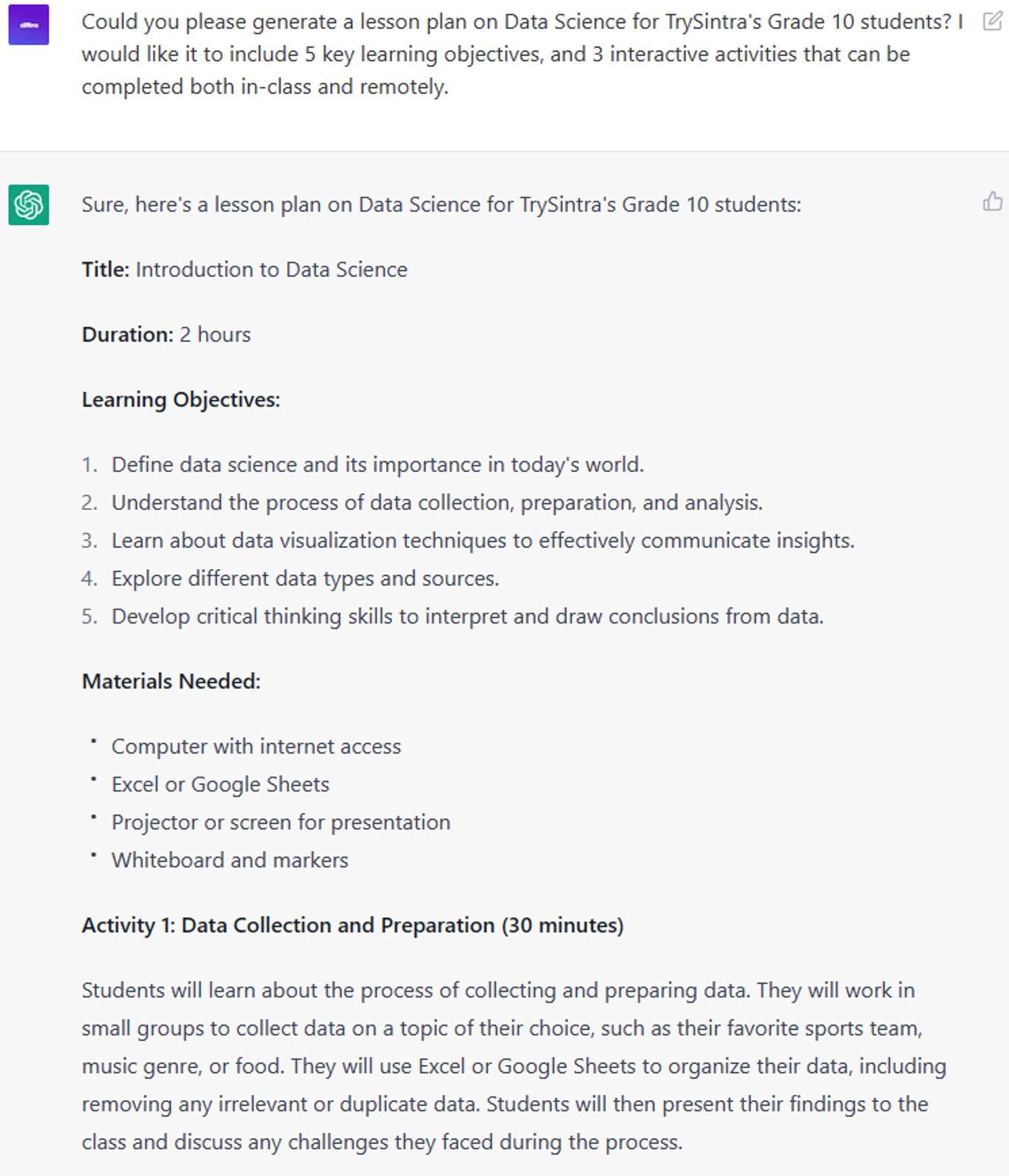
6 Proven ChatGPT Prompts: Creating lesson plans
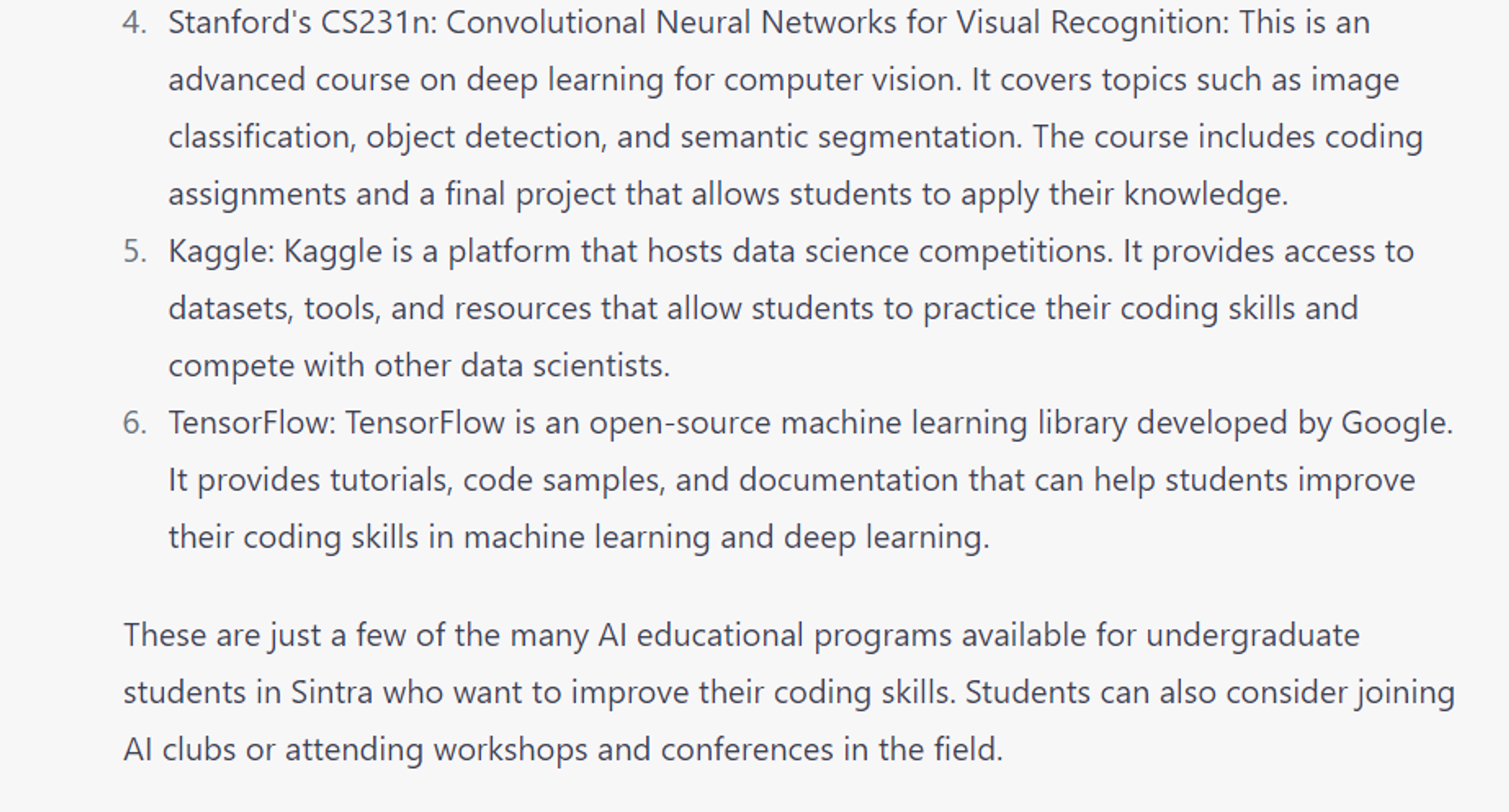
7 Expert ChatGPT Prompts: Recommend educational programs
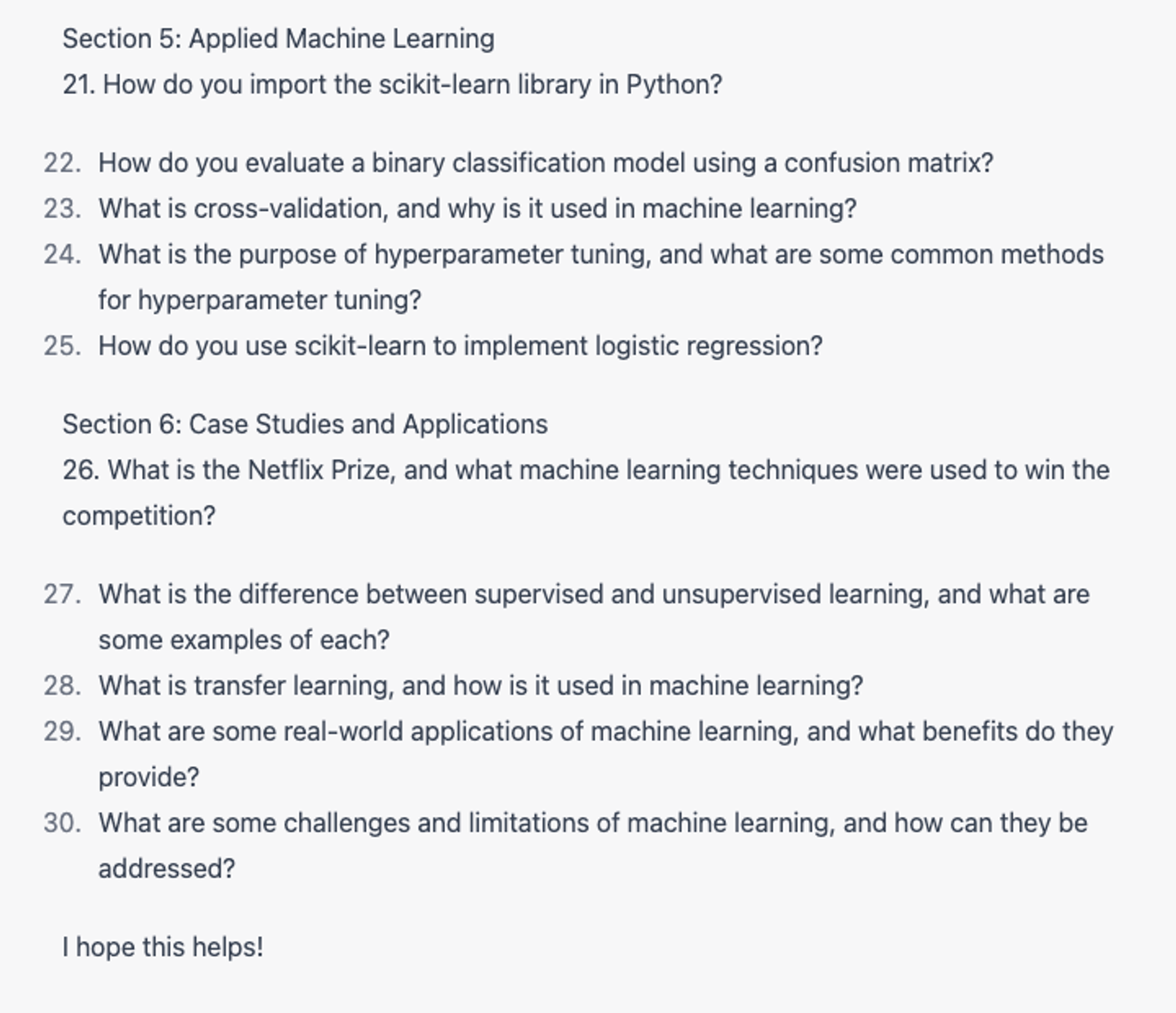
7 Advanced ChatGPT Prompts: Developing skills assessment tests
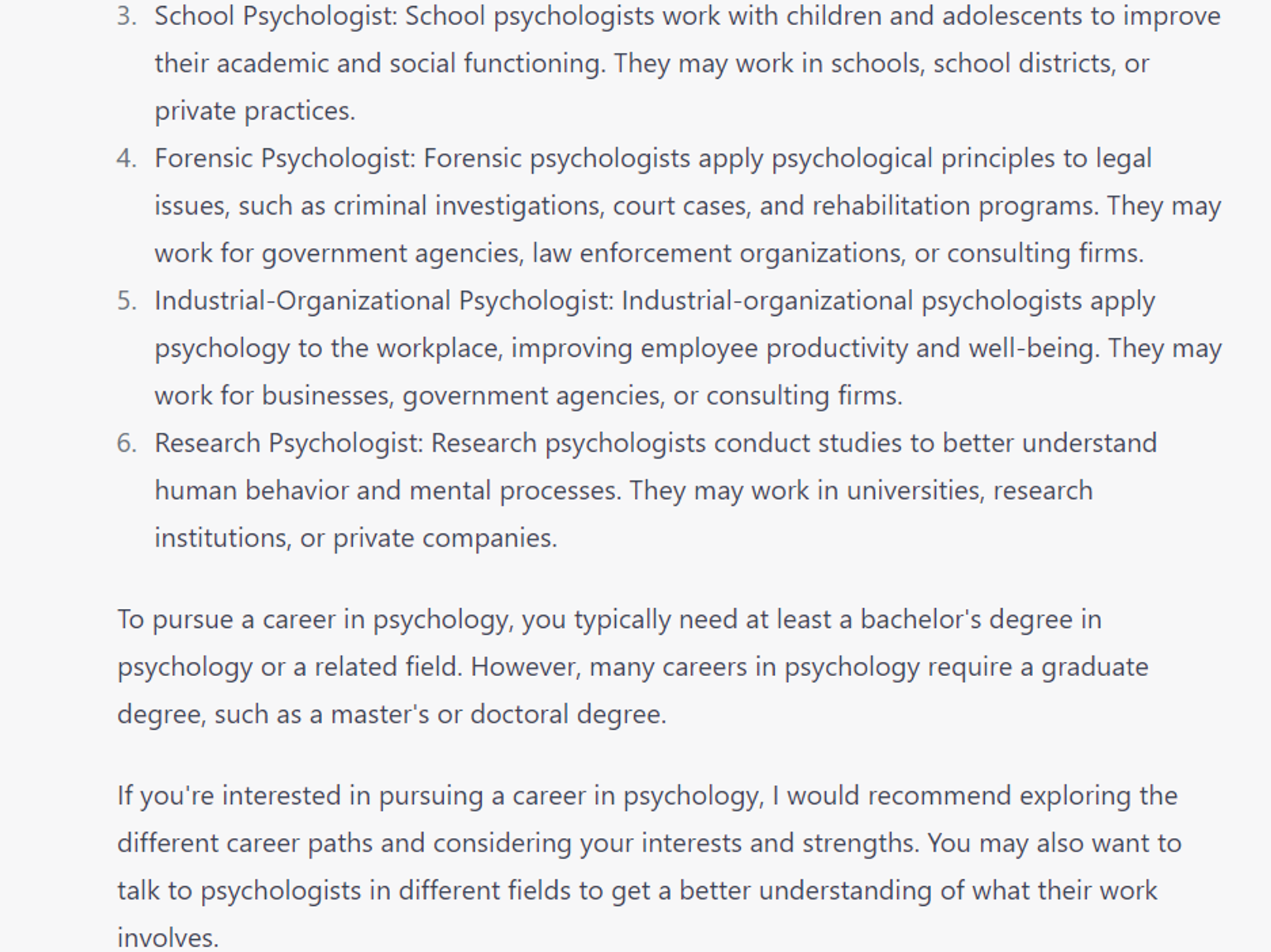
7 Proven ChatGPT Prompts: Help with educational planning

5 Innovative ChatGPT Prompts: Analyze educational goals

Rewrite Content - Pass AI Content Detector, 99% unique, remove plagiarism

Rewrite Article - 99% unique, remove plagiarism

Academic essay Generator

BEST AI TUTOR

RESPONDING TO DISCUSSION POSTS

Develop a Chatbot to Assist Customers with Common Questions Related to Business Growth Hacking

Write a Blog Post Series to Educate Your Audience on Industry-Related Topics with ChatGPT

Tips for Writing a Well-Structured and Sophisticated Literary Analysis Essay




