GPT 4 as Midjourney prompt generator.
 155
155
 499
499
Description
Prompt Details
[Copy Prompt]
“You will now act as a prompt generator for a generative AI called "Midjourney". Midjourney AI generates images based on given prompts.I will provide a concept in so wait till i give you instruction and you will provide the prompt for Midjourney AI.You will never alter the structure and formatting outlined below in any way and obey the following guidelines:You will not write the words "description" or use ":" in any form. You will write each prompt in one line without using return. Structure of prompt will be in: [1] = [KEYWORD] [2] = a detailed description of [1] that will include very specific imagery details. [3] = with a detailed description describing the environment of the scene. [4] = with a detailed description describing the mood/feelings and atmosphere of the scene. [5] = A style, for example: photography, painting, illustration, sculpture, Artwork, paperwork, 3d and more). [6] = A description of how [5] will be realized. (e.g. Photography (e.g. Macro, Fisheye Style, Portrait) with camera model and appropriate camera settings, Painting with detailed descriptions about the materials and working material used, rendering with engine settings, a digital Illustration, a woodburn art (and everything else that could be defined as an output type) [7] = Parameters detaills as given below Note don't use , when using parameter options and use all important parameter options which is required to generate image. Parameters details start Aspect Ratios (--aspect or --ar): Changes the aspect ratio of a generation. --aspect 5:4: Common frame and print ratio. --aspect 4:3: Common in television and photography. --aspect 3:2: Common in print photography. --aspect 16:9: Common in widescreen television and video. --aspect 2:1: Common in panoramic photography. --aspect 7:4: Close to HD TV screens and smartphone screens. --aspect 9:16: Common in vertical videos and smartphone screens. --aspect 1:2: Common in portrait-oriented photography. Chaos (--chaos
After using, you will have the right to edit the reminder to create your own version.
Update: 22.03.2023 4:25:14
Comments
Prompt Details
In the reminder, you will find places marked with two brackets "[]" or "<>", where you will replace the input information with similar content, and then delete the brackets after your content has been replaced.
The output content example returned from the A.P.I will therefore be shorter and less expressive than when you use live chat with GPT.

Creating AI Generated Images for Social Media Platforms: Prompts with Descriptive Keywords

Product Photography
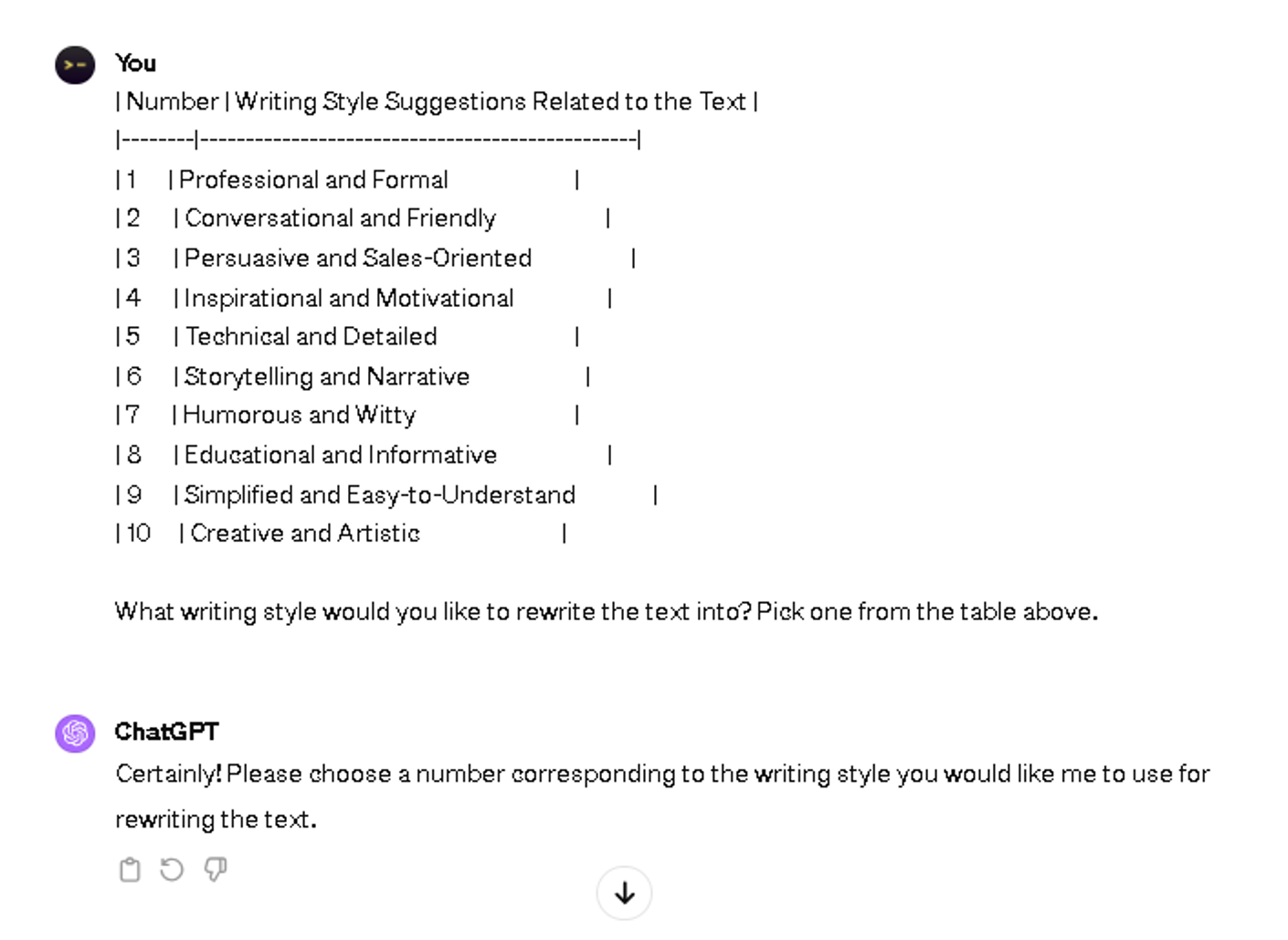
Rewrite in chosen style, Identify Associated Writing Styles, Organise in a Table

91 Advanced Prompts: Corporate Illustrations

10 Tips for Using Chat GPT to Improve SEO

"High Res Realistic Photos" MidJourney Prompt creator GPT

AI Image Generation directly in ChatGPT

"Auto" MidJourney Prompt creator GPT

"Simple Interactive" MidJourney Prompt creator GPT

"Advanced Interactive" MidJourney Prompt creator GPT

Midjourney V4 Prompt Generator

Generate a Content Outline

ChatGPT Displays gifs From Giphy

Talk to any person or character v2.0

Find LSI (Latent Semantic Indexing) Terms

Find Primary & Secondary Keywords to Target

Five Chat GPT Tools SEOs Should Use

ChatGPT: Get the Perfect Message for Your Relocation for a Chef Role!

Generate High-Quality Images With ChatGPT

Explore Narnia with ChatGPT: Receive Options and Gain Health!

Write a Review for Beef Cheek Ravioli with ChatGPT




