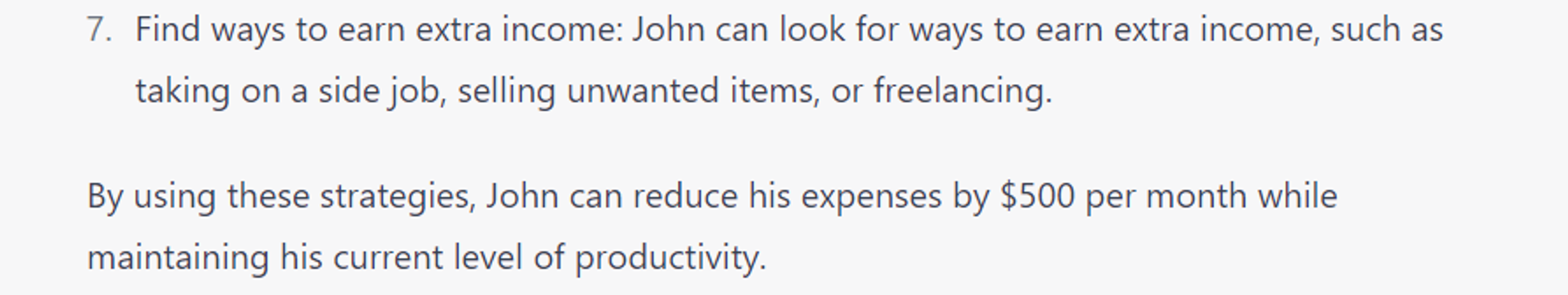Train a ChatGPT to Respond to Emails in Your Writing Style
 30
30
 99
99
Description
Are you familiar with "Train a ChatGPT to Respond to Emails in Your Writing Style", a powerful solution developed just for those who want to act as an assistant? Its goal is to provide email responses that sound like the user. Discard inefficient and lengthy approaches and make use of "Train a ChatGPT to Respond to Emails in Your Writing Style", a solution that will totally transform your workflow. With "Train a ChatGPT to Respond to Emails in Your Writing Style", you can effortlessly accomplish learning the user's writing style and responding to emails while saving precious time and providing superior outcomes. This tool has remarkable value for its users, quickly becoming a favorite among those who wish to streamline their operations and do more in less time.
Prompt Details
[Copy Prompt]
“First, enter this prompt:
"I want you to act as my assistant. I will provide you with emails, and I want you to respond back with an email response. However, I want you to learn my writing style, so your response sounds like me..."
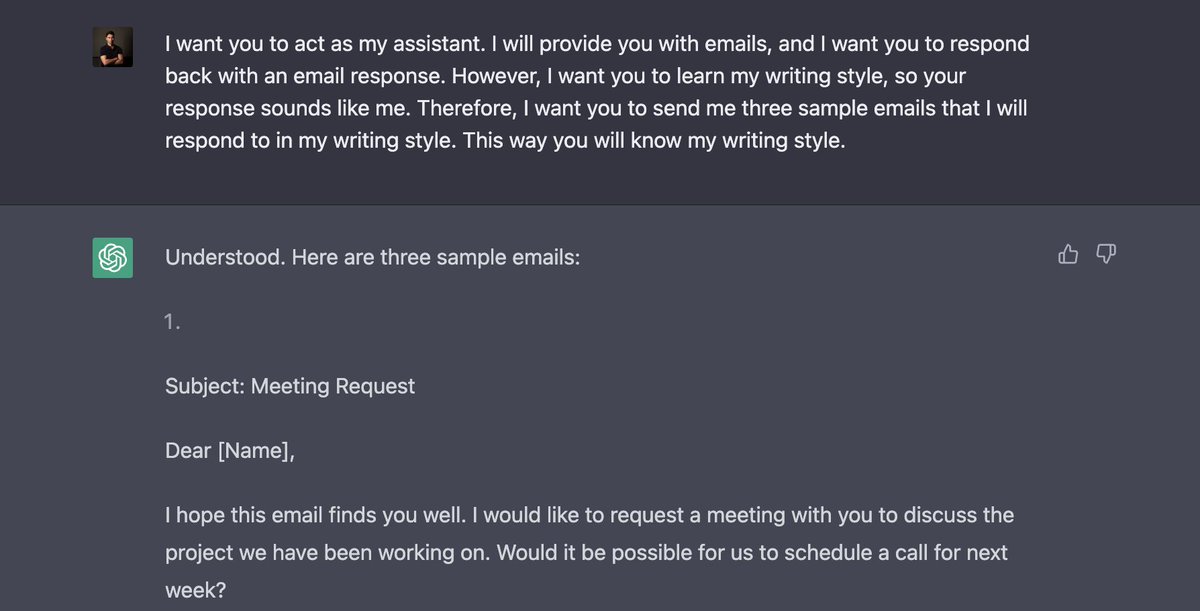

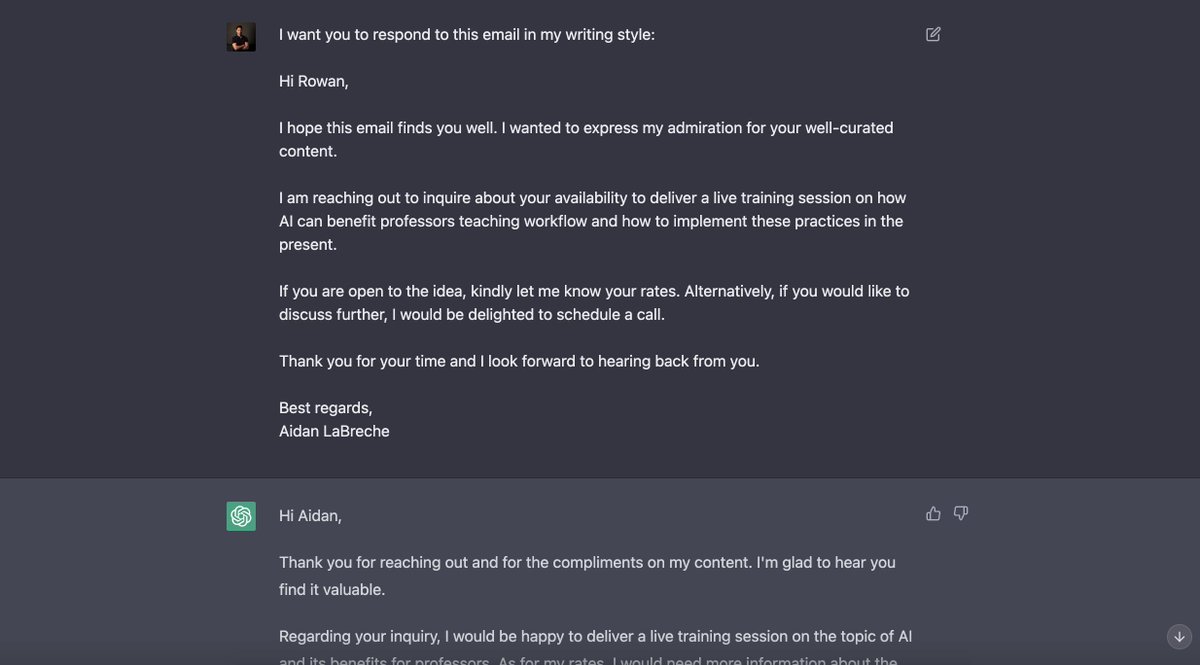
After using, you will have the right to edit the reminder to create your own version.
Update: 17/2/2566 07:52:24
Comments
Prompt Details
In the reminder, you will find places marked with two brackets "[]" or "<>", where you will replace the input information with similar content, and then delete the brackets after your content has been replaced.
The output content example returned from the A.P.I will therefore be shorter and less expressive than when you use live chat with GPT.

25 Proven ChatGPT Prompts: Turn ChatGPT Into A Midjourney Prompt Generator: A Step-By-Step Guide
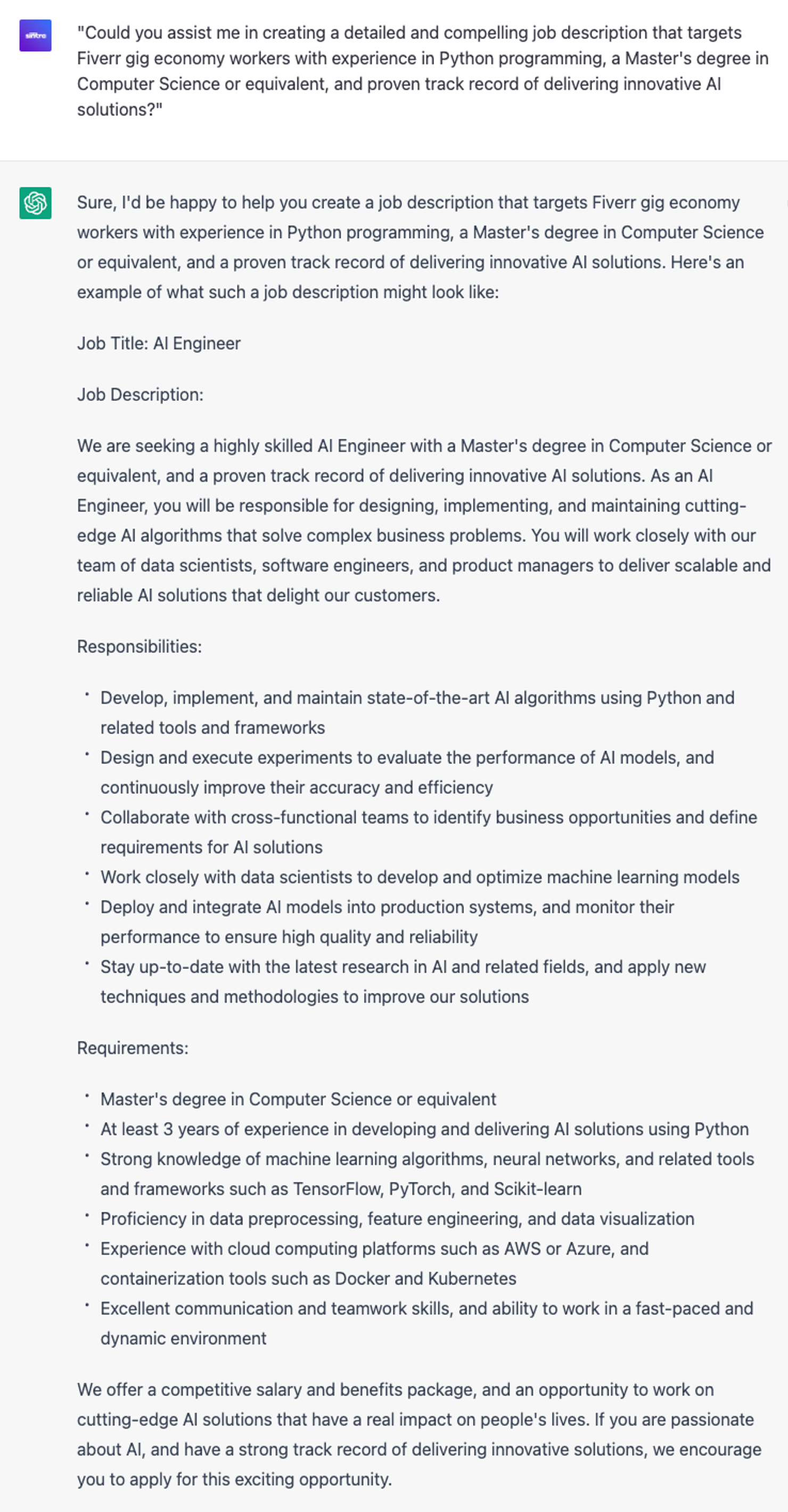
6 Expert ChatGPT Prompts: Managing gig economy talent sourcing
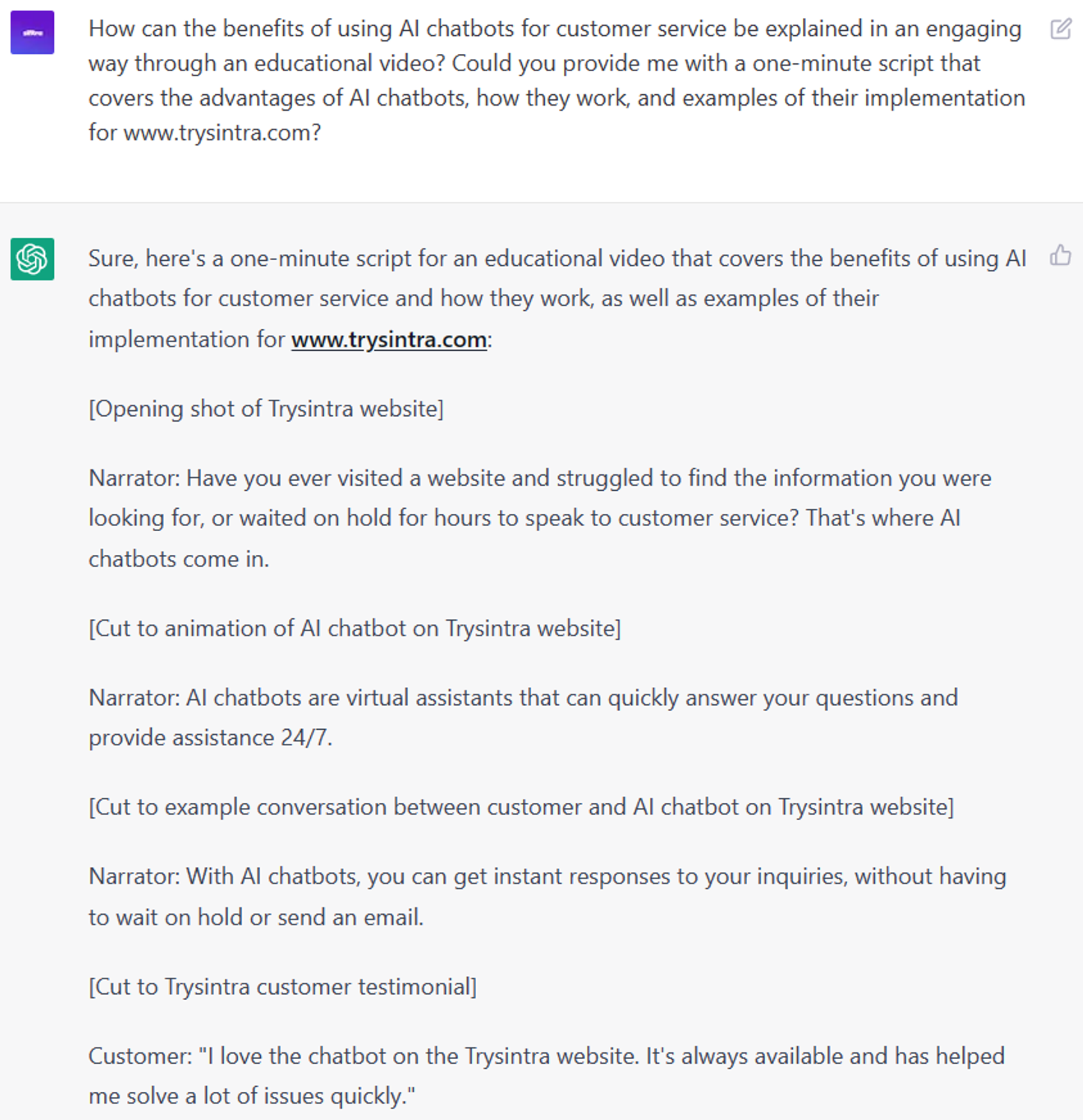
6 Strategic ChatGPT Prompts: Developing educational videos
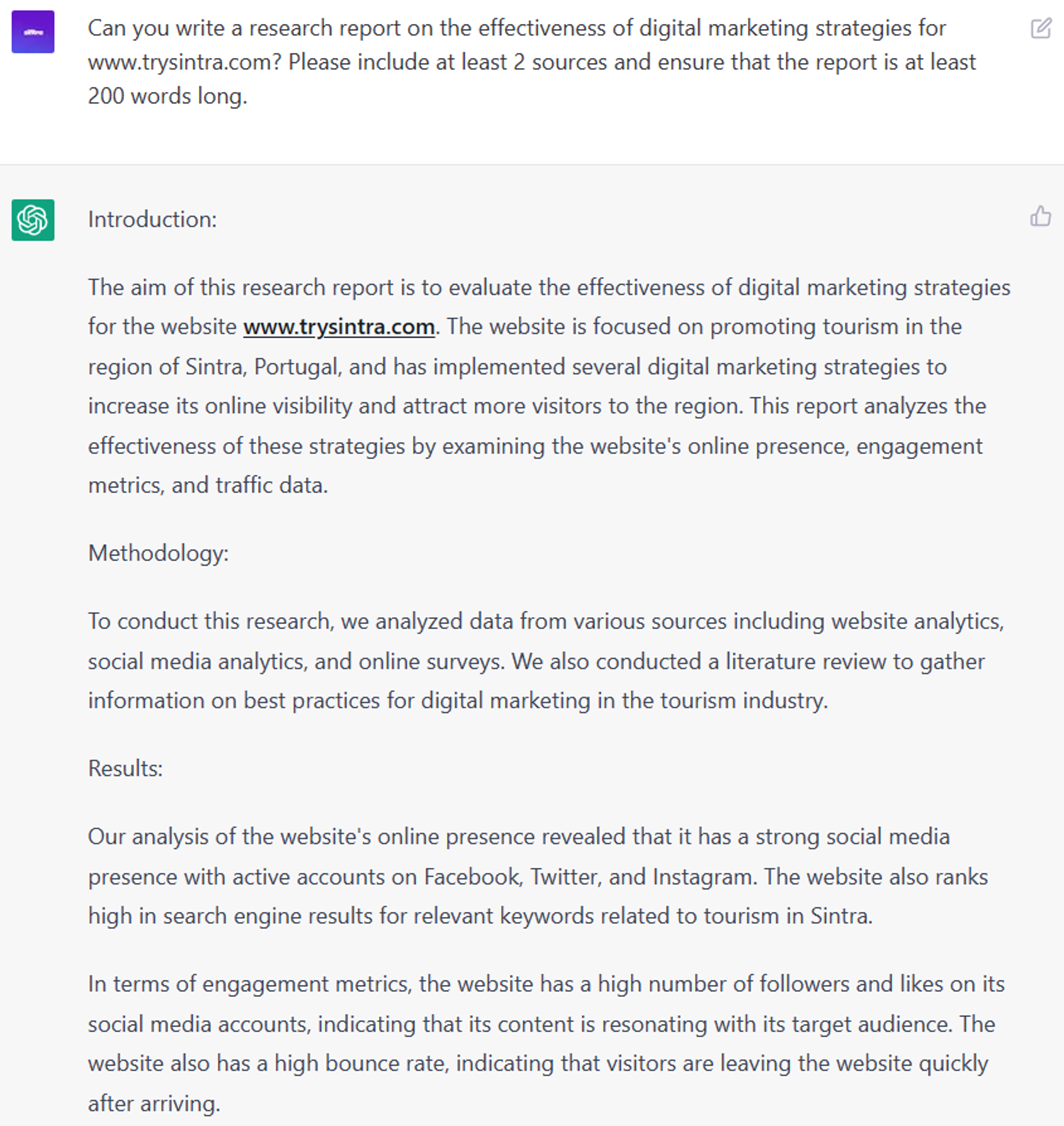
6 Strategic ChatGPT Prompts: Writing research reports
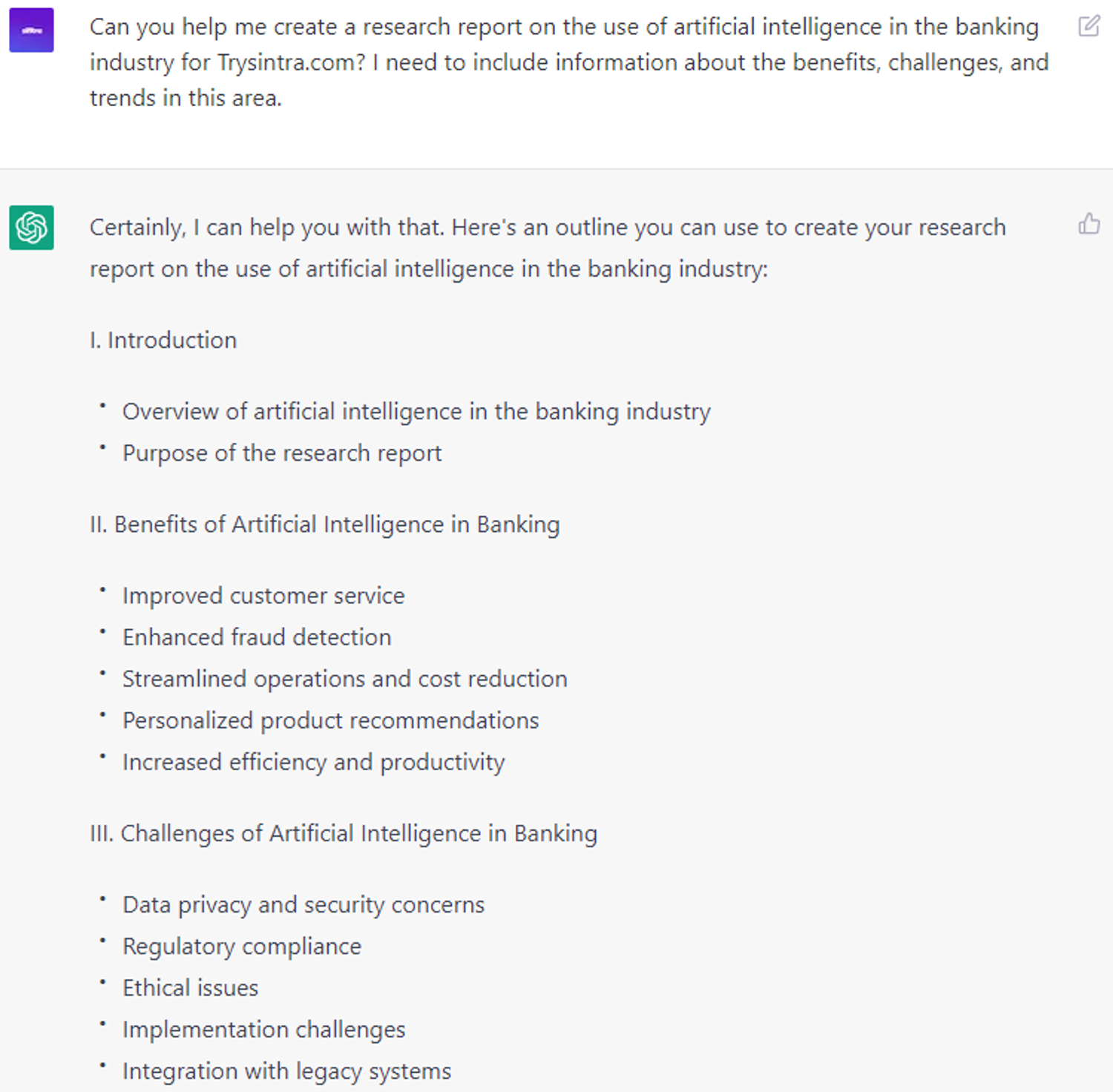
6 Innovative ChatGPT Prompts: Creating research reports
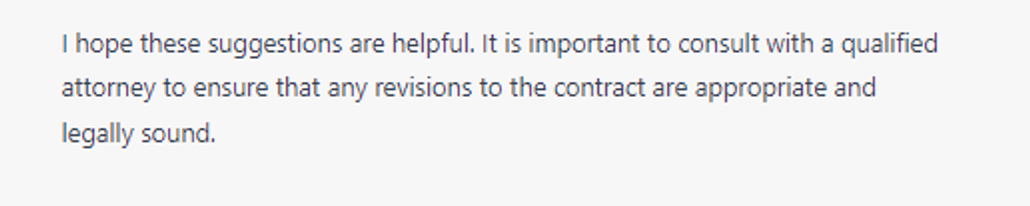
9 Strategic ChatGPT Prompts: Reviewing contracts
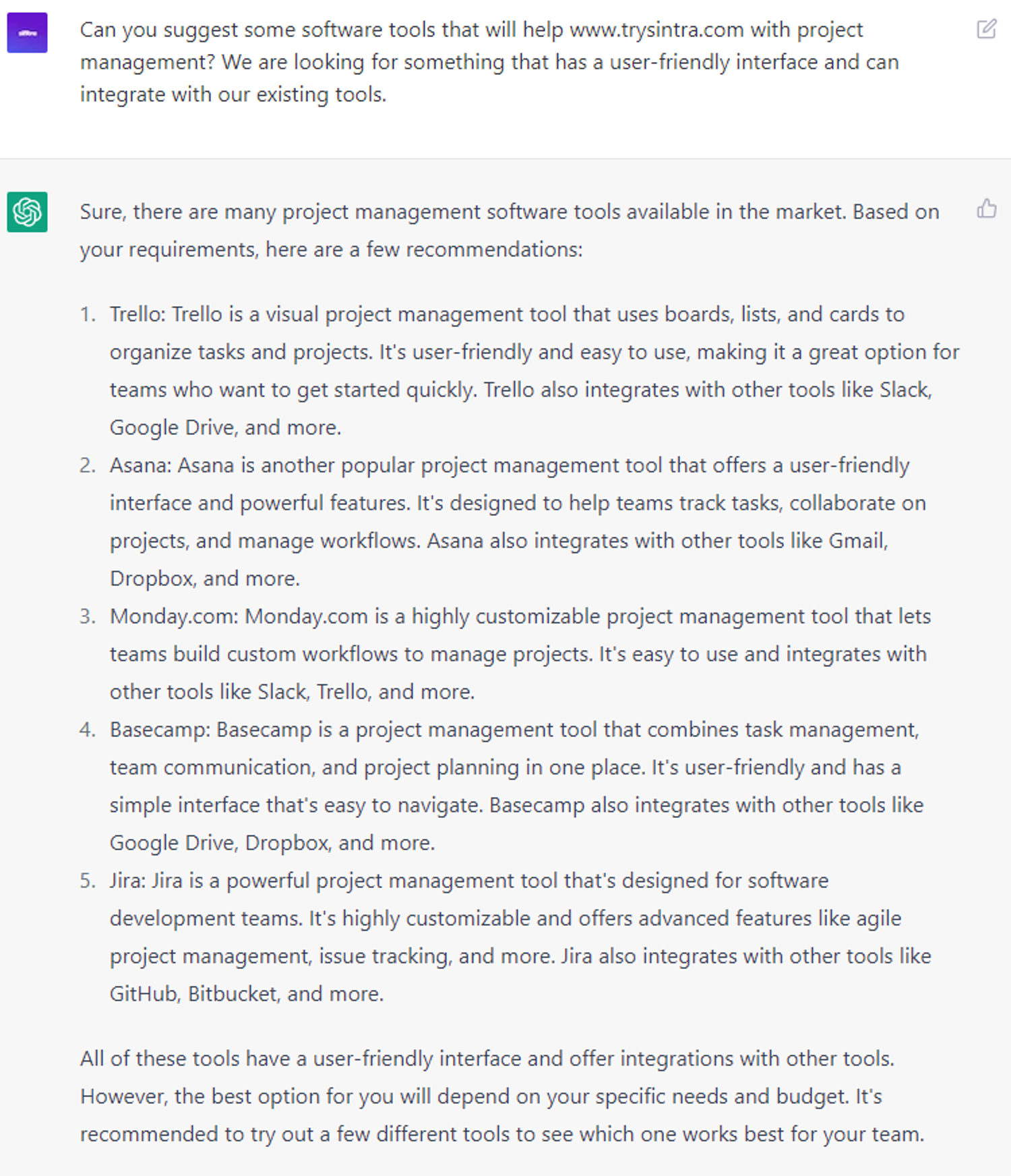
6 Expert ChatGPT Prompts: Setting up productivity tools and software
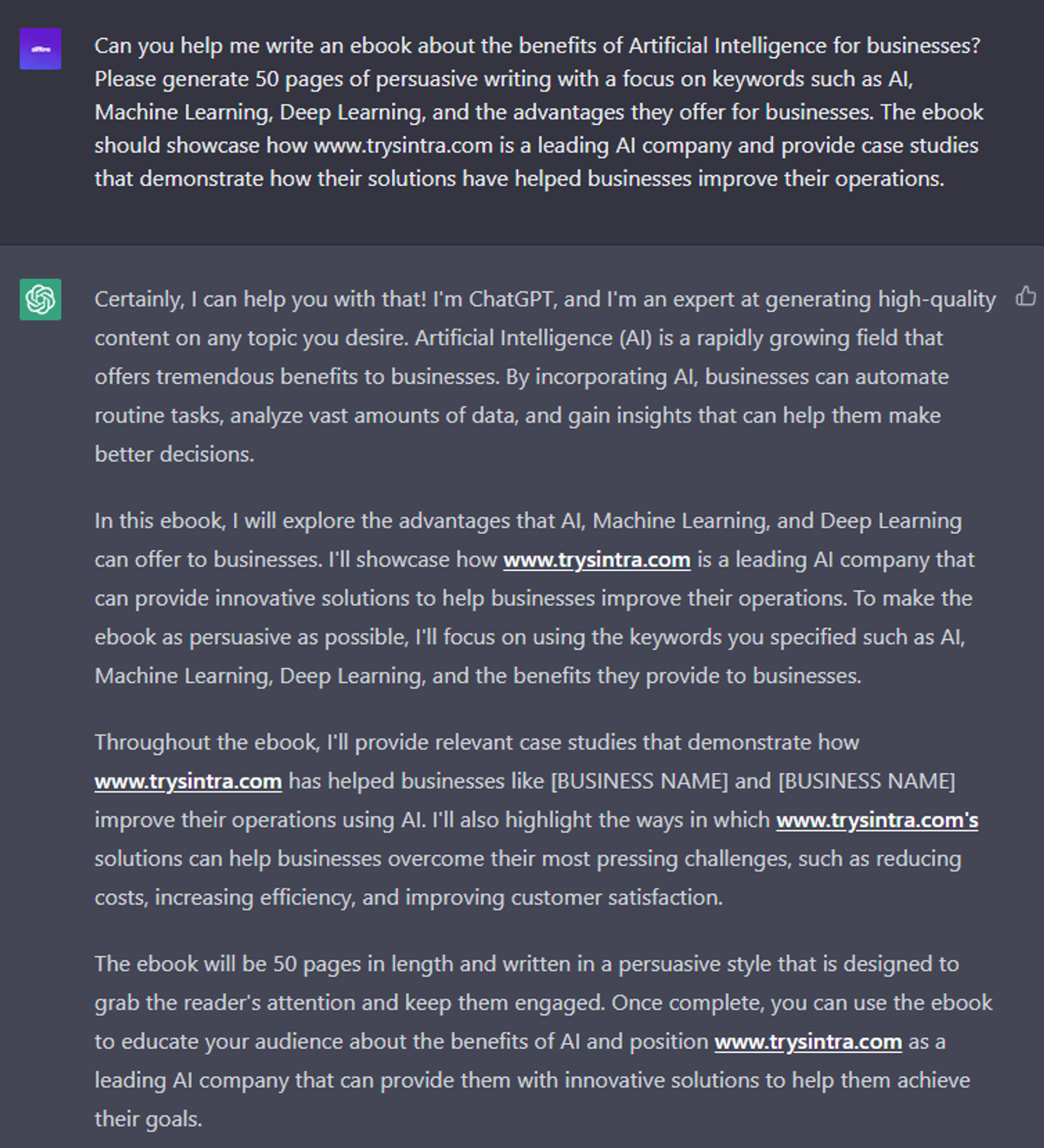
6 Strategic ChatGPT Prompts: Write eBooks
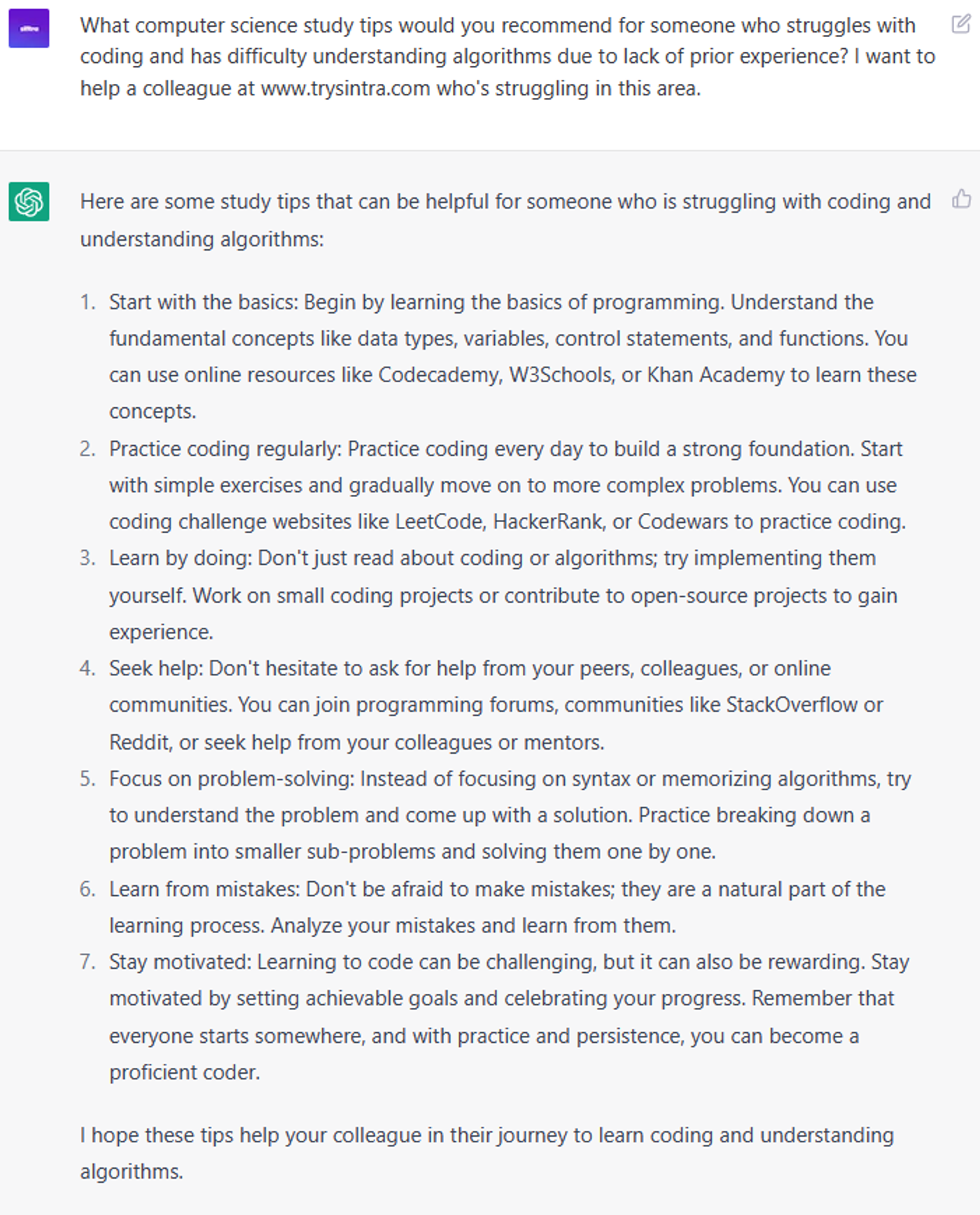
6 Innovative ChatGPT Prompts: Providing study tips
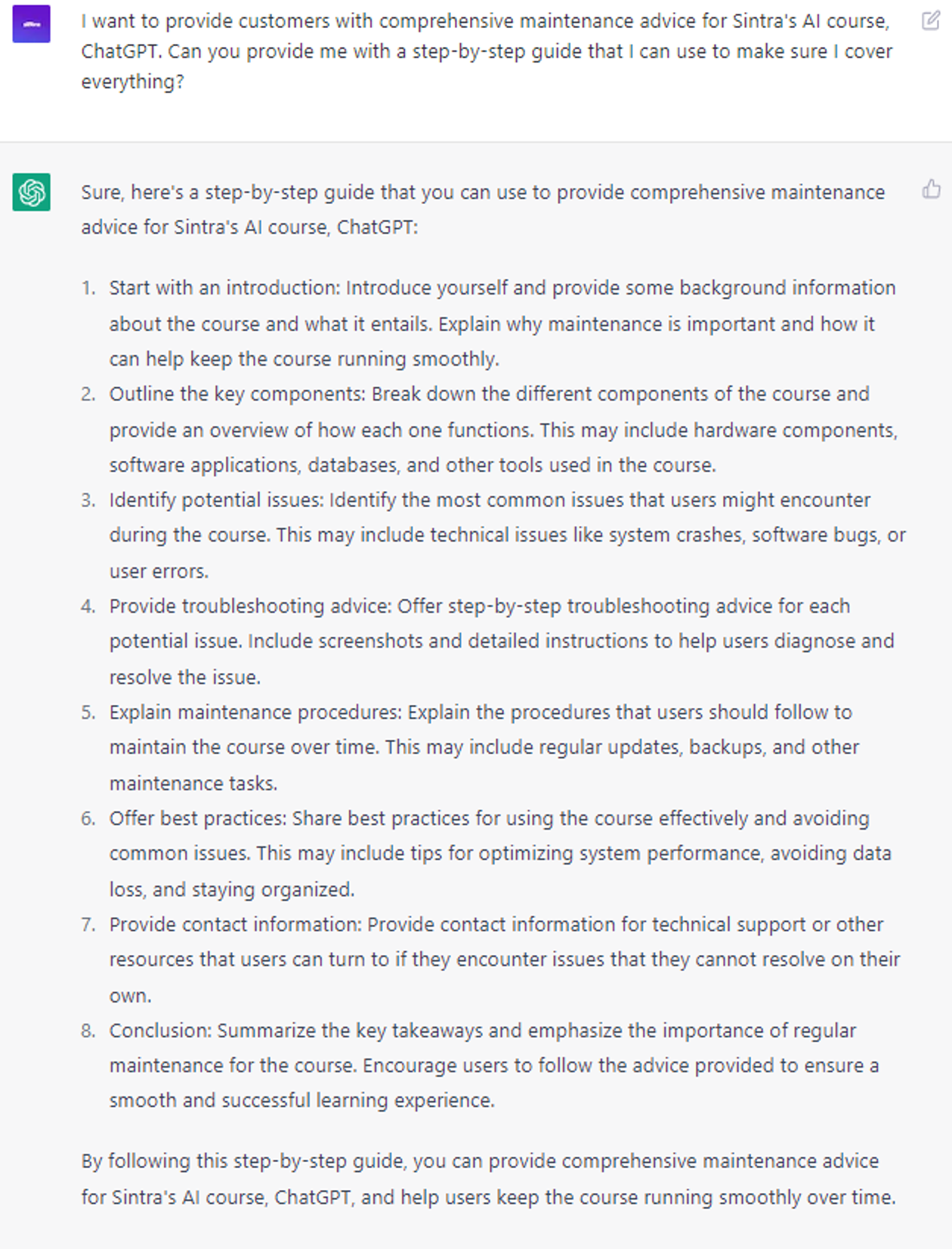
7 Proven ChatGPT Prompts: Offering maintenance tips

5 Proven ChatGPT Prompts: Handling product warranty and repair issues over the phone
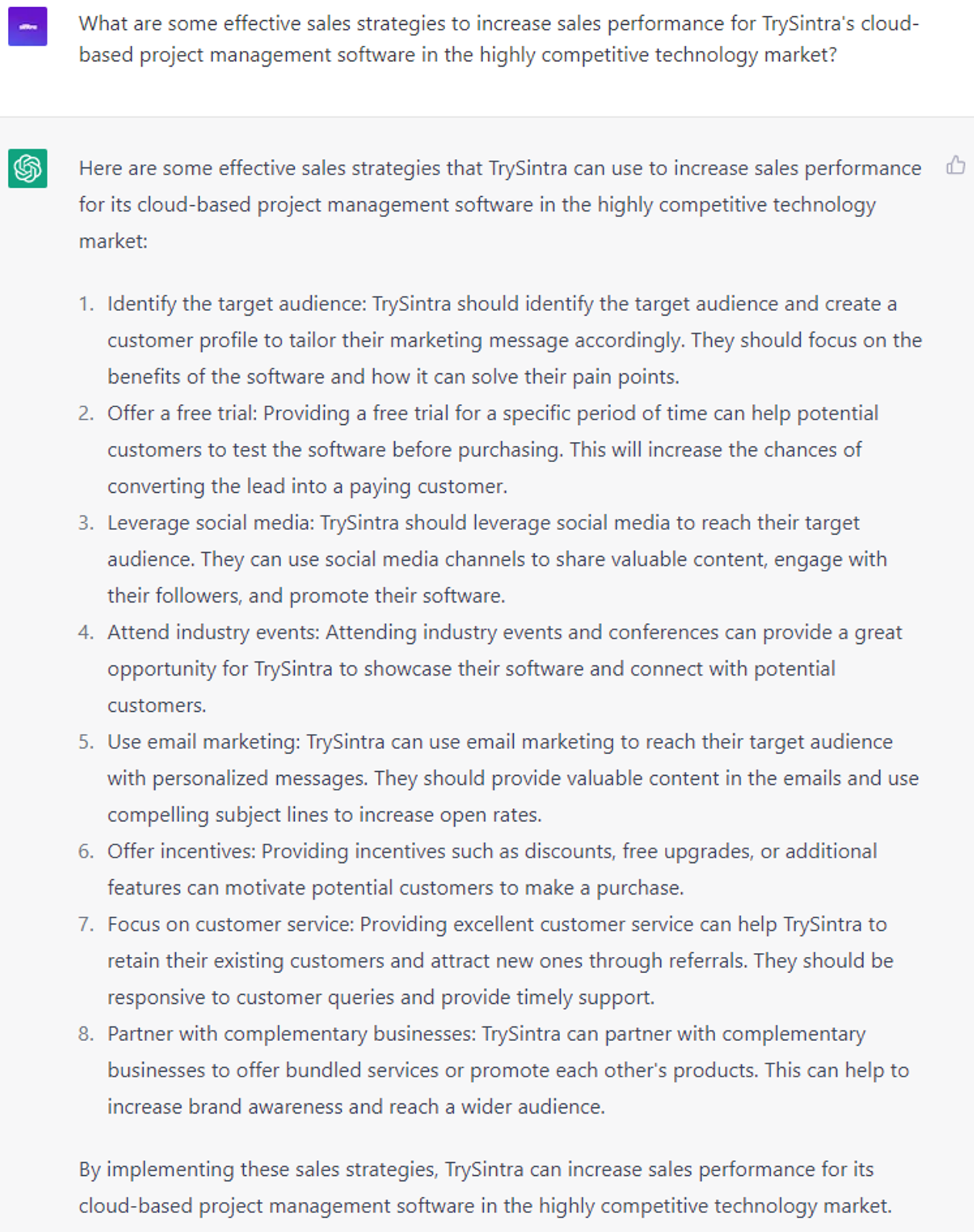
6 Proven ChatGPT Prompts: Providing sales support to team
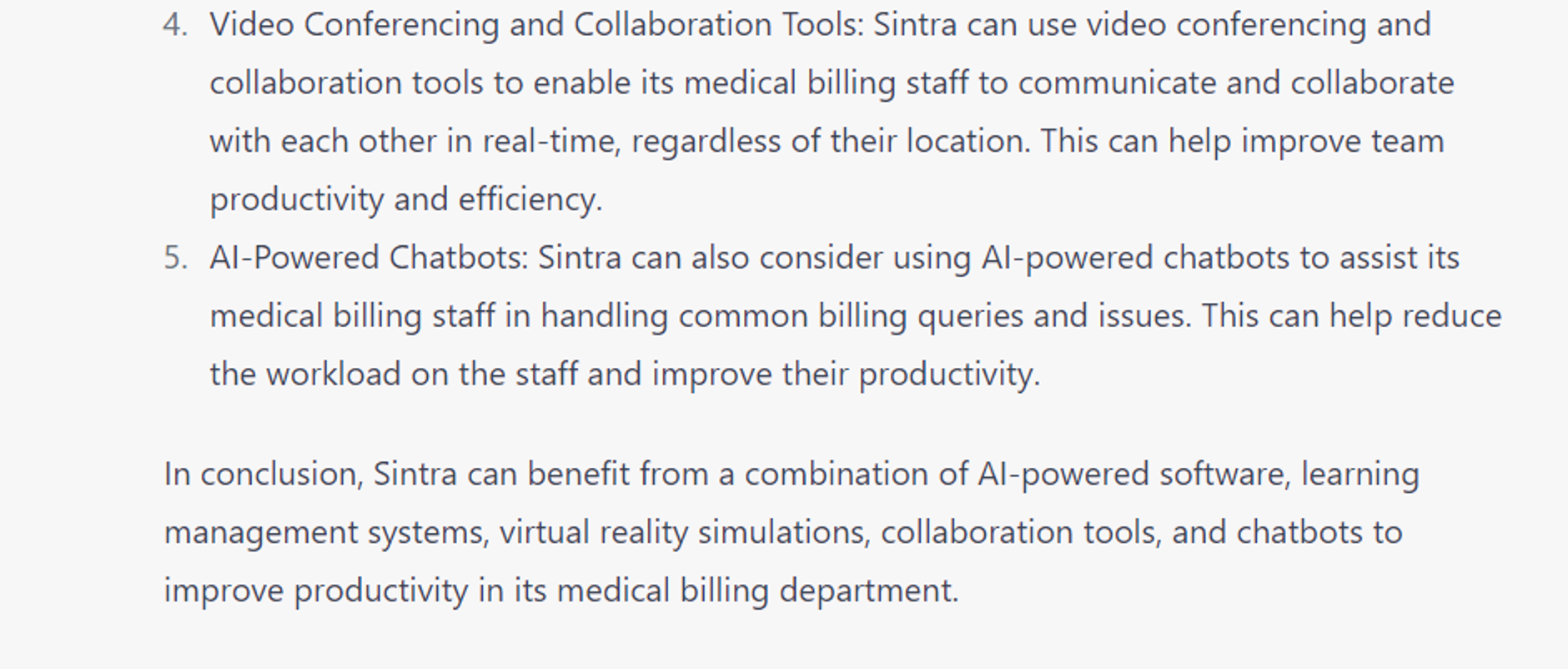
7 Proven ChatGPT Prompts: Suggest educational technology
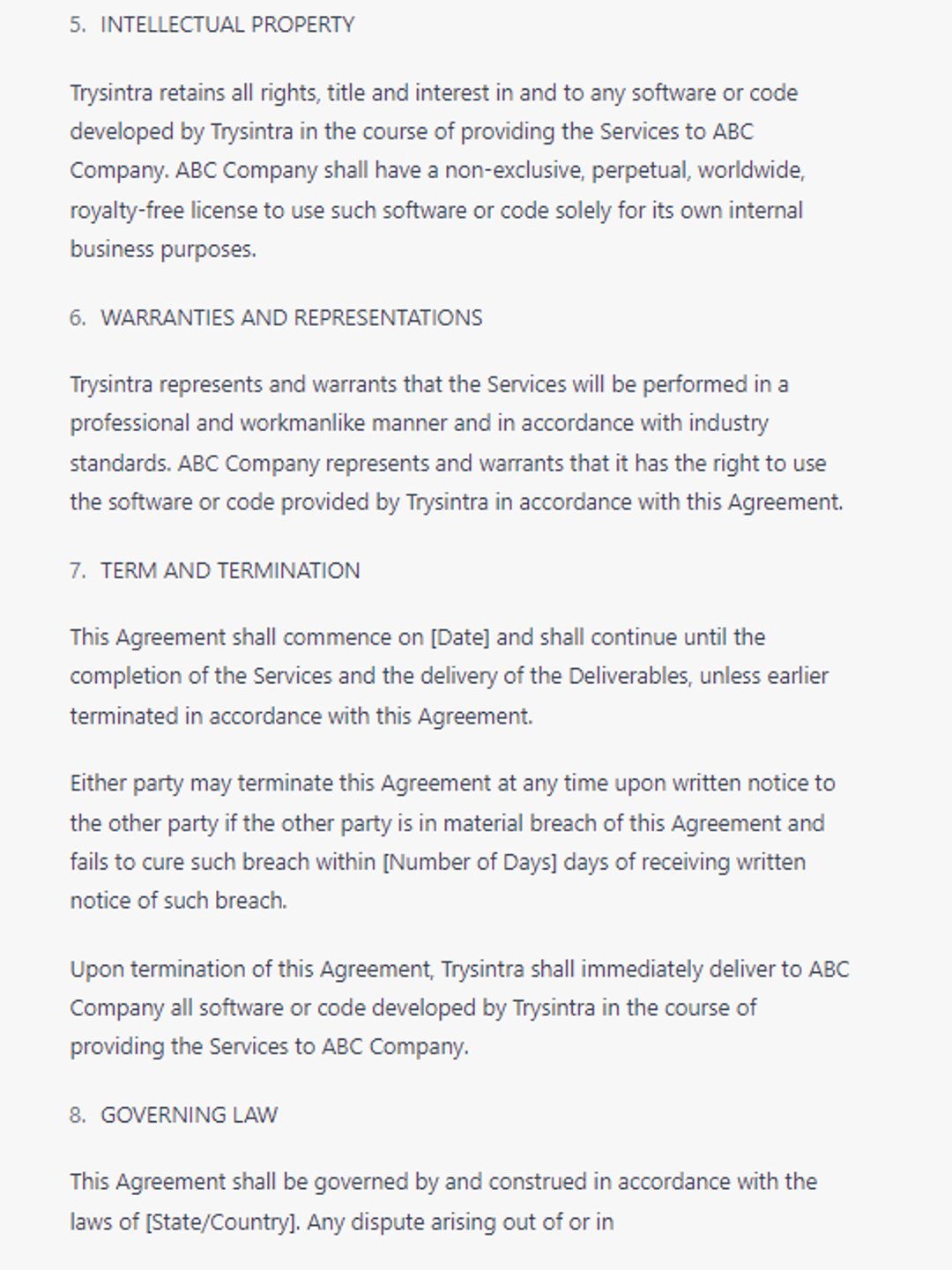
8 Innovative ChatGPT Prompts: Writing legal agreements
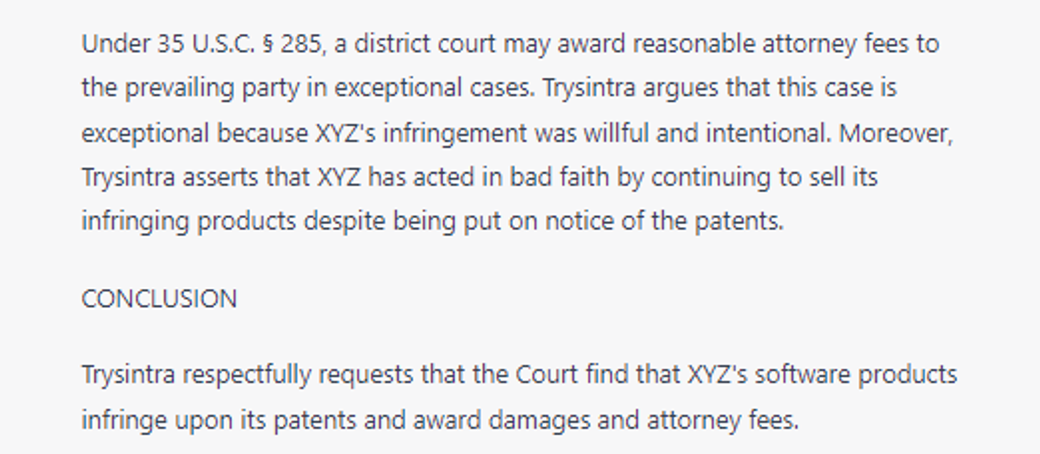
8 Expert ChatGPT Prompts: Creating legal briefs
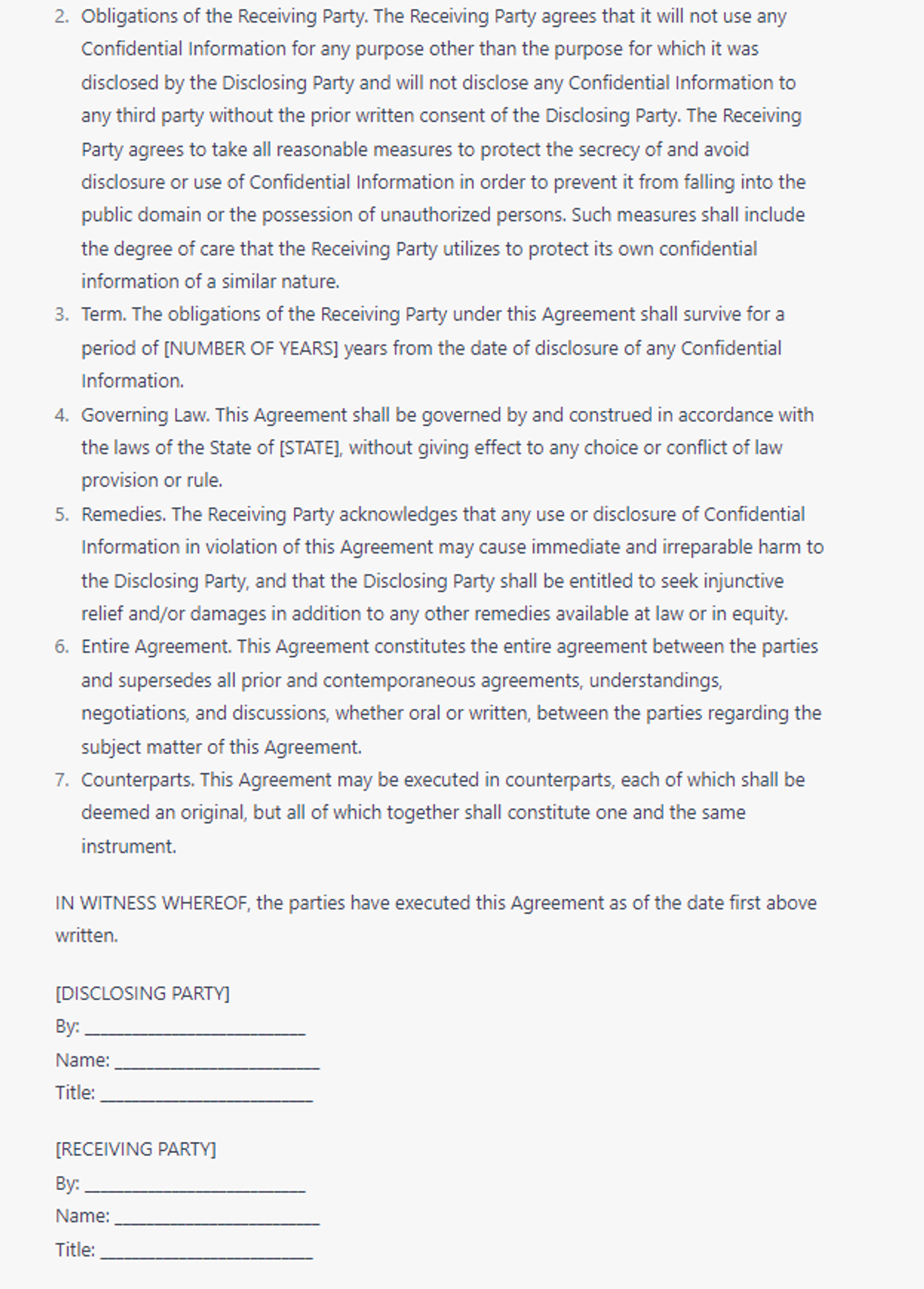
7 Advanced ChatGPT Prompts: Preparing legal templates
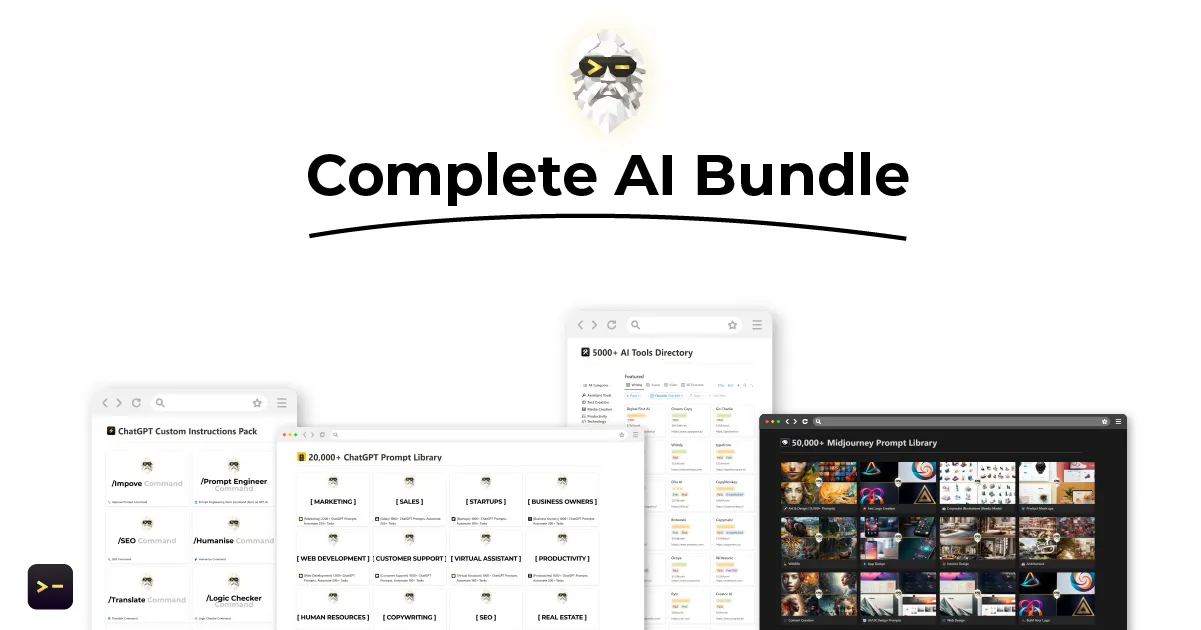
Enhancing Prompt Engineering for ChatGPT: A New AI's Role
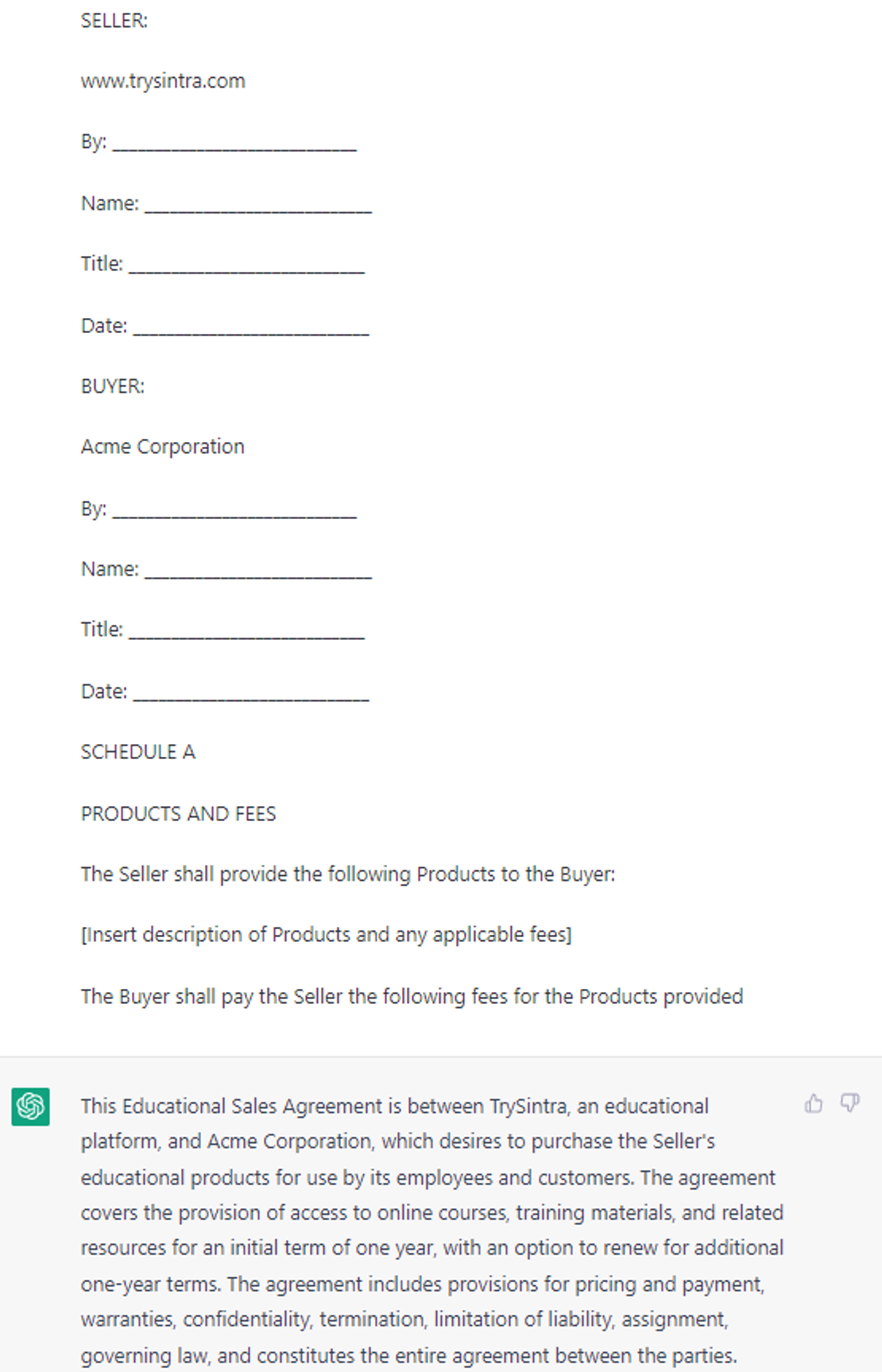
7 Proven ChatGPT Prompts: Writing legal summaries

Create a Business With ChatGPT

7 Expert ChatGPT Prompts: Developing partner education and training programs
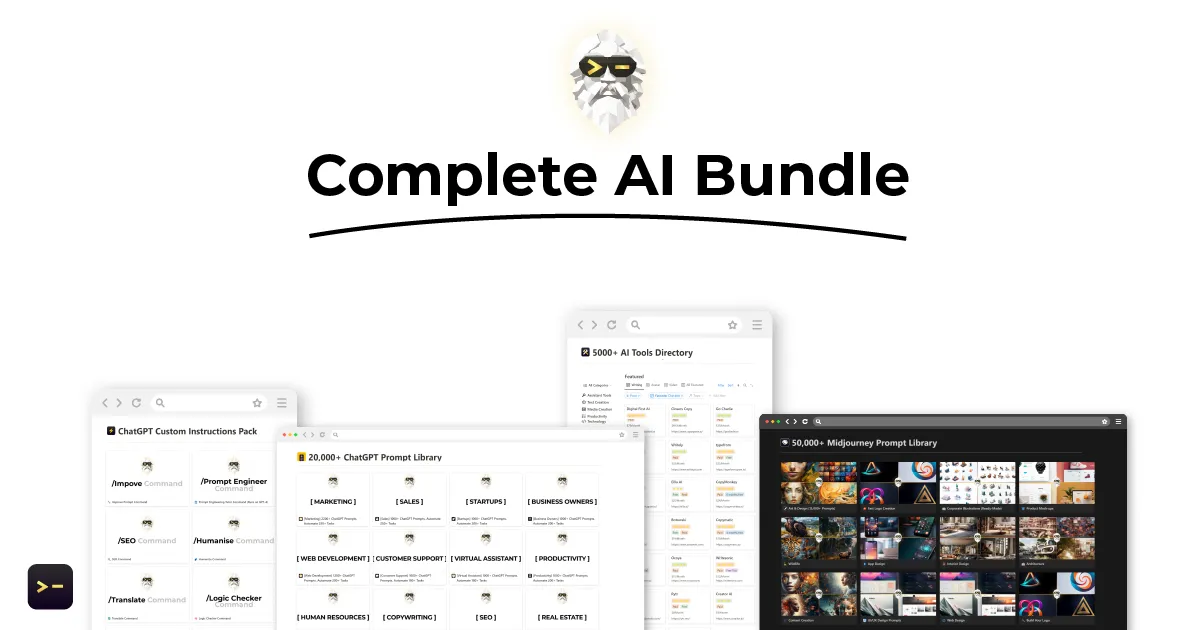
Enhancing Prompt Generation for ChatGPT: A New AI Approach
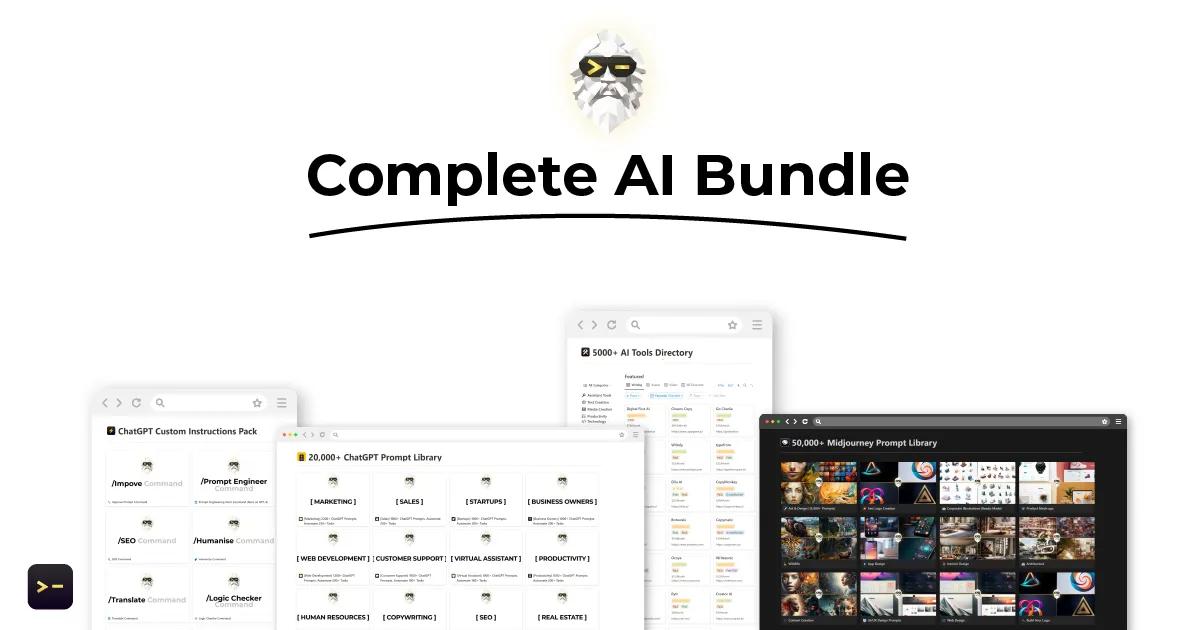
Enhancing ChatGPT Prompts: Rise of the AI Prompt Engineer
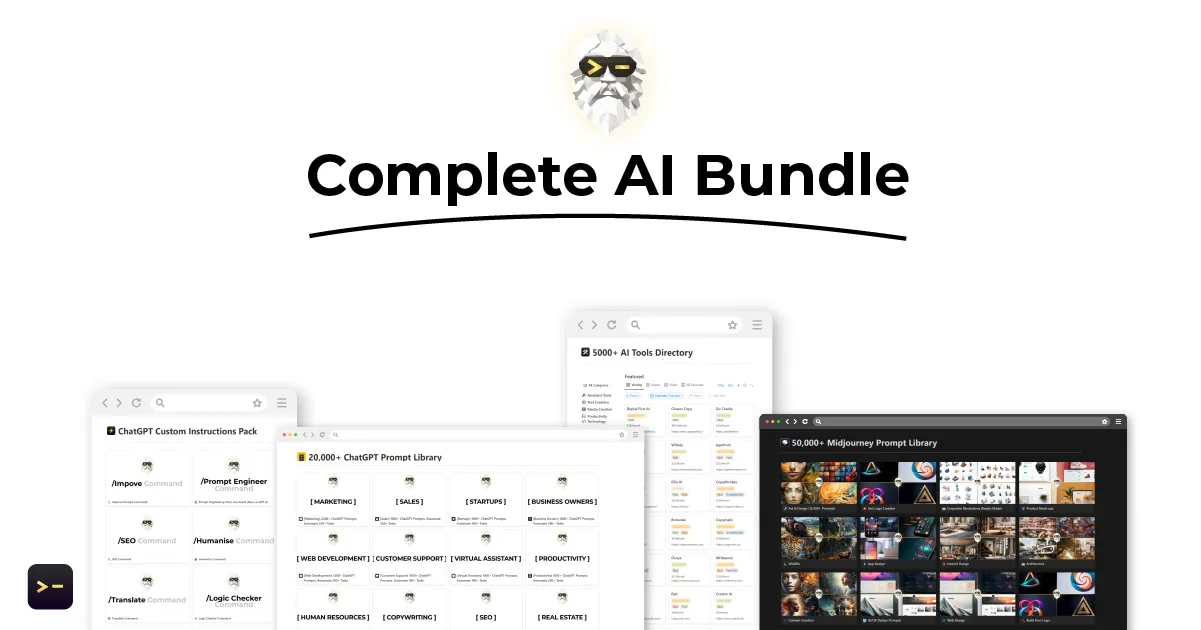
Improving Prompt Engineering for ChatGPT: The Role of AI in Professional Prompt Design
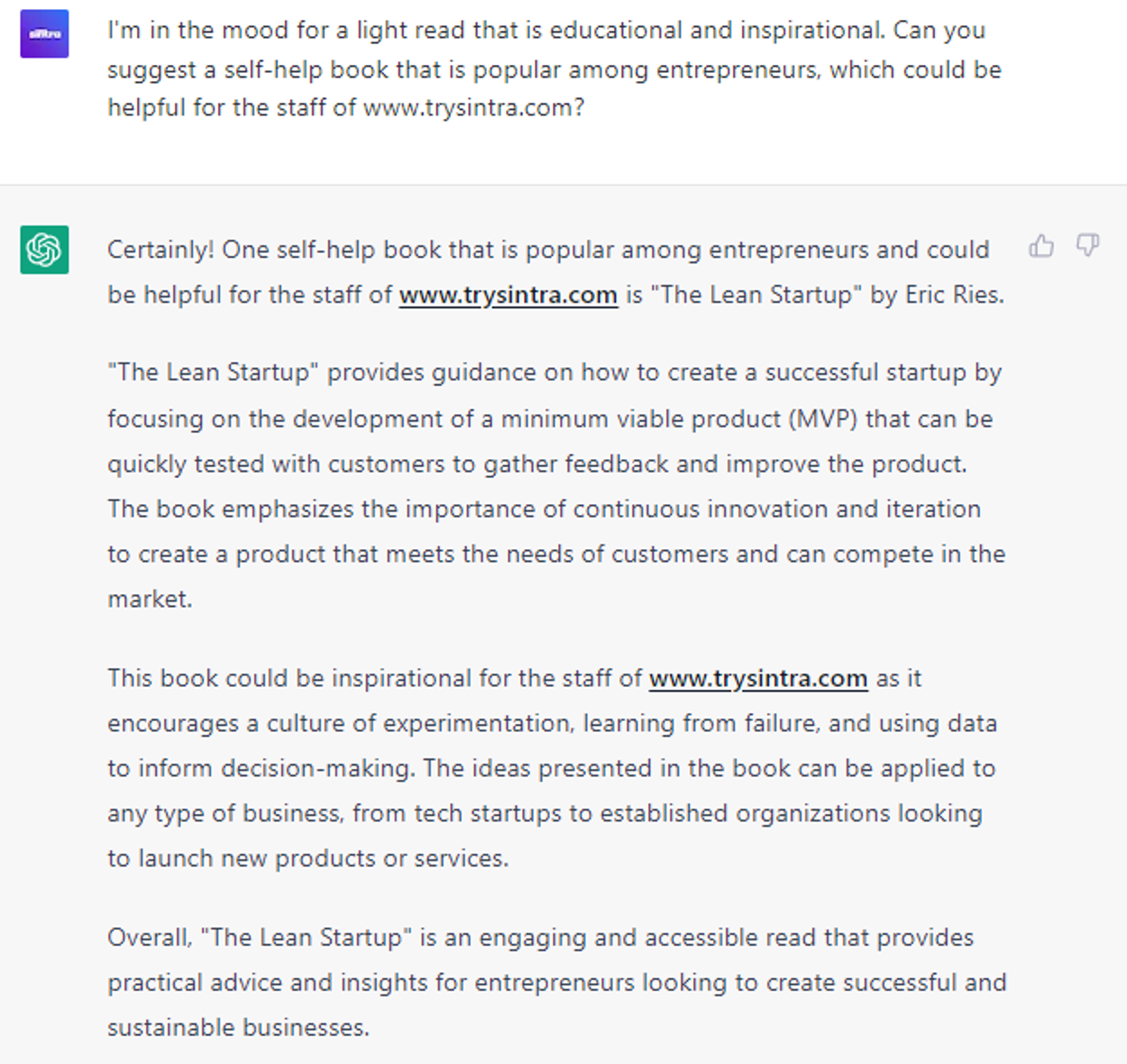
6 Advanced ChatGPT Prompts: Generating book recommendations