Chat Prompt GPT, Midjourney
Search and store tool for GPT Chat Prompt, Midjourney
Welcome to Chat-Prompt.com, a searchable database and platform for exchanging templates for use with the Chat GPT and other AI models.
A text-based request can instruct the ChatGPT model, a big language model developed by OpenAI, to produce text that resembles human writing. Although it can assist you in producing responses, ChatGPT will be unable to do so if the input is inaccurate or does not properly express your goals. Because of this, Chat-Prompt.com was developed to make it easier for you to store and find intriguing prompts to produce the outcomes you need.
You can find a variety of templates in different sectors and topics in Chat-repository Prompt's to meet your demands. To save time while still doing the task precisely and fast, we want to encourage everyone to develop new templates for the community.
You only need to click the copy button on the templates you want to use as input for the Chat GPT to get started utilizing them. These templates might serve as models for new ones that you design.
We hope that Chat-Prompt.com will be a resource for you to find helpful templates to utilize with ChatGPT.
Integrating Google Sheets with Other Google Services Using Scripts
How do I use a script to integrate Google Sheets with other Google services?
Automating Tasks in Google Sheets with Scripts
How do I use a script to automate tasks in Google Sheets?
Editing a Script in Google Sheets
How do I edit a script in Google Sheets?
Create a Script in Google Sheets
How do I create a script in Google Sheets?
Using Macros to Import Data from External Sources in Google Sheets
How do I use a macro to import data from external sources in Google Sheets?
Using Macros to Automate Repetitive Tasks in Google Sheets
How do I use a macro to automate repetitive tasks in Google Sheets?
Delete a Macro in Google Sheets
How do I delete a macro in Google Sheets?
How do I assign a shortcut key to a macro in Google Sheets?
How to Run a Macro in Google Sheets
How do I run a macro in Google Sheets?
How to Edit a Macro in Google Sheets
How do I edit a macro in Google Sheets?
How to Record a Macro in Google Sheets
How do I record a macro in Google Sheets?
How to Refresh Pivot Table Data in Google Sheets
How do I refresh pivot table data in Google Sheets?
Creating a Pivot Chart from a Pivot Table in Google Sheets
How do I create a pivot chart from a pivot table in Google Sheets?
Creating Calculated Fields in Google Sheets Pivot Tables
How do I create a calculated field in a pivot table in Google Sheets?
Grouping Pivot Table Data by Date or Time in Google Sheets
How do I group pivot table data by date or time in Google Sheets?
Sorting Pivot Table Data in Google Sheets
How do I sort pivot table data in Google Sheets?
Filtering Pivot Table Data in Google Sheets
How do I filter pivot table data in Google Sheets?
How to Customize Pivot Table Fields in Google Sheets
How do I customize pivot table fields in Google Sheets?
Creating a Pivot Table in Google Sheets
How do I create a pivot table in Google Sheets?
Creating a Chart in Google Sheets with Data from Other Sources
How do I import data from other sources to create a chart in Google Sheets?
Adding a Trendline to a Chart in Google Sheets
How do I add a trendline to a chart in Google Sheets?
Adding Data Labels to Charts in Google Sheets
How do I add data labels to a chart in Google Sheets?
Customizing Chart Elements in Google Sheets
How do I customize chart elements in Google Sheets?
Creating a Stacked Chart in Google Sheets
How do I create a stacked chart in Google Sheets?
Creating an Area Chart in Google Sheets
How do I create an area chart in Google Sheets?
How to Create a Scatter Chart in Google Sheets
How do I create a scatter chart in Google Sheets?
Creating a Line Chart in Google Sheets
How do I create a line chart in Google Sheets?
Creating a Bar Chart in Google Sheets
How do I create a bar chart in Google Sheets?
Creating a Pie Chart in Google Sheets
How do I create a pie chart in Google Sheets?
How to Use the CONCATENATE Function to Combine Text in Google Sheets?
How do I use the CONCATENATE function to combine text in Google Sheets?
What is “prompt engineering”?
A “prompt” is the input that guides a generative AI model to generate useful outputs. Generative AI tools like ChatGPT, GPTs, DALL·E 2, Stable Diffusion, Midjourney, etc. all require prompting as their input.
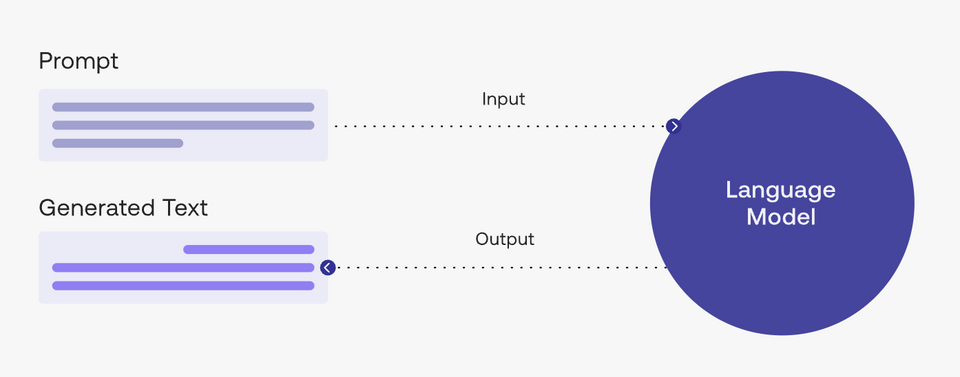
In a natural language processing (NLP) context, “prompt engineering” is the process of discovering inputs that yield desirable or useful results. As is the story with any processes, better inputs yield better outputs; or commonly said another way “garbage in, garbage out.”
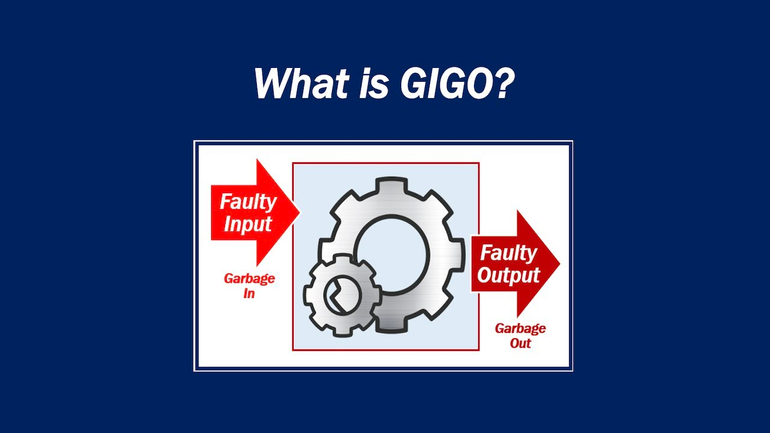
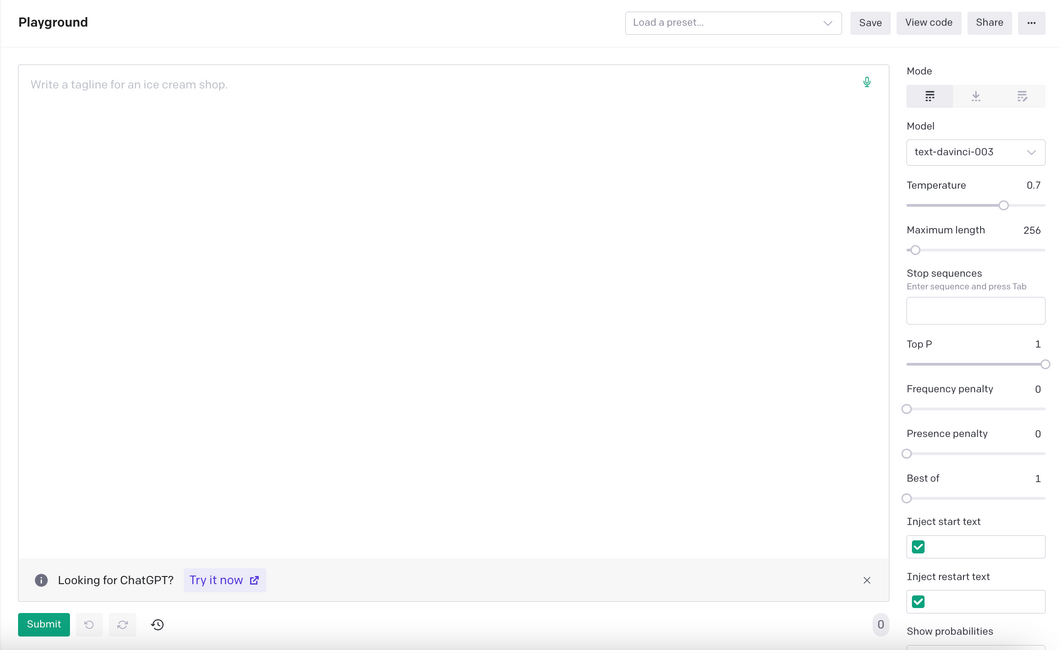
Become a prompt researcher instead of engineer
- If you’re already a subject matter expert in something, consider figuring out how to apply your personal skills to generating the best prompts in your field
- For example, if you’re an expert in SEO, what questions do you ask yourself when creating SEO strategies? How can you translate this knowledge into better prompts to generate the same level of output with AI?
Become a prompt researcher instead of engineer
- The term prompt engineer glosses over the idea that prompt formulation takes hypothesizing, research, result measurement, and repetition. Instead, approach prompting like a research project.
- Try as many different variations and formulations of your prompt as possible. One problem can have hundreds of solutions and one solution can have hundreds of approaches. The same can be said of prompting.