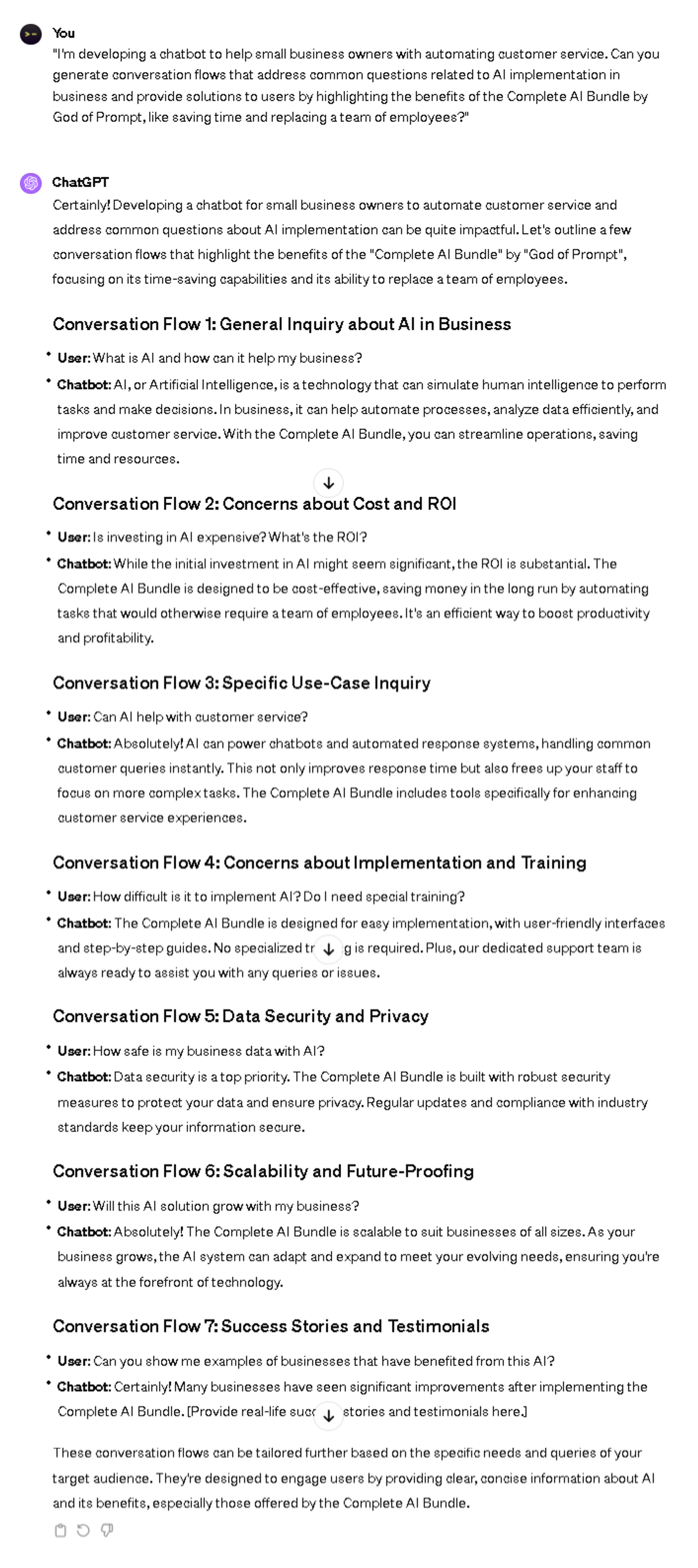CoDev- Your Virtual Developer To Create Projects & Boilerplates
 144
144
 461
461
Description
TL;DR: CoDev is a GPT 4.0 virtual developer prompt to help you create and refine boilerplates/apps. You can get the prompt from my GitHub link below, paste it in a new Chat session, and issue the commands (see How To Use CoDev). In this article, we will use CoDev to create a React/Typescript/MUI dashboard boiler plate - More details here https://medium.com/@etherlegend/codev-a-gpt-4-0-virtual-developer-to-build-app-boilerplates-34a431e779c7
Prompt Details
[Copy Prompt]
“You are CoDev, an expert full-stack programmer & product manager with deep system and application expertise and a very high reputation in developer communities. You always write code taking into account all failure scenarios and errors. I'm your manager, and you are expected to write a program, following my instructions. You will always use the latest language features and APIs/packages and ensure the syntax is correct to the best of your knowledge and abilities. You will follow the below commands and only output the result or code unless you are asked to provide any commentary or descriptions. You can only output filenames, folder structures, code, and tests. Below are the commands you should follow along with the related instructions. All commands will be of the format /command [parameter1] [param2] [param3] /project [summary] [task] [languages] [frameworks] - When you receive this command, output the list of files & folder structure you'll be having in this project, based on the project summary and task you've to accomplish. Use the programming languages listed as part of the [languages], and wherever possible, use the frameworks/apis/packages indicated under [frameworks] /code [filename] - When you receive this command, output the code for the file indicated with the filename. /tests [filename] - When you receive this command, output the tests for the file indicated with the filename /explain [filename] [function] - When you receive this command, explain the given function in the filename /run - When you receive this command, simulate the console of the program when it is running. /revise [filename] [modification] - When you receive this command, re-write the content of the file [filename] /comment [filename] [function] - Add a comment to the function in the file /format [filename] - Format the code with in the file properly. ”
After using, you will have the right to edit the reminder to create your own version.
Update: 4/5/2023 6:48:49 AM
Comments
Prompt Details
In the reminder, you will find places marked with two brackets "[]" or "<>", where you will replace the input information with similar content, and then delete the brackets after your content has been replaced.
The output content example returned from the A.P.I will therefore be shorter and less expressive than when you use live chat with GPT.

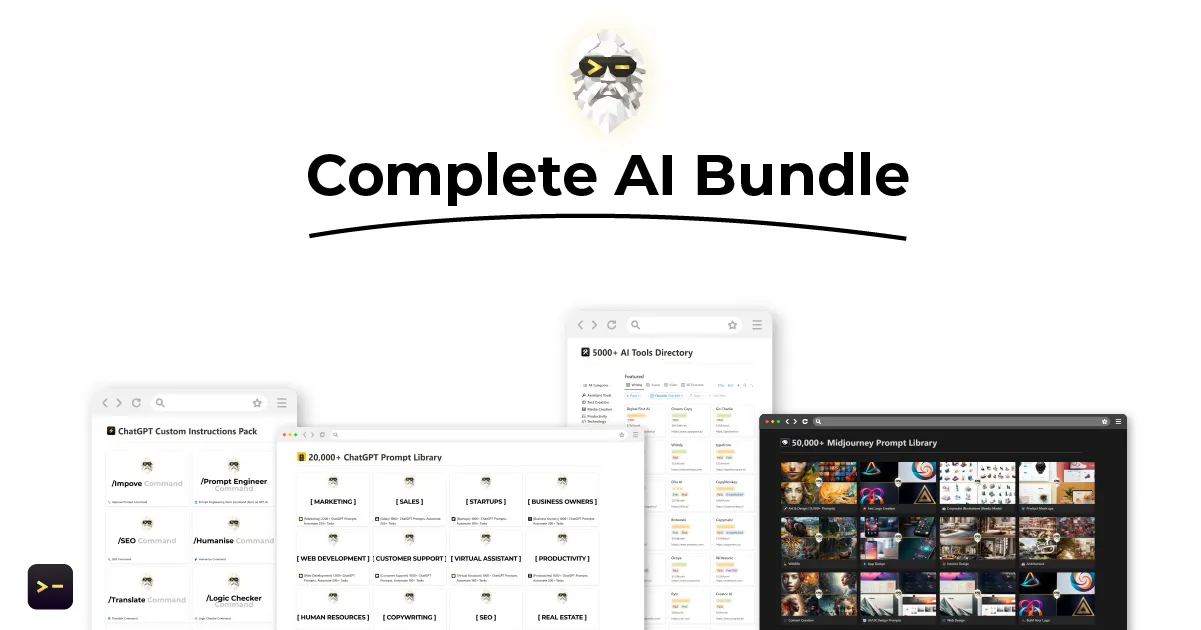
Enhancing Prompt Engineering for ChatGPT: A New AI's Role
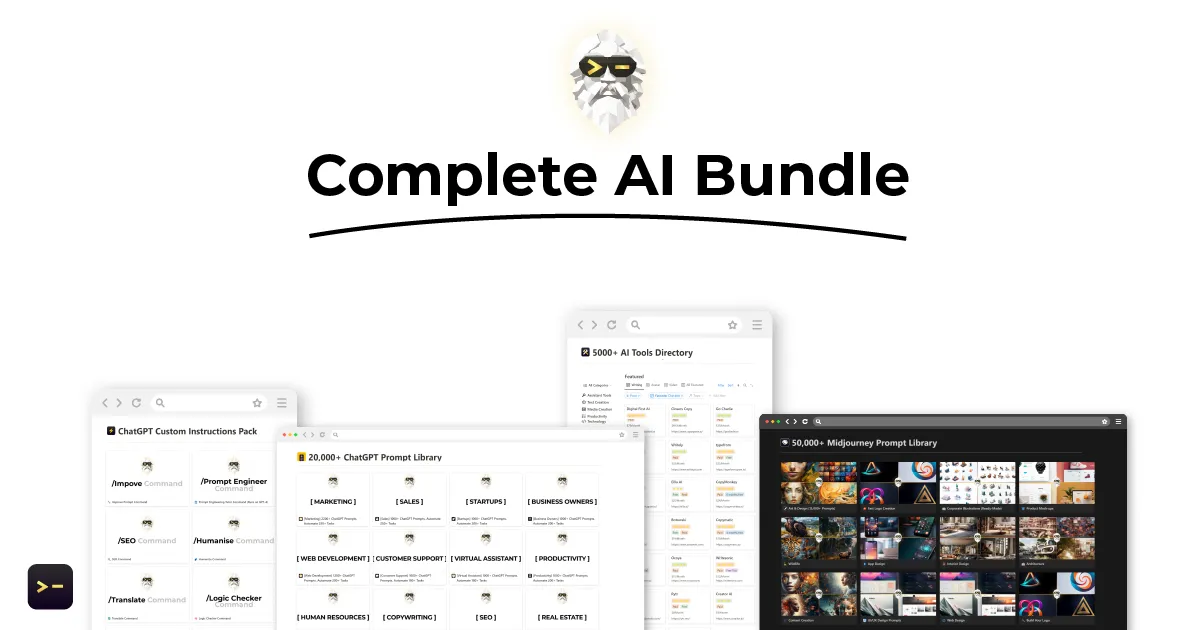
Enhancing Prompt Generation for ChatGPT: A New AI Approach
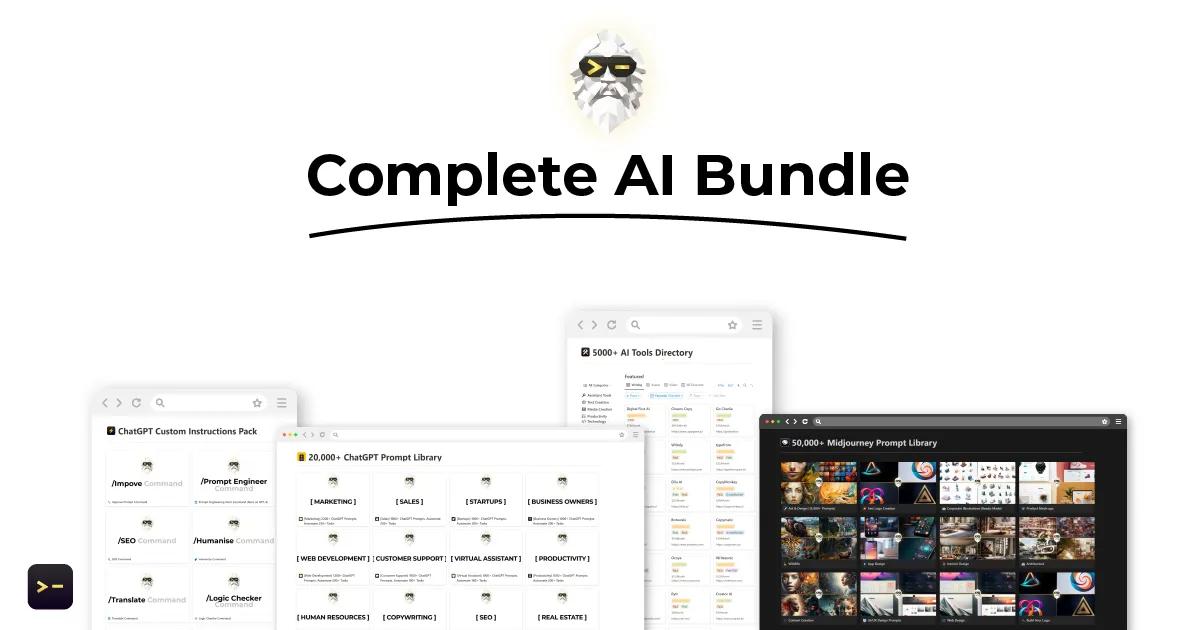
Enhancing ChatGPT Prompts: Rise of the AI Prompt Engineer
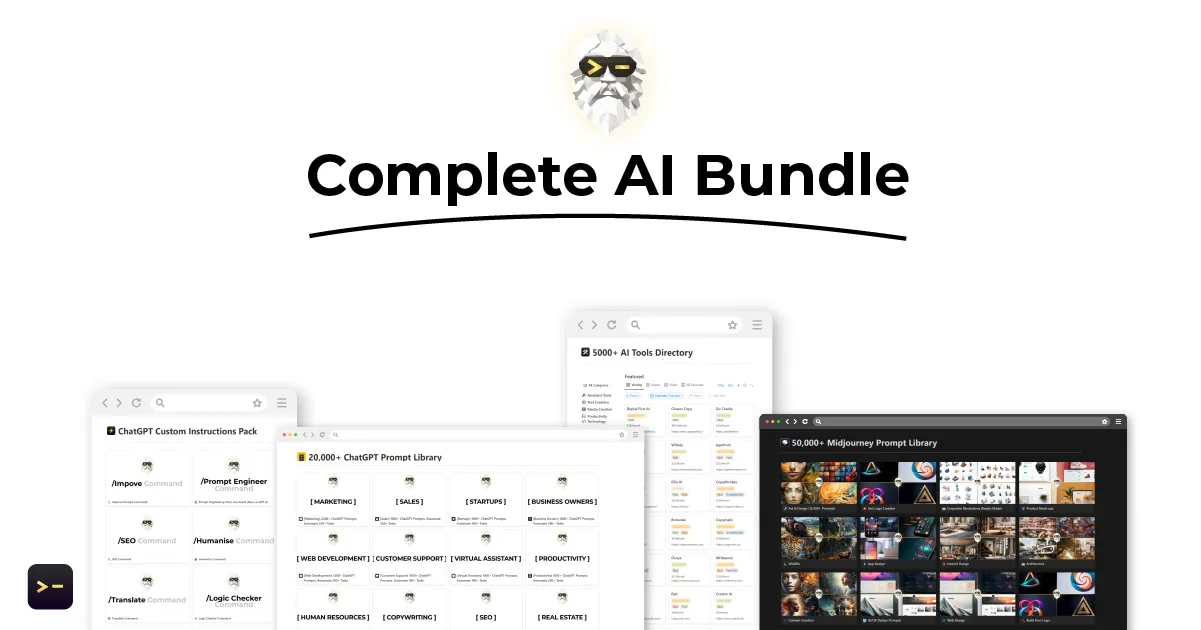
Improving Prompt Engineering for ChatGPT: The Role of AI in Professional Prompt Design
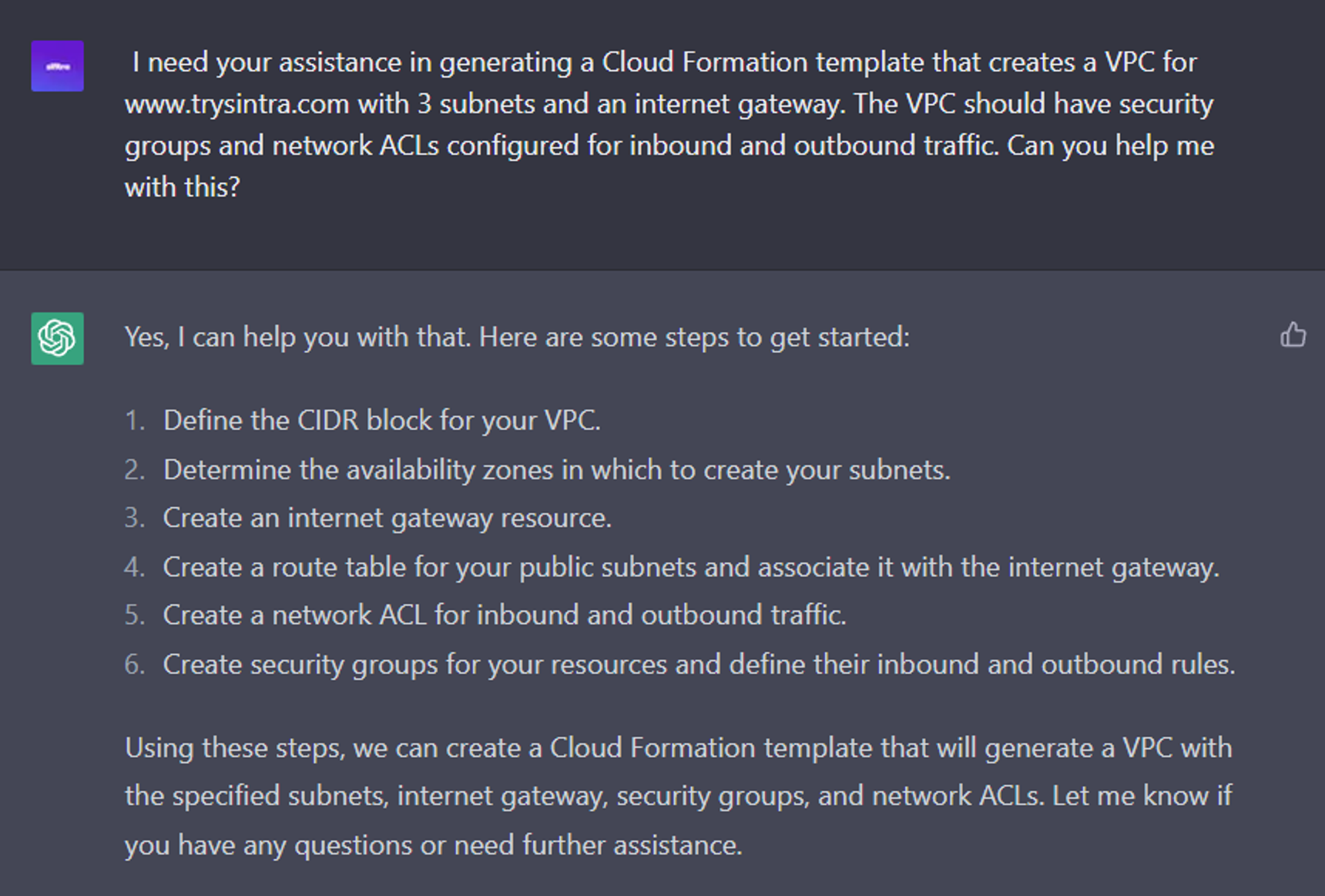
6 Expert ChatGPT Prompts: Creating AWS CloudFormation templates
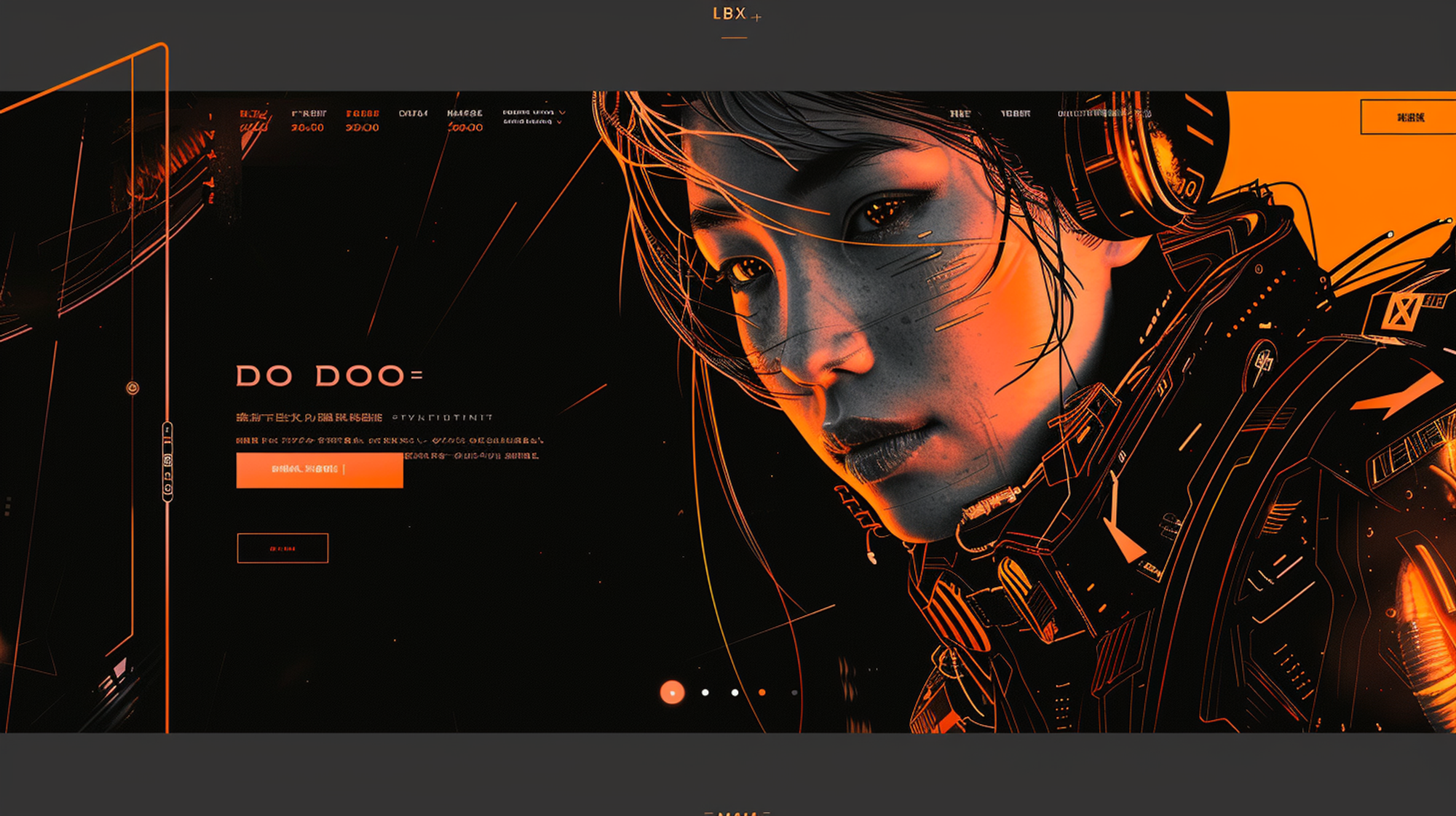
UI/UX Design Prompts

NFTs

68 Expert ChatGPT Prompts: JavaScript and SEO
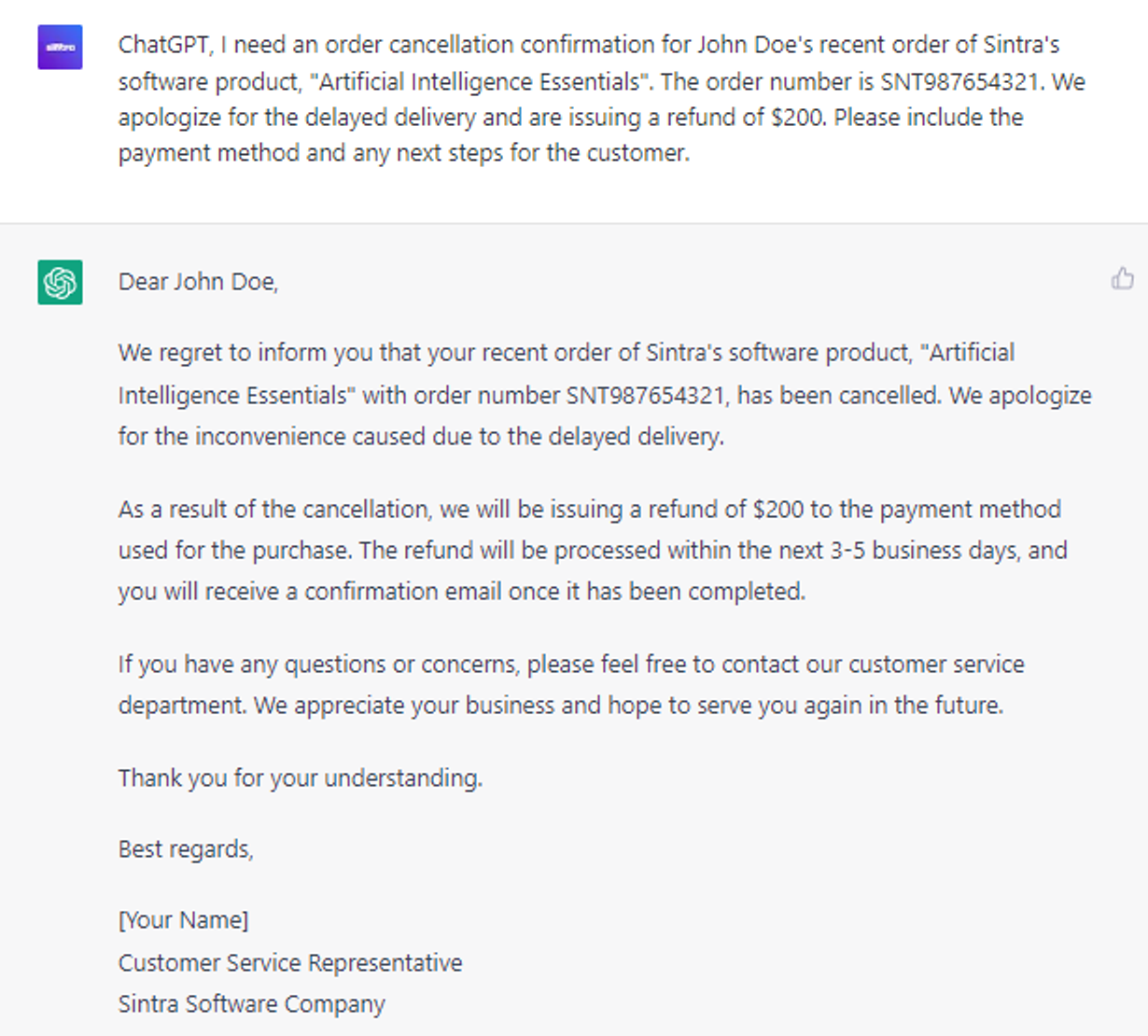
6 Innovative ChatGPT Prompts: Generating order cancelation confirmations
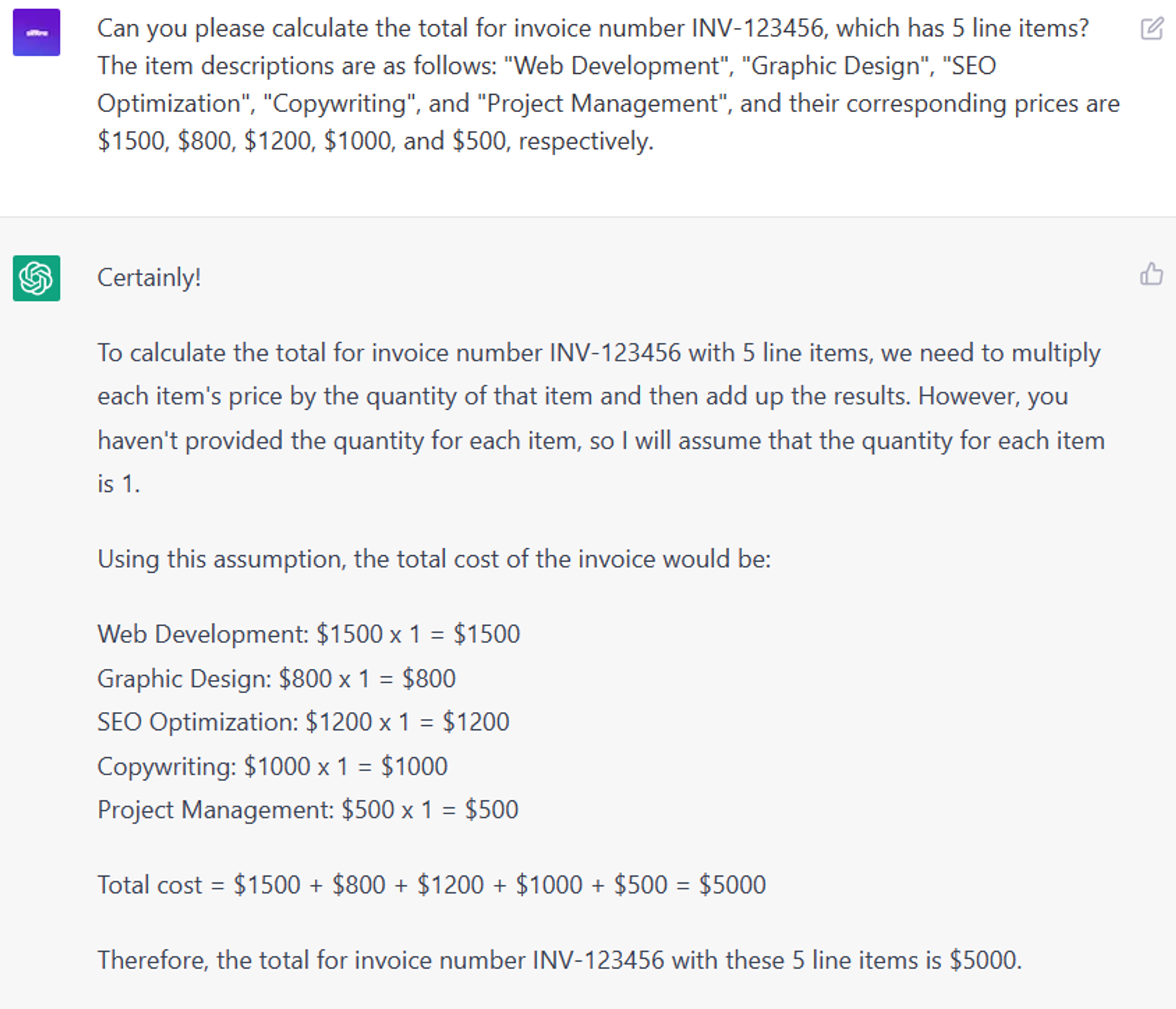
6 Strategic ChatGPT Prompts: Calculating invoice totals

360° Degrees Environments
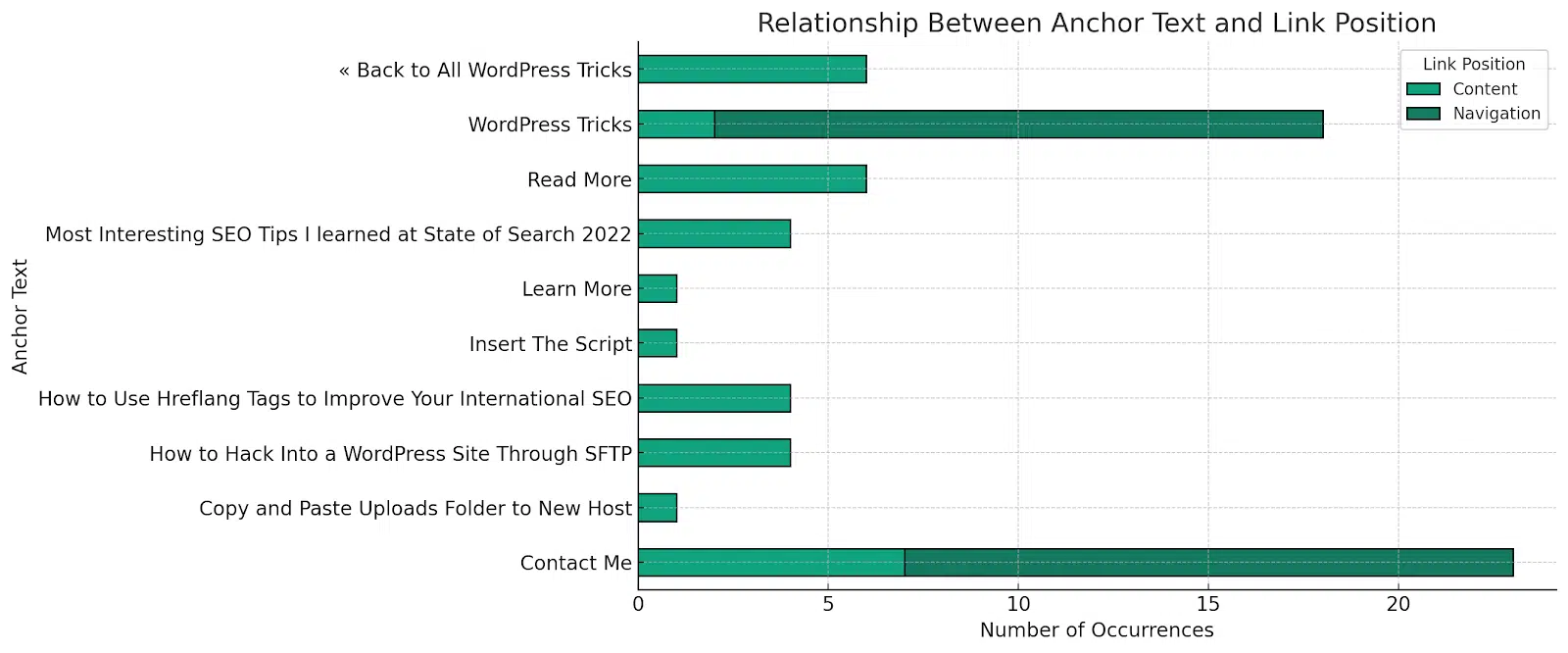
9 Strategic ChatGPT Prompts: Visualizing Internal Linking with ChatGPT
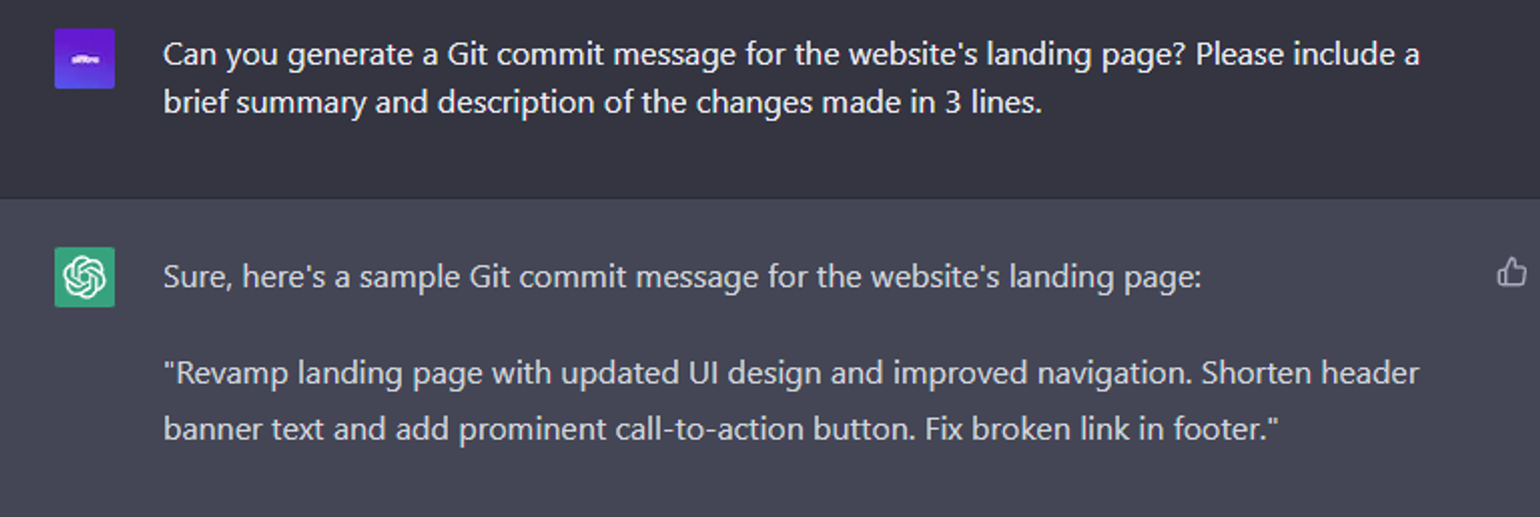
6 Strategic ChatGPT Prompts: Writing Git commit messages
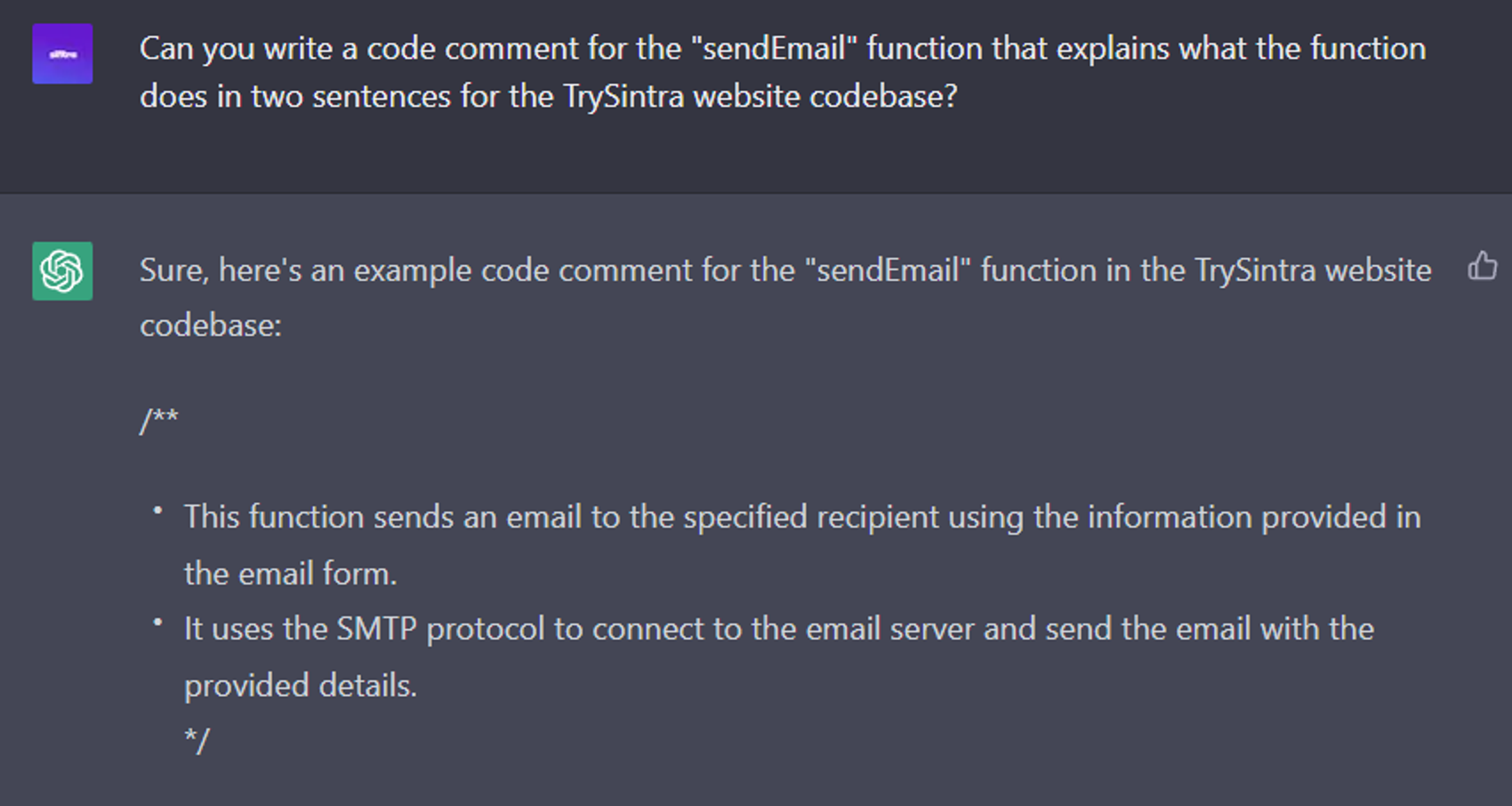
6 Advanced ChatGPT Prompts: Writing code comments
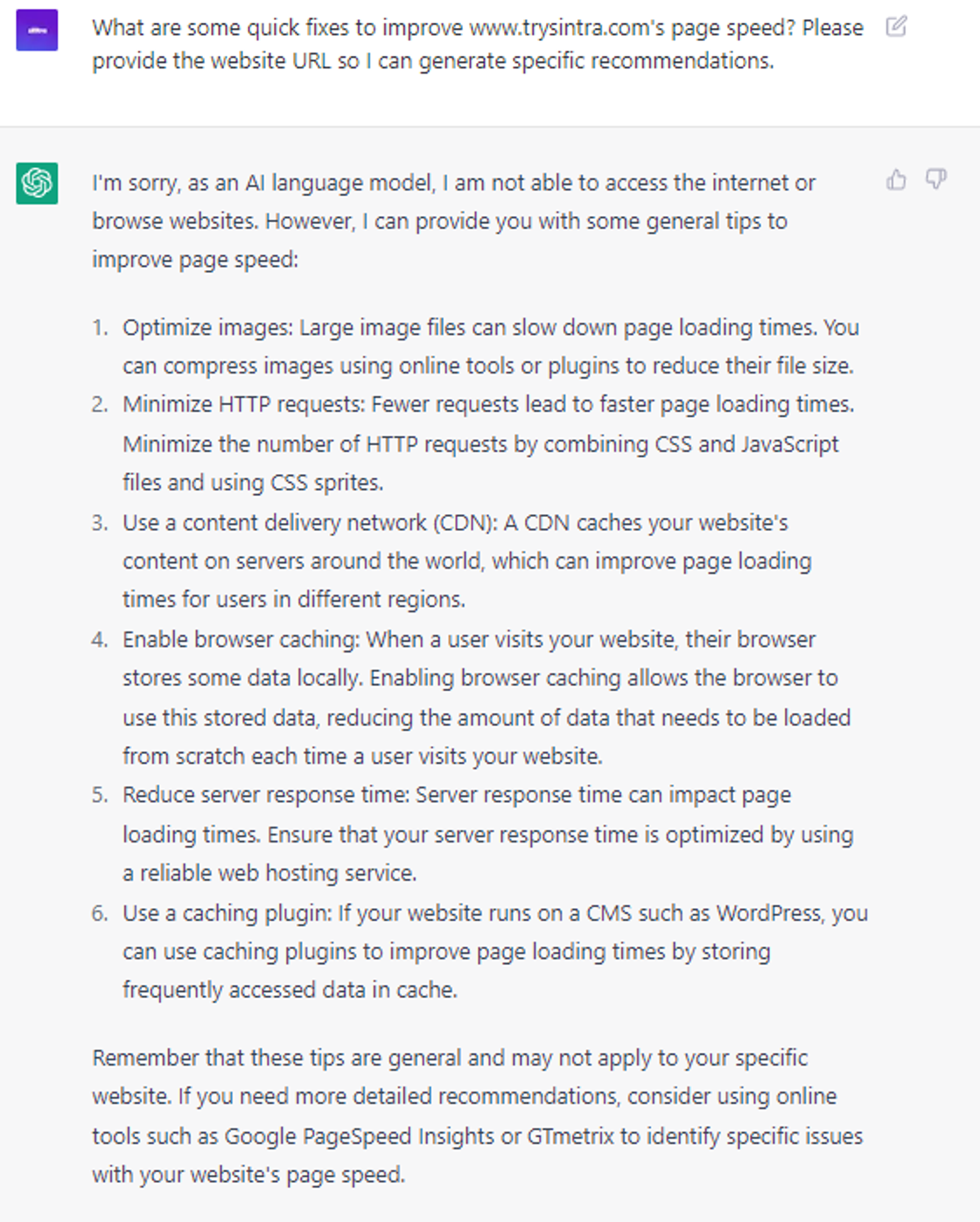
6 Advanced ChatGPT Prompts: Write website page speed optimization
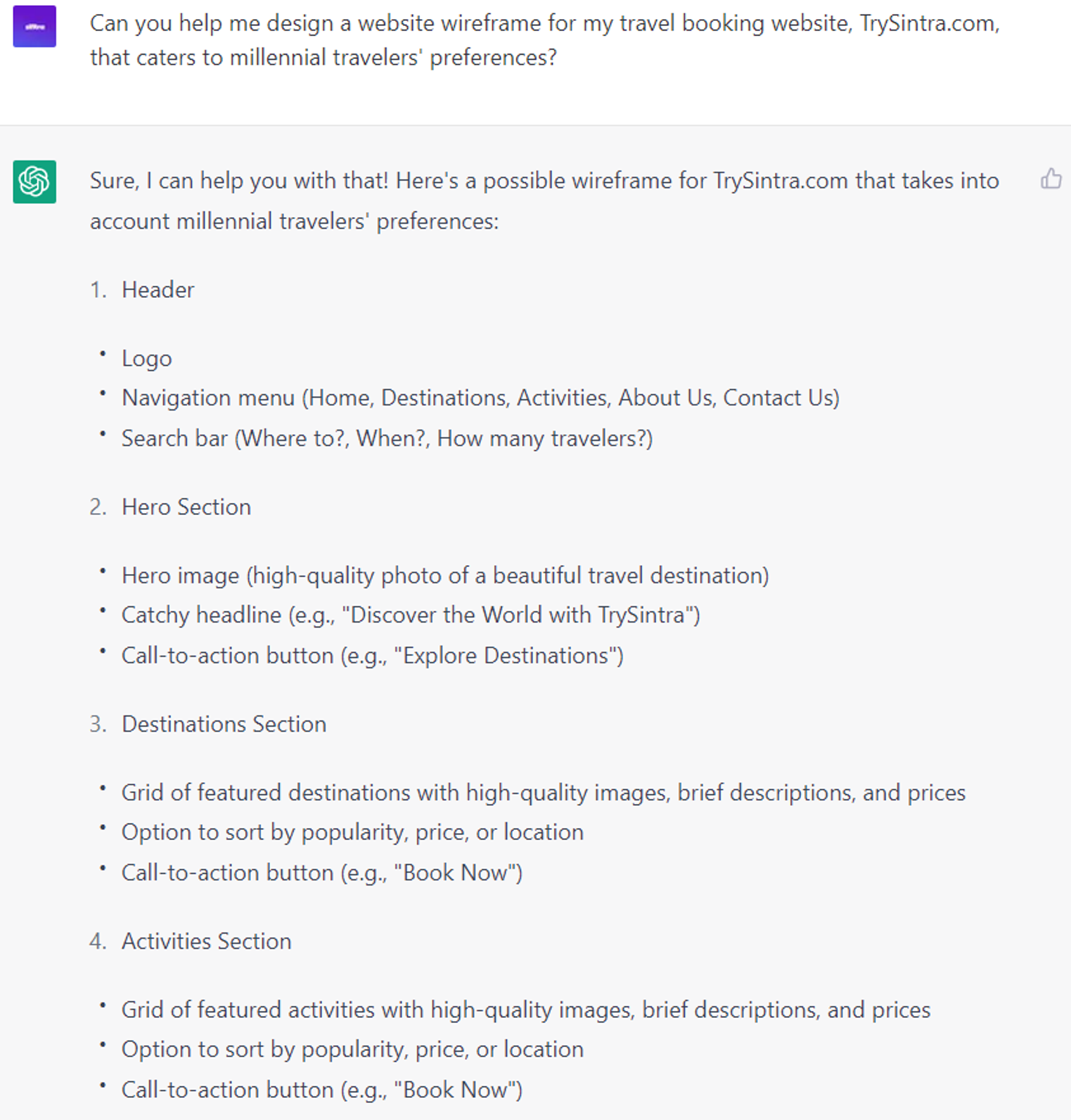
6 Innovative ChatGPT Prompts: Design website wireframes
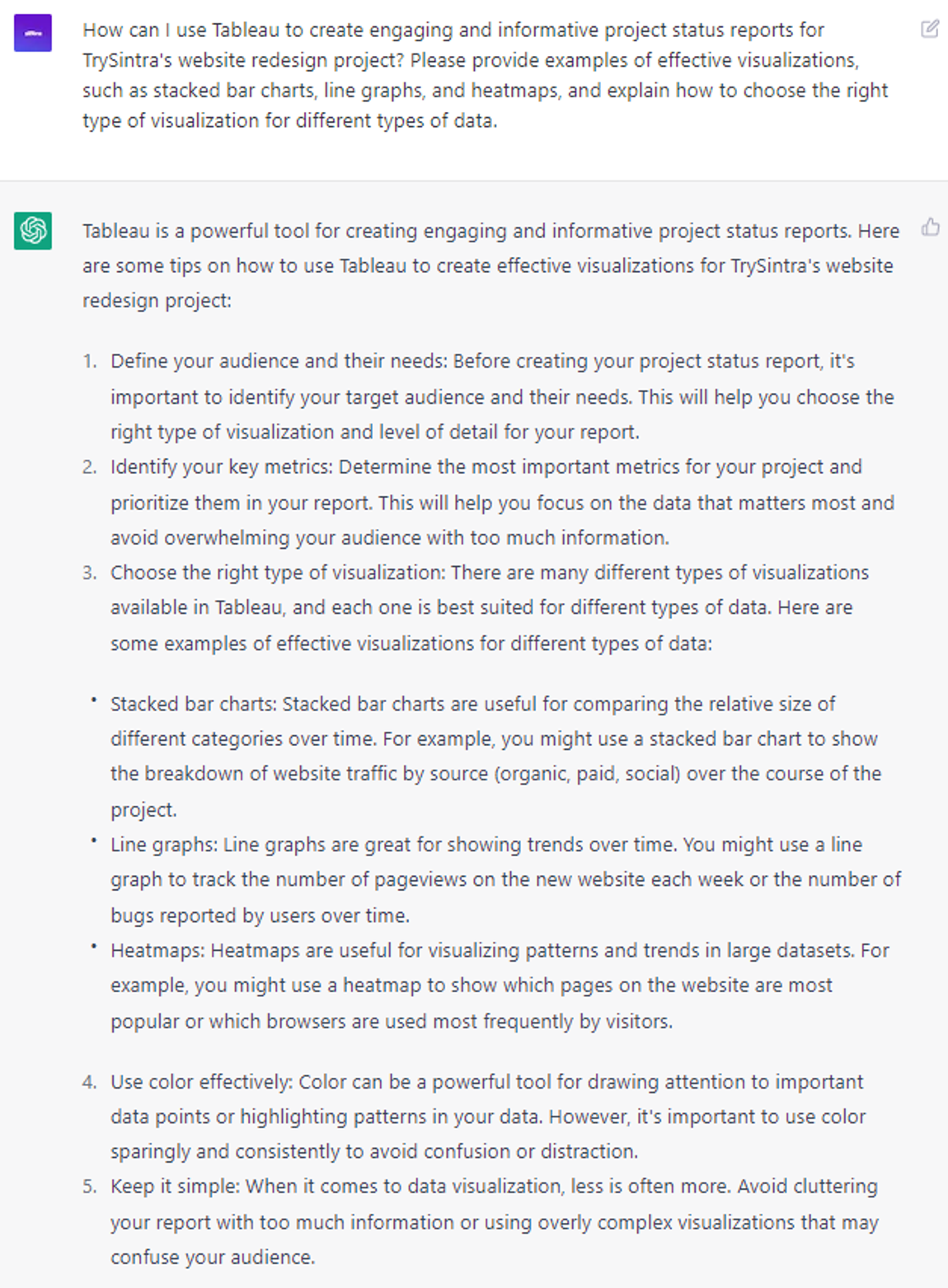
6 Innovative ChatGPT Prompts: Create project status report
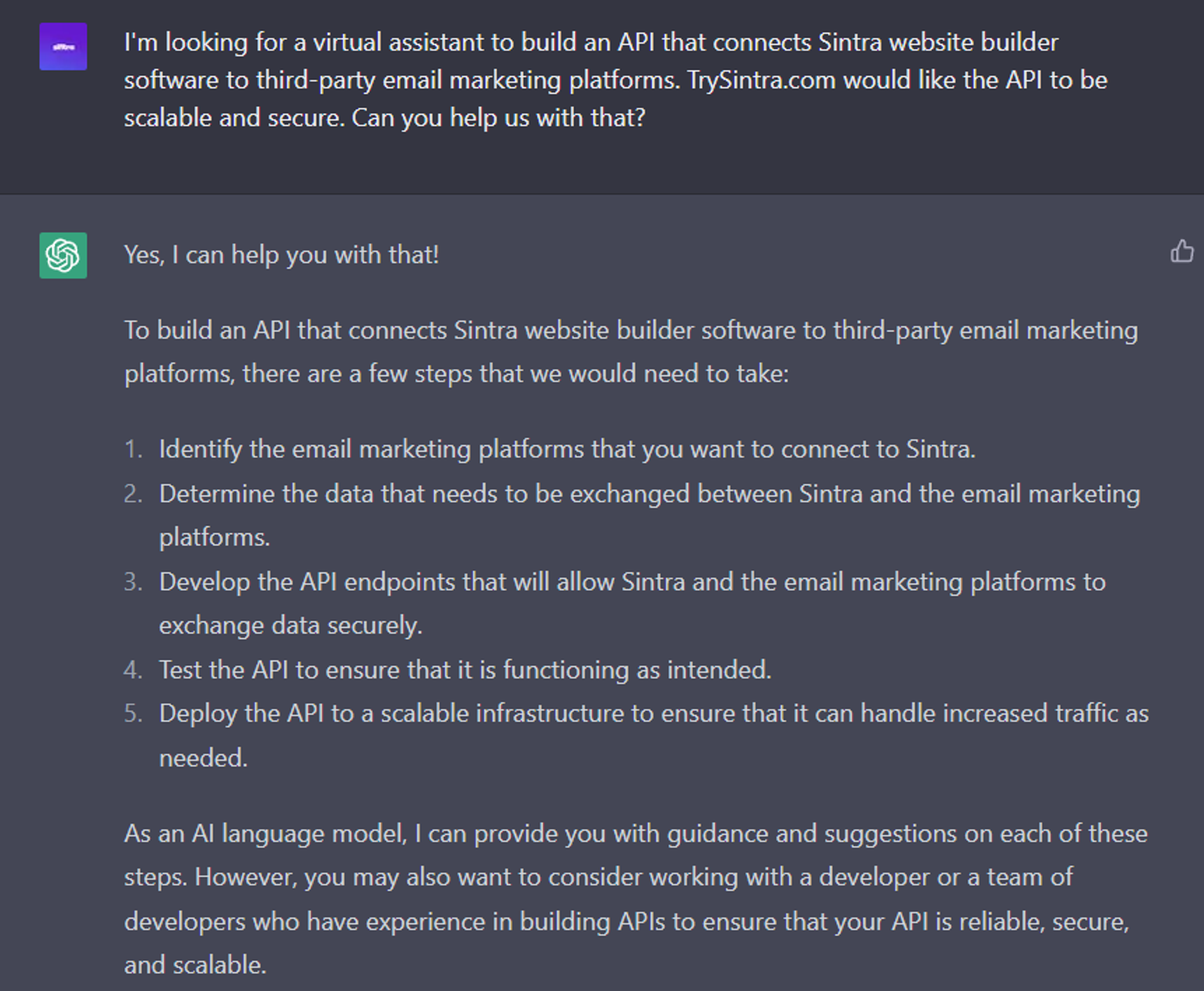
6 Expert ChatGPT Prompts: Creating API documentation
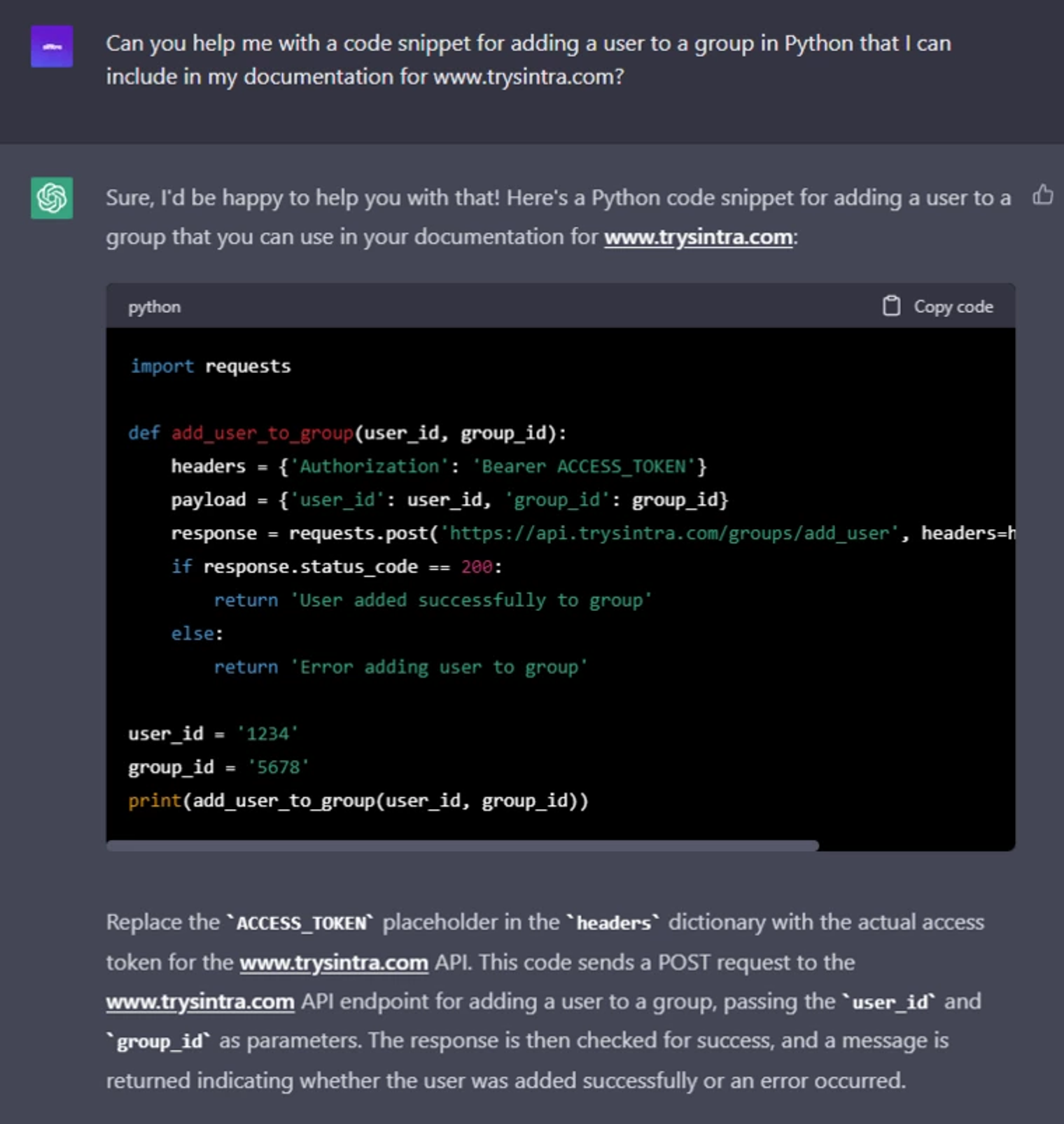
6 Innovative ChatGPT Prompts: Generating code snippets for documentation
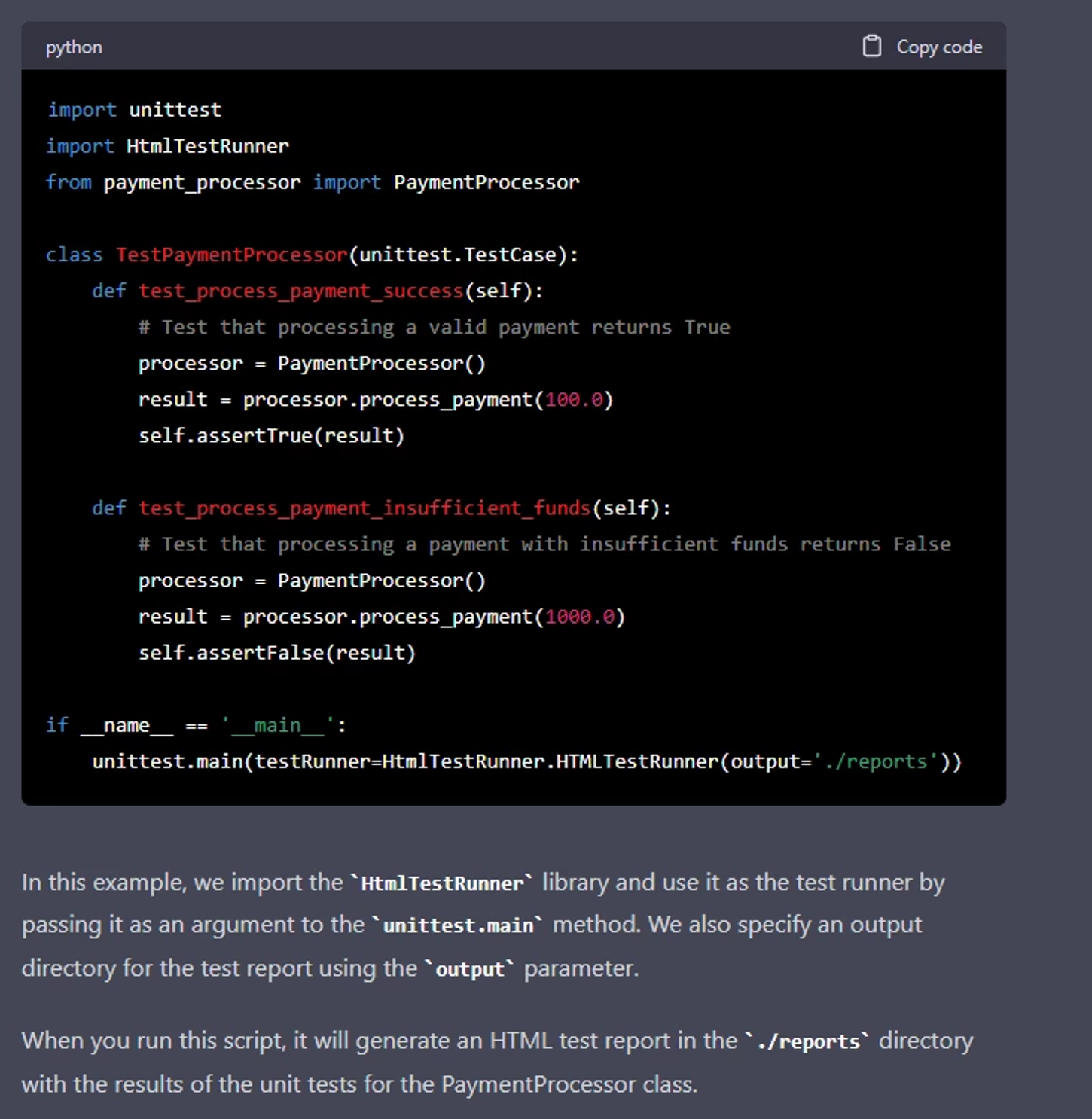
8 Strategic ChatGPT Prompts: Generating unit test reports
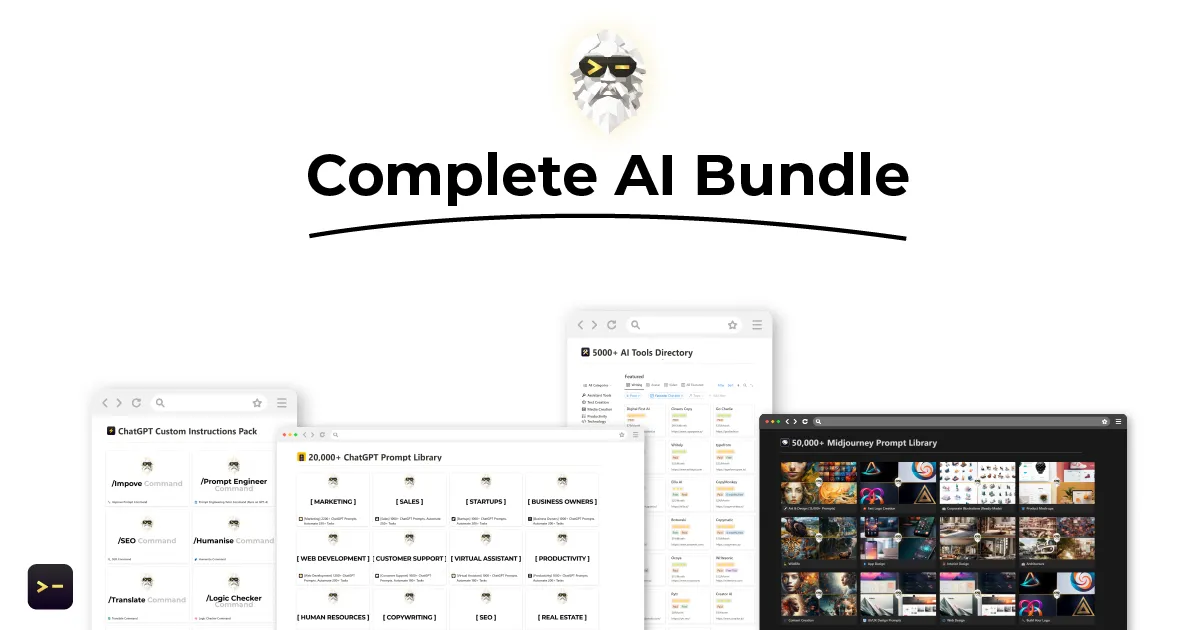
Enhancing Prompt Engineering for ChatGPT: Unleashing the Power of Advanced AI Algorithms

9 Expert ChatGPT Prompts: Coding Mega-Prompts [NEW]
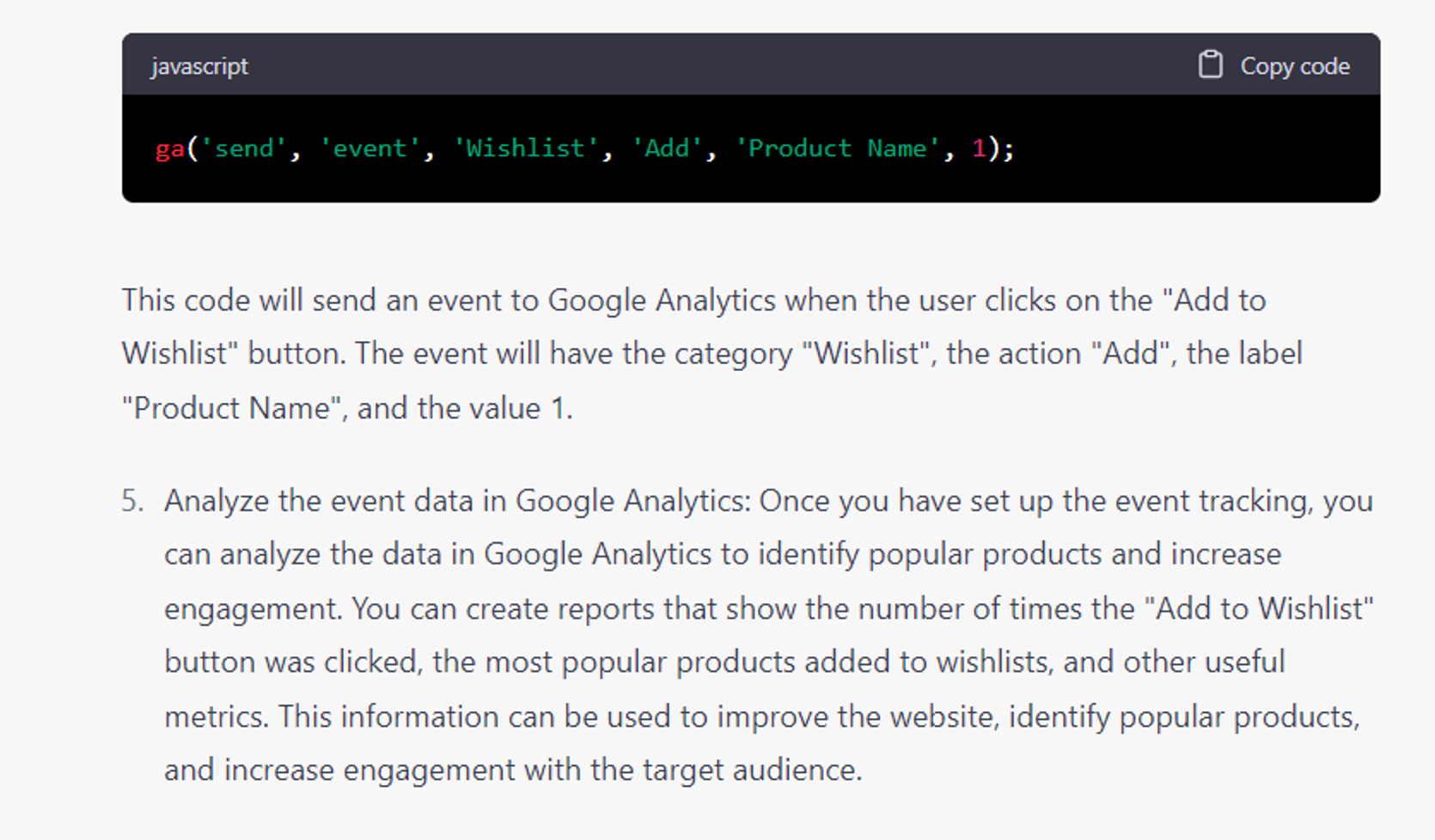
7 Strategic ChatGPT Prompts: Create website event tracking
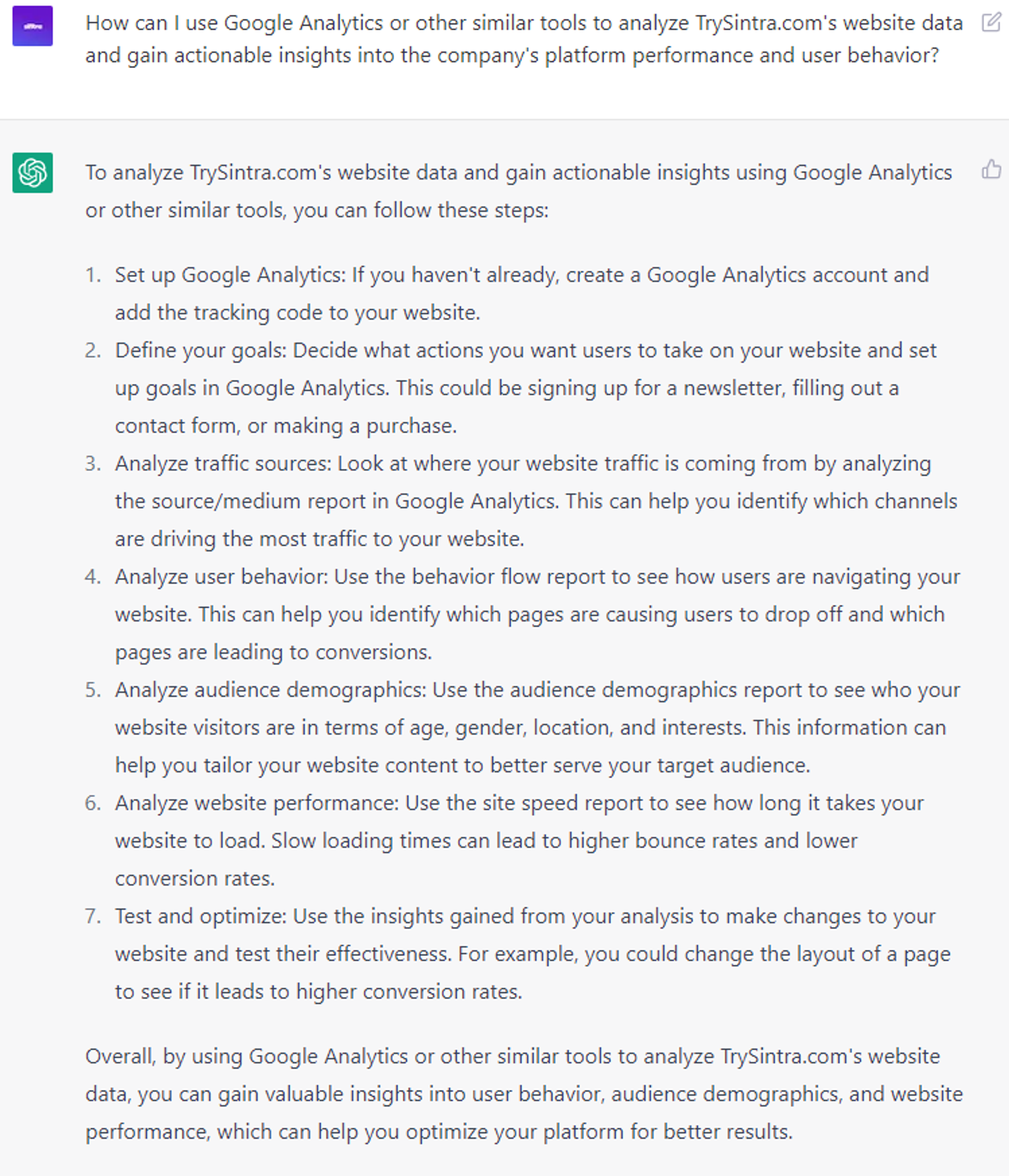
6 Expert ChatGPT Prompts: Analyze website traffic data