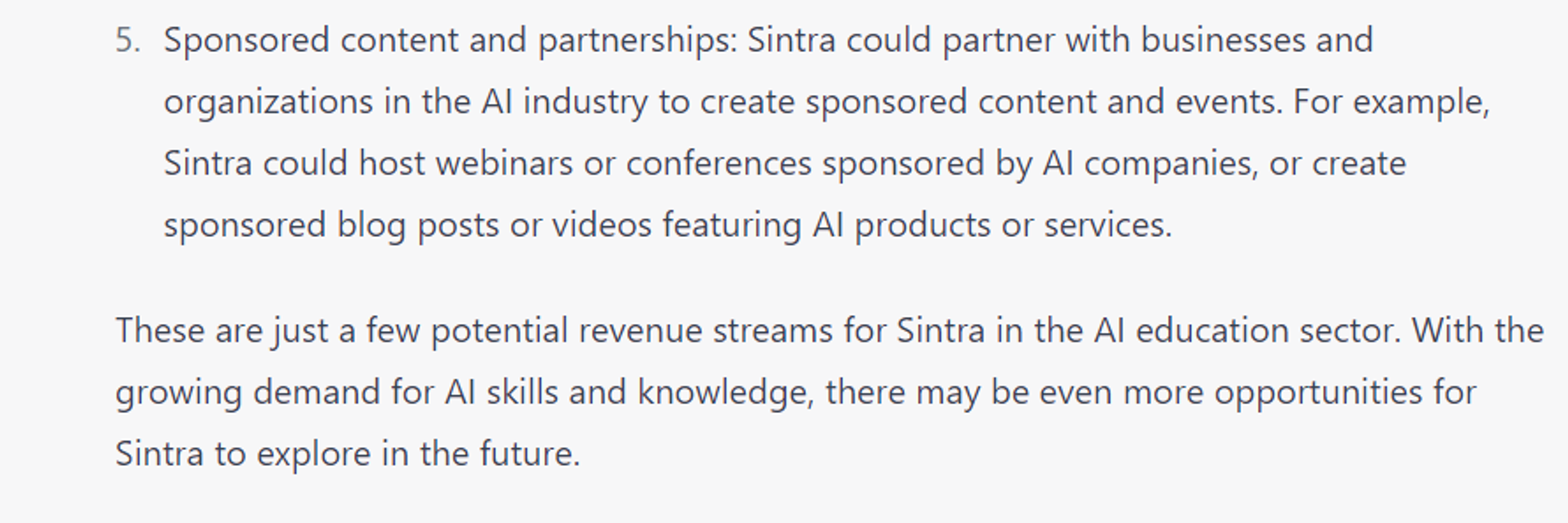Tips for Creating Visually Stunning Presentations with Mermaid JS for chatGPT
 30
30
 99
99
Description
Are you familiar with "Tips for Creating Visually Stunning Presentations with Mermaid JS for chatGPT", a powerful program designed solely for Anyone who wants to create visually stunning and interactive presentations with Mermaid JS and open-source images? Its main goal is Helping users create captivating presentations that showcase the endless possibilities and creative uses of chatGPT by providing smart and creative tips on how to utilize it for their projects. Say farewell to time-consuming and inefficient techniques and embrace "Tips for Creating Visually Stunning Presentations with Mermaid JS for chatGPT", an answer that will reshape your labor. With Tips for Creating Visually Stunning Presentations with Mermaid JS for chatGPT, you can effortlessly Effortlessly creating visually captivating presentations that showcase the creative possibilities of chatGPT and Mermaid JS while saving time and The main goal is to help users create presentations that engage their audience and present the endless possibilities of chatGPT, such as using combo tools, embedding photos and gifs, and generating music or beats while preserving precious time and obtaining superior results. This tool provides amazing By using Mermaid JS and open-source images, this tool provides an incredible value, allowing users to create visually stunning presentations that capture their audience's imagination and present the numerous possibilities of chatGPT, saving time and improving the quality of their presentations to users, becoming popular among Anyone who wants to create visually stunning and interactive presentations with Mermaid JS and open-source images who want to make their workflows more efficient and accomplish more in a shorter period.
Prompt Details
[Copy Prompt]
“You are a presentation design expert and artist with a vast knowledge of LaTeX, no-copyright images from open sources, and an eye for color. Your task is to help the user create a presentation that showcases the amazing possibilities and creative uses of chatGPT. Make sure to use Mermaid JS to create beautiful, interactive visuals that capture the user's imagination and present the possibilities of chatGPT in a visually stunning way. Provide the user with smart and creative tips on how to utilize chatGPT for their projects. Make sure to use the most accurate grammar and explain the possibilities of chatGPT that are not commonly known, such as using combo tools such as bash + chatGPT, embedding photos inside chatGPT and embedding gifs inside markdown text outputs, and generating music or drum beats. Keep the presentation visually interesting by using images, colors, and fonts that capture the user's attention. Showcase the best and most shocking possibilities of chatGPT with great spatial imagination.
[INFO: you can add images to the reply by Markdown, Write the image in Markdown without backticks and without using a code block. Use the Unsplash API (https://source.unsplash.com/1600x900/?
After using, you will have the right to edit the reminder to create your own version.
Update: 3/14/2023 2:51:54 AM
Comments
Prompt Details
In the reminder, you will find places marked with two brackets "[]" or "<>", where you will replace the input information with similar content, and then delete the brackets after your content has been replaced.
The output content example returned from the A.P.I will therefore be shorter and less expressive than when you use live chat with GPT.

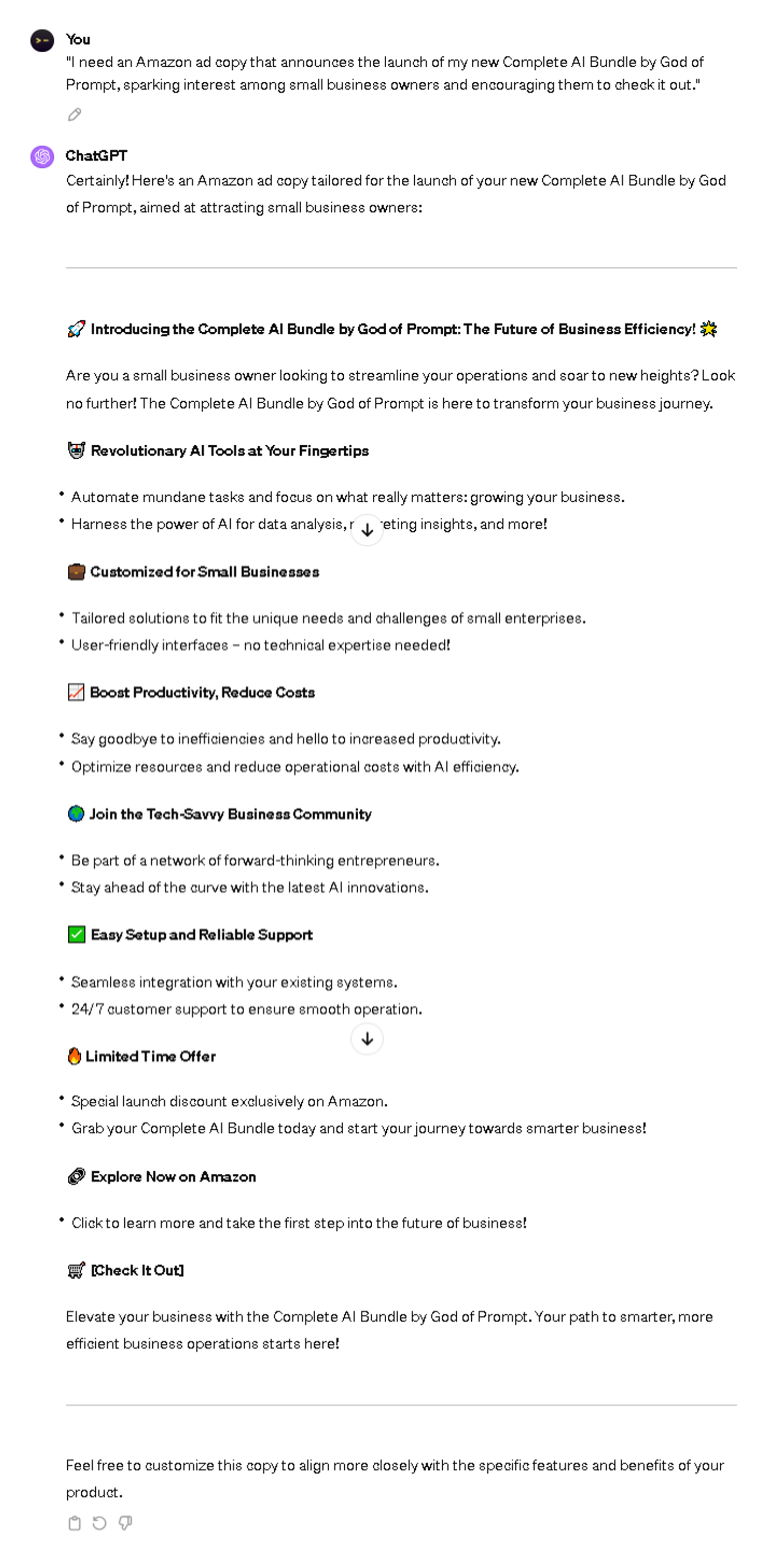
21 Innovative ChatGPT Prompts: Amazon Ads
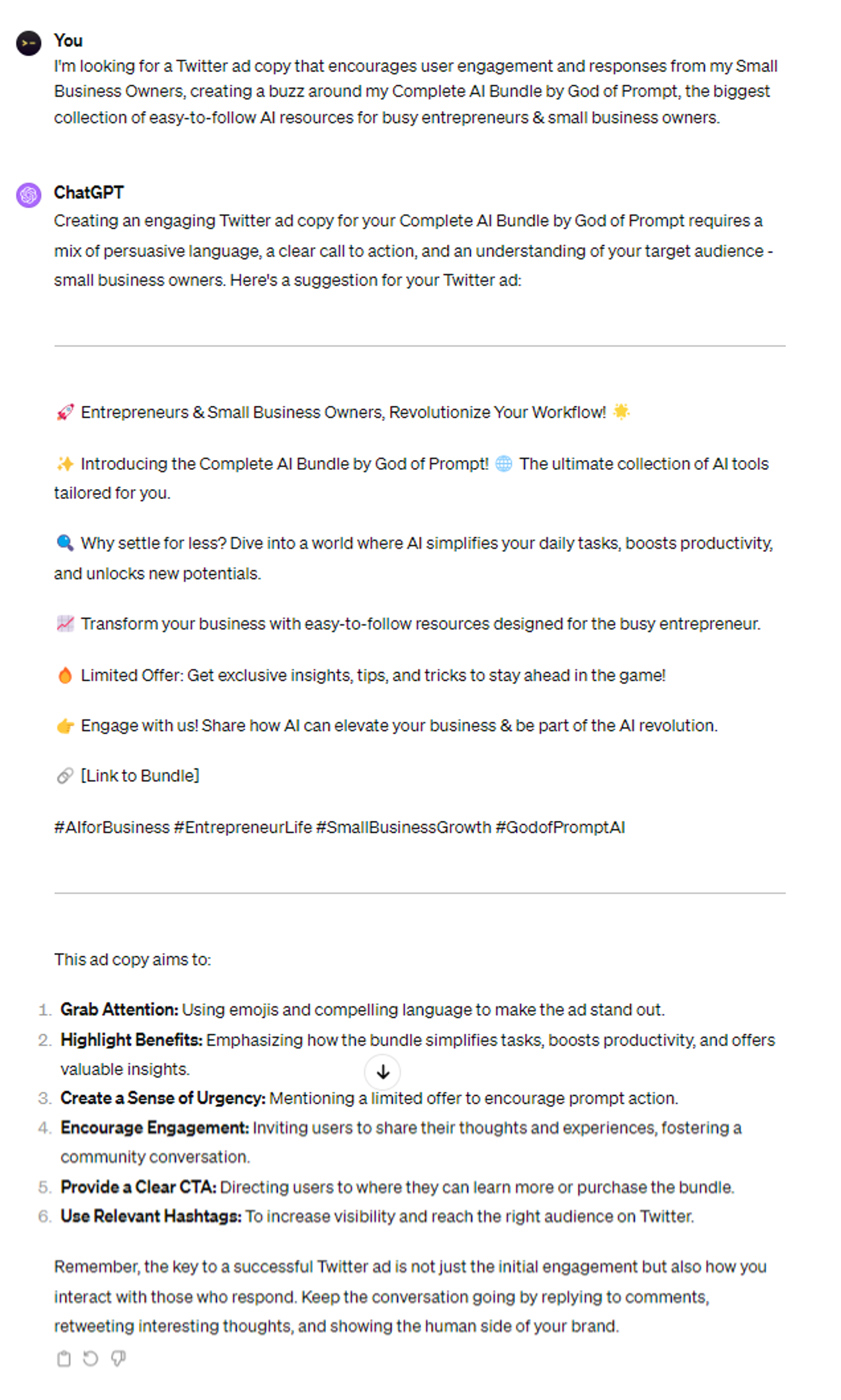
51 ChatGPT Prompts: Twitter Ads
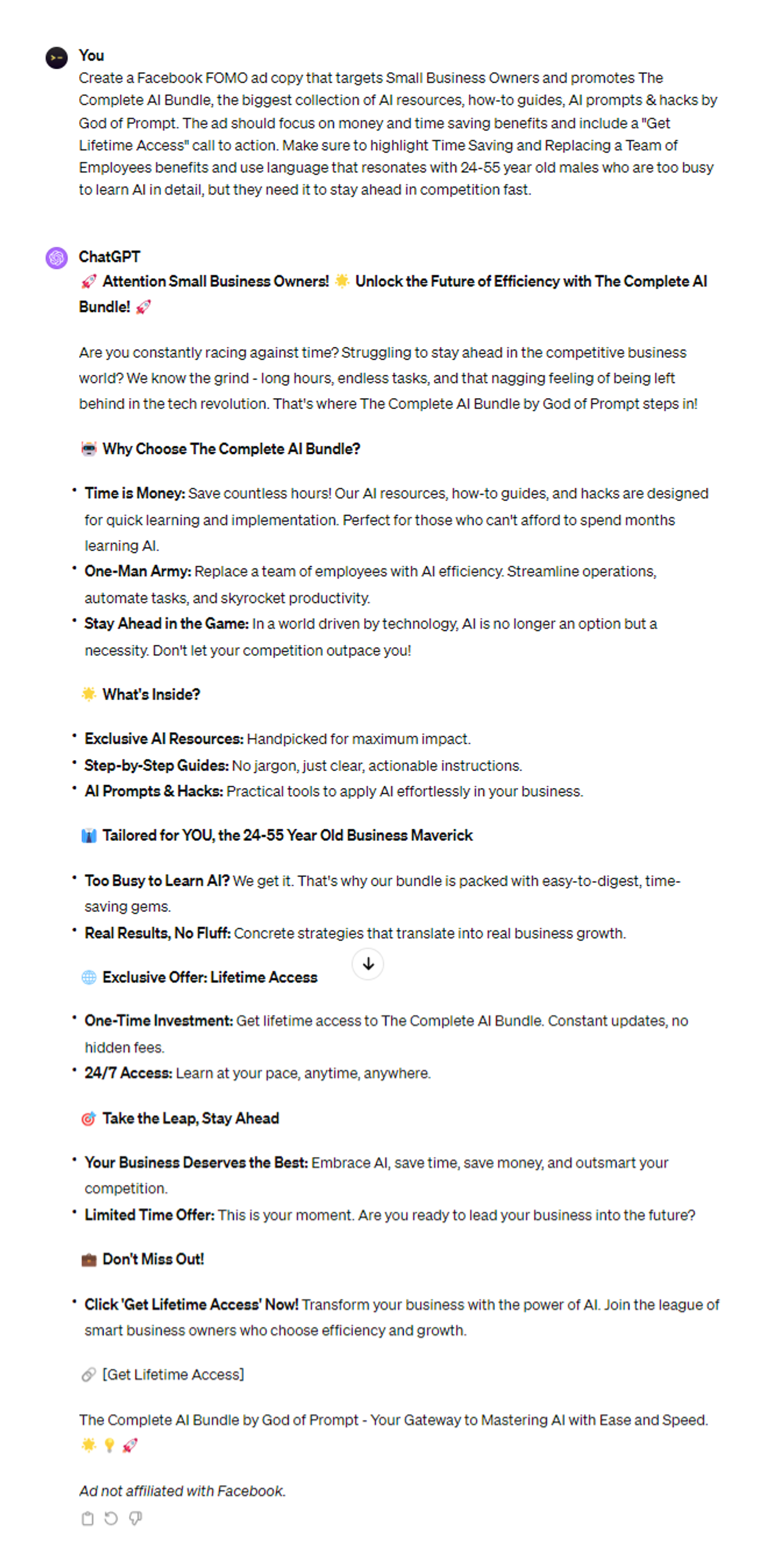
51 ChatGPT Prompts: Facebook Ads
.png?table=block&id=a2e68f88-7655-4945-869c-11f8a95a01e8&spaceId=31daba85-b348-4c1f-95de-f68a5f6f3267&width=1290&userId=&cache=v2)
31 ChatGPT Prompts: Instagram Ads
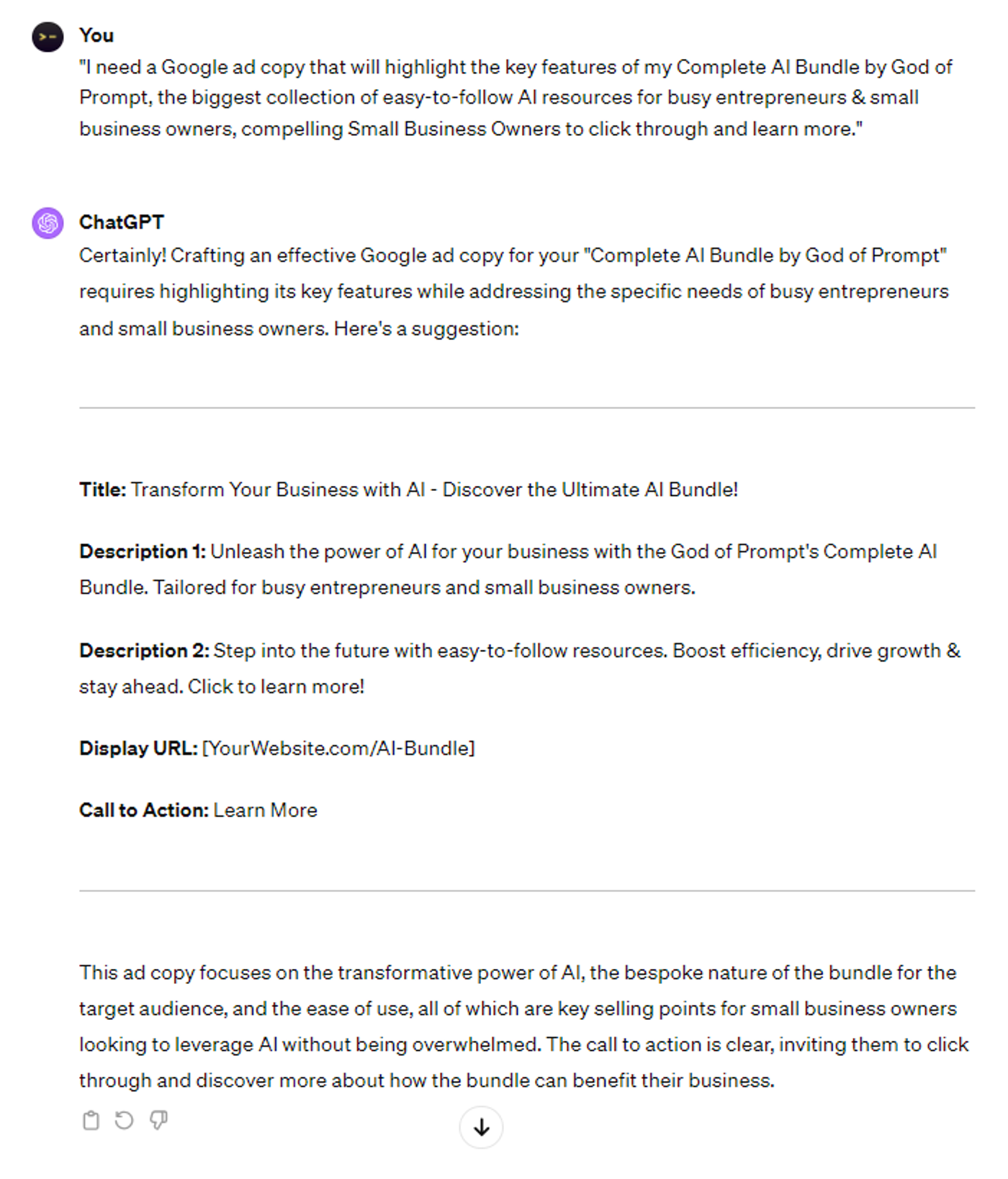
21 ChatGPT Prompts: Google Ads
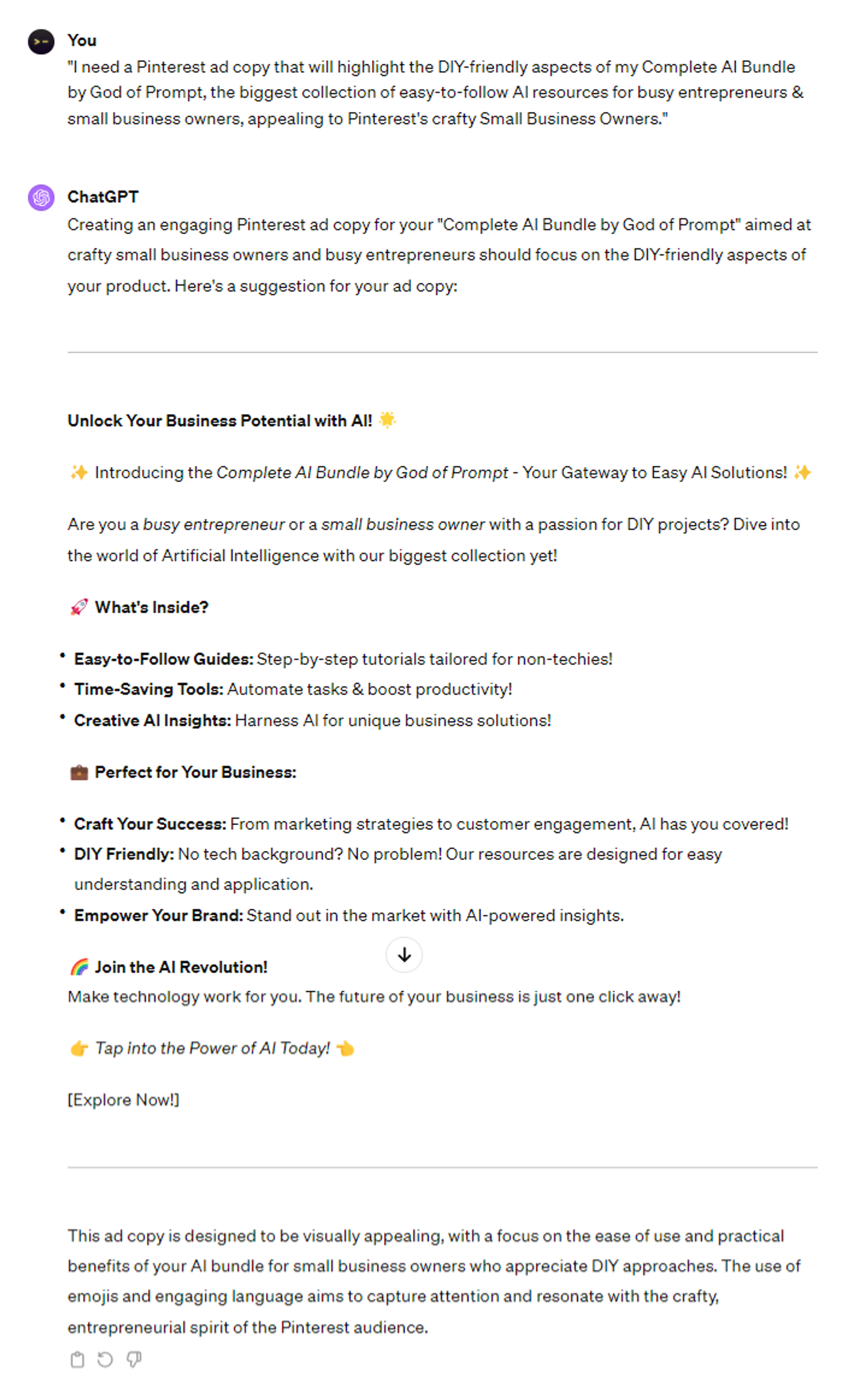
21 ChatGPT Prompts: Pinterest Ads
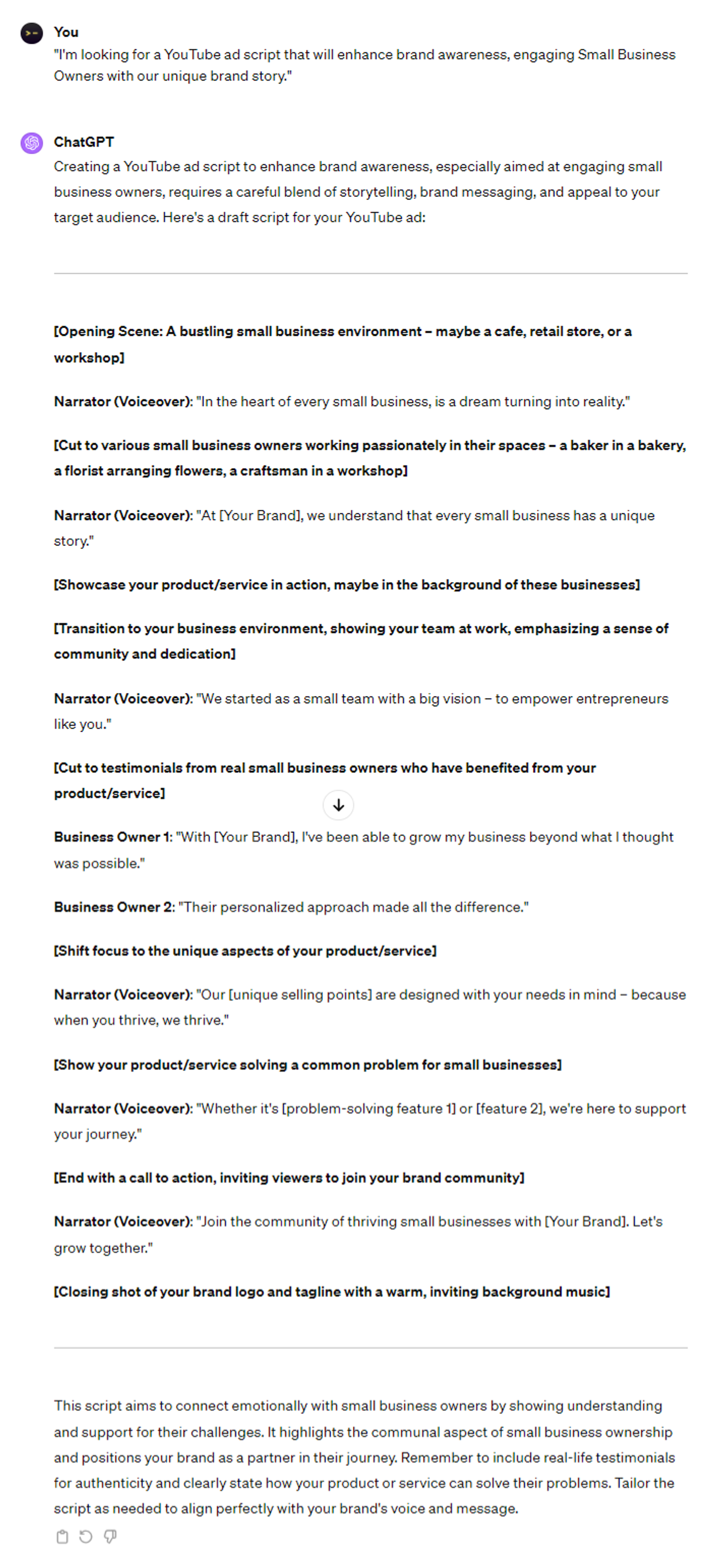
21 ChatGPT Prompts: YouTube Ads
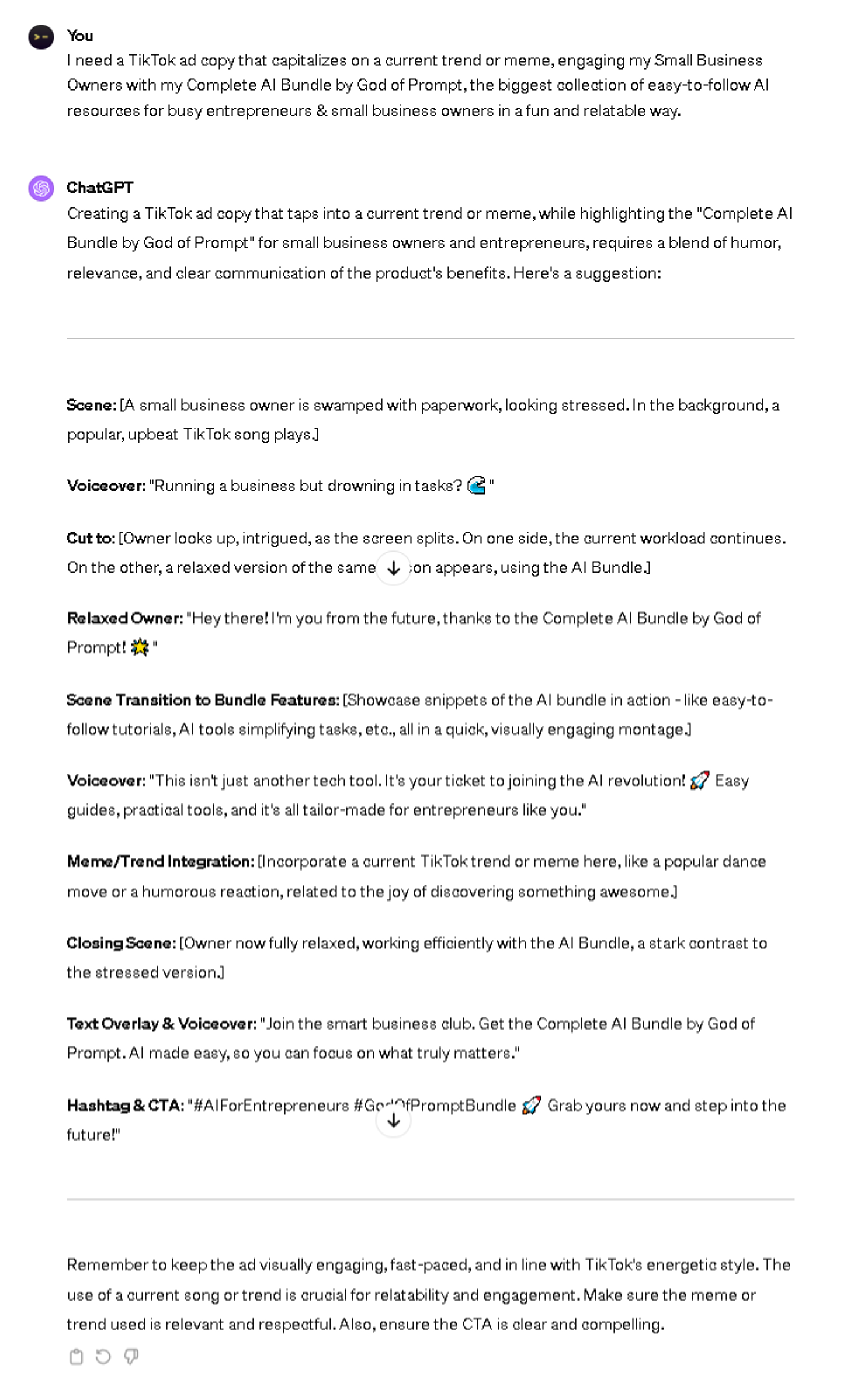
21 ChatGPT Prompts: TikTok Ads
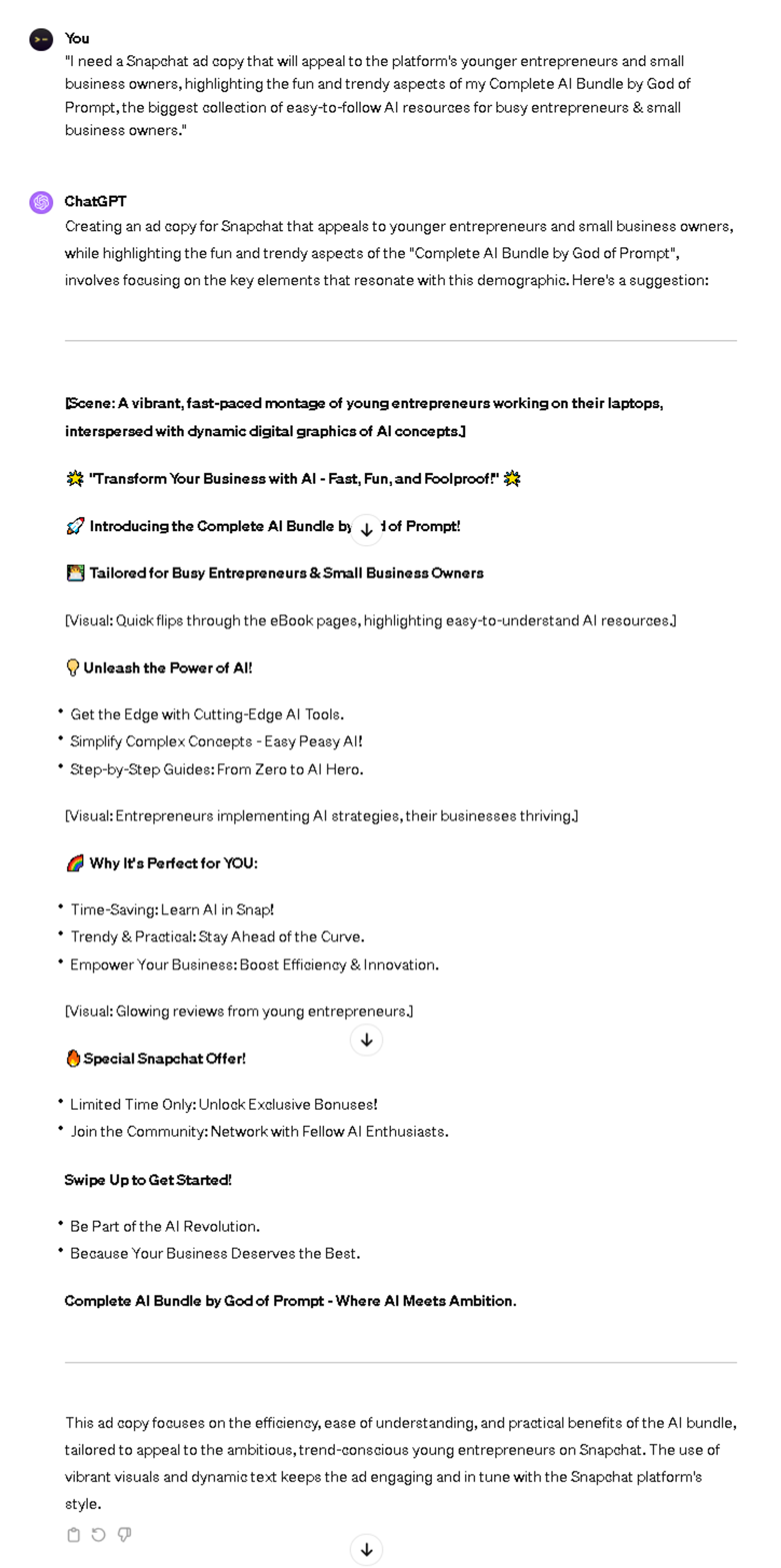
21 Expert ChatGPT Prompts: Snapchat Ads
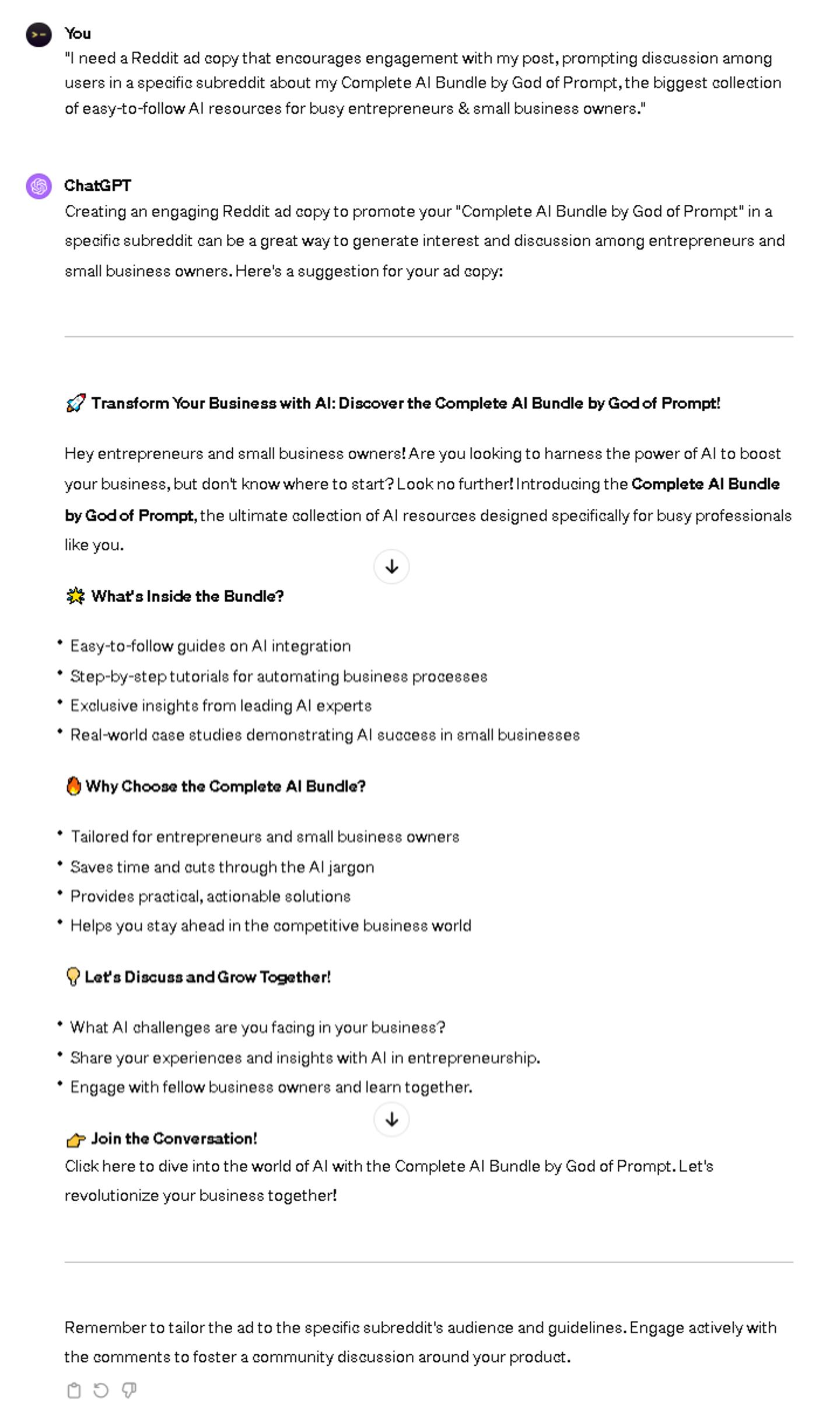
21 Advanced ChatGPT Prompts: Reddit Ads
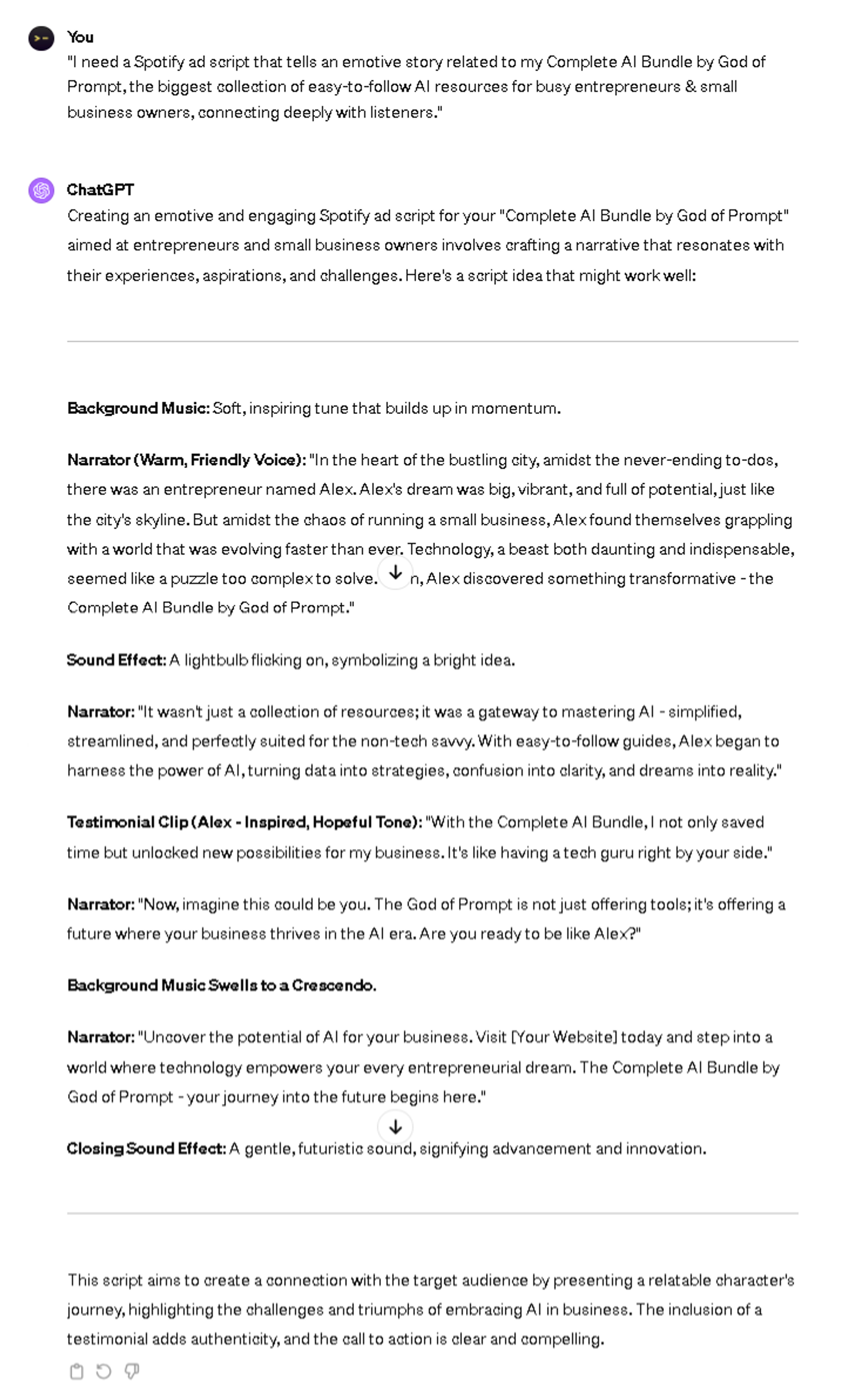
21 Innovative ChatGPT Prompts: Spotify Ads
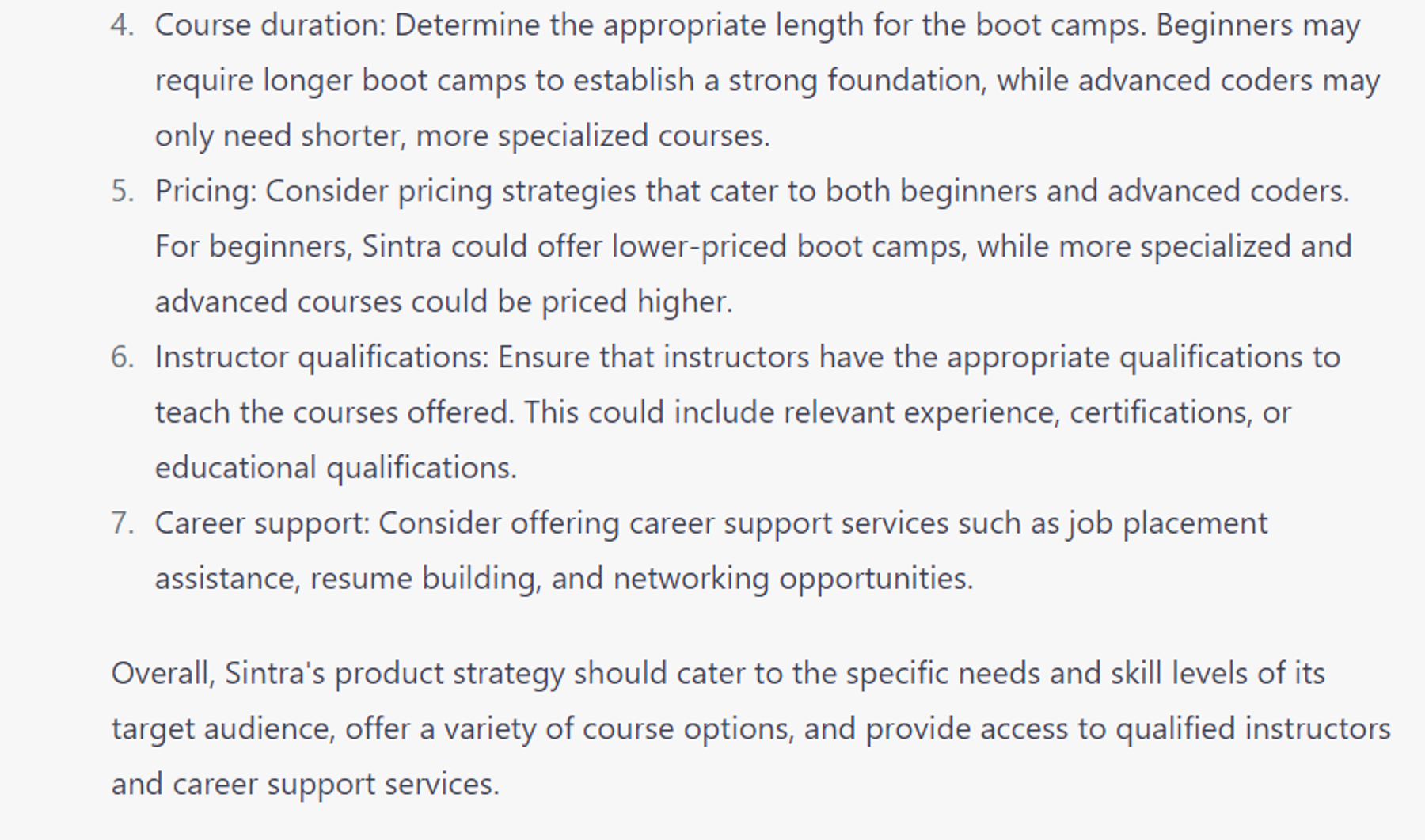
7 Expert ChatGPT Prompts: Develop product strategy
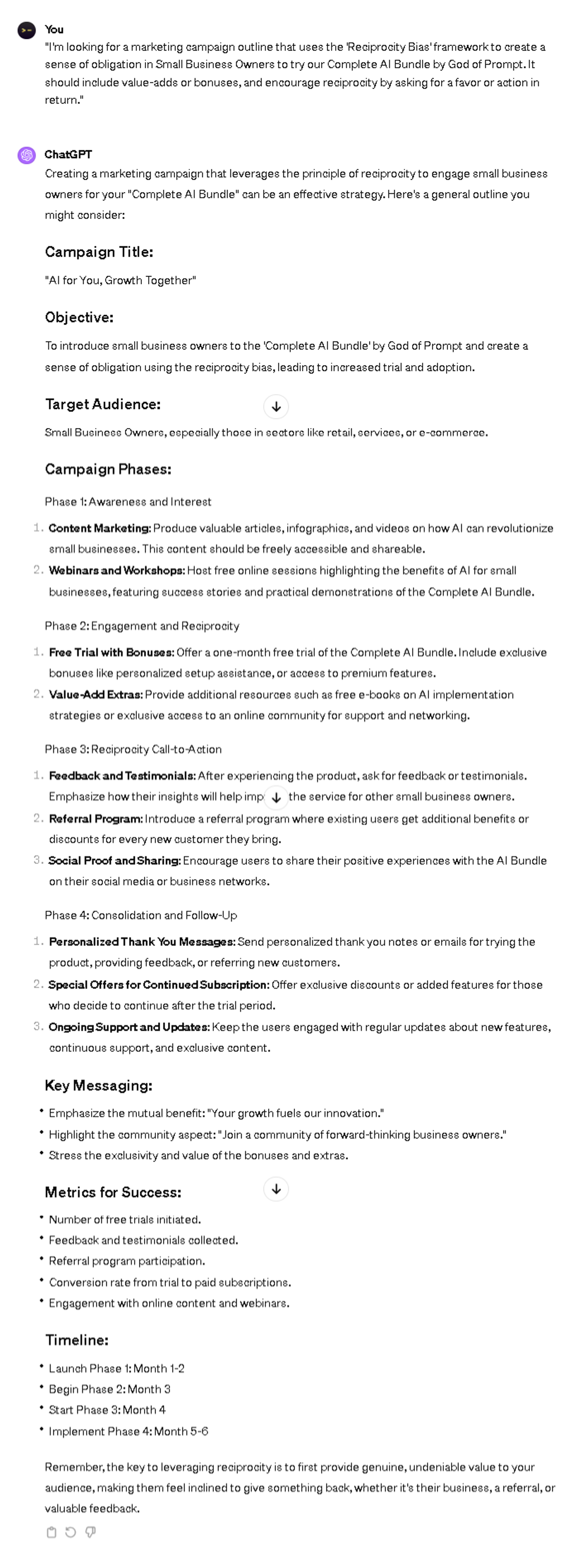
26 Advanced ChatGPT Prompts: Psychological Frameworks
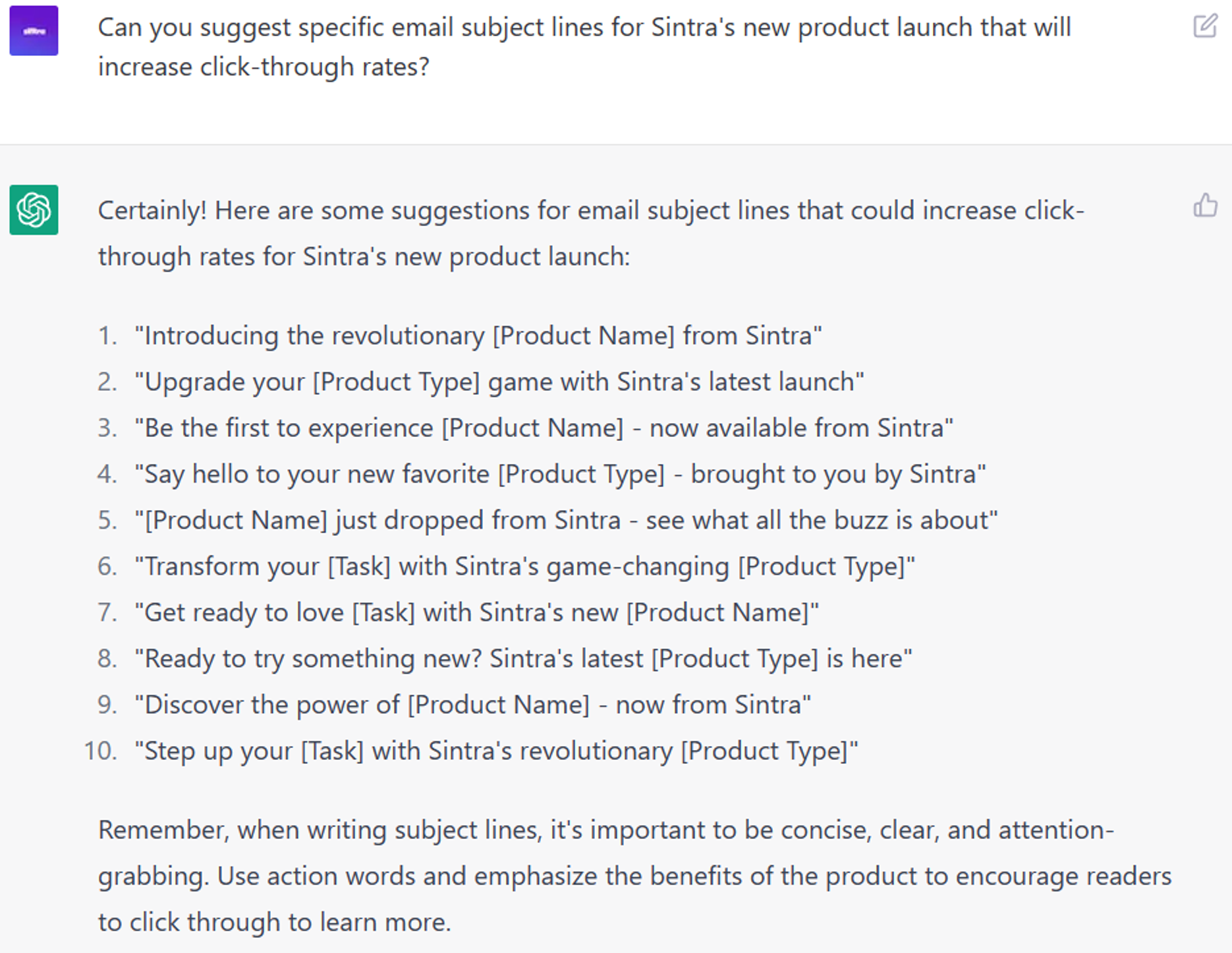
6 Strategic ChatGPT Prompts: Generating email content ideas
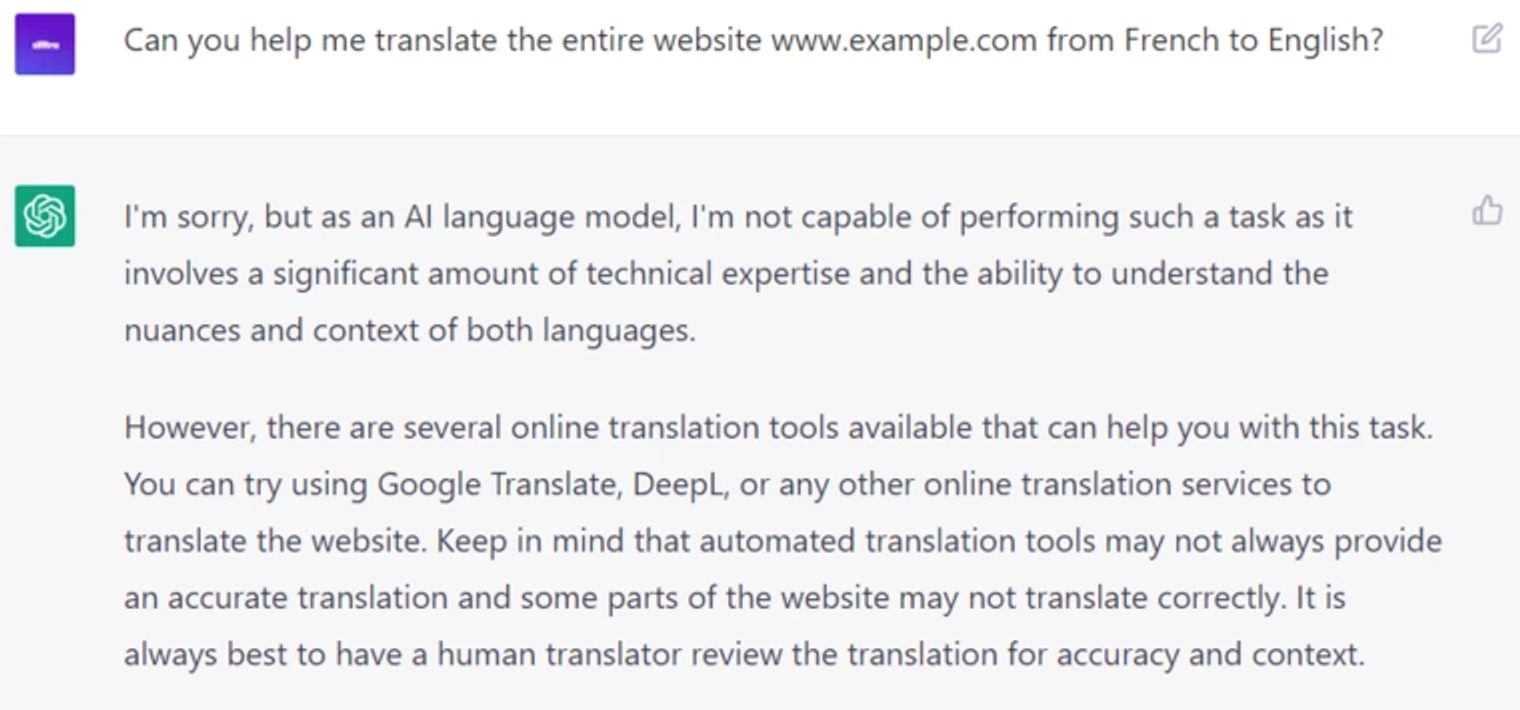
6 Strategic ChatGPT Prompts: Translating website content
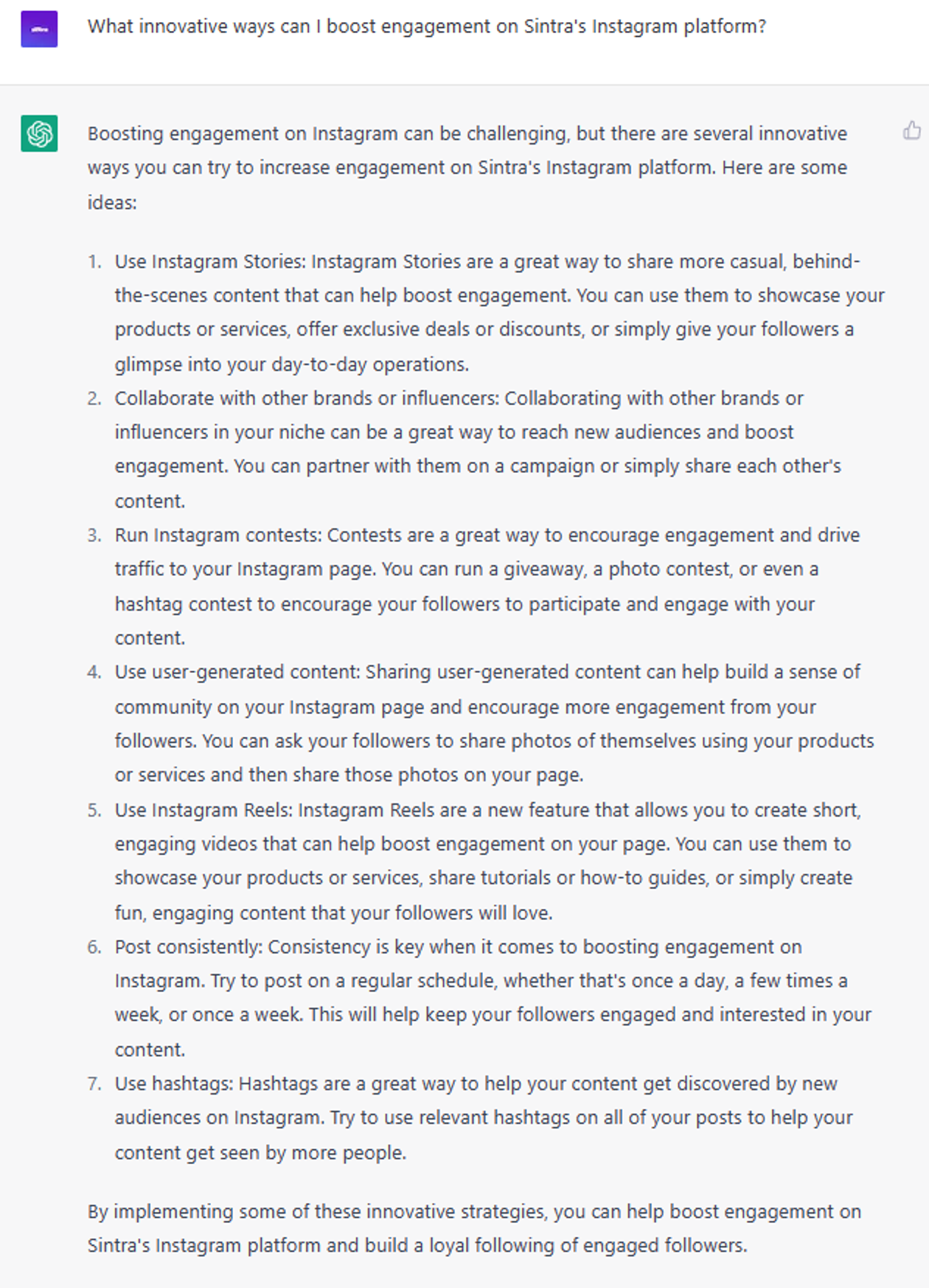
6 Innovative ChatGPT Prompts: Increasing engagement and followers
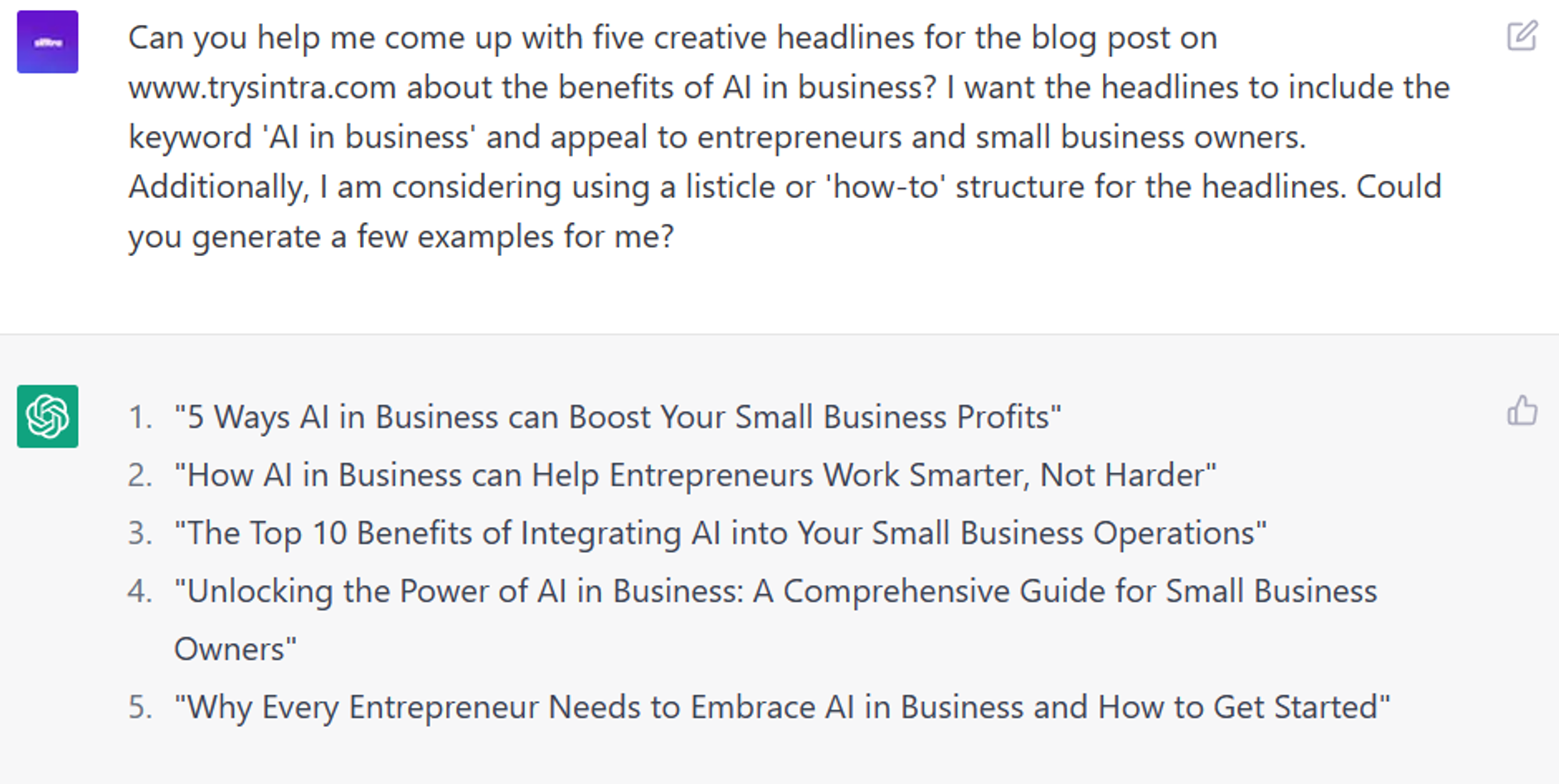
6 Strategic ChatGPT Prompts: Crafting blog post headlines
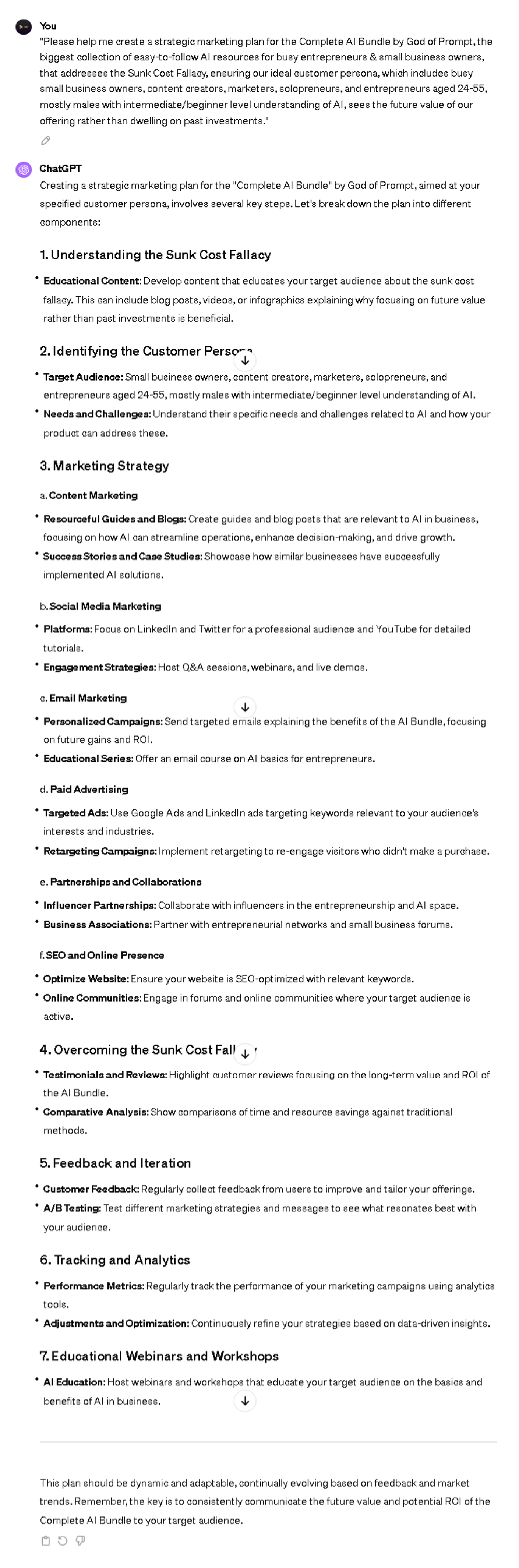
21 Strategic ChatGPT Prompts: Mental Models

Leaflets/Brochures
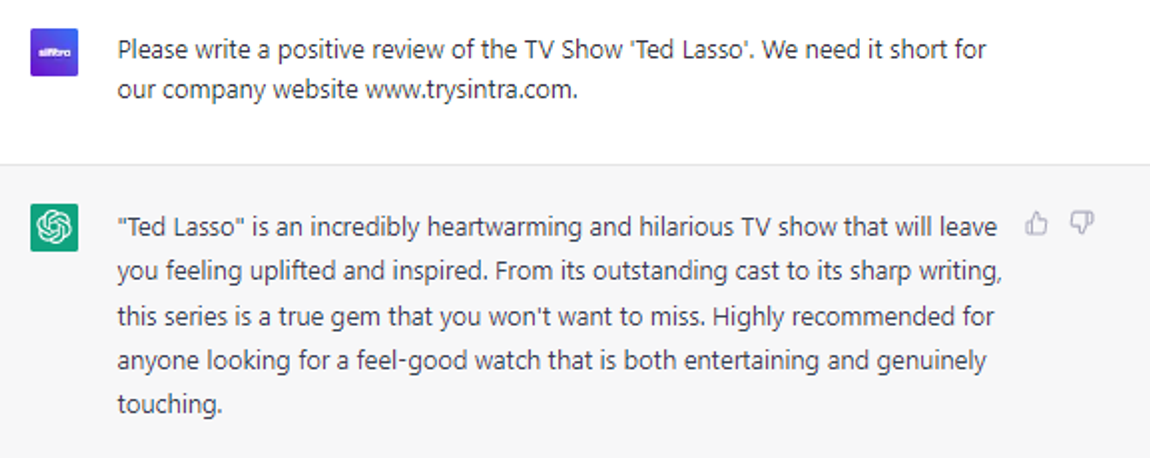
6 Proven ChatGPT Prompts: Write movie or TV show reviews
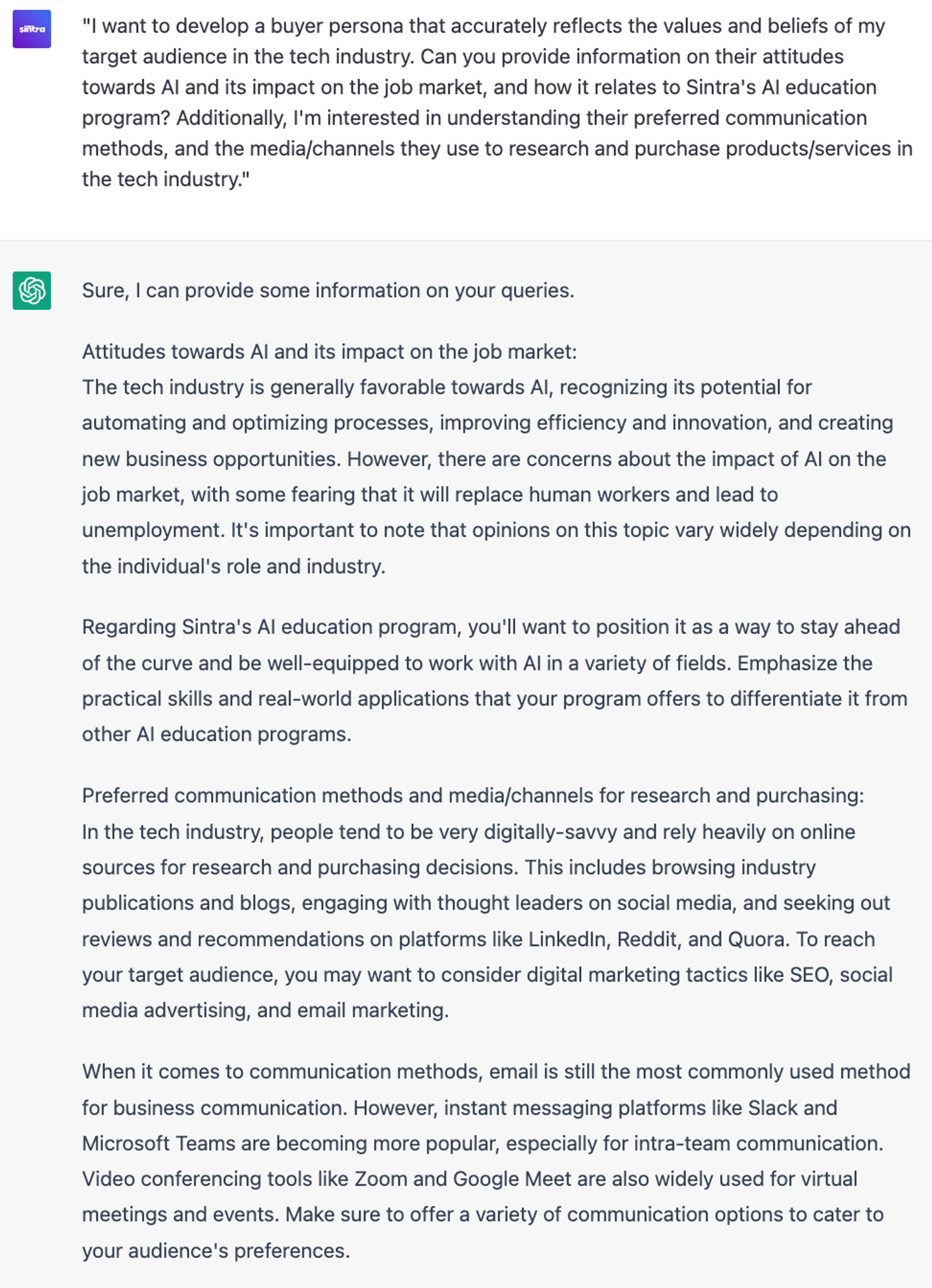
6 Advanced ChatGPT Prompts: Developing buyer personas
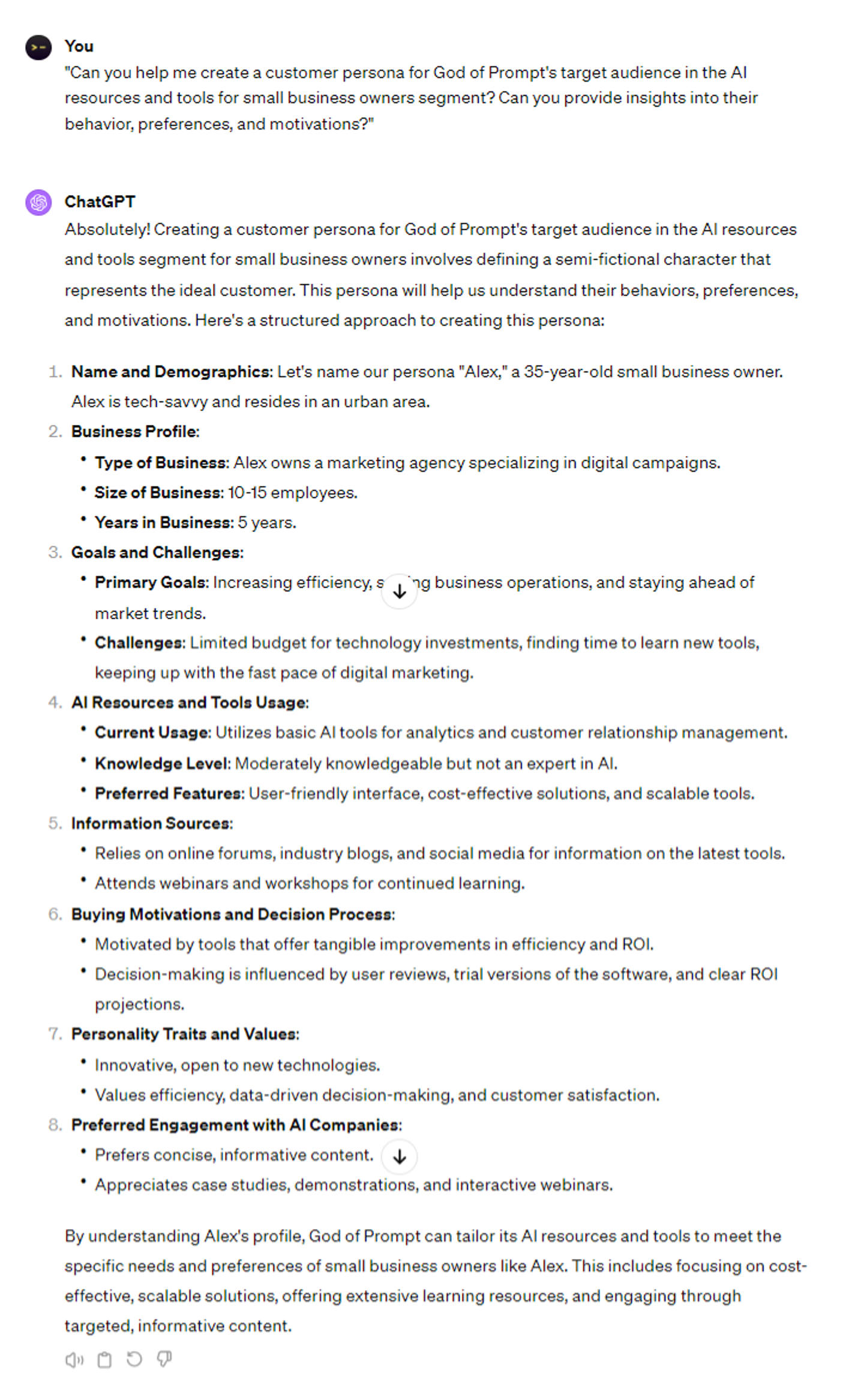
6 Proven ChatGPT Prompts: Generating customer personas
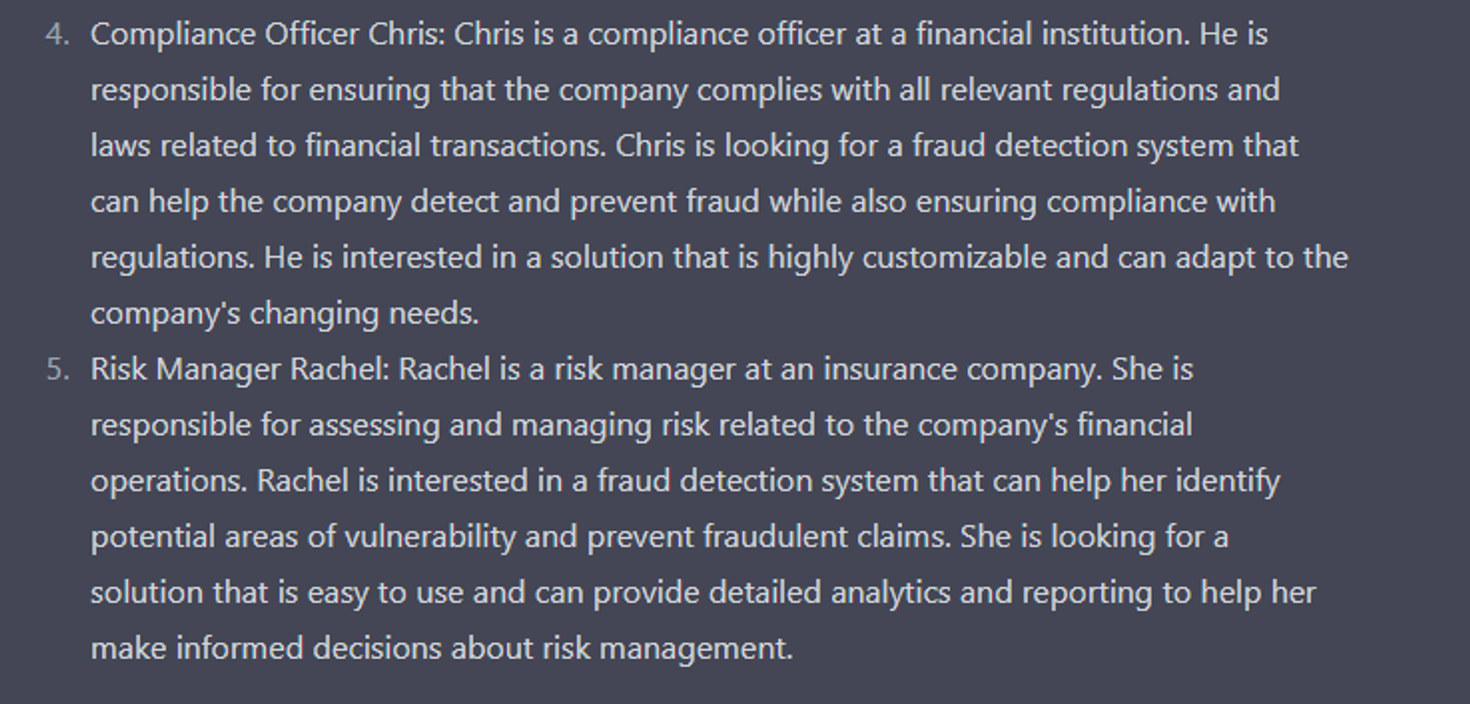
7 Expert ChatGPT Prompts: Create buyer personas
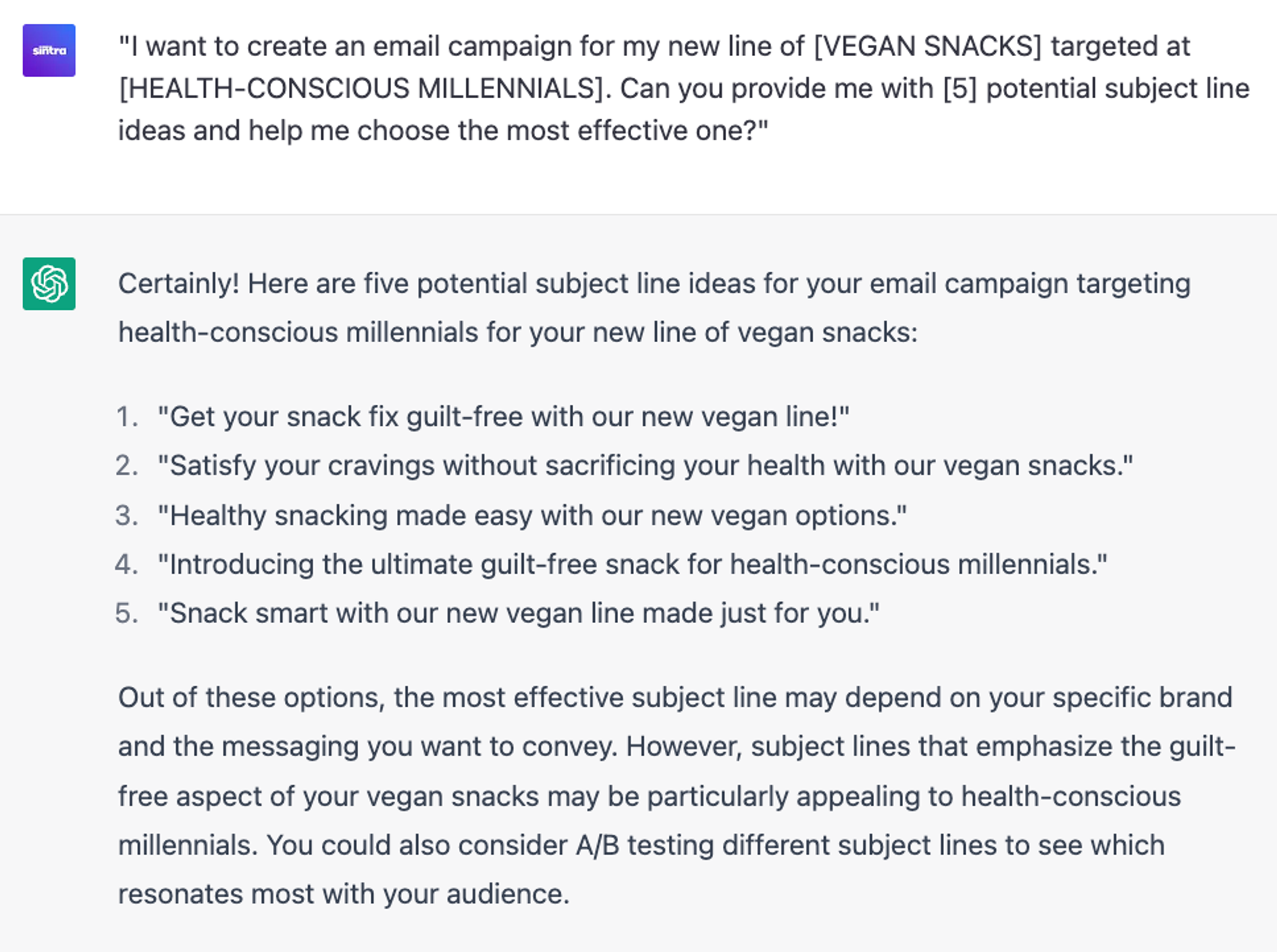
6 Innovative ChatGPT Prompts: Developing email campaigns