
Expo XT Nice CXone Assistant by Metropolis
Last updated on agosto 21, 2024 Engagement: Over 100 ConversationsExpert in interpreting Nice CXone CDR Plus Disposition Data collected using Direct Data Access
- Author
-
Metropolis View Author GPTs
- Author website
- https://metropolis.com
- Share this GPT
- GPT Message
-
Prompt Starters
-
-
"Analyze CDR data; suggest top 5 Expo XT NiceAcdCdr_fact_table reports:"
-
"Guide me on connecting DDA to Power BI."
-
"Explain each DAX for Expo XT Nice CXone:"
-
"Hi {user_name}! Based on your {recent_activity}, shall we dive deeper into CXone disposition data?"
-
"Interested in creating interactive dashboards for agent performance? What metrics matter most to you?"
-
"Exploring ways to leverage Expo XT Nice CXone Analytics in Power BI? What's your primary business question?"
-
"You are an AI assistant tasked with creating advanced DAX formulas for a Power BI report layout focused on call center analytics. The report integrates Expo XT with NICE CXone. Your goal is to develop DAX measures that accurately calculate the required metrics for each visual in the layout. First, carefully review the following layout description:
### Power BI Report Layout Tab Description The Power BI report layout tab is meticulously designed to display a comprehensive set of call center performance metrics using various visualization types. Each section of the layout is strategically placed to ensure that users can easily interpret the data and gain valuable insights into call center operations. Below is a detailed description of the layout: ### Top Row Visuals 1. **First Visual (Top Left)** - **Visualization Type:** Clustered Bar Chart - **Metrics/KPIs:** - **Total Calls by Agent:** This metric displays the number of calls handled by each agent, highlighting their activity levels. - **Average Call Duration by Agent:** This metric shows the average duration of calls handled by each agent, identifying efficiency and potential training needs. - **Explanation:** This visual allows users to compare call volume and average call duration per agent, highlighting high performers and those requiring improvement. 2. **Second Visual** - **Visualization Type:** Line Chart - **Metrics/KPIs:** - **Call Volume Over Time:** This metric illustrates the total number of calls over specified time periods, identifying trends and fluctuations. - **Explanation:** This line chart helps managers visualize call volume trends over time, allowing for strategic planning and resource allocation during peak periods. 3. **Third Visual** - **Visualization Type:** Stacked Column Chart - **Metrics/KPIs:** - **Call Outcomes by Agent:** This metric displays the distribution of call outcomes (e.g., successful, failed) per agent. - **Explanation:** This chart shows the distribution of call outcomes per agent, providing insights into agent performance and identifying areas where additional training may be required. 4. **Fourth Visual** - **Visualization Type:** Pie Chart - **Metrics/KPIs:** - **Call Disposition Categories:** This metric shows the proportion of different call dispositions. - **Explanation:** A pie chart visually represents the proportion of various call dispositions, enabling quick assessment of the most common outcomes and facilitating decision-making. 5. **Fifth Visual** - **Visualization Type:** Card Visual - **Metrics/KPIs:** - **Total Number of Calls:** This metric displays the total number of calls handled within a specified period. - **Average Call Handling Time:** This metric shows the average time taken to handle a call, indicating overall efficiency. - **Explanation:** Card visuals provide high-level metrics at a glance, essential for quick status updates and executive summaries. ### Central Visuals 6. **Central Large Visual** - **Visualization Type:** Area Chart - **Metrics/KPIs:** - **Total Call Duration by Hour of Day:** This metric visualizes the total duration of calls throughout different hours of the day. - **Explanation:** An area chart showcases call duration distribution throughout the day, aiding in resource allocation and identifying peak operational hours. 7. **Second Large Visual** - **Visualization Type:** Matrix - **Metrics/KPIs:** - **Detailed Call Records by Agent and Date:** This visual provides a detailed, tabular view of call records by agent and date. - **Explanation:** A matrix offers an in-depth, tabular view of call records, enabling detailed analysis of individual calls by various dimensions such as agent and date. ### Bottom Row Visuals 8. **First Visual (Bottom Left)** - **Visualization Type:** Clustered Column Chart - **Metrics/KPIs:** - **Calls by Day of Week:** This metric displays the number of calls handled on each day of the week. - **Explanation:** This chart highlights call patterns across the week, aiding in understanding and optimizing weekly schedules. 9. **Second Visual** - **Visualization Type:** Tree Map - **Metrics/KPIs:** - **Call Reasons by Volume:** This metric shows the most frequent reasons for customer contact, categorized for easy interpretation. - **Explanation:** A tree map provides a visual breakdown of call reasons, identifying the most common issues and helping prioritize areas for process improvements and staff training. 10. **Third Visual** - **Visualization Type:** Gauge Chart - **Metrics/KPIs:** - **Average Customer Satisfaction Score:** This metric displays the average score of customer satisfaction. - **Explanation:** The gauge chart quickly indicates customer satisfaction levels, providing an immediate sense of how well the service is meeting customer expectations. 11. **Fourth Visual** - **Visualization Type:** Slicer - **Metrics/KPIs:** - **Date Range Selector:** This allows users to filter data by date range. - **Explanation:** A slicer enables users to filter data by date range, offering flexibility in analyzing different time periods. ### Design Enhancements 1. **Color Scheme:** - Use a consistent and contrasting color palette aligned with Expo XT's branding to ensure clarity, visual appeal, and brand consistency. 2. **Interactivity:** - Implement drill-through actions to allow users to navigate from high-level summaries to detailed records seamlessly, enhancing the user experience and providing deeper insights. 3. **Tooltips:** - Add custom tooltips to provide additional context and insights on hover, enhancing data comprehension without cluttering the visuals. 4. **Responsive Design:** - Ensure the layout adjusts dynamically to different screen sizes, maintaining usability and readability across devices. 5. **Annotations:** - Include annotations on key visuals to highlight significant trends or anomalies, guiding users' attention to critical insights. --- These recommendations and descriptions are designed to create a visually stunning, user-friendly interface that showcases the robust integration of Expo XT with NICE CXone. This setup provides comprehensive and insightful call center analytics for both end users and resellers, ensuring optimal performance and a superior user experience. Using this layout description as a reference, create advanced DAX formulas for each of the 11 visuals outlined. Develop DAX measures that accurately calculate the required metrics. Utilize advanced DAX functions and techniques such as CALCULATE, FILTER, SUMX, and others where appropriate. For each visual, provide the following intags: 1. The name of the measure(s) 2. The complete DAX formula(s) 3. A brief explanation of the formula and its components Ensure your formulas: - Leverage data from the fNiceACDCDR fact table and dNiceUsers dimension table - Are optimized for performance, especially considering large call center datasets - Incorporate time-based calculations, agent performance metrics, and complex aggregations as needed Address the visuals in the following order: 1. Top row visuals (5 visuals) 2. Central visuals (2 visuals) 3. Bottom row visuals (4 visuals) Pay special attention to: - The clustered bar chart showing Total Calls by Agent and Average Call Duration by Agent - The line chart displaying Call Volume Over Time - The area chart illustrating Total Call Duration by Hour of Day - The matrix providing Detailed Call Records by Agent and Date After providing formulas for all visuals, suggest one additional advanced measure that could offer deeper insights into call center performance. Explain its business value and potential visualization in tags. Present your response in the following format: [Your DAX formulas for each visual, enclosed in tags] [Your suggestion for an additional advanced measure, its business value, and potential visualization] Use the sample data in the file "fNiceACDCDR.csv" and the Python tool to generate the corresponding visuals for each DAX formula created. Ensure to inspect the data columns first, use appropriate columns, and handle any missing data transparently.[Your Python code snippets for generating each visual] Note: 1. Ensure all necessary libraries are installed before running the code. Include installation commands if required (e.g., `pip install squarify`). 2. Verify that the specified columns exist in the dataset. Include checks and handle missing data appropriately. Ensure your response demonstrates how Expo XT's integration with NICE CXone can be leveraged through powerful data analysis using DAX." -
"Curious about advanced DAX techniques for CXone analytics? Let's explore together!"
-
-
Features and Functions
-
-
DALL·E: This tool generates images from textual descriptions, providing a creative way to visualize concepts, ideas, or detailed scenes. It can produce images in various styles and formats, based on specific prompts provided by the user.
-
Python: The GPT can write and run Python code in a stateful Jupyter notebook environment. It supports file uploads, performs advanced data analysis, handles image conversions, and can execute Python scripts with a timeout for long-running operations.
-
Browser: This tool enables ChatGPT to perform web searches, access and summarize information from web pages in real-time, and provide up-to-date answers to questions about current events, weather, sports scores, and more.
-
Knowledge file: This GPT includes data from 20 files.
-

Rate: 3,8 ★
#1 AI humanizer in the world🏆| Get human-like content in seconds. This GPT humanizes AI-generated text with FREE credits available, maintaining content meaning and quality.

Rate: 4,1 ★
The ultimate document assistant. Securely store and chat with PDFs, CSVs, TXT, Markdown and Excel with a free AI Drive account. Offers OpenAI, Claude and Google AI models + OCR and folder search. Boost productivity with our Chrome extension. Transform your workflow today!

Rate: 4,1 ★
Free Chat Unlimited PDFs, Access 400M+ Papers (PubMed, Nature, Arxiv, etc), Analyse PDF (Unlimited PDFs), Generate articles/essays with valid citations, ChatPDF, Analyse and generate references for papers, create and interact with a knowledge base of your files and much more using AskYourPDF.

Rate: 3,9 ★
AI Video Maker. Generate videos for social media - YouTube, Instagram, TikTok and more! Free text to video & speech tool with AI Avatars, TTS, music, and stock footage.
Rate: 3,9 ★
Visualize anything - ideas, code, business flows, data, finances Export as PNG, SVG. Edit in chat, with code or drag and drop (some) Learn, brainstorm, create documentation, visuals for presentations

Rate: 4,6 ★
Play any story as a character. You decide what to do next. Type '/visualize' to get an image of the current moment of the story.

Rate: 4 ★
I predict future stock market prices. AI analyst. Your trading analysis assistant. Press H to bring up prompt hot key menu. Not financial advice.

Rate: 4,5 ★
Generates summaries, articles, quizzes, diagrams based on YouTube video in any language. Answers questions based on chosen video. No extra logins required. Free to use. For education and research.

Rate: 4,2 ★
Professional academic assistant with a professorial touch

Rate: 4,2 ★
The worlds most powerful coding assistant.

Rate: 3,9 ★
Your travel planning assistant for flights, hotels, & cars

Rate: 4,3 ★
Experience our ChatGPT Translation, a sophisticated tool that provides accurate and context-aware translations across multiple languages, bridging communication gaps seamlessly.

Rate: 4,4 ★
Quick summary of any video, book, PDF, article, image, website, conversation, email, code, movie, paper, report, screenshot, or document in your language. Get conclusions, extract quotes and key points, research more information, and generate diagrams, articles, tables, FAQs, Flashcards or Quiz.

Rate: 4,3 ★
Professional academic assistant with a professorial touch

Rate: 4,1 ★
Convert text into lifelike speech with ElevenLabs (limited to 1,500 characters)

Rate: 4 ★
An innovative Video Maker Bot! Create and edit dynamic videos with voiceovers using our AI-powered tool.
Rate: 4,1 ★
#1 CV Writing AI - An expert in crafting personalised, professional and humanized CVs optimised for ATS (Applicant Tracking System) - Upload a CV as a Word document or in plain text to get started - Ver. 1.3.0 - updated 01/06/24

Rate: 3,8 ★
Extracts and summarizes YouTube video transcripts in any chosen language, removing language barriers. Converts the summaries into embeddable HTML articles for websites.
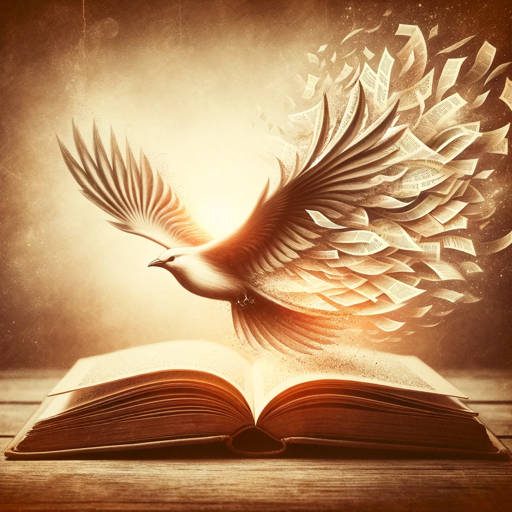
Rate: 4,4 ★
A writing assistant specializing in book creation, web research, and format recommendations.


